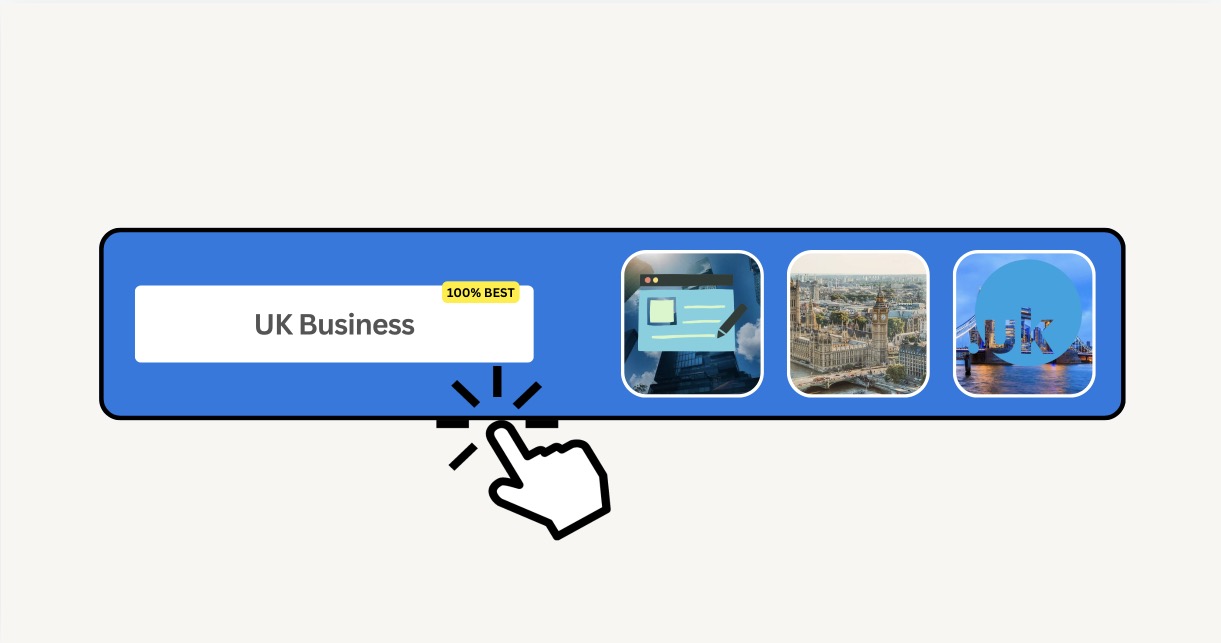Today, I want to share with you a guide on how to register a domain name at 123 Reg. 123 Reg is an online service for domains, websites, email, and web hosting services. You can buy so many online services here such as domain names, and webmail, and if you want to have a website for your small business online in the UK then you can buy a website service at 123 Reg.
How to Register a Domain at 123-reg
Registering a domain name at 123-reg is a straightforward process. Here’s a step-by-step guide to help you get started:
- Visit the 123-reg website
Go to the 123-reg homepage and look for their domain registration service. - Search for your desired domain name
Use the search function to check if your preferred domain name is available. - Choose your domain extension
123-reg offers various domain extensions (like .com,.uk, .co.uk,.co, .org). Select the one that best suits your needs. - Add to cart and proceed to checkout
Once you’ve found an available domain name, add it to your cart and proceed to the checkout process. - Create an account
If you’re a new customer, you’ll need to create an account with 123-reg. Provide the necessary information to set up your account. - Complete the purchase
Follow the prompts to complete your domain registration purchase. You may be offered additional services like privacy protection or email hosting. - Verify your contact information
Ensure that the contact information you provide is accurate, as this will be used for your domain registration records.
Next, you need to set up your nameservers to make your website online by connecting your domain name to your web hosting.
After Registration
Once you’ve registered your domain, there are a few things you might want to do:
- Set up nameservers: If you plan to host your website elsewhere, you’ll need to set up nameservers. This can be done through your 123-reg control panel.
- Create a placeholder page: If you’re not ready to build a website yet, you can set up a placeholder page to let visitors know the domain is in use.
- Add DNS records: Depending on your needs, you might want to set up A records or CNAME records to point your domain to specific IP addresses or other domains.
Remember, 123-reg offers customer support if you need assistance with any part of the domain registration or management process.
Topics #Business #Domain names #Domain Selection #Web Hosting