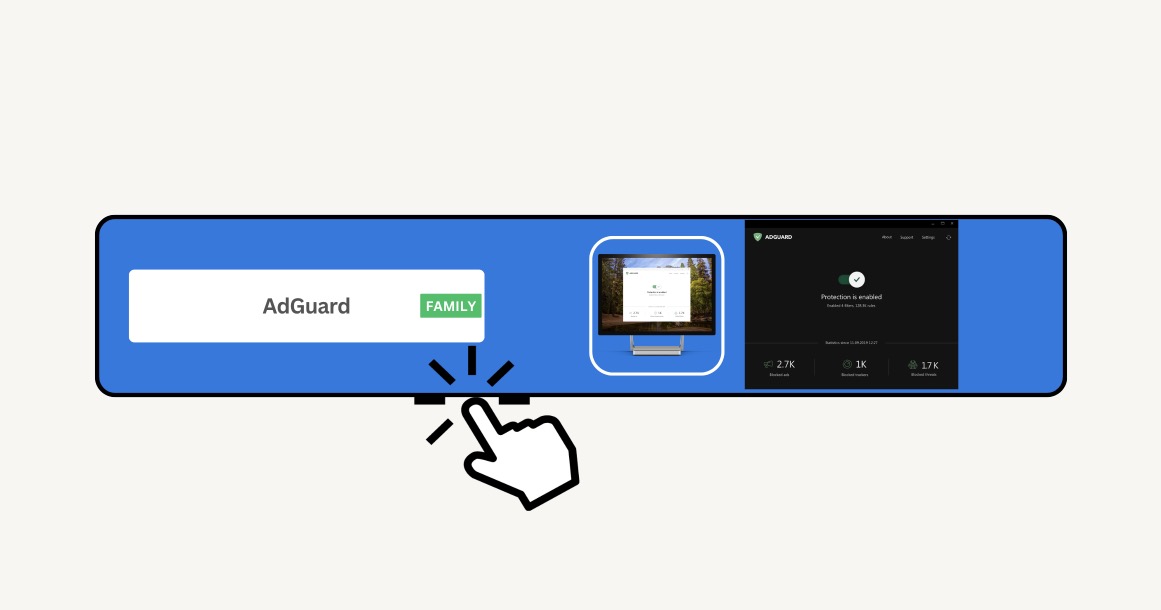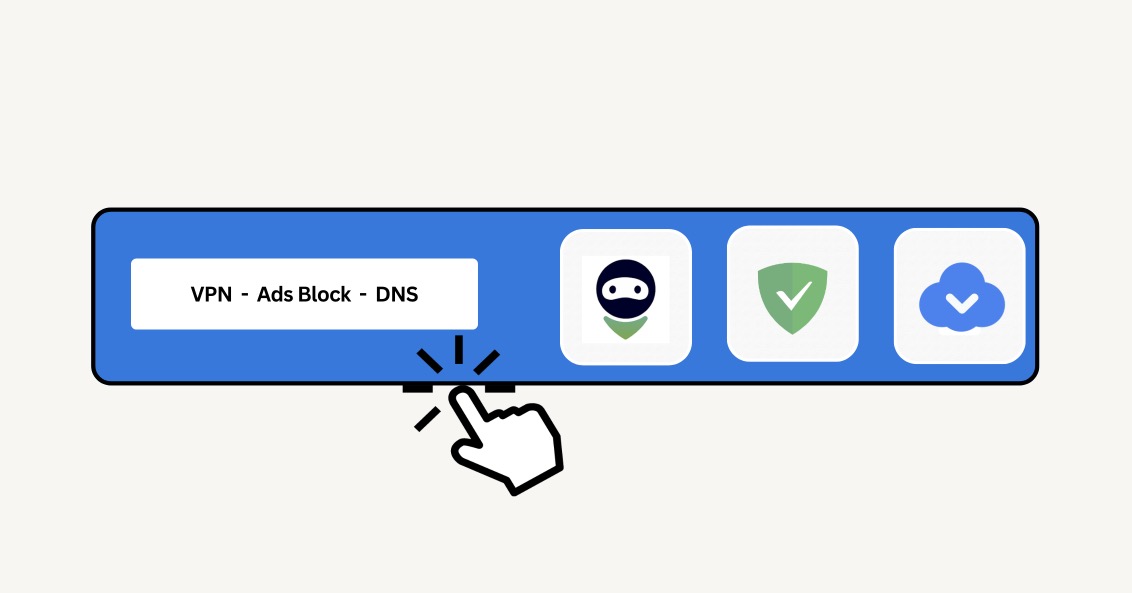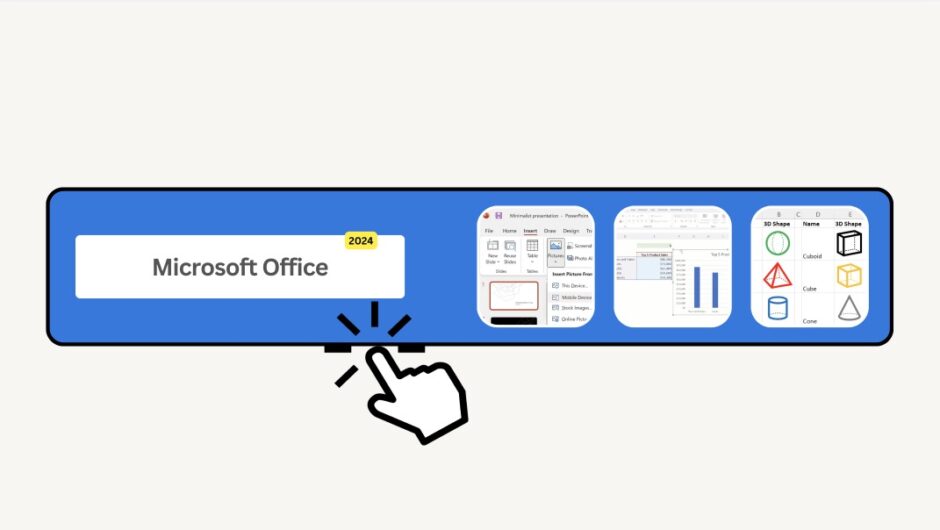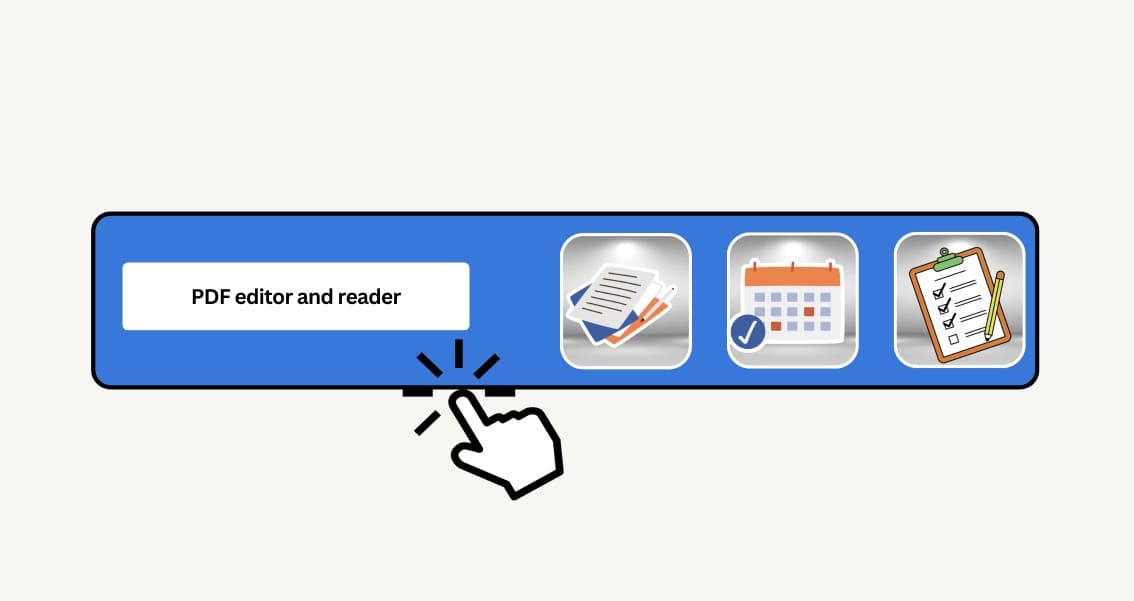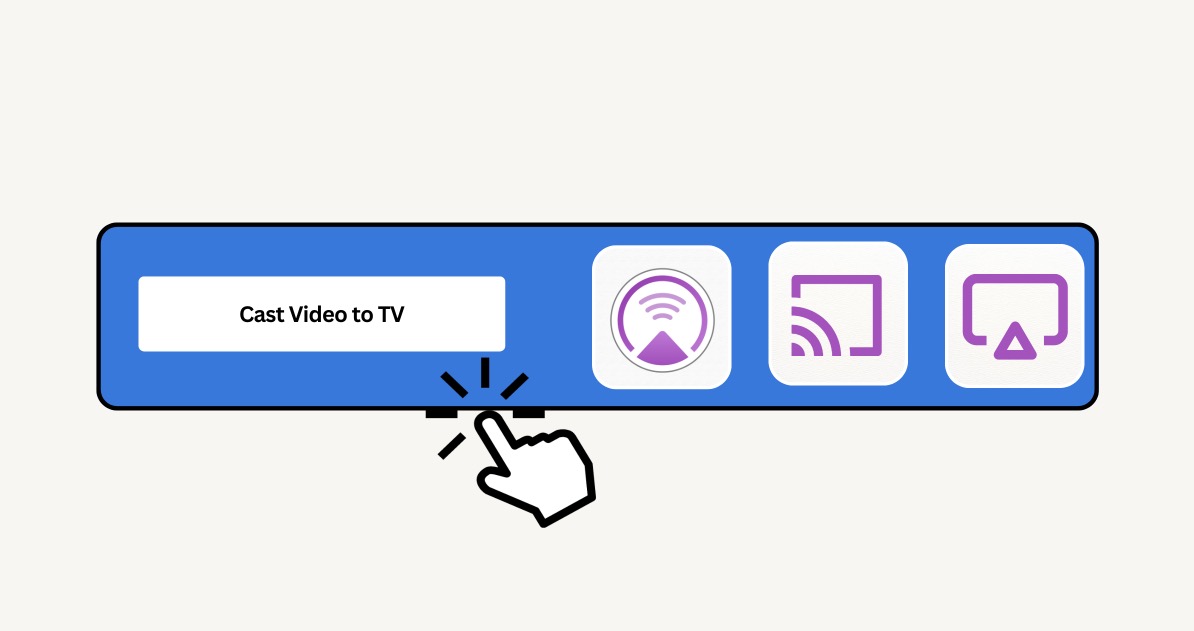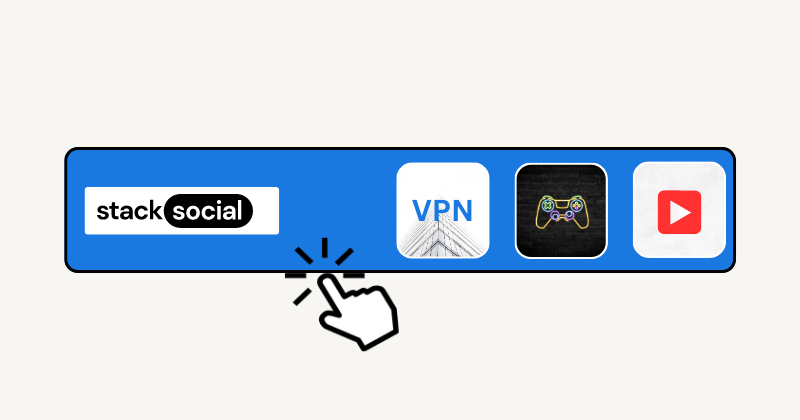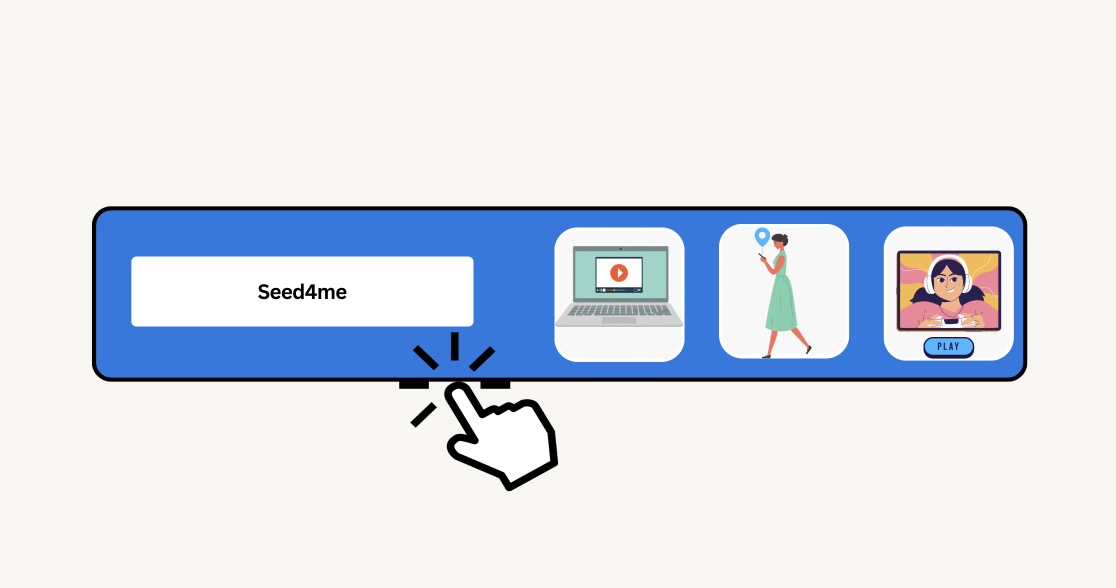Introduction
The internet world is useful for learning, but there are also many situations, where internet safety has become a paramount concern for families. With the proliferation of online content and the increasing time children spend on digital devices, it is crucial for parents to have tools that help them monitor and control their children’s internet usage. AdGuard, a leading ad-blocking and privacy protection software, offers a comprehensive Parental Control feature designed to help families safeguard their digital environment. This article delves into AdGuard’s Parental Control features, examines the significant benefits they offer to family users, and recommends upgrading to the Family plan for optimal protection across multiple devices.
What is AdGuard?
AdGuard is a software suite that provides robust ad-blocking, privacy protection, and content filtering solutions. It operates across various platforms, including Windows, macOS, Android, iOS, and browser extensions. While its primary function is to block intrusive ads and protect user privacy, AdGuard also offers advanced features such as DNS filtering, browsing security, and parental controls. These features make it an indispensable tool for families aiming to maintain a safe and healthy online environment.
Exploring AdGuard’s Parental Control Features
1. Comprehensive Content Filtering
AdGuard’s Parental Control allows parents to block inappropriate content on their children’s devices. This includes websites with adult content, violence, gambling, and other harmful categories. The filtering system is customizable, enabling parents to tailor the blocking settings to match the specific needs and maturity levels of their children. By ensuring that children are not exposed to unsuitable content, AdGuard helps create a safer online experience.
2. Safe Search Enforcement
AdGuard enforces Safe Search mode across major search engines like Google, Bing, and YouTube. Safe Search filters out explicit and inappropriate content from search results, providing an added layer of protection. This feature is particularly useful for younger children who might accidentally stumble upon unsuitable material while searching for harmless content.
3. Customizable Whitelists and Blacklists
Parents can create personalized whitelists and blacklists to allow or block specific websites. This level of customization ensures that children can access educational and age-appropriate content while being shielded from harmful sites. The ability to customize these lists provides parents with granular control over their children’s internet activities.
4. Time-Based Restrictions
AdGuard’s Parental Control includes options to set time limits on internet usage. Parents can define periods during which internet access is allowed or restricted, helping to manage screen time effectively. This feature encourages healthy digital habits and prevents excessive use of devices, which can impact children’s physical and mental well-being.
5. Detailed Activity Reports
AdGuard provides detailed reports on the browsing activities of all monitored devices. Parents can review these reports to understand their children’s online behavior and make informed decisions about further restrictions or allowances. By staying informed about their children’s internet activities, parents can engage in meaningful conversations and guidance regarding safe online practices.
Benefits of Parental Control for Family Devices
1. Enhanced Online Safety
The internet is rife with dangers such as cyberbullying, inappropriate content, and online predators. Parental control features act as a first line of defense against these threats, ensuring that children can explore the digital world safely. By filtering out harmful content and limiting exposure to risky online environments, AdGuard’s Parental Control features significantly enhance online safety for children.
2. Promotes Healthy Screen Time
Excessive screen time can lead to various health issues, including eye strain, poor posture, and disrupted sleep patterns. By setting time-based restrictions, parents can help children develop healthier screen time habits. This balance is essential for maintaining both physical health and overall well-being in a technology-driven world.
3. Encourages Productive Online Activities
With the ability to block distracting or non-educational content, parents can steer their children towards more productive online activities. Educational websites, online learning platforms, and creative tools can be prioritized, fostering a more enriching digital experience. AdGuard’s customization options allow for a focused and beneficial use of the internet, supporting children’s education and personal development.
4. Reduces Risk of Digital Addiction
Digital addiction is a growing concern among young users. By implementing strict usage schedules and blocking addictive websites, parental controls help mitigate the risk of developing unhealthy dependencies on digital devices. AdGuard’s time management features are crucial in preventing digital addiction, ensuring that children remain engaged with the real world and develop balanced lifestyles.
5. Empowers Parents with Control and Visibility
Having the ability to monitor and control children’s online activities gives parents peace of mind. They can trust that their children are safe online while also being able to intervene if necessary. The transparency provided by AdGuard’s detailed activity reports ensures that parents are always in the loop regarding their children’s internet usage.
Why Upgrade to the AdGuard Family Plan?
1. Protection for Multiple Devices
The AdGuard Family plan offers coverage for up to nine devices. In a typical family, multiple devices are used by parents and children alike, including smartphones, tablets, and computers. Ensuring all devices are protected under a single plan is both cost-effective and convenient.
2. Comprehensive Parental Control Across Devices
With the Family plan, the robust Parental Control features are extended to all covered devices. This uniformity ensures that every device a child uses is subject to the same safety and content guidelines, regardless of the platform. Consistent application of rules and restrictions across devices helps maintain a cohesive and secure digital environment for children.
3. Cost-Effective Solution
Purchasing individual licenses for each device can quickly become expensive. The Family plan consolidates protection under a single subscription, offering significant savings. This economical approach allows families to benefit from AdGuard’s full suite of features without breaking the bank.
4. Streamlined Management
Managing multiple devices and settings can be challenging. The Family plan simplifies this process by providing a centralized dashboard where parents can control and monitor all devices from one place. This streamlined management system saves time and effort, making it easier to implement and maintain protective measures.
5. Continuous Updates and Support
AdGuard is continually improving its software to adapt to new online threats and challenges. Subscribers to the Family plan receive regular updates and have access to customer support, ensuring that their protection remains up-to-date and effective. Ongoing updates and support are crucial in maintaining robust protection against evolving digital risks.
Conclusion
In conclusion, AdGuard’s Parental Control features provide essential tools for families to ensure a safe and productive online environment for their children. By offering comprehensive content filtering, Safe Search enforcement, customizable settings, time-based restrictions, and detailed activity reports, AdGuard empowers parents to protect and guide their children’s digital experiences effectively. Upgrading to the AdGuard Family plan enhances these benefits by extending protection across multiple devices, offering cost savings, streamlined management, and continuous support. For families committed to maintaining a secure and balanced digital lifestyle, the AdGuard Family plan is a highly recommended investment.
Topics #DataEncryption #PrivacyProtection #Subscription #Windows app and software