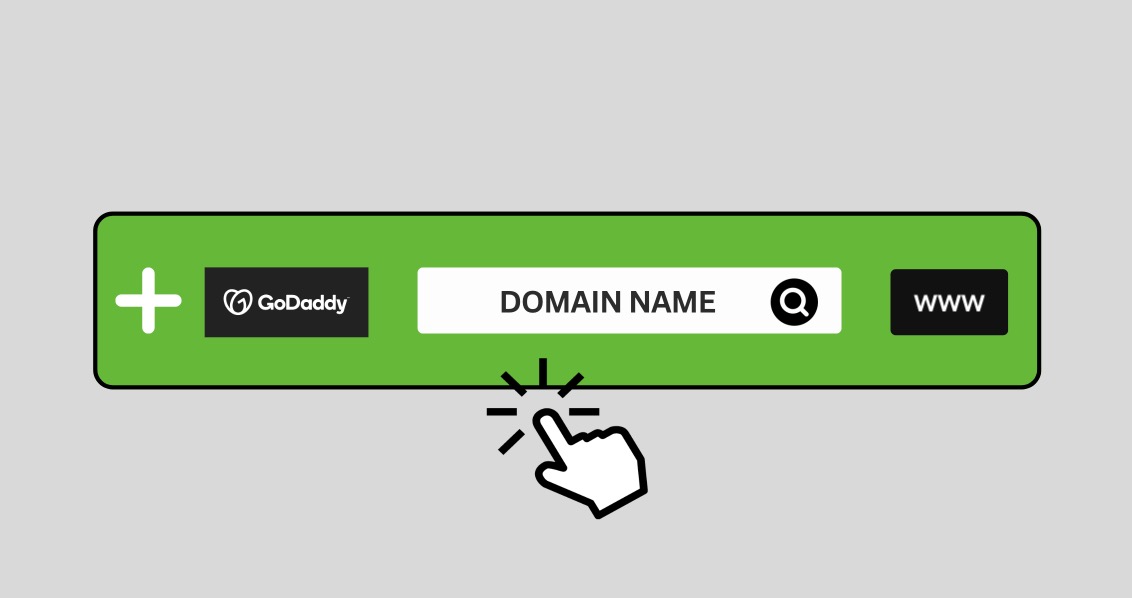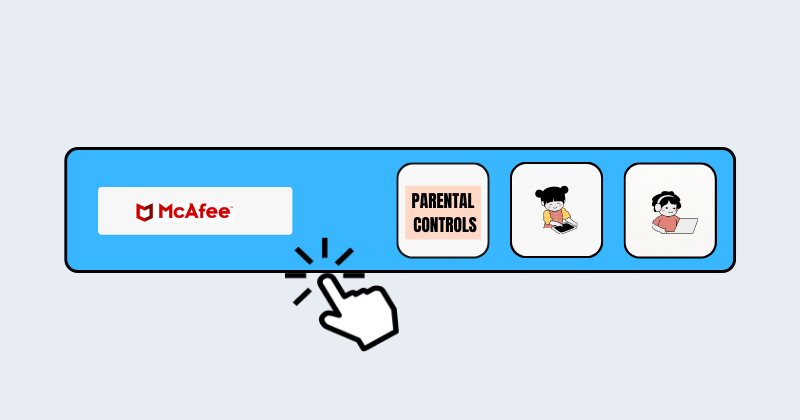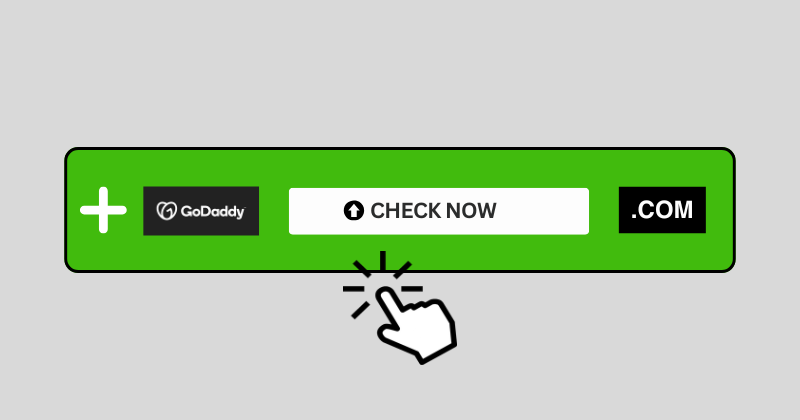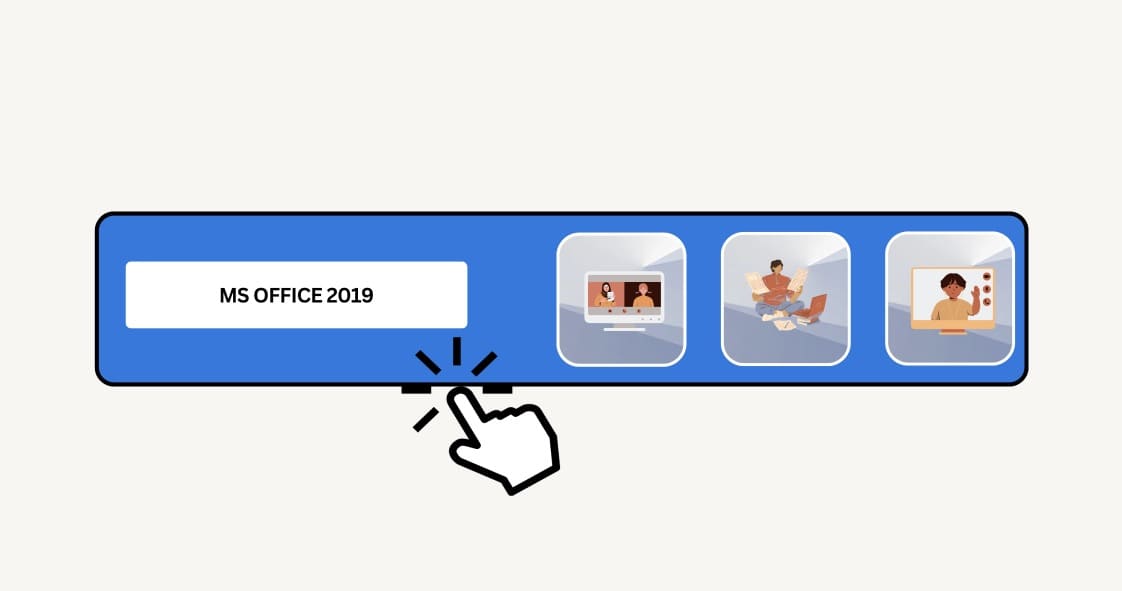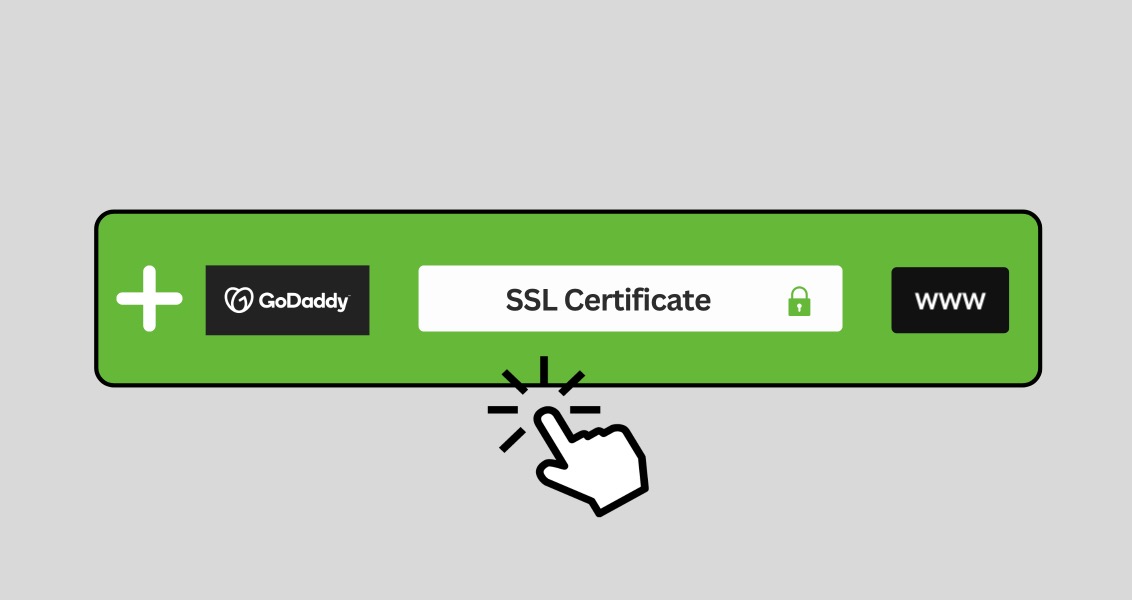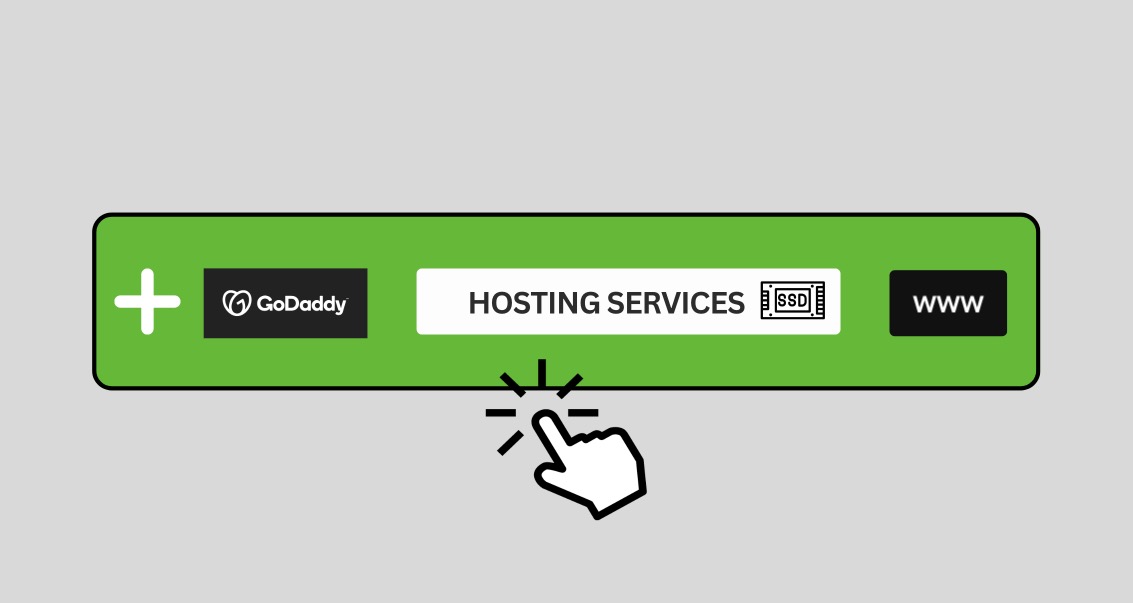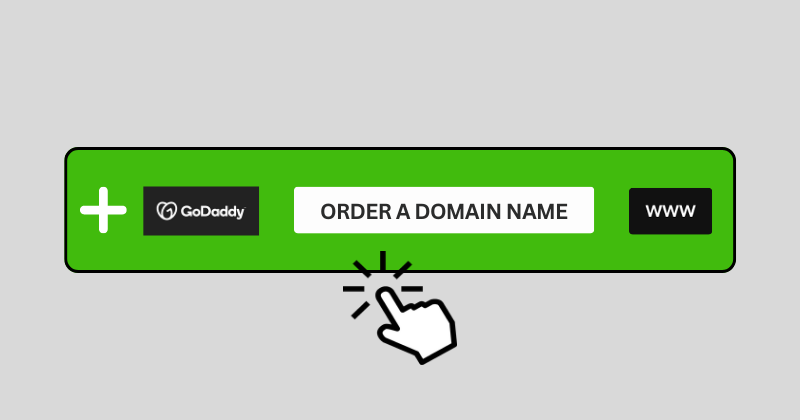Here are the latest December 2024 instructions on how to check domain availability on GoDaddy:
Instructions for Checking Domain Availability on GoDaddy
Step 1: Visit GoDaddy
First, you need to visit GoDaddy’s website. You can do this by typing “www.godaddy.com” into the address bar of your web browser.
Step 2: Enter the domain name to search
Next, you will see a search box on GoDaddy’s home page. Enter the domain you want to check in this search box.
Step 3: Click Search
After entering the domain name, press the “Search” button to start the search process.
Step 4: Check the results
If the domain name is already registered: You will see a notification that the domain name is already registered and therefore cannot be registered or purchased immediately.
If the domain name hasn’t been purchased yet: You’ll see the option to purchase the domain name. You can add the domain name to your cart and proceed to checkout immediately.
Step 5: Payment
You can pay with PayPal or credit card. Just follow the on-screen instructions to complete the payment process.
Step 6: Buy hosting (if needed)
If you intend to build a website, you should also consider purchasing the included hosting package. GoDaddy offers many different hosting packages to fit your needs.
Hope this article helps you better understand how to check domain name availability on GoDaddy. Good luck!
Better Understand Domain Names and Hosting
After you understand how to check and buy domain names on GoDaddy, let’s learn more about domain names and hosting – two important factors in building a website.
Domain Name – Your Online Address
Your domain name is your online address on the Internet. It’s like your home address in the real world, making it easy for users to find your website on the Internet. A good domain name will make your website easy to remember, easy to search and increase brand recognition.
Hosting – Where to Store Your Website
Hosting is a service that stores your website on the Internet. When you buy a hosting package, you are renting space on the provider’s server to store all of your website’s data and files. When a user visits your domain, the server sends the website’s content to their web browser.
1- Choosing the Right Hosting
Choosing hosting that suits your needs is very important. Here are some factors you should consider when choosing hosting:
Reliability and uptime: You will want a hosting provider that is highly reliable and has close to 100% uptime. The less downtime (time the website is inactive), the better the user experience.
2- Page loading speed:
Page load speed is also an important factor affecting user experience and SEO. You will want a hosting provider that can guarantee fast page loading speeds.
3- Technical assistance:
Whether you have experience or not, you will probably encounter some technical problems. A hosting provider with a dedicated, fast technical support team will help you resolve problems quickly.
4- Price:
Price is also an important factor. Godaddy offers many suitable hosting packages for even the most demanding customers. If you want to use top services, Godaddy domain names and hosting are one of the top choices.
Choose the suitable Godaddy hosting package here
Hopefully with the above information, you have a better understanding of domain names and hosting, as well as know how to choose a suitable hosting provider. Wishing you success in building your website!
Next Part: Security and Domain Name Management
After you have purchased your domain name and hosting, managing and securing your domain name is also very important. Here are some notes:
1- Domain Name Security
Domain Lock: Most domain providers offer a domain lock feature to prevent switching domain providers without your permission.
Protect personal information:
When you register a domain name, your contact information will be published on WHOIS. Many domain name providers offer privacy protection services to keep your information safe.
Update contact information:
Make sure your contact information is up to date to receive important notifications from your domain provider.
2- Domain Name Management
Domain Renewal:
Don’t forget to renew your domain before it expires. Otherwise, your domain name may be lost.
DNS management:
DNS (Domain Name System) is the system used to convert domain names into IP addresses. You need DNS management to assign your domain name to your hosting server.
Use an email address with your domain name:
Using an email address with your domain name (e.g. info@yourdomain.com) will create a more professional impression.
Hopefully with the above information, you have a better understanding of how to secure and manage domain names. Wishing you success in building your website!
Topics #Business #Sign up #Web Hosting