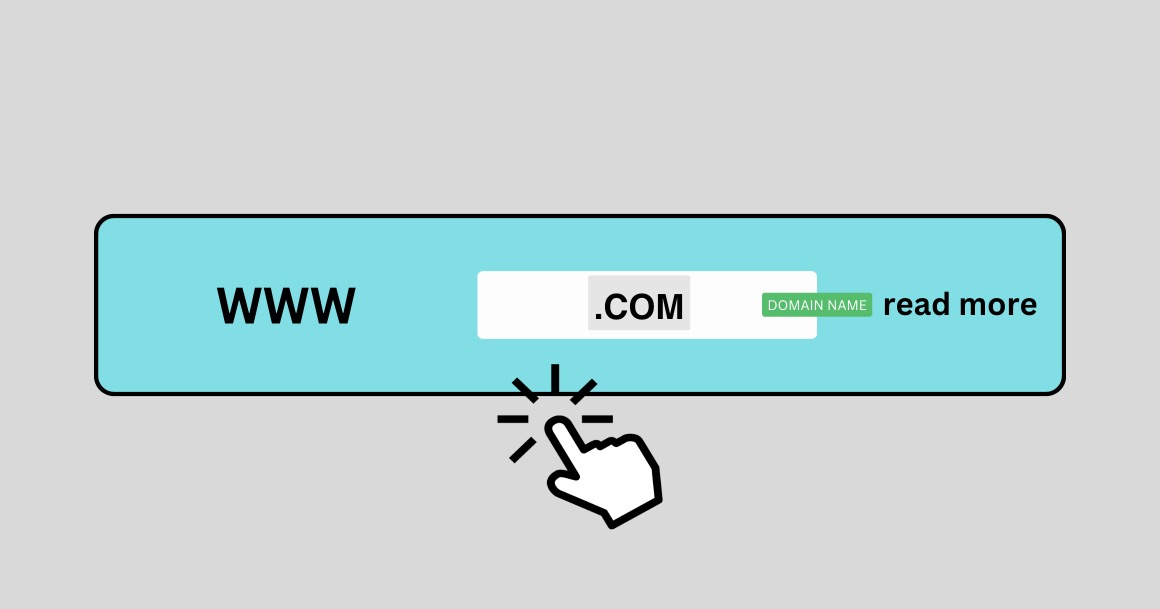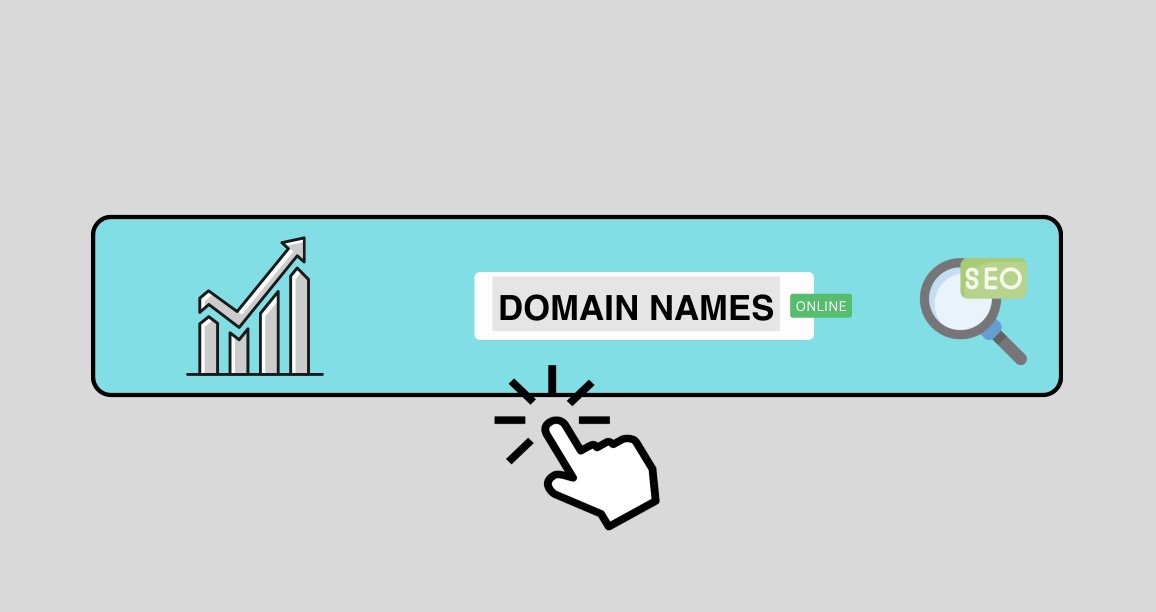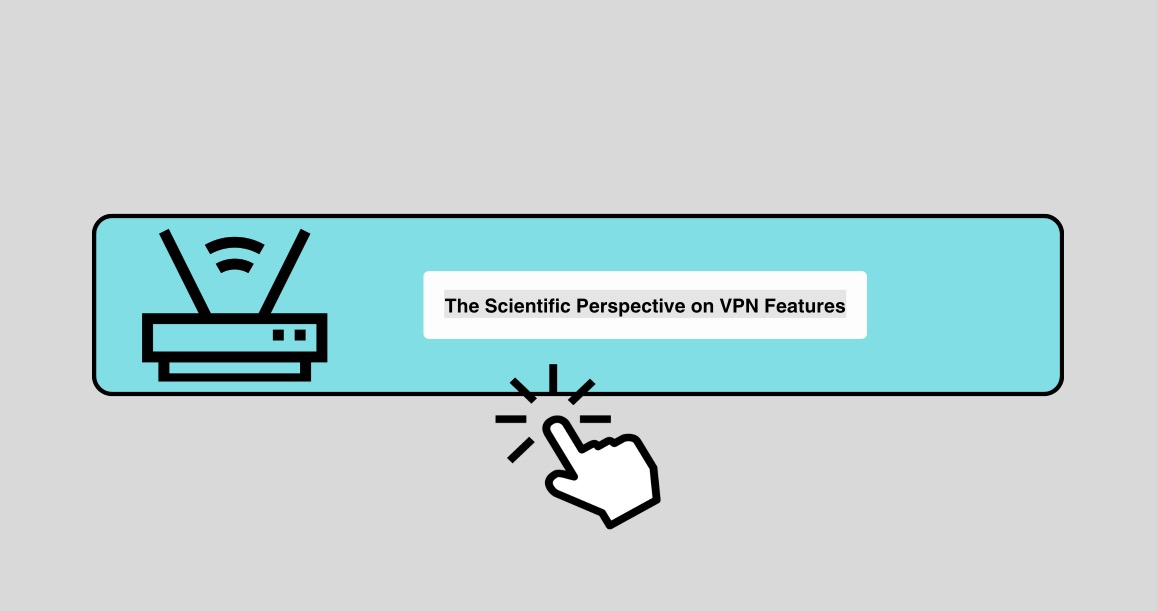Introduction
In the digital age, the security of our online accounts hinges critically on the strength of our passwords. Cybersecurity experts have long debated the optimal length and composition of passwords to maximize security. This report synthesizes recent scientific studies and expert opinions to provide a comprehensive overview of the recommended password length for optimal security and the best practices for creating strong, secure passwords.
The Importance of Password Security
Passwords serve as the primary line of defense against unauthorized access to personal and professional accounts. Weak passwords are susceptible to various forms of attacks, including brute force, dictionary attacks, and social engineering. As cyber threats continue to evolve, the criteria for what constitutes a “strong” password must also adapt.
Optimal Password Length: What Do the Experts Say?
Research Findings
Recent studies emphasize that longer passwords are significantly more secure than shorter ones. According to a study published in the Journal of Cyber Security Technology, a password’s length is directly proportional to its resistance against brute force attacks. The study suggests that passwords shorter than 12 characters can be cracked relatively quickly using modern computing power.
A comprehensive analysis by the National Institute of Standards and Technology (NIST) in their Digital Identity Guidelines recommends a minimum password length of 8 characters for most applications, but they highlight that passwords should ideally be longer, particularly for critical accounts. The guidelines also recommend against overly complex composition rules, such as requiring a mix of special characters, uppercase letters, and numbers, as these can often lead to predictable patterns.
Practical Recommendations
Experts from cybersecurity firms like Kaspersky and Norton advocate for passwords that are at least 15 characters long. This length provides a robust defense against most attack vectors. Additionally, they recommend using passphrases—sequences of random words or a sentence that are easier for users to remember but difficult for attackers to guess.
Best Practices for Creating Strong Passwords
Use Passphrases
Passphrases offer an effective solution for creating long, memorable, and secure passwords. A passphrase is typically a series of random words or a meaningful sentence that the user can easily recall. For instance, “CorrectHorseBatteryStaple” is a strong passphrase that is both long and difficult to crack.
Avoid Common Patterns
Users often create passwords based on easily guessable patterns, such as “123456,” “password,” or using personal information like birthdates. These patterns significantly weaken password security. Instead, users should aim for randomness in their password composition.
Incorporate a Mix of Characters
While overly complex composition rules are discouraged, including a mix of letters, numbers, and symbols can still enhance security. A password like “Tr3eH0u$e#42” is harder to guess than a simple, all-lowercase password of the same length.
Use Password Managers
Password managers can generate and store complex passwords, alleviating the burden on users to remember multiple, unique passwords.
Regularly Update Passwords
Regularly changing passwords can prevent unauthorized access, especially if an old password has been compromised. Experts recommend updating passwords every six months, or immediately if a breach is suspected.
Enable Multi-Factor Authentication (MFA)
Multi-Factor Authentication (MFA) adds an additional layer of security. Even if a password is compromised, MFA can prevent unauthorized access by requiring a second form of verification, such as a fingerprint scan or a code sent to a mobile device.
The Role of Organizations in Password Security
Implementing Strong Policies
Organizations must enforce strong password policies, ensuring that employees use secure passwords and understand the importance of password security. Policies should include requirements for password length, complexity, and regular updates.
Educating Users
User education is critical. Organizations should provide training on how to create strong passwords, recognize phishing attempts, and use password managers effectively. Awareness campaigns can significantly reduce the risk of password-related breaches.
Monitoring and Response
Continuous monitoring for suspicious activity and swift response to potential breaches are essential components of organizational security strategies. Implementing systems that detect unusual login patterns can help prevent unauthorized access.
Conclusion
The consensus among cybersecurity experts and researchers is clear: longer passwords provide better security. A minimum of 12-15 characters, preferably in the form of a passphrase, is recommended for robust protection. By following best practices such as avoiding common patterns, using a mix of characters, utilizing password managers, and enabling multi-factor authentication, individuals and organizations can significantly enhance their password security.
For more detailed information, you can refer to the following resources:
- Wikipedia on Password Strength
- National Institute of Standards and Technology (NIST) Digital Identity Guidelines
- Journal of Cyber Security Technology
References:
- Bonneau, J., Herley, C., Van Oorschot, P. C., & Stajano, F. (2012). The Quest to Replace Passwords: A Framework for Comparative Evaluation of Web Authentication Schemes. IEEE Symposium on Security and Privacy.
- National Institute of Standards and Technology (NIST). (2017). Digital Identity Guidelines. Special Publication 800-63B.
- Kaspersky Lab. (2021). Secure Password Guide.
- Norton by Symantec. (2020). Password Security Best Practices.
By adhering to these guidelines and remaining vigilant, we can protect our digital identities from the ever-growing threat landscape.
Topics #SavePassword