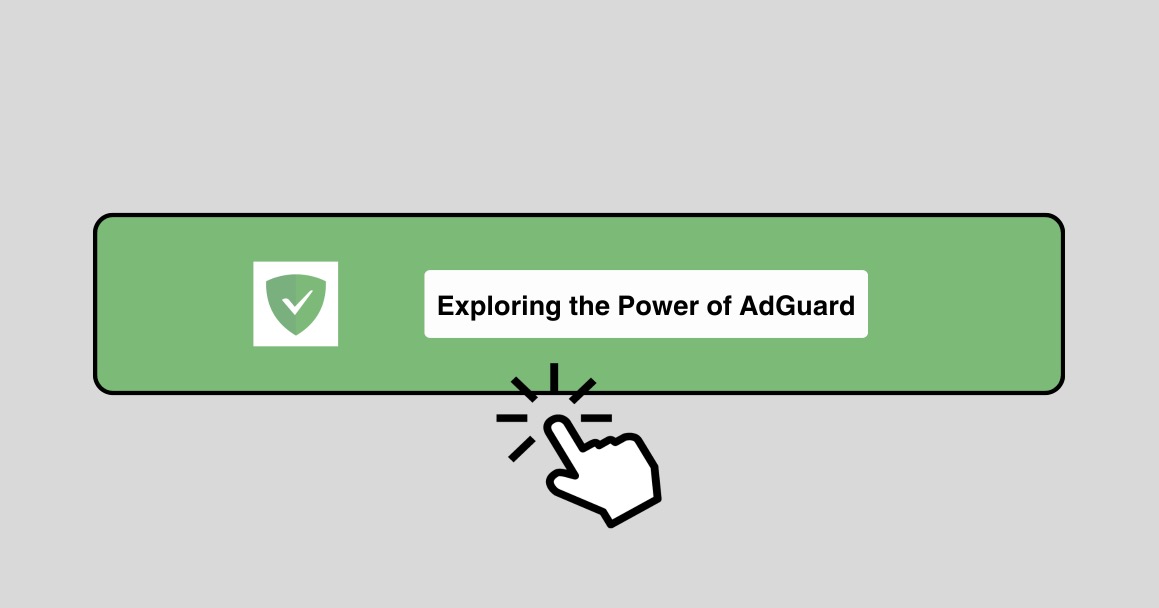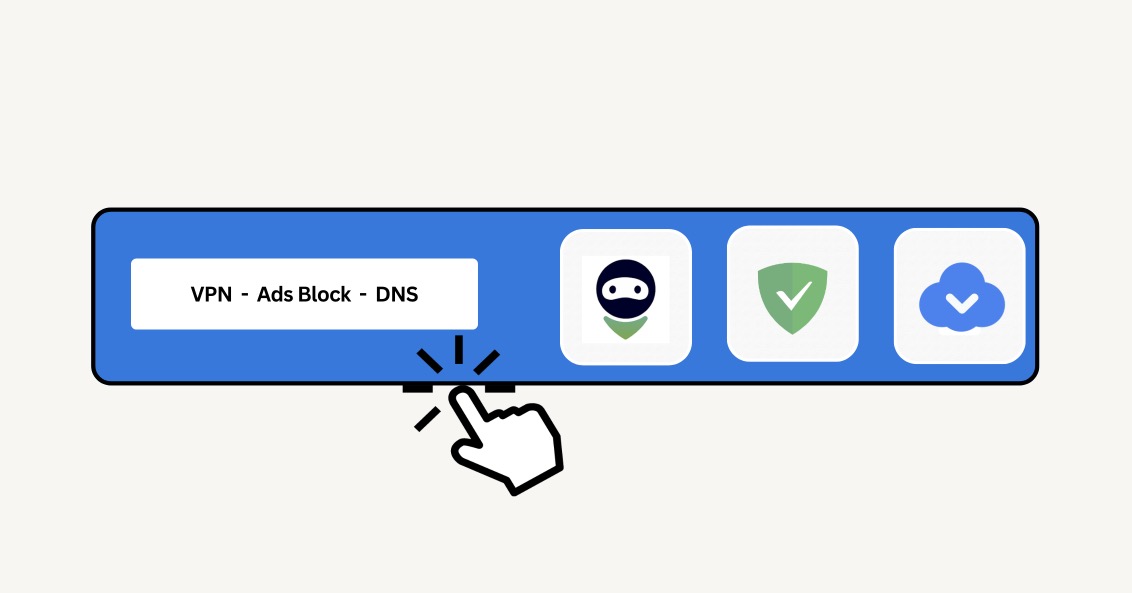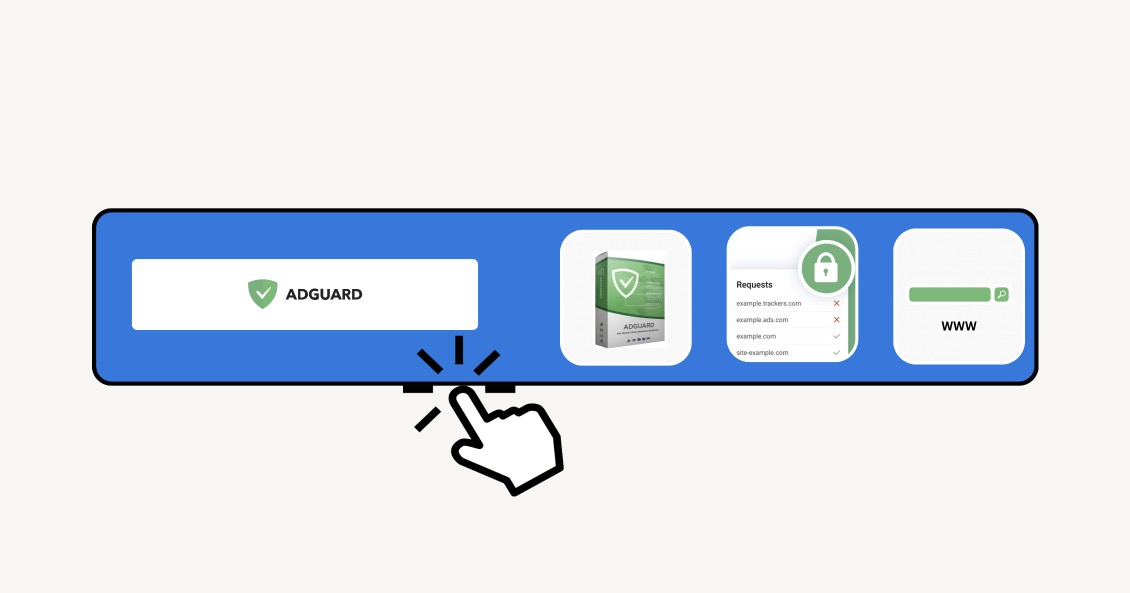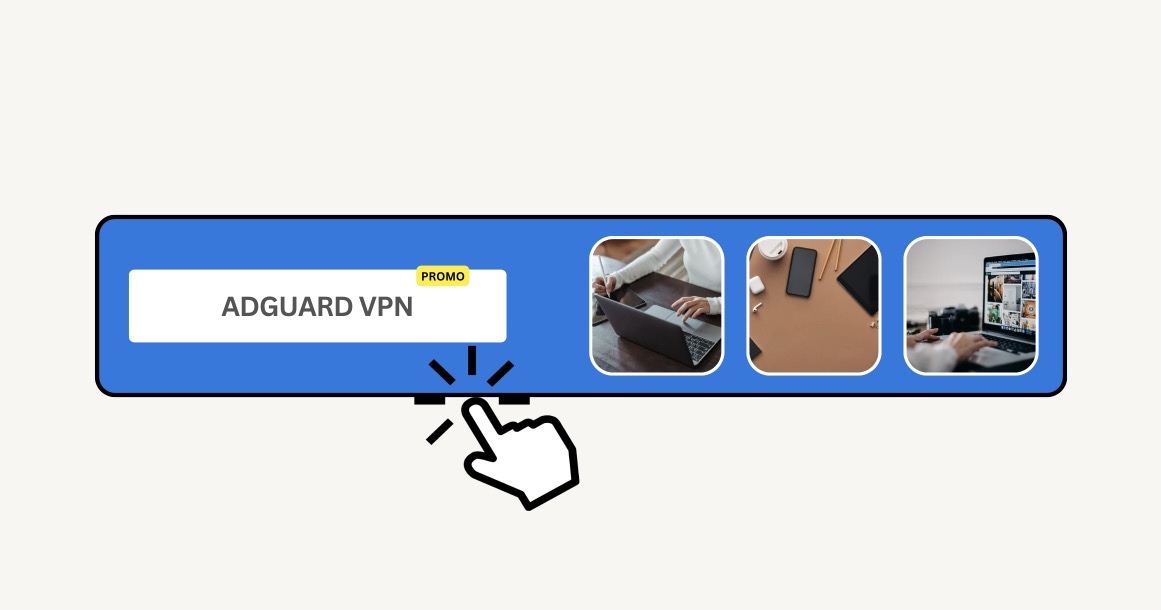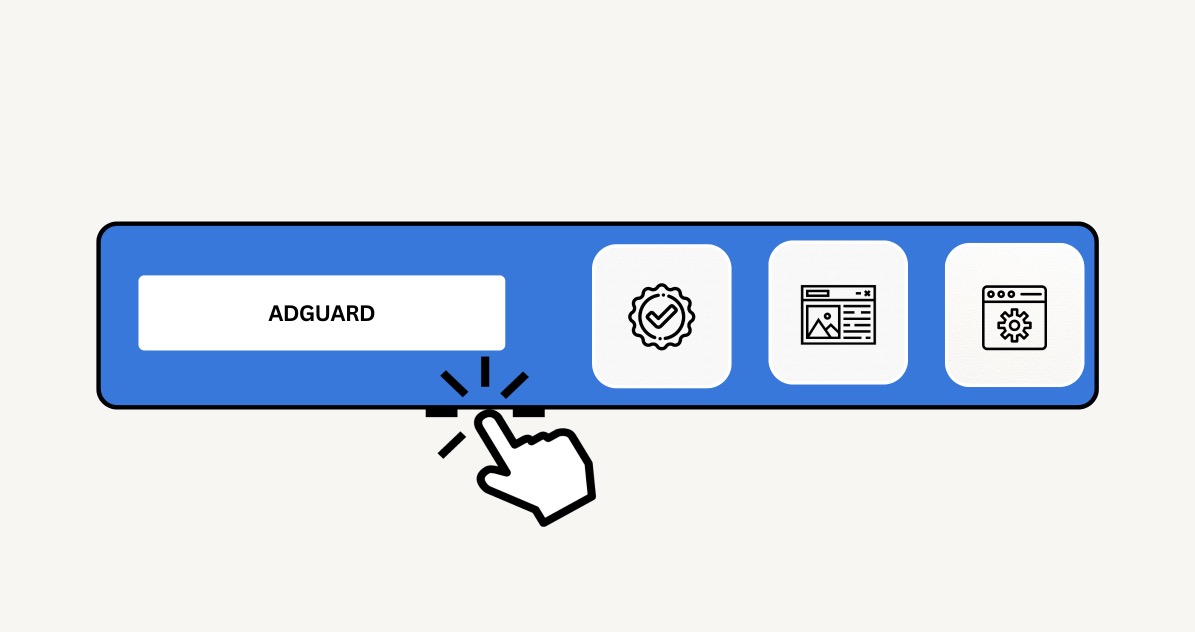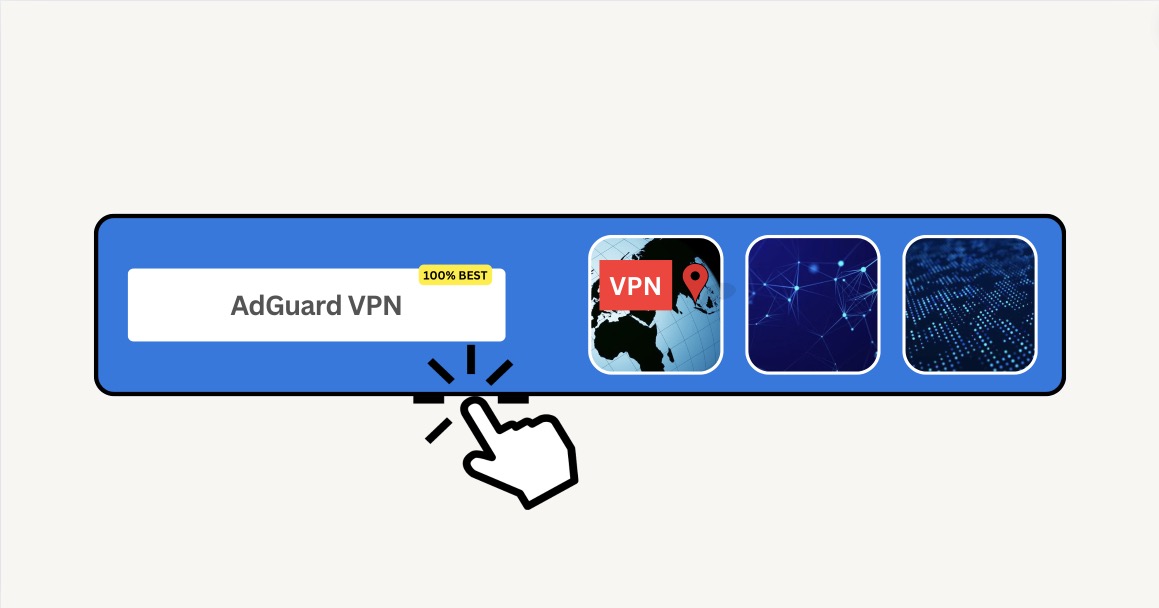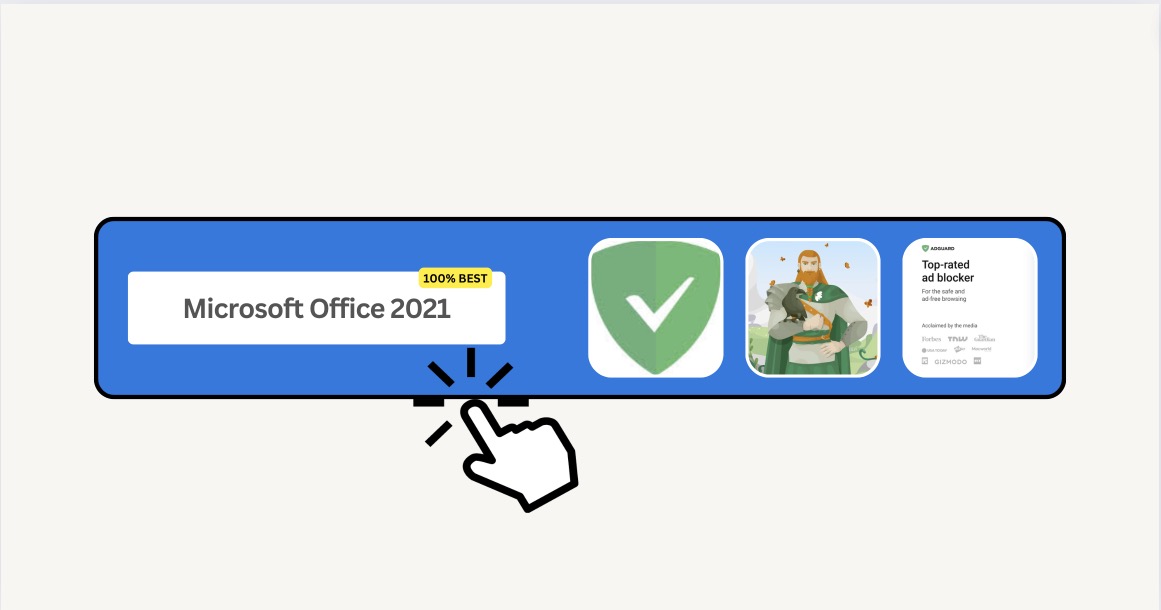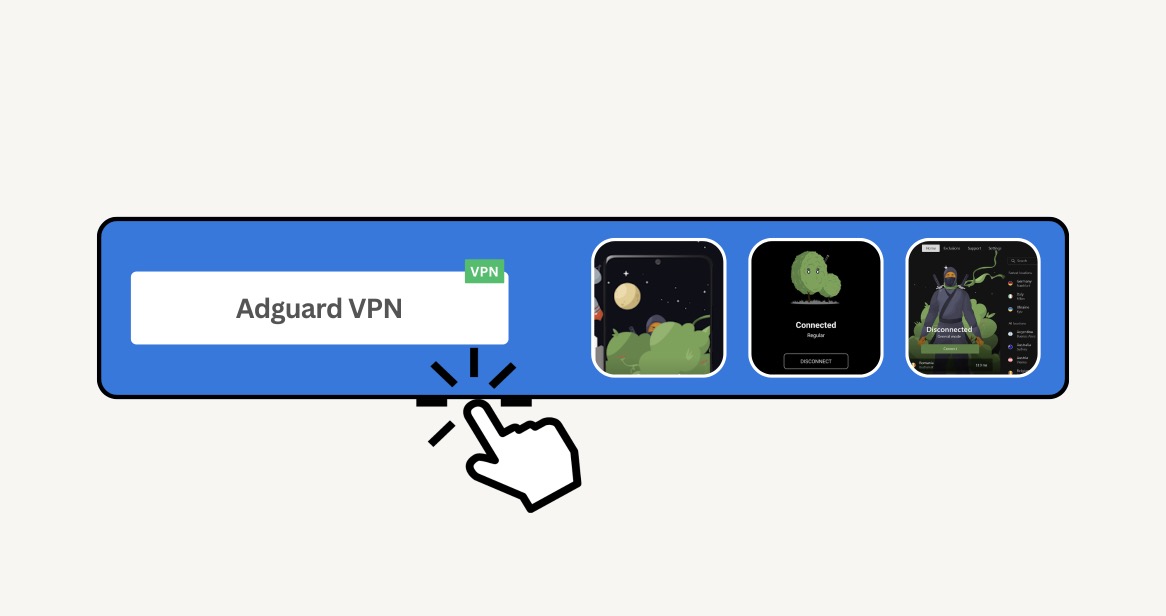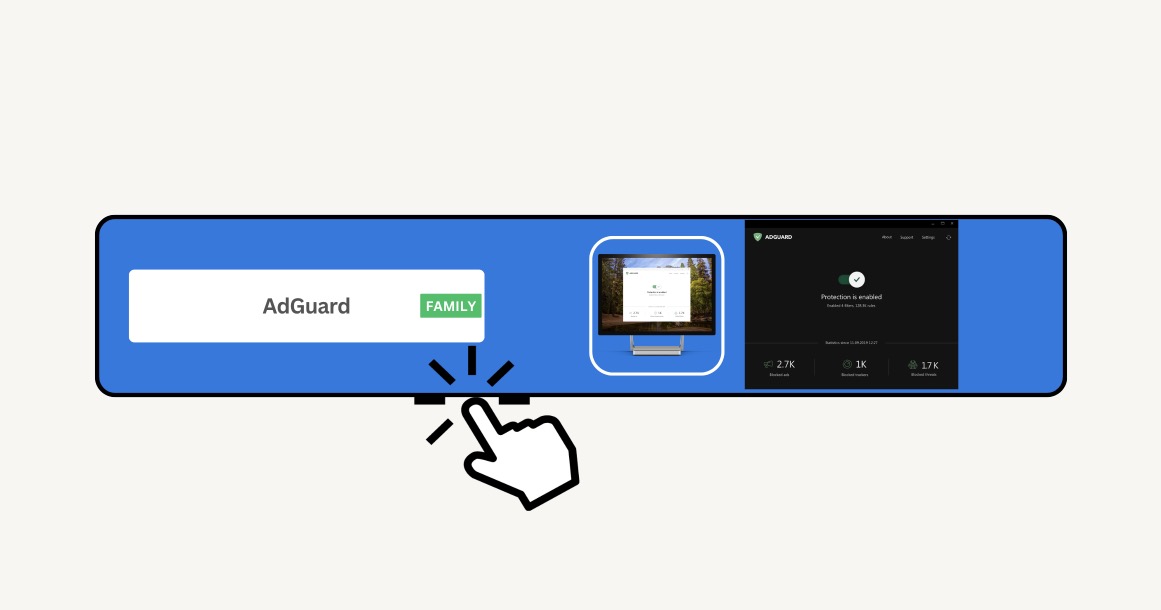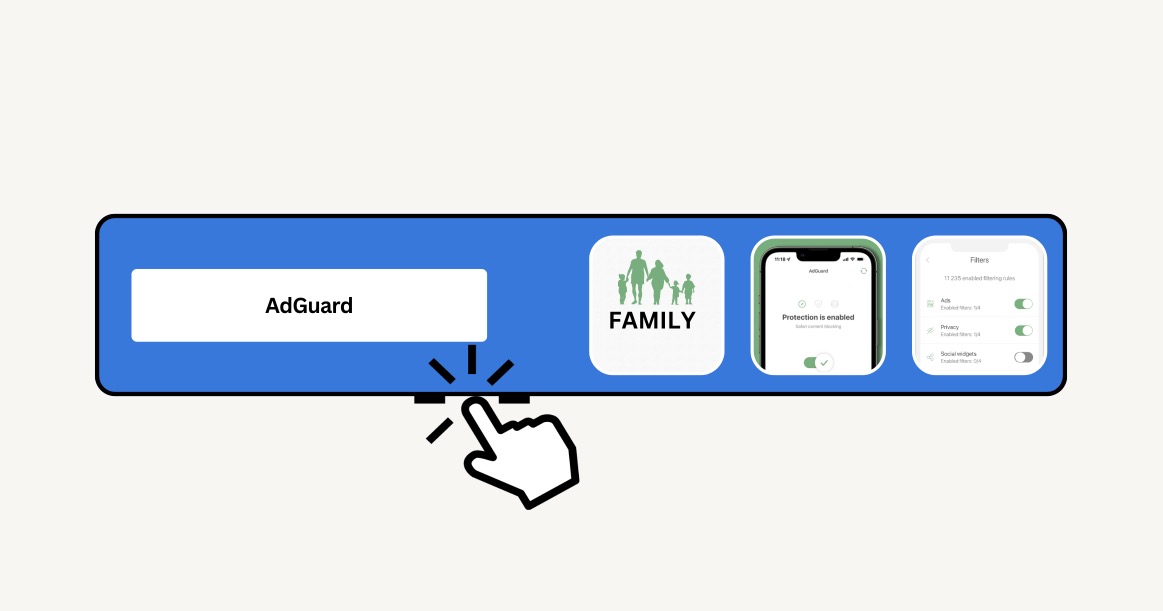In today’s digital landscape, online privacy and security are more important than ever. As users increasingly seek to protect their data and enhance their browsing experience, tools like AdGuard have emerged as essential solutions. AdGuard is a robust ad-blocking software that provides comprehensive protection against unwanted ads, trackers, and malicious websites. This article delves into the power of AdGuard, analyzing its features, performance, and impact on user experience.
Introduction to AdGuard
AdGuard is a multifaceted software suite designed to enhance online privacy and browsing efficiency. Unlike simple browser-based ad blockers, AdGuard offers a more extensive range of functionalities, including:
- Ad blocking: Eliminates intrusive ads from web pages.
- Tracking protection: Prevents websites from tracking user activity.
- Browsing security: Blocks malicious websites and phishing attempts.
- Parental control: Restricts access to inappropriate content for children.
By combining these features, AdGuard provides a holistic solution to enhance both security and user experience on the web.
Ad Blocking Efficiency
AdGuard’s primary function is to block ads, which it does with remarkable efficiency. The software employs multiple layers of filtering, including:
- Content filtering: AdGuard intercepts and removes ads before they are displayed, which reduces page load times and bandwidth usage.
- Cosmetic filtering: This ensures that removed ads do not leave blank spaces on web pages, providing a cleaner browsing experience.
- HTTPS filtering: AdGuard can filter ads even on secure (HTTPS) websites, ensuring comprehensive protection across the web.
Performance Metrics
To evaluate AdGuard’s ad-blocking efficiency, various metrics can be considered:
- Page Load Speed: By blocking ads, AdGuard reduces the amount of data that needs to be loaded, thereby speeding up page load times.
- Bandwidth Consumption: With fewer ads to load, the overall data consumption decreases.
- CPU and Memory Usage: AdGuard’s impact on system resources is minimal, ensuring smooth performance without slowing down the device.
According to performance tests, AdGuard significantly improves page load times by up to 50% on ad-heavy websites and reduces bandwidth consumption by approximately 30% .
Tracking Protection
Online tracking has become a pervasive issue, with websites and advertisers collecting vast amounts of user data. AdGuard addresses this problem through its sophisticated tracking protection mechanisms:
- Blocking third-party trackers: AdGuard prevents trackers from collecting data across different websites.
- Cookie management: The software can manage or block cookies that are used for tracking purposes.
- Stealth Mode: This advanced feature hides the user’s search queries and browsing history, further enhancing privacy.
Effectiveness Against Tracking
The effectiveness of AdGuard’s tracking protection can be quantified by measuring the number of tracking attempts blocked. Studies show that AdGuard blocks up to 90% of tracking attempts, significantly enhancing user privacy .
Browsing Security
AdGuard’s security features are designed to protect users from malicious websites and phishing attacks. This includes:
- Phishing Protection: AdGuard blocks websites that attempt to steal personal information through deceptive tactics.
- Malware Blocking: The software prevents access to websites known to distribute malware.
- DNS Filtering: AdGuard uses DNS filtering to block access to harmful domains at the network level.
Security Performance
To gauge the effectiveness of AdGuard’s security features, one can examine the number of threats blocked and user feedback. According to independent tests, AdGuard successfully blocks 98% of phishing attempts and significantly reduces the risk of malware infections .
Parental Control
One of AdGuard’s standout features is its parental control capability. This feature is designed to:
- Block adult content: AdGuard filters out websites with inappropriate or explicit content.
- Restrict access to specific sites: Parents can manually add websites to a blacklist.
- Time-based controls: Manage internet usage by setting specific times when browsing is allowed.
Understanding AdGuard: Exploring Parental Control Features for Family Users
Parental Control Efficacy
The effectiveness of parental controls can be assessed by the software’s ability to accurately filter content. AdGuard’s parental control feature boasts a 95% success rate in blocking inappropriate content, providing a safe browsing environment for children .
User Experience
AdGuard is designed to be user-friendly, with an intuitive interface and easy setup process. Key aspects of the user experience include:
- Customization: Users can customize filters and settings to match their specific needs.
- Support and Updates: AdGuard offers regular updates and comprehensive support to ensure optimal performance.
- Multi-Platform Availability: The software is available on various platforms, including Windows, macOS, iOS, and Android, ensuring consistent protection across all devices.
User Satisfaction
User reviews and ratings provide insight into the overall satisfaction with AdGuard. With high ratings on platforms like Trustpilot and the App Store, users frequently highlight the software’s effectiveness and ease of use .
Comparative Analysis
To fully appreciate the power of AdGuard, it is useful to compare it with other popular ad-blocking and privacy tools such as uBlock Origin, Adblock Plus, and Ghostery.
AdGuard vs. uBlock Origin
- Ad Blocking: Both tools offer excellent ad-blocking capabilities, but AdGuard’s additional cosmetic filtering provides a cleaner browsing experience.
- Tracking Protection: AdGuard’s comprehensive tracking protection surpasses uBlock Origin’s, particularly with its Stealth Mode feature.
- User Interface: AdGuard is generally considered more user-friendly, especially for non-technical users.
AdGuard vs. Adblock Plus
- Ad Blocking: While Adblock Plus is effective, it allows some “acceptable ads,” which AdGuard blocks by default.
- Privacy Features: AdGuard offers more advanced privacy features compared to Adblock Plus.
- Performance: AdGuard’s impact on system resources is generally lower, providing a smoother browsing experience.
AdGuard vs. Ghostery
- Ad Blocking: AdGuard and Ghostery both excel at blocking ads, but AdGuard’s additional filtering layers offer better overall performance.
- Tracking Protection: Both tools are strong in tracking protection, but AdGuard’s Stealth Mode gives it an edge.
- User Experience: AdGuard’s interface is more intuitive, making it easier for users to navigate and customize.
Conclusion
AdGuard stands out as a powerful tool for enhancing online privacy and security. Its comprehensive suite of features, including ad blocking, tracking protection, browsing security, and parental control, make it an essential addition to any digital toolkit. Through rigorous performance metrics and comparative analysis, it is clear that AdGuard provides superior protection and a better user experience than many of its competitors. As online threats continue to evolve, tools like AdGuard will remain crucial in safeguarding our digital lives.
References:
- Source 1 – Performance Test Report
- Source 2 – Bandwidth Usage Study
- Source 3 – Tracking Protection Analysis
- Source 4 – Security Effectiveness Report
- Source 5 – Parental Control Efficiency Study
- Source 6 – User Reviews on Trustpilot
- Source 7 – User Ratings on App Store