I have a discount deal: 50% Off the Original Pricing of SurFast Video Downloader for Mac, and Macbook. You can order and activate the official license of SurFast Video Downloader on your Mac, or Macbook.
Details of How Open and Use SurFast
- Copy & Paste the Video URL:
- Find the video you want to download on your preferred platform.
- Right-click on the video or use the share option to copy the URL link.
- Open the SurFast application on your Mac, Macbook.
- Paste the copied URL into the address box on SurFast’s homepage.
- Select the Video Format & Quality:
- Once the URL is processed, SurFast will display options for different formats and qualities.
- Review the available formats (e.g., MP4, MKV) and resolutions (e.g., 720p, 1080p,…).
- Choose the format and quality that best suits your needs.
- Click Download:
- After making your selection, click the “Download” button.
- Wait for SurFast to prepare your video for download. It will take a few moments to download and complete depending on the video size, and your internet speed.
- Go to the Selected Folder:
- Once the download is complete, navigate to the folder where your browser saves downloaded files.
- Locate the video file in your downloads folder or the folder you specified for saving files.
- Open the file to check that the video downloaded correctly and is in the desired format and quality.

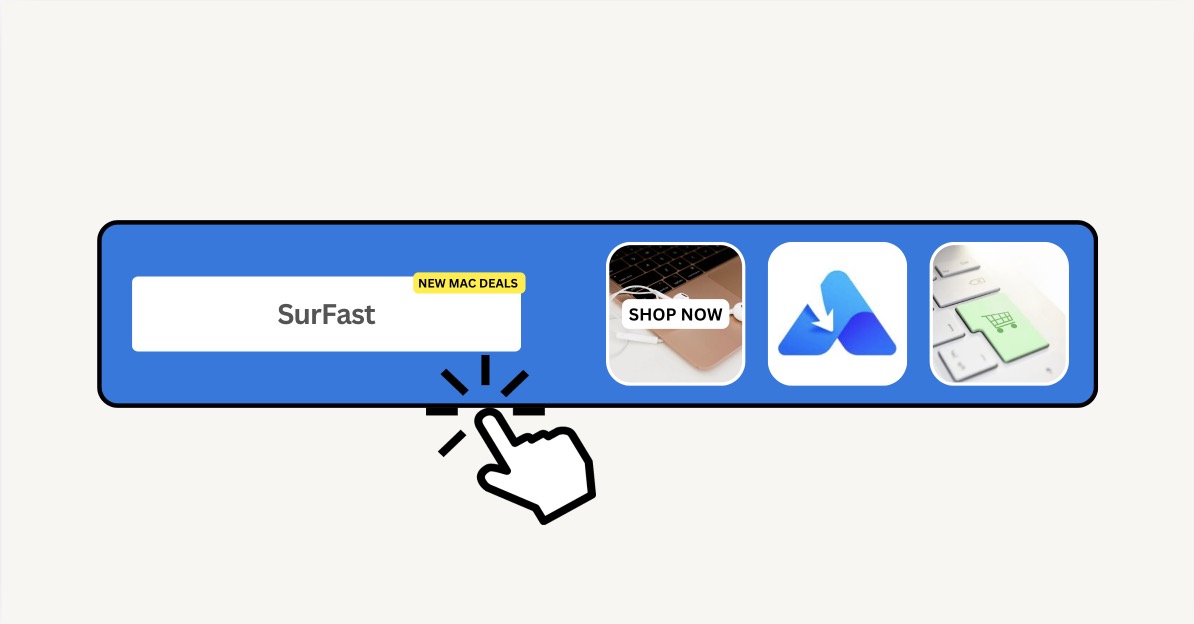


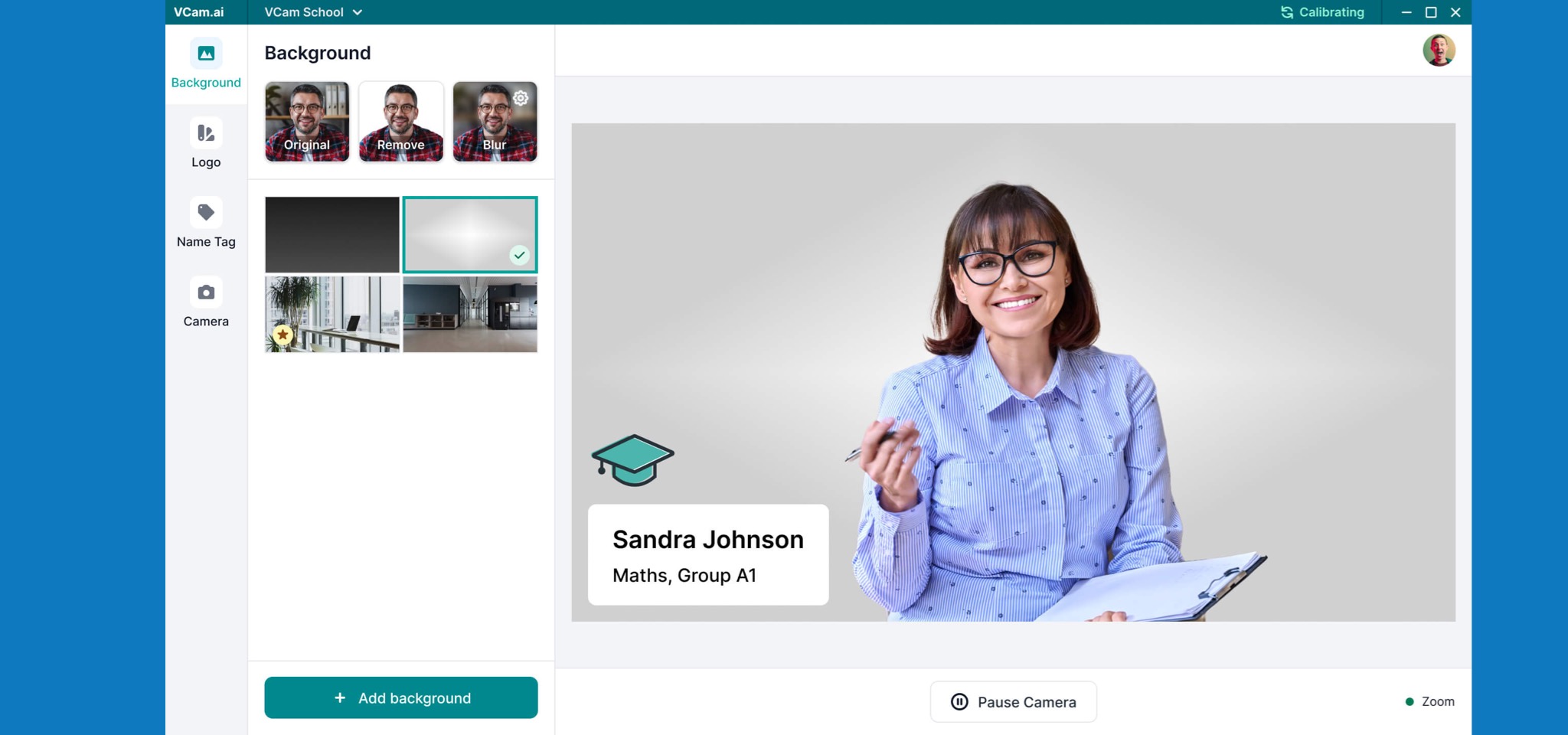
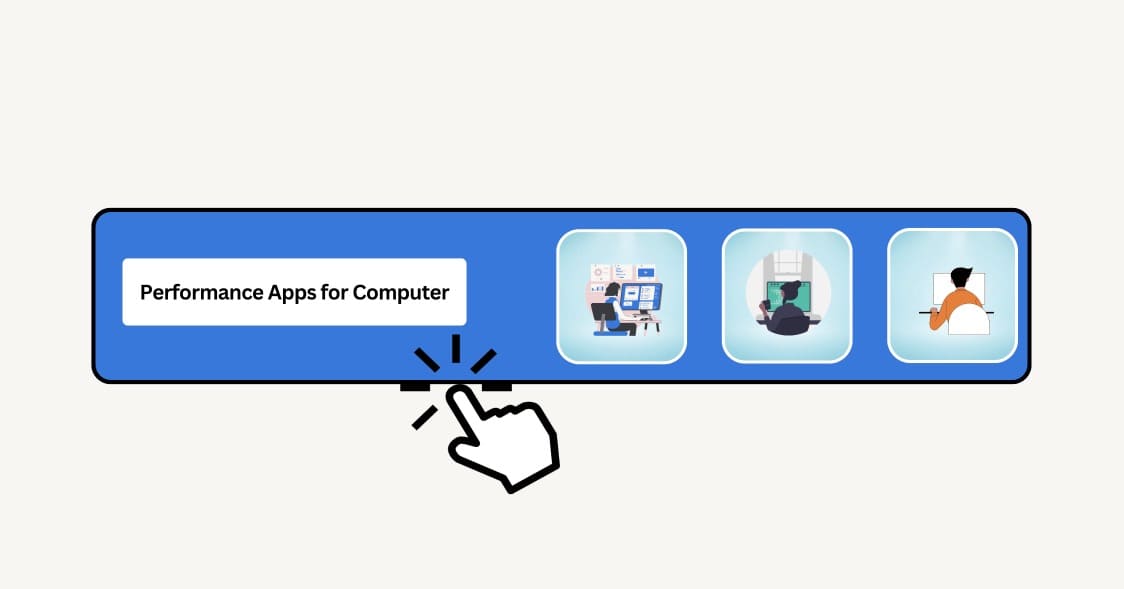

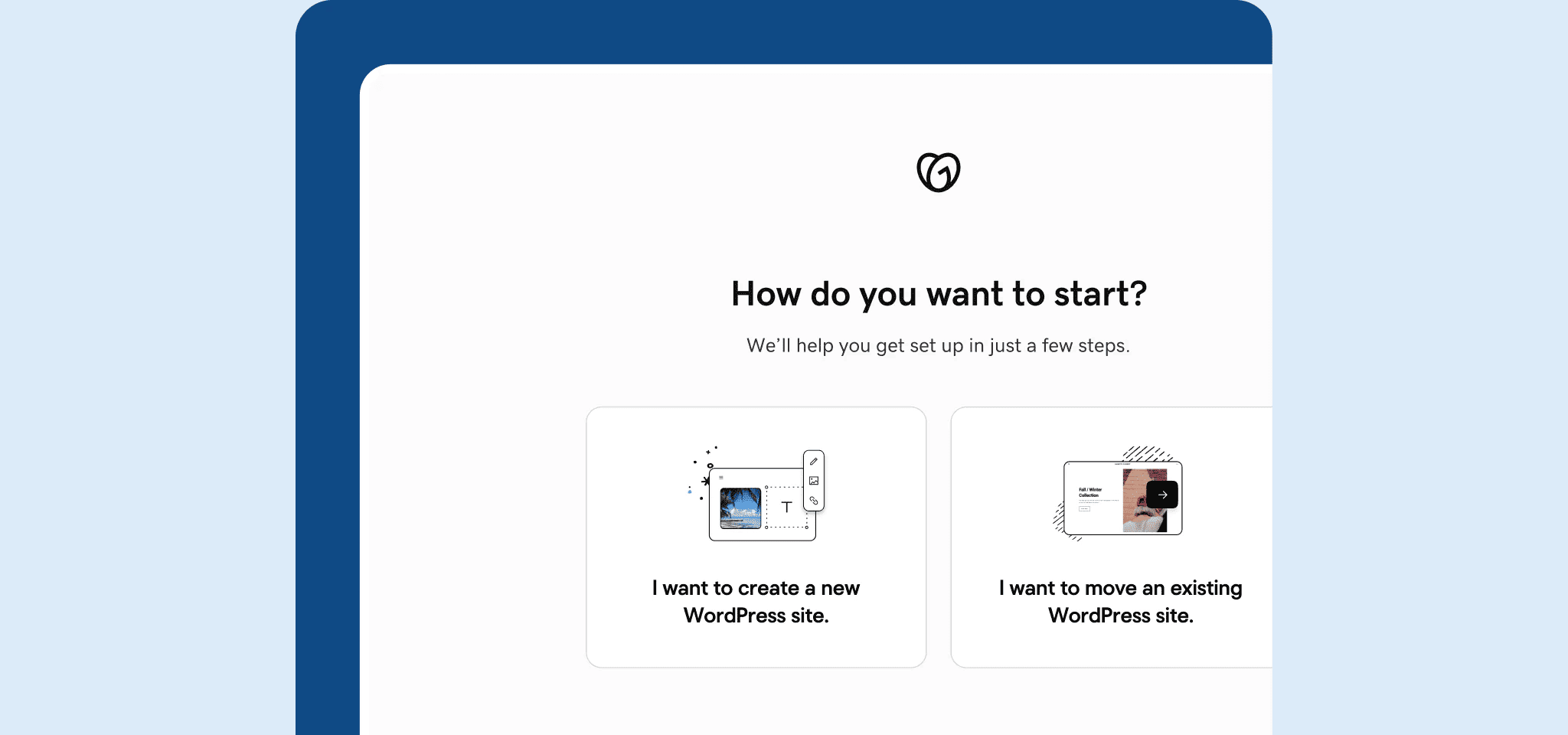
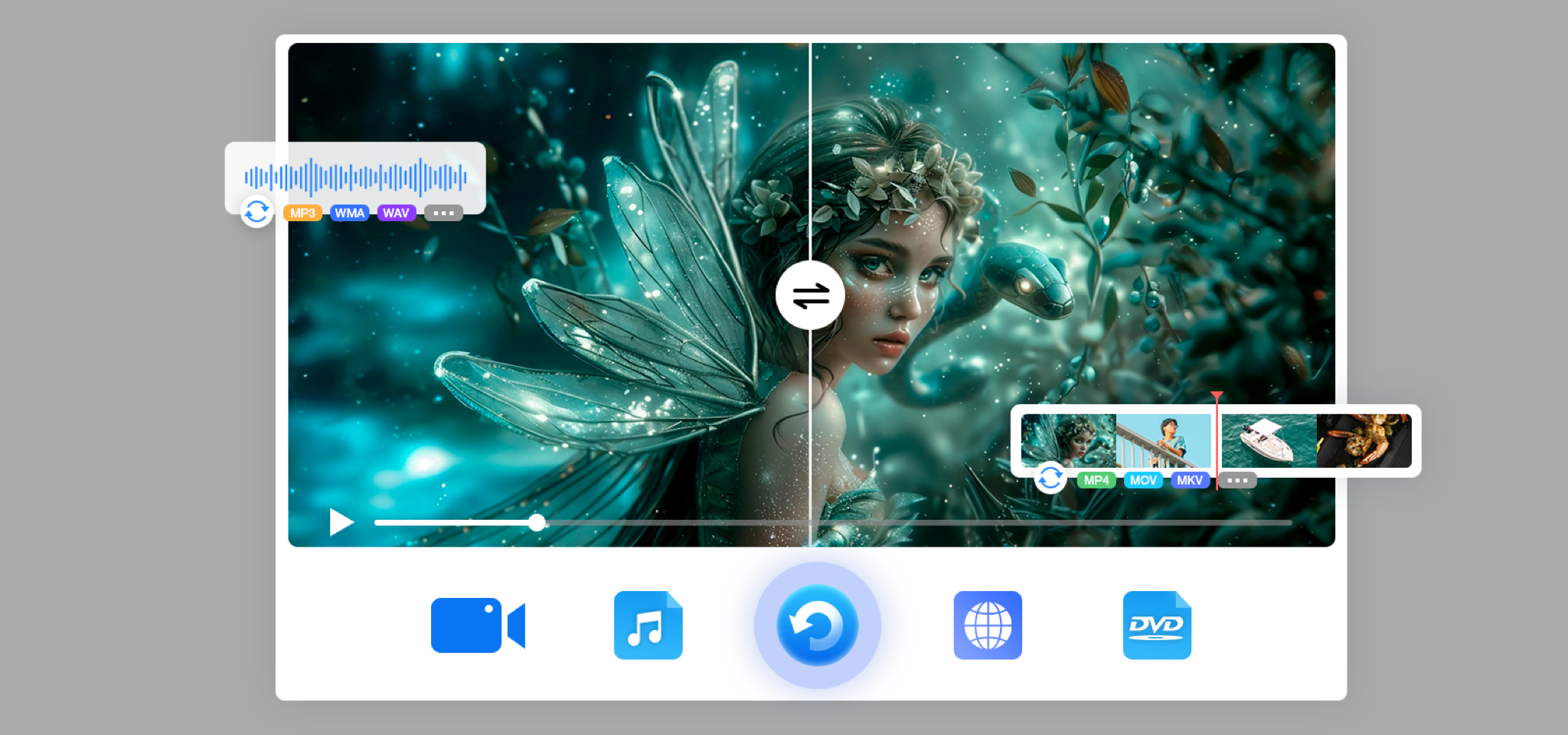



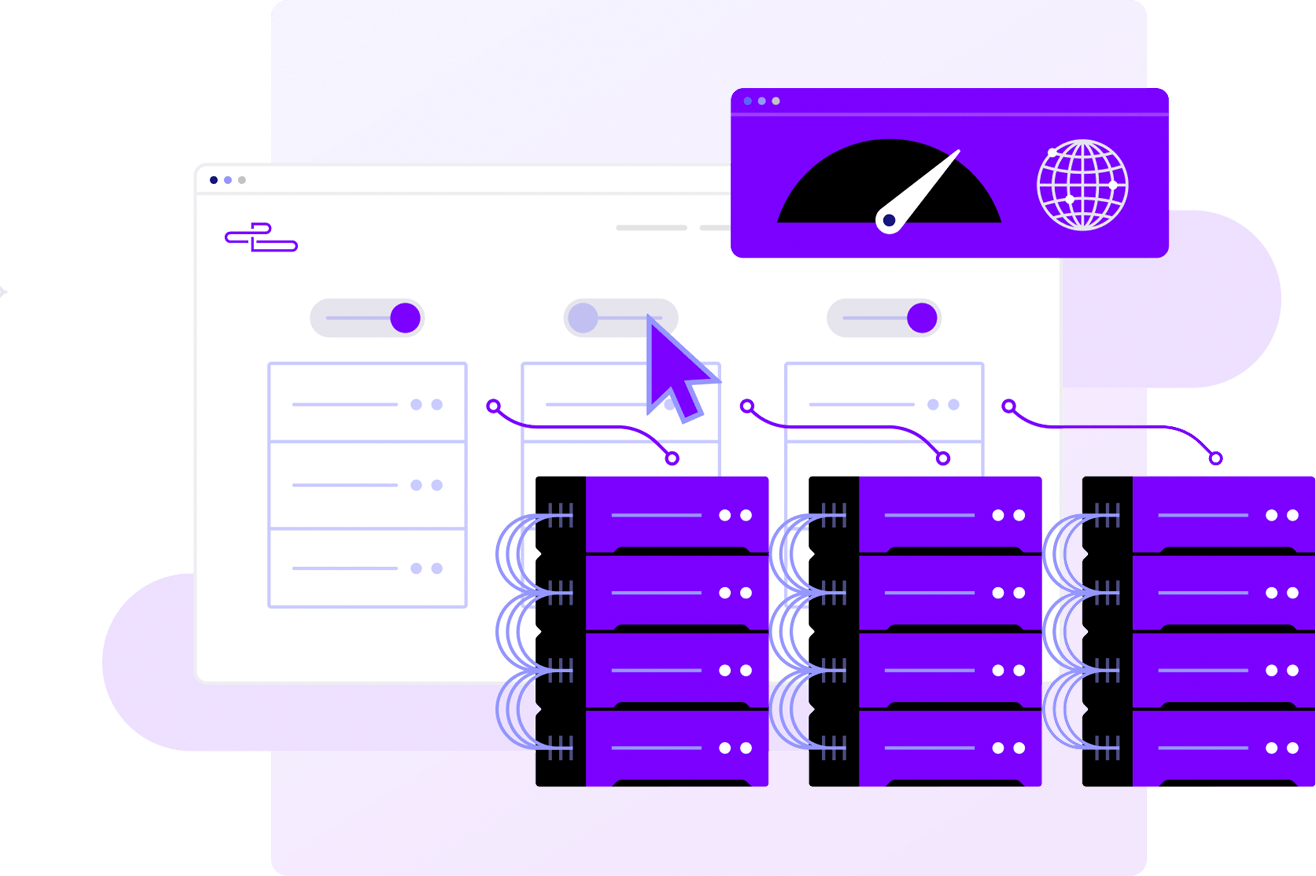


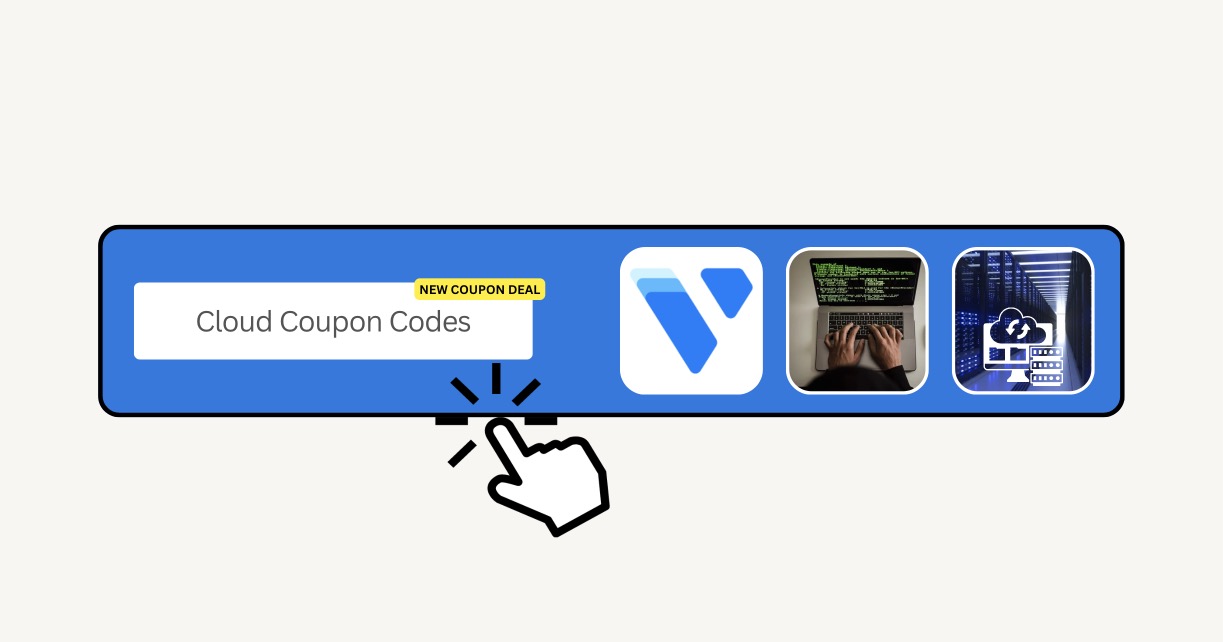
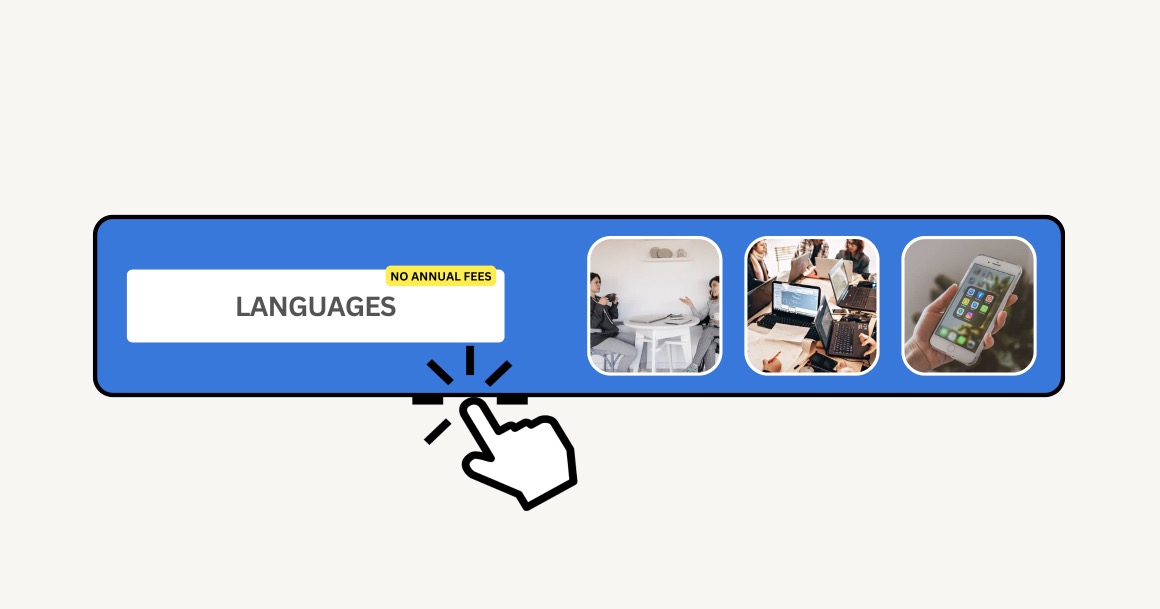
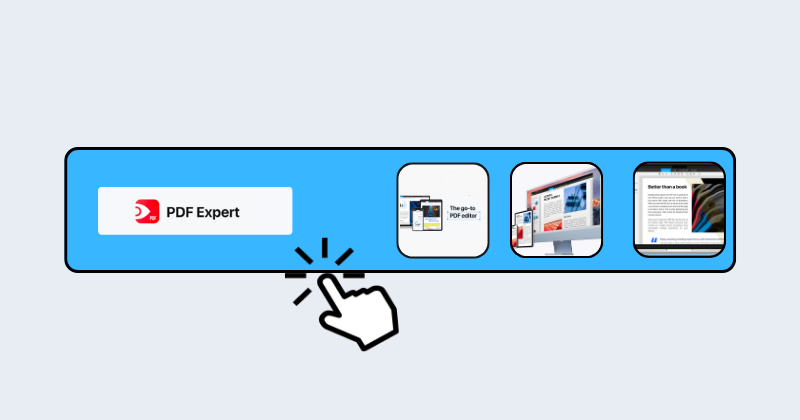
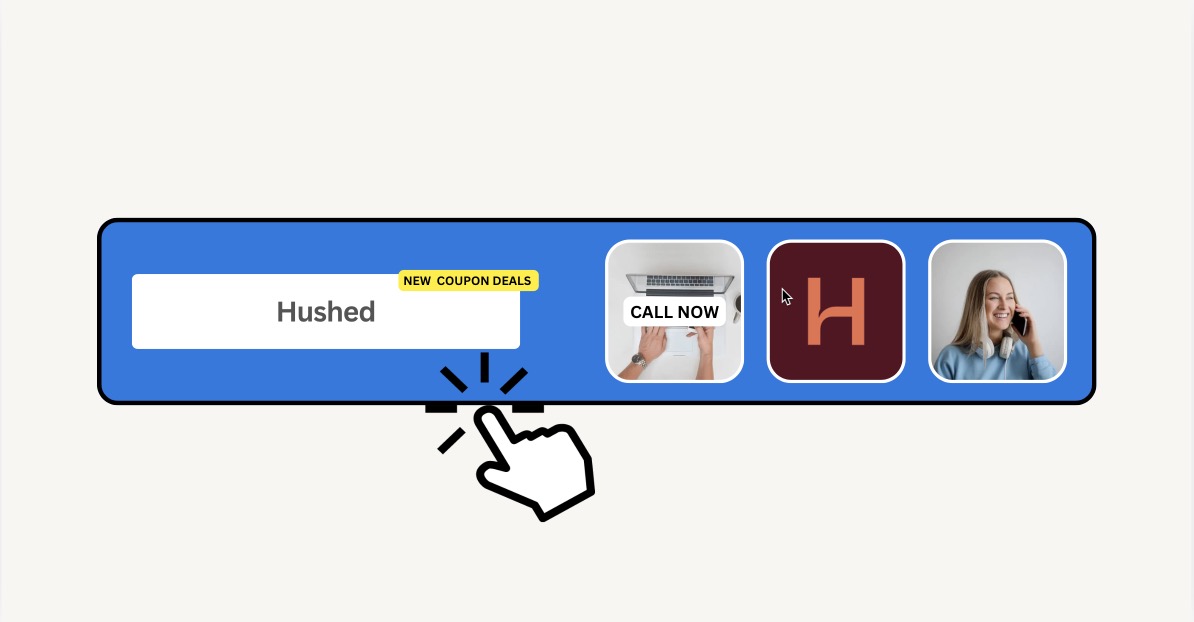
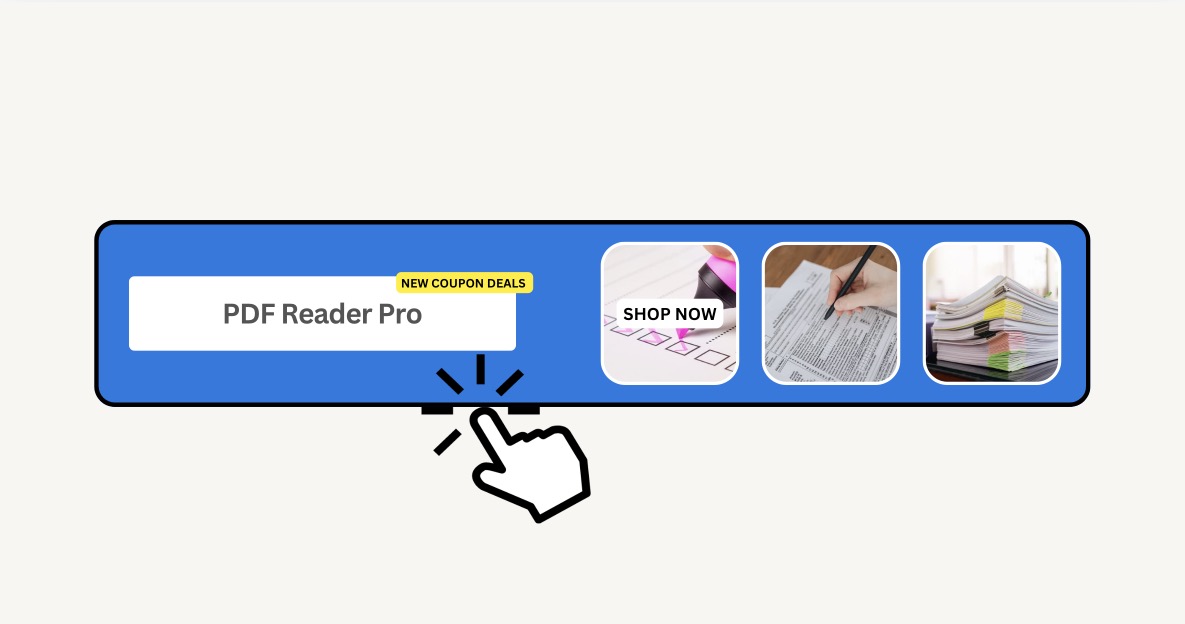
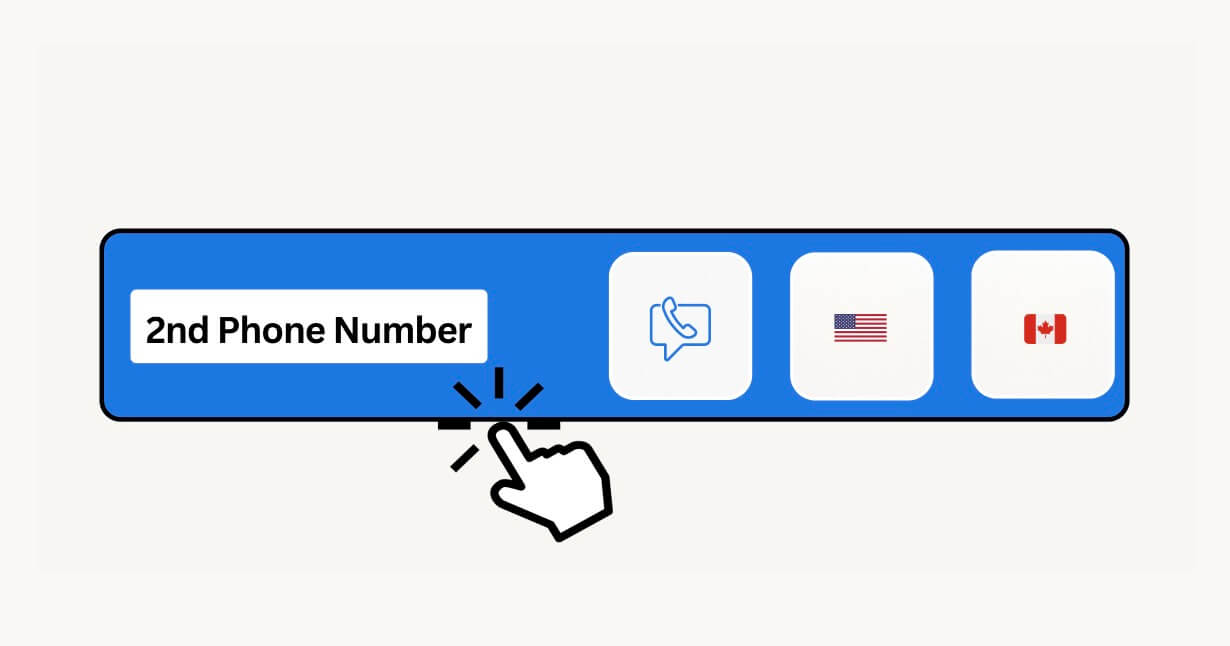

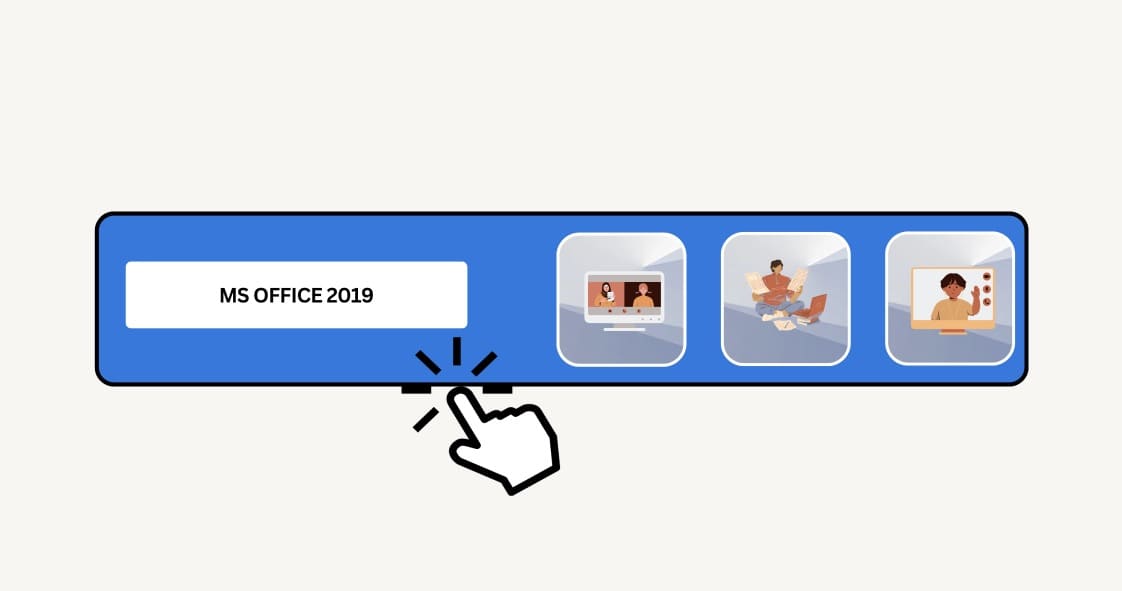
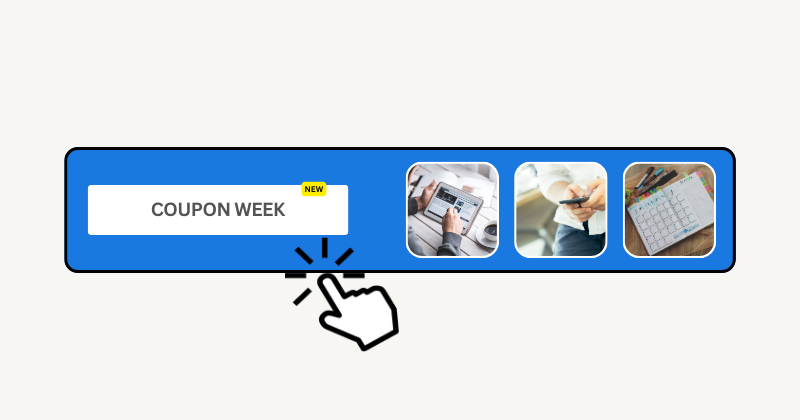
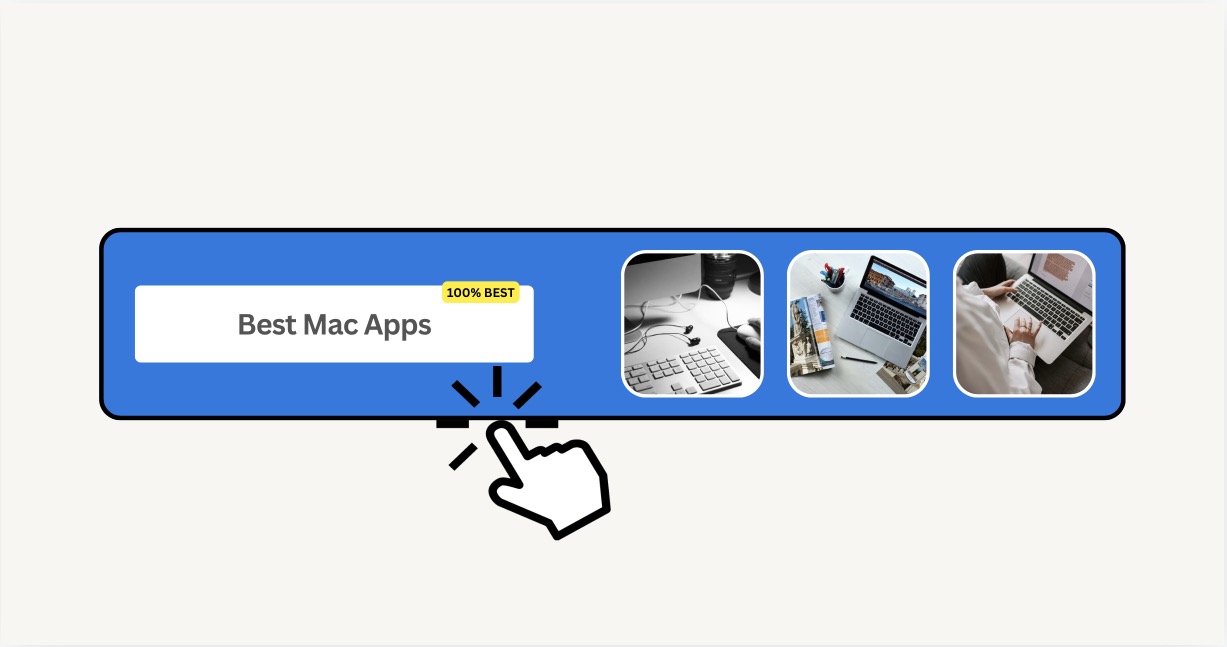
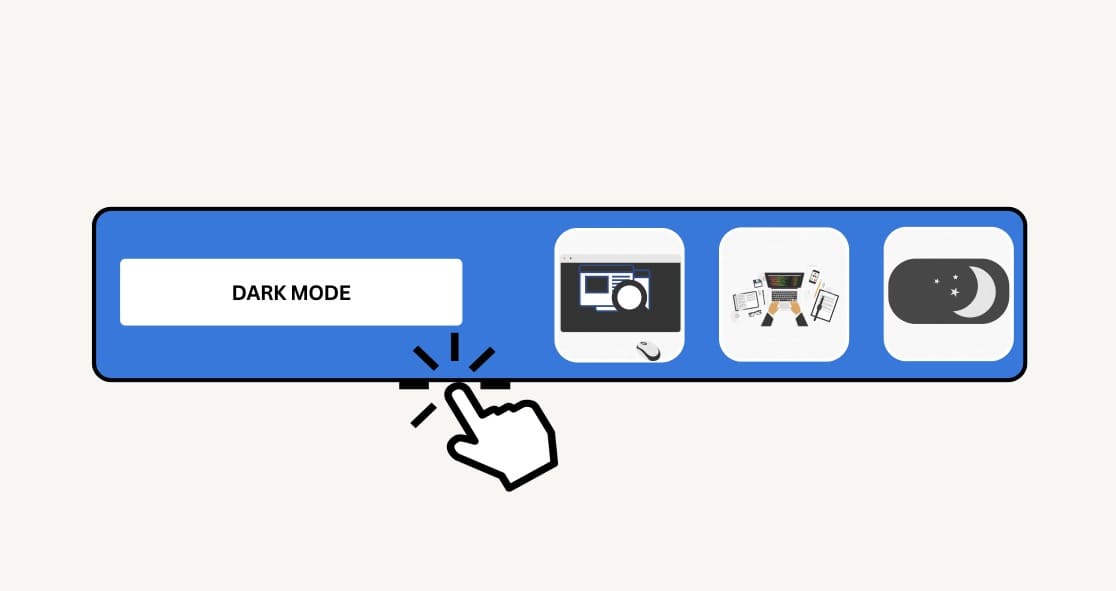
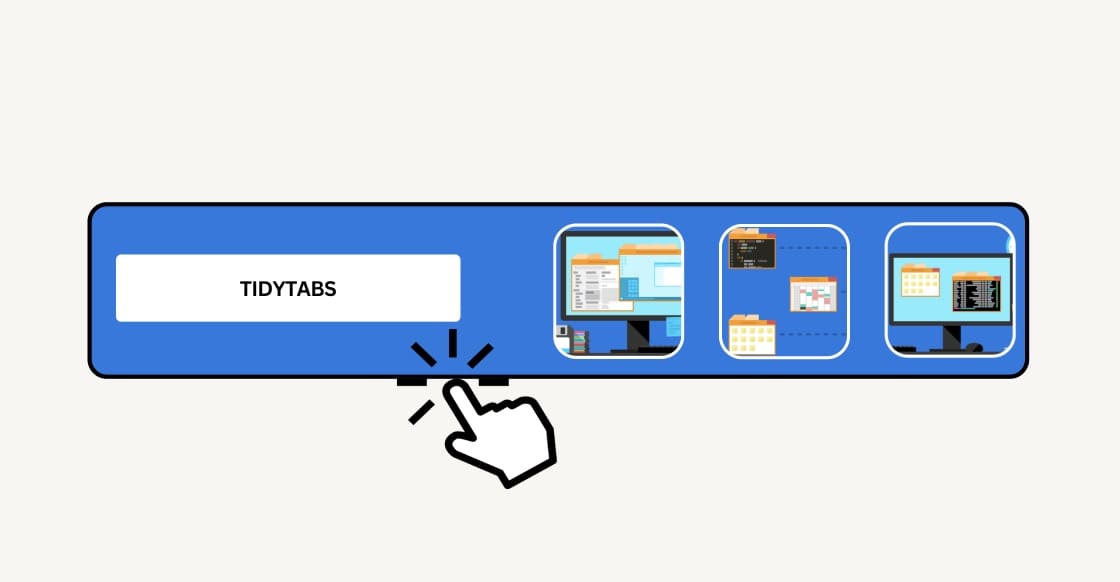
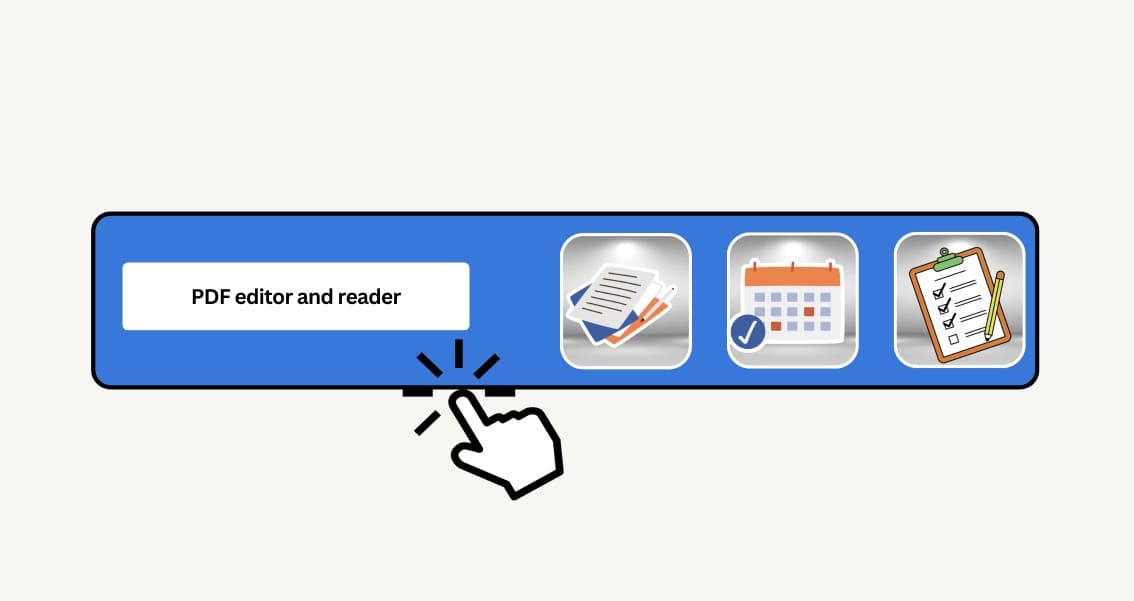

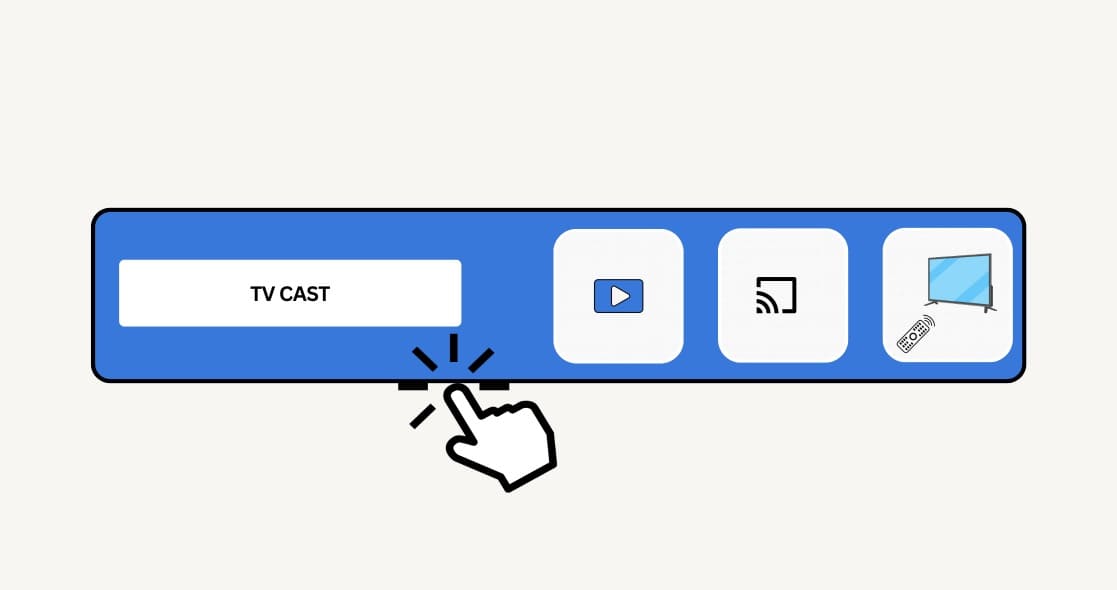
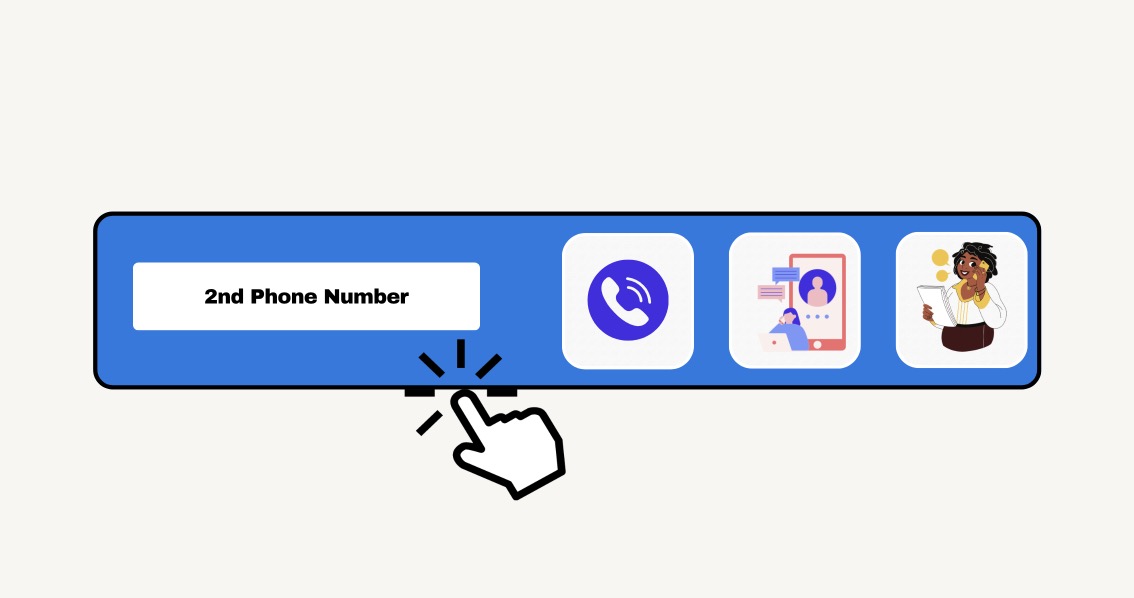
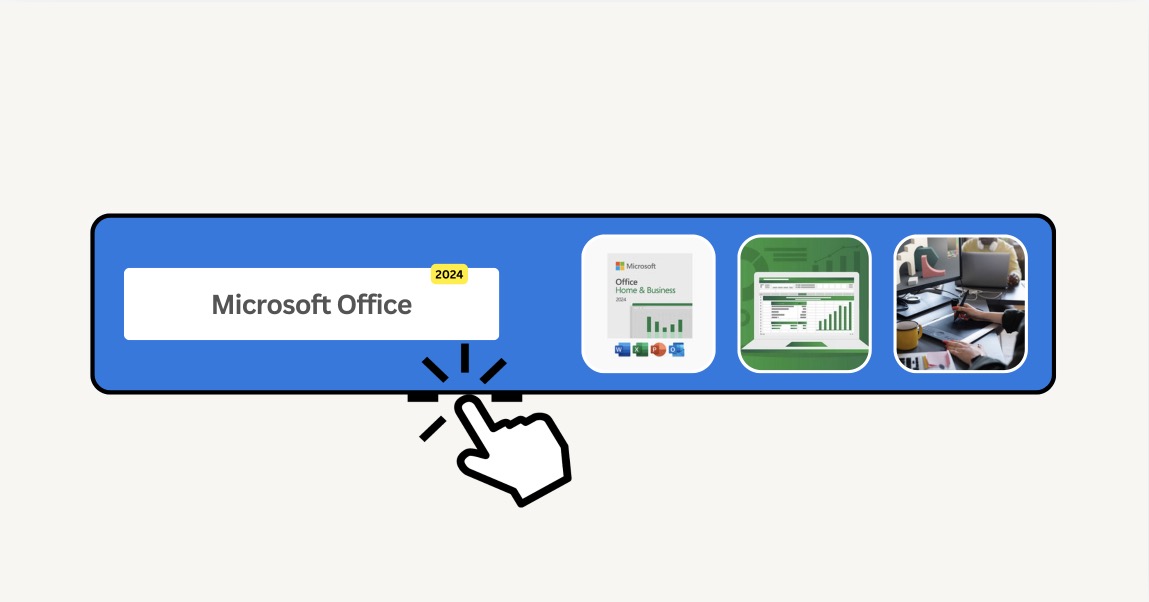



Leave a Reply