You now can connect your VPS full root access to the ServerPilot simple dashboard to install PHP web server application, WordPress application, create new website, connect domain name, install Auto SSL certificate. ServerPilot gives all new a $10 account to use connect VPS hosting has full foot access to ServerPilot.
ServerPilot $10 Coupon Connect VPS
How to connect VPS Hosting to ServerPilot
Go to your web hosting VPS:
Copy root access password paste at ServerPilot add new server.
- Click: Connect Server – ServerPilot
- Paste your server VPS: Root password
- Paste your server VPS: IP address
You must have a VPS hosting first in order to use ServerPilot.
How to add domain name
You can add your domain name after done Server Connection process.
You click on the tab, menu:
- Apps (Create new app or enter current app)
- Enter into the app
- Domains
- Add your domain name into domain name box, www domain name, non www domain name. You can add domain name into the box more than one domain name.
You need setting at DNS setting with IP address of VPS hosting connected to the current use domain name setting at ServerPilot
Install Auto SSL Certificate
You need pointing IP address setting to your domain name at DNS setting of your domain name provider.
You wait for few minutes to allow Auto SSL install button display for you to install.
- Click: Install Auto SSL

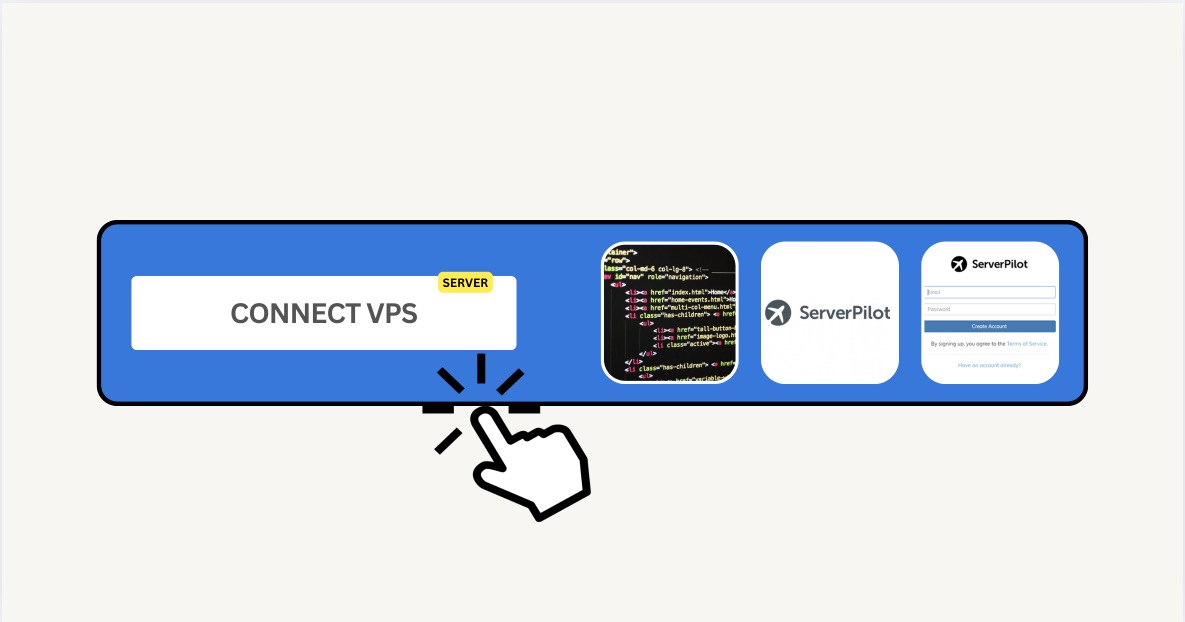




Leave a Reply