February 2026 marks a great opportunity for those looking for a comprehensive office solution for their Windows computers. Kdan Office, a multi-purpose office suite, is 50% off. With affordable prices and high compatibility with many other office applications, Kdan Office becomes the top choice for those who want to improve their work productivity.
Buy a license with a fair price here: 50% off
Kdan Office: All-in-One Office Solution
Kdan Office includes Kdan Doc, Kdan Table, and Kdan Brief – three powerful office applications that help you create professional documents, manage data, create presentations, and deliver high-quality work with ease. With Kdan Office, you can achieve your document goals and increase your productivity.
Highly Compatible With Microsoft Office and Other Office Software
Kdan Office complies with the OOXML (Office Open XML) specification and the industry-standard OpenDocument format (ODF), ensuring smooth file compatibility and empowering teams to work together effectively. You can easily export files and work on other office applications without any problems.
Kdan Doc: Word Processor
Kdan Doc is a full-featured word processor that simplifies document creation and management. Increase your work efficiency with user-friendly task panes and overview tools. Quickly create documents from templates, powerful editing for text, images, tables, equations, and page layouts. Track changes, add comments, and manage objects with the task pane. Work with .doc, .docx, .txt, .hwdt, .rtf, and .odt files.
You can save, and export your documents in many different file formats such as .doc, .docx, .txt, .hwdt, .rtf, and .odt. so you can open, edit, and share your documents easily, even when sharing files with others, they can also use other text editing software that supports files mentioned above to use and edit the document.
Kdan Doc works for:
Kdan Doc helps businesses and organizations create professional documents to represent project information, draft planning documents, or goals to be achieved. Companies can also use Kdan Doc to draft reports, contracts, letters, or other documents for work at the company or send data to company colleagues or to the boss.
Office workers will find Kdan Doc very useful. This tool helps them create and edit professional documents, presenting information clearly and attractively.
Kdan Doc is also very useful in educational environments. Students can use it to create reports, theses, and other study materials. Meanwhile, teachers can use it to create lectures, tests, and study materials.
Kdan Doc can also help creatively create literary works, articles, articles, and more. So writers can also use it. With powerful editing tools, they can create high-quality documents without having to worry about formatting.
Individual users can also take advantage of Kdan Doc to create personal documents for their own use.
Kdan Table: Spreadsheet Creator
Kdan Table helps you easily organize, analyze, and visualize data with an intuitive user interface. Simplify complex data processing, gain insights from data, and make accurate decisions efficiently. You can also use formatting tools to quickly create professional data reports.
- Quickly create spreadsheets from templates
- Analyze data using formulas, charts, and summary tables
- Edit complex formulas in the expandable formula bar
- Sort data using filters and swapping cells
- Select objects for a clear view
- Create proper page layouts using formatting and heading tools
- Work with .xls, .xlsx, .xlsb, .ods, .csv, .txt, and .dbf files
One of the outstanding features of Kdan Table is the ability to export diverse files. You can save your spreadsheet in many different file formats such as .xls, .xlsx, .xlsb, .ods, .csv, .txt, and .dbf. This makes it easy to share data with colleagues or customers, even if they use different software to view and edit spreadsheets. Kdan Table – the perfect solution for creating and sharing spreadsheets.
Kdan Table Works for:
Kdan Table helps businesses and organizations manage data, analyze information, and create professional reports. Companies can use the Kdan Table to track sales, manage budgets, plan projects, and more.
People who work in an office environment will find the Kdan Table very useful. This tool helps them organize data, create tables, and perform necessary analyzes for daily work.
Kdan Table is also very useful in educational environments. Students can use it to organize information for learning projects, while teachers can use it to track scores and manage student data.
People who work with data spreadsheets will find the Kdan Table very useful. This tool helps them easily organize, analyze, and visualize data, helping them better understand the data and make accurate decisions.
Individual users can also take advantage of Kdan Table to manage personal finances, plan events, or even simply organize personal information.
Kdan Brief: Slideshow Maker
Kdan Brief provides many design tools and visual effects to help you create impressive slideshows. You can directly edit images, and simple multimedia materials in your presentation, making it even more attractive. Finally, you can publish your presentation in a variety of formats to showcase and share your ideas effectively.
- Many Animation, multimedia, and transition effects
- You can Copy and apply animation effects
- Ability to trim videos and edit images for use in slideshows.
- Lock objects for the precise arrangement
- Edit multiple slides at the same time
- Practice timing and recording
- Export to .ppt, .pptx, .potx, .pptm, .ppsx, .txt, .odp, GIF, JPG and PDF files
You can export your slideshow to popular file formats such as .ppt, .pptx, .potx, .pptm, .ppsx, .txt, .odp. In addition, Kdan Brief also supports exporting files as images (GIF, JPG) and documents (PDF). Thanks to that, you can easily share your slideshow with colleagues, customers or friends quickly and conveniently.
Kdan Brief works for:
People who work in an office environment will find Kdan Brief very useful. This tool helps them create professional presentations, presenting information in a clear and attractive way.
Kdan Brief helps businesses or organizations create professional slideshows to present information, projects, plans, and goals. Companies can use Kdan Brief to create impressive presentations for meetings, conferences, and other events.
Kdan Brief is also very useful in education. Students can use it to create presentations for learning projects, while teachers can use it to create lectures and learning materials.
50% Off Subscription Kdan Office Toolkit (Kdan Doc, Kdan Table, and Kdan Brief)
With Kdan Office, you can achieve your document goals and increase your productivity. Take advantage of this 50% discount to experience this comprehensive office tool set. Kdan Office – an all-in-one office solution for your Windows computer.
Kdan Office is a comprehensive office solution for Windows computers. With applications like Kdan Doc, Kdan Table, and Kdan Brief, you can create and manage documents, data, and presentations with ease. Furthermore, with high compatibility with Microsoft Office and other Office software, Kdan Office helps you work more effectively in the modern work environment.

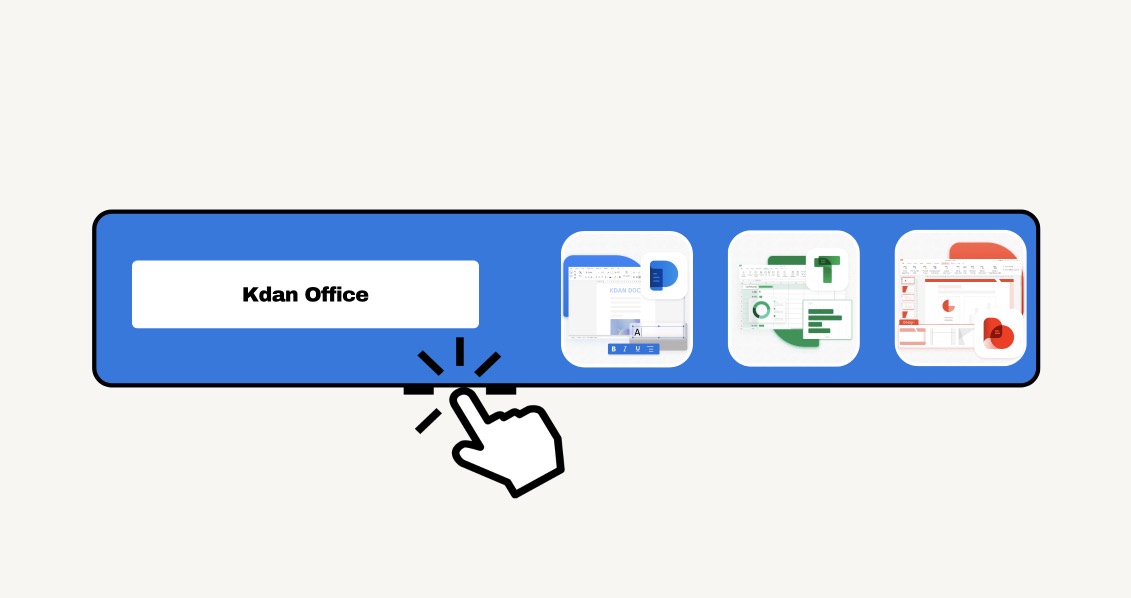


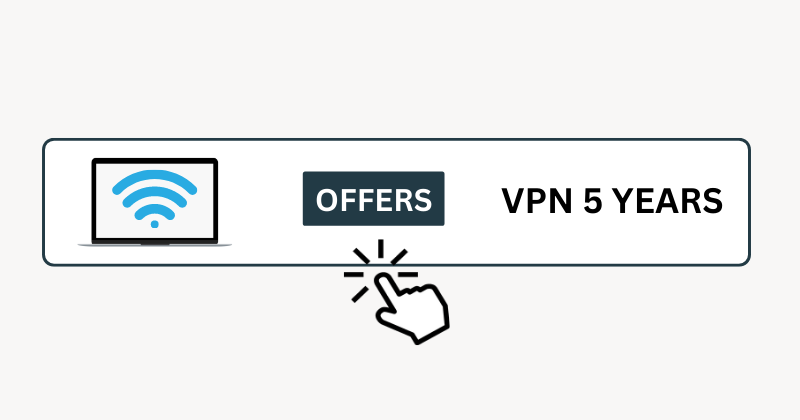



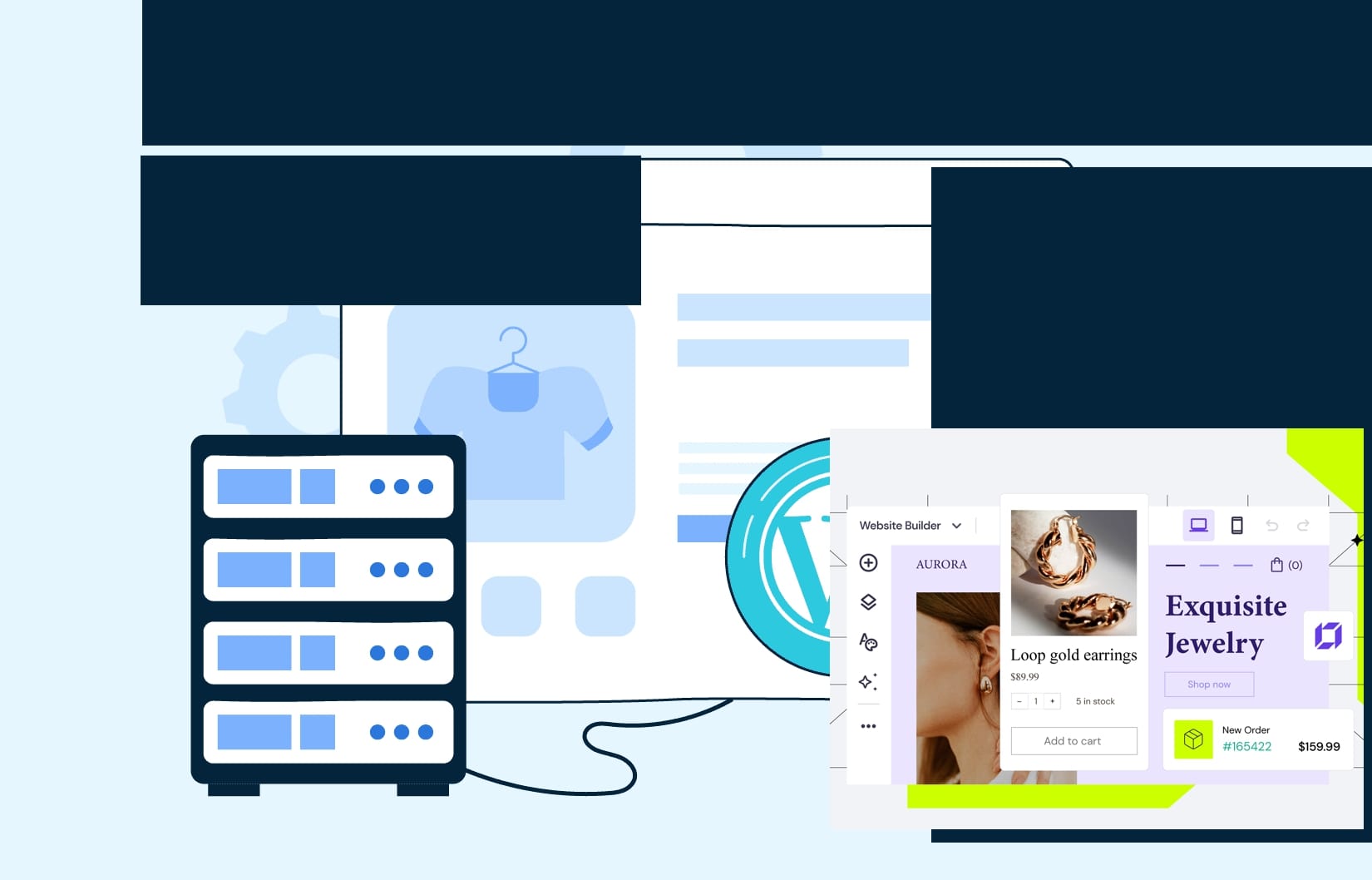
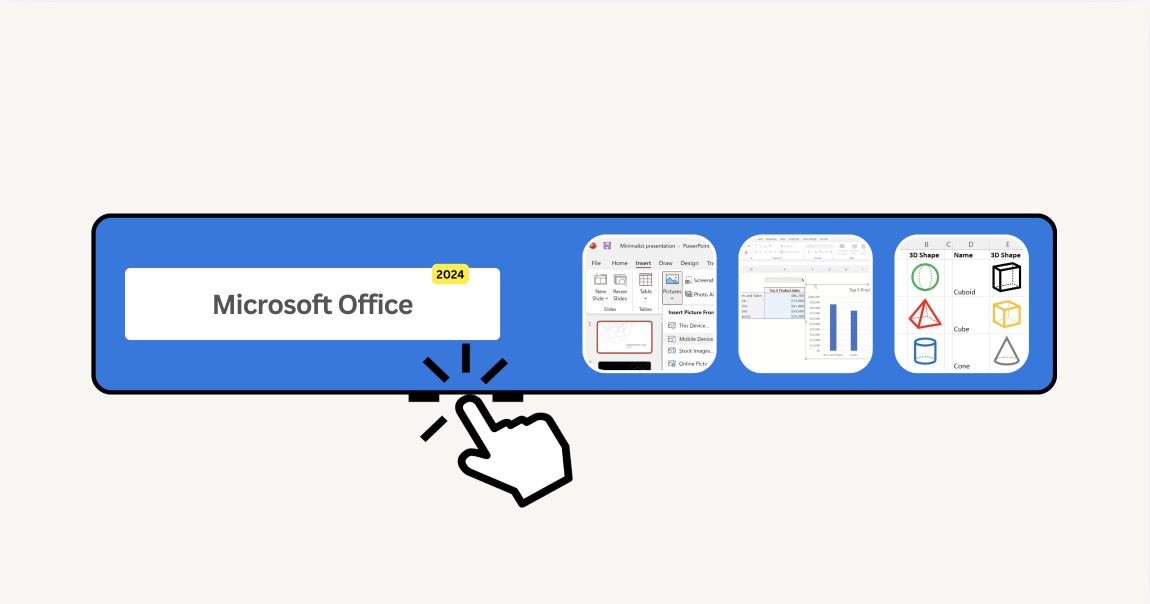


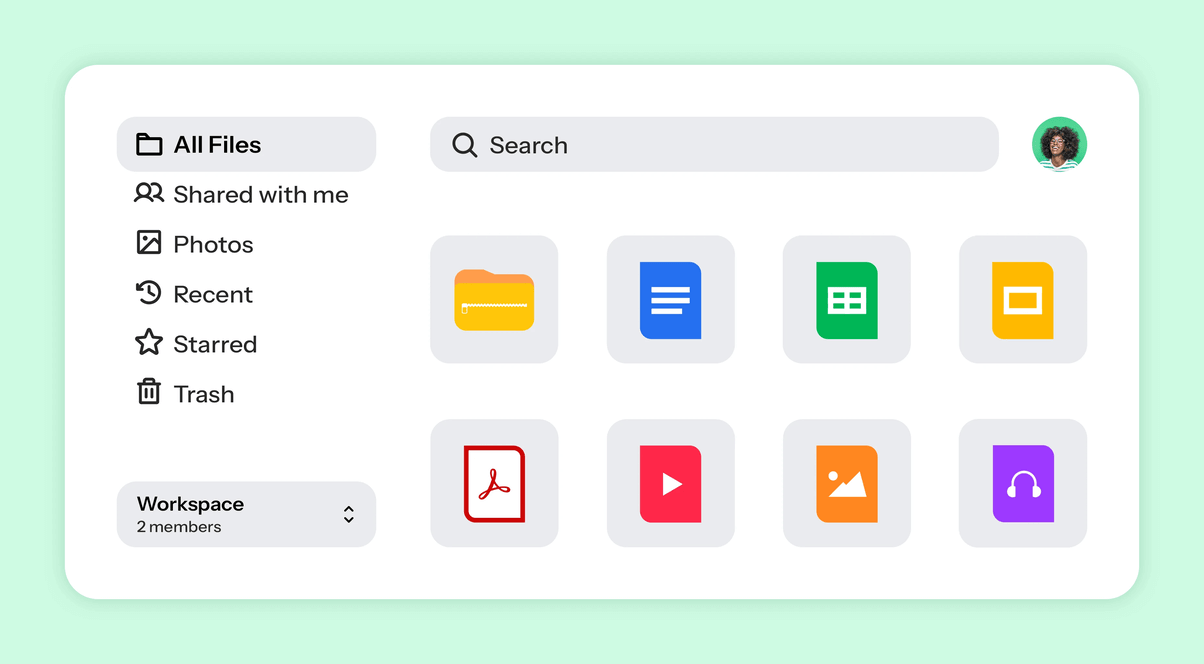
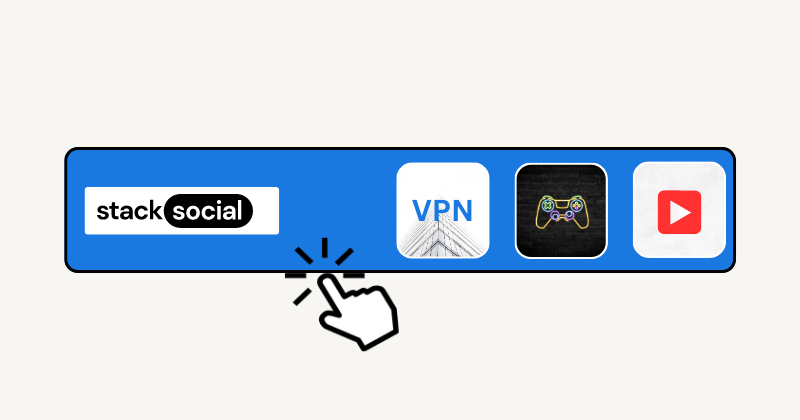
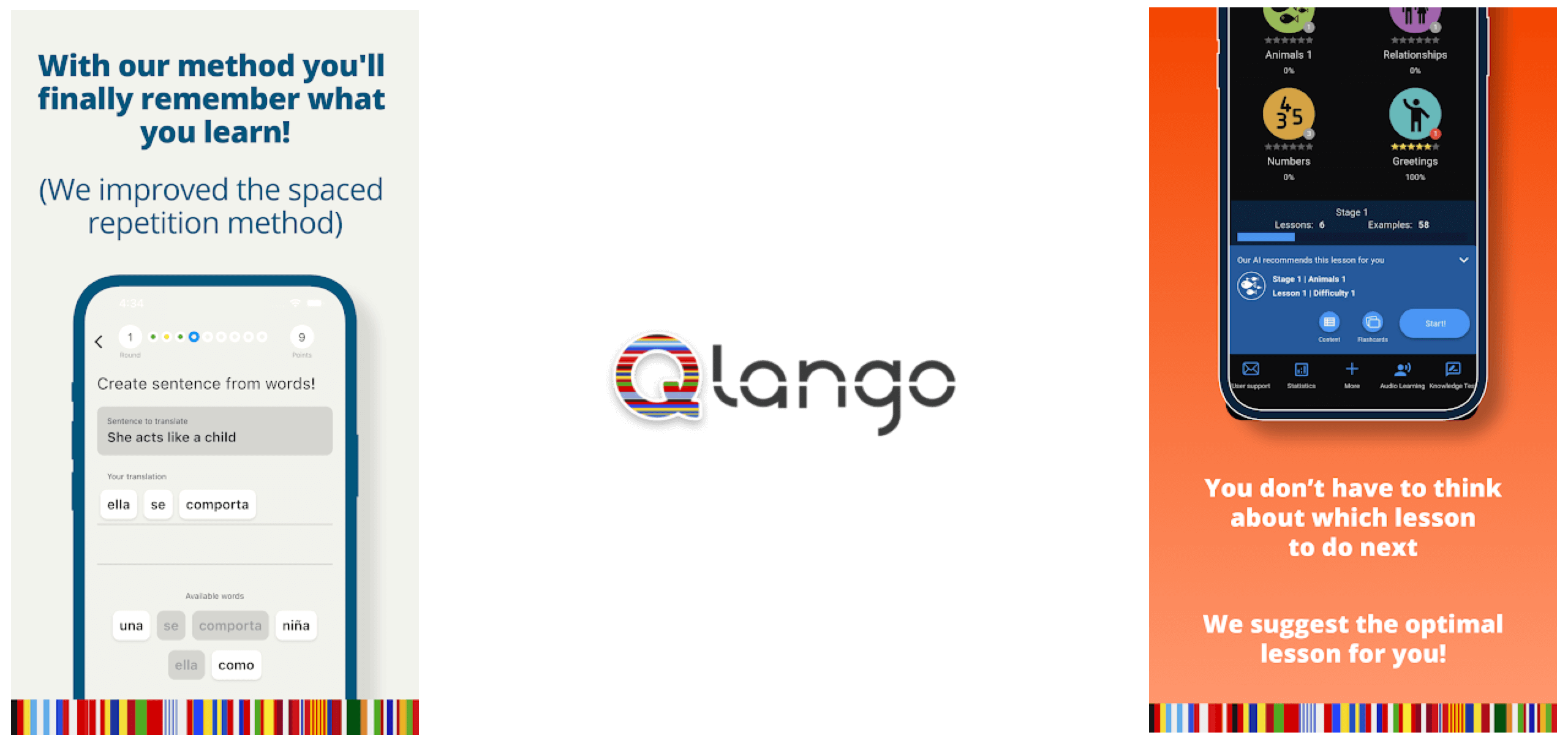

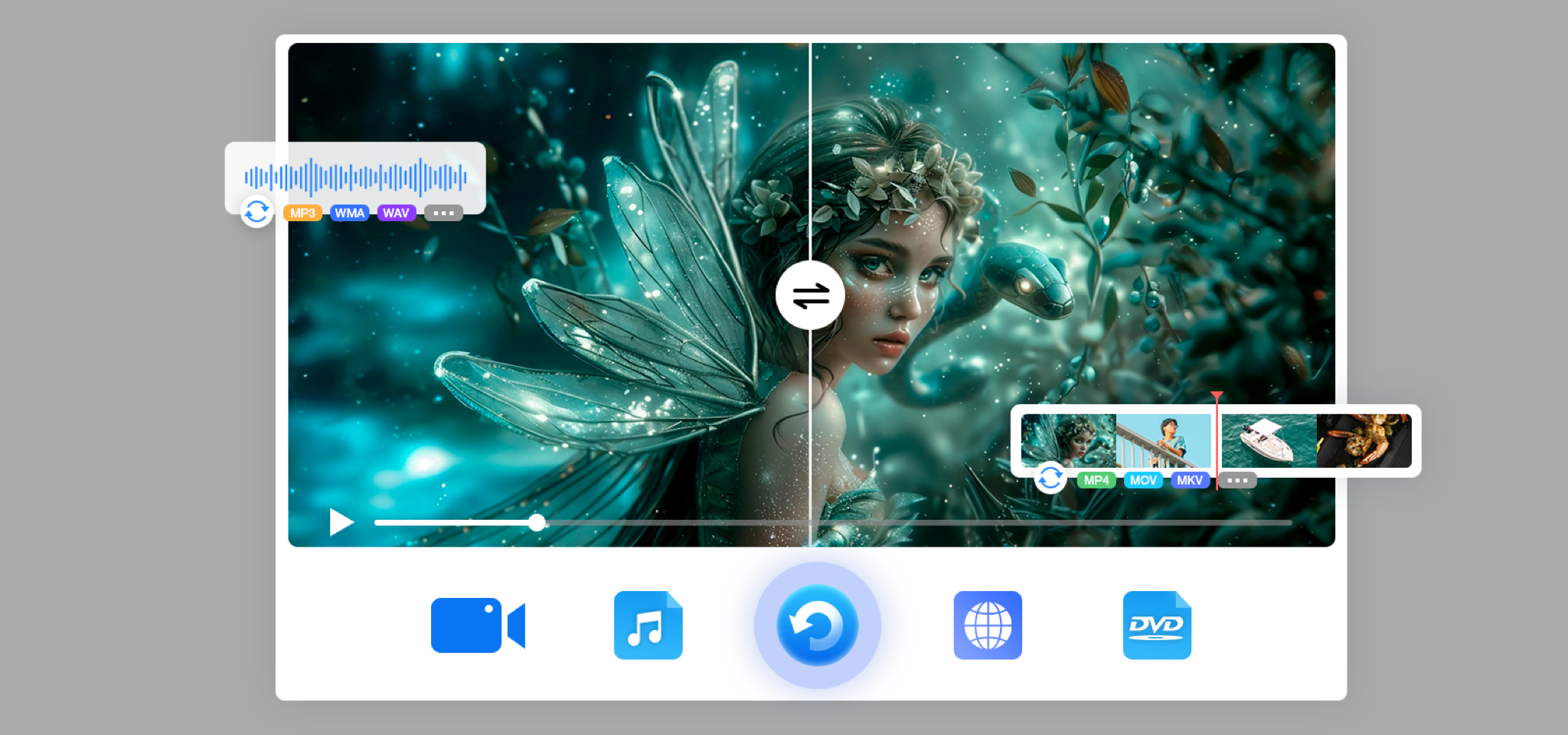

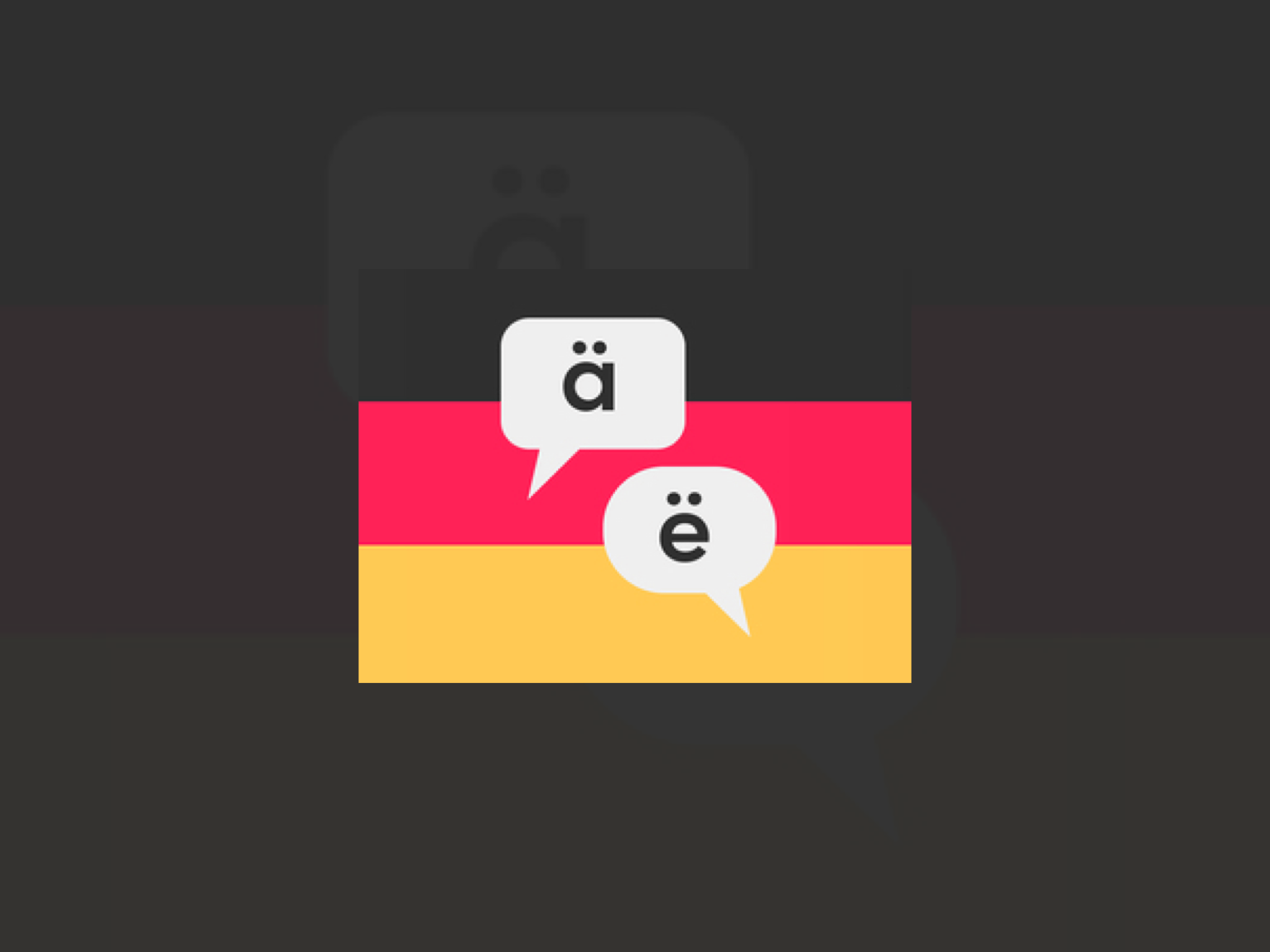
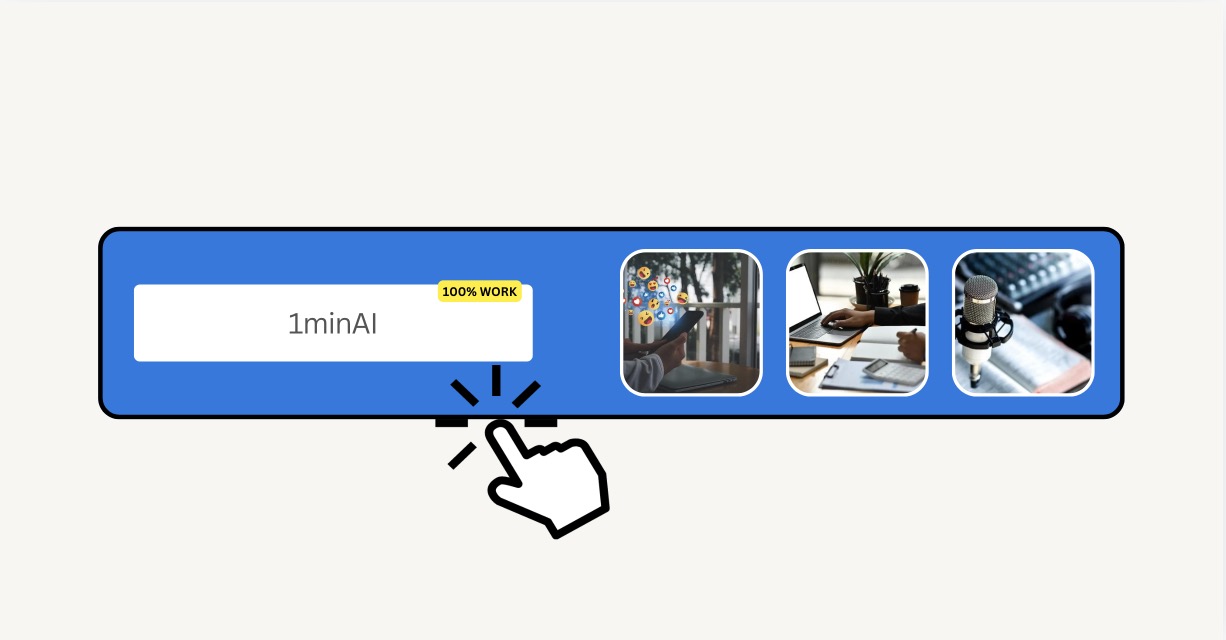

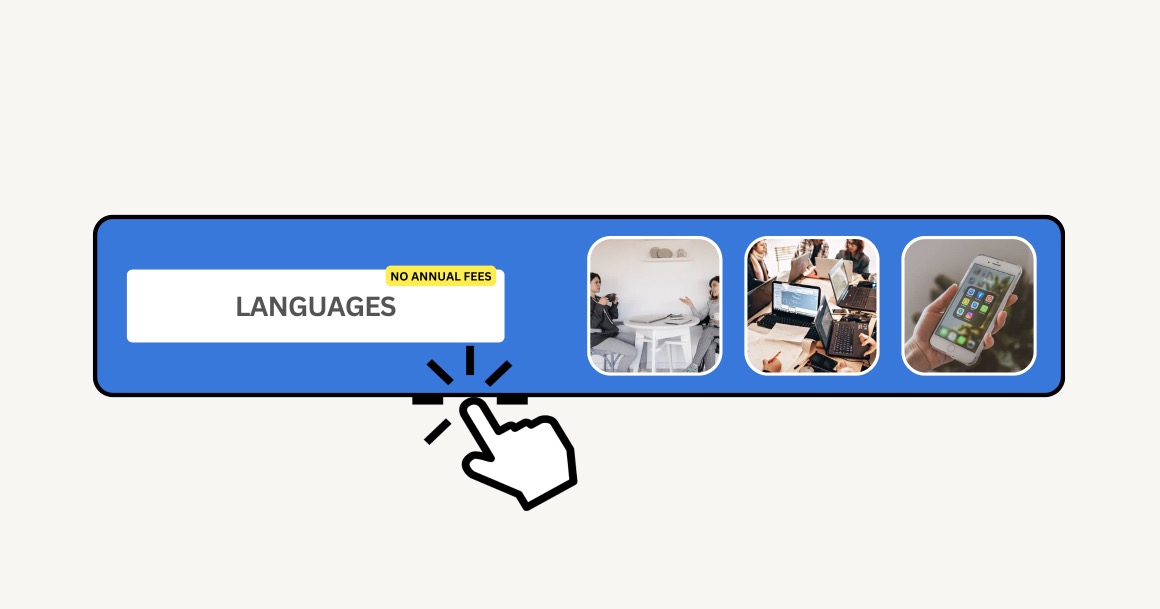
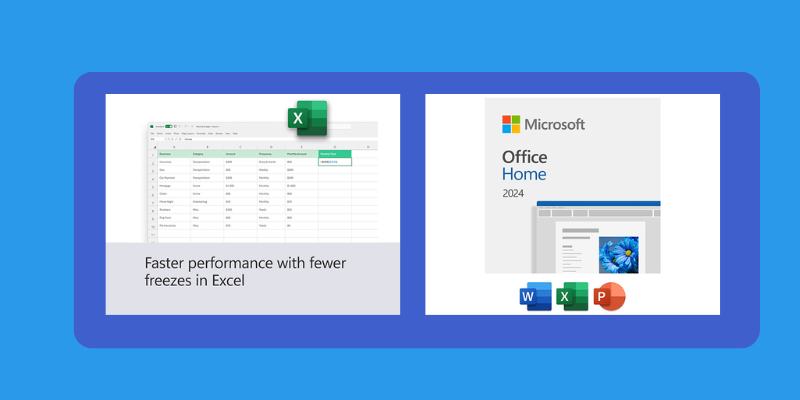
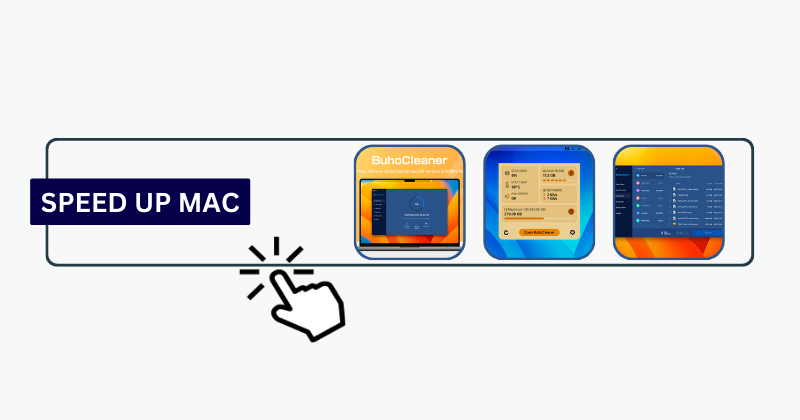
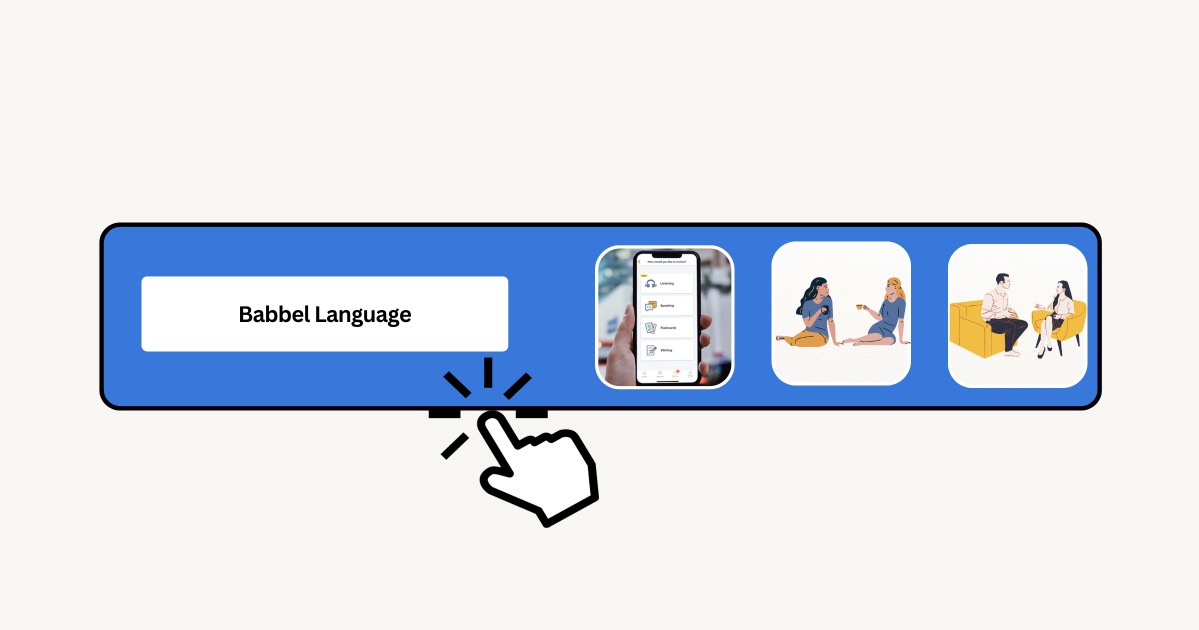
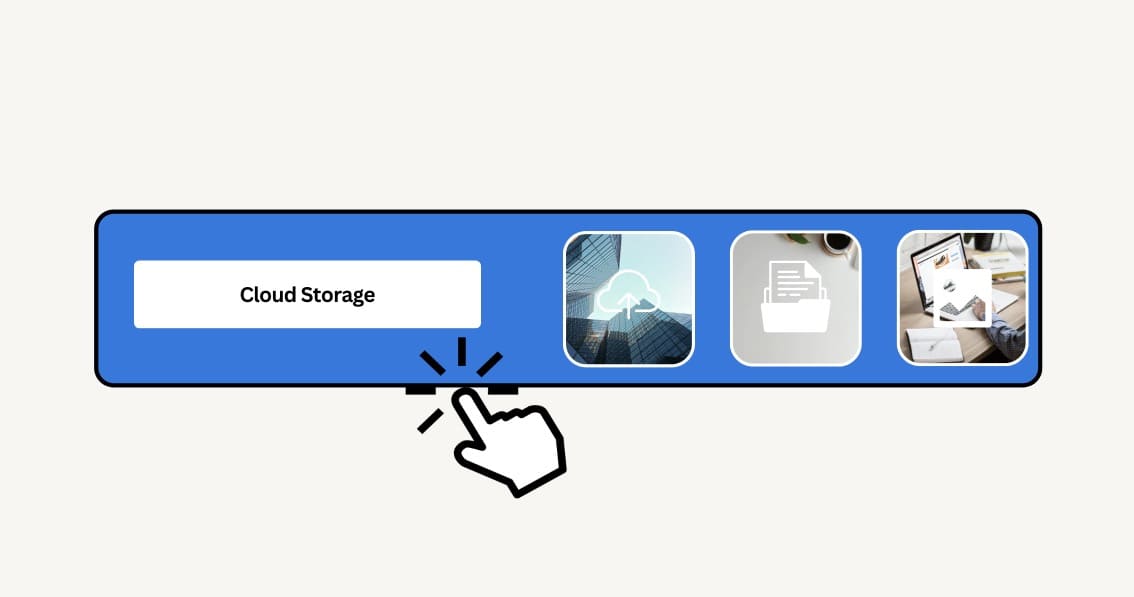
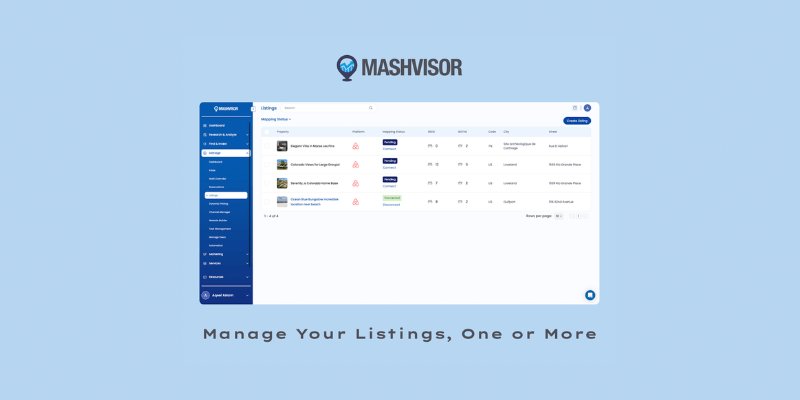
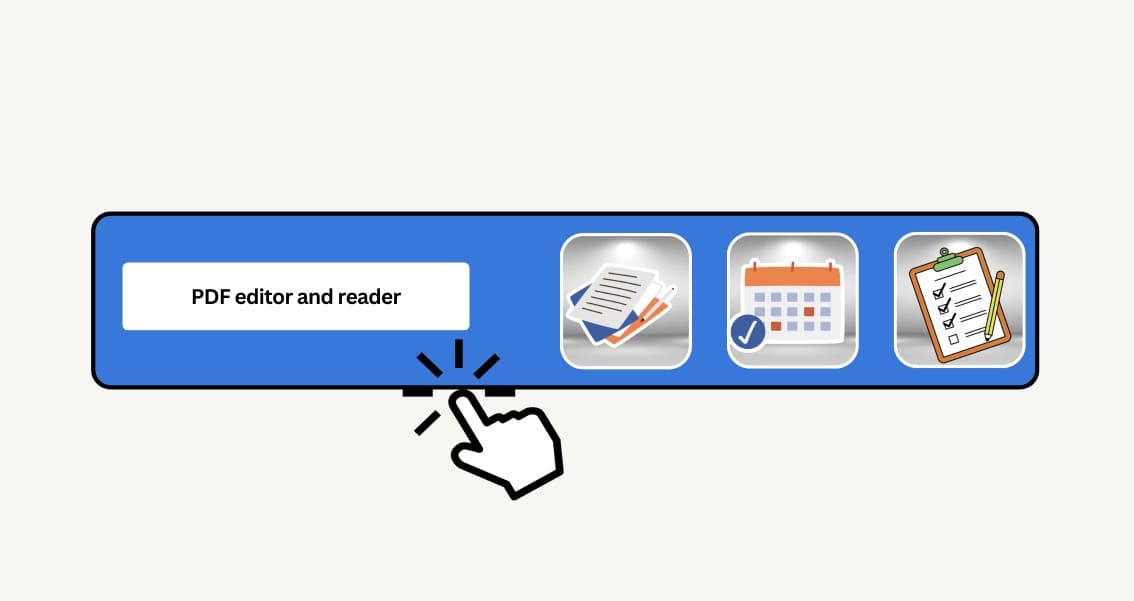
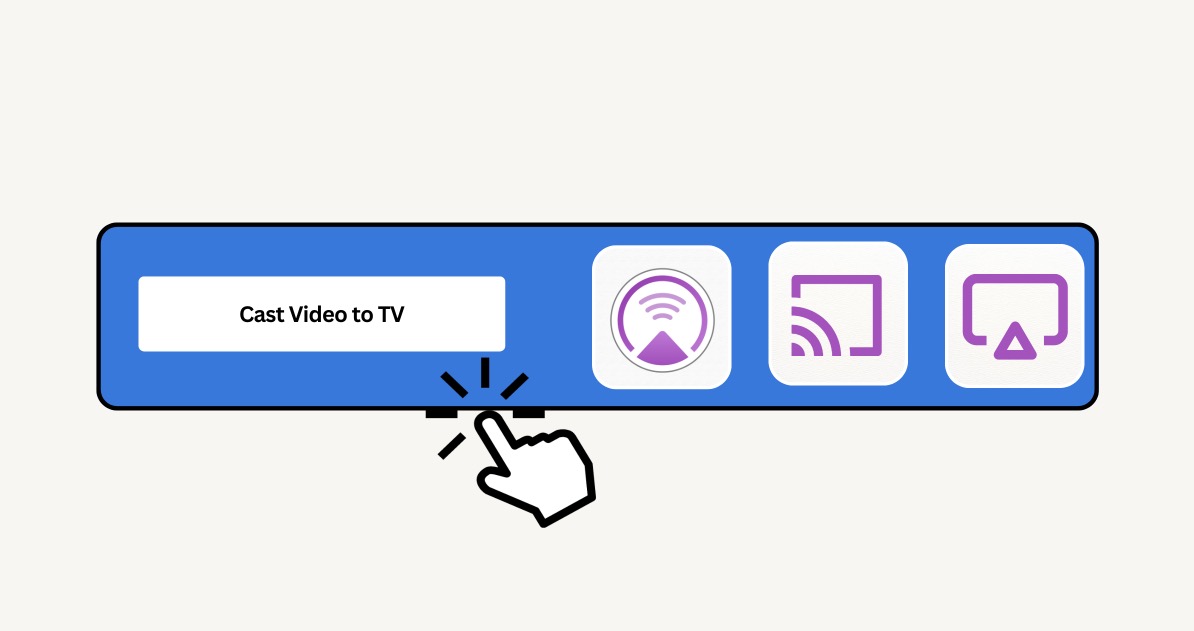

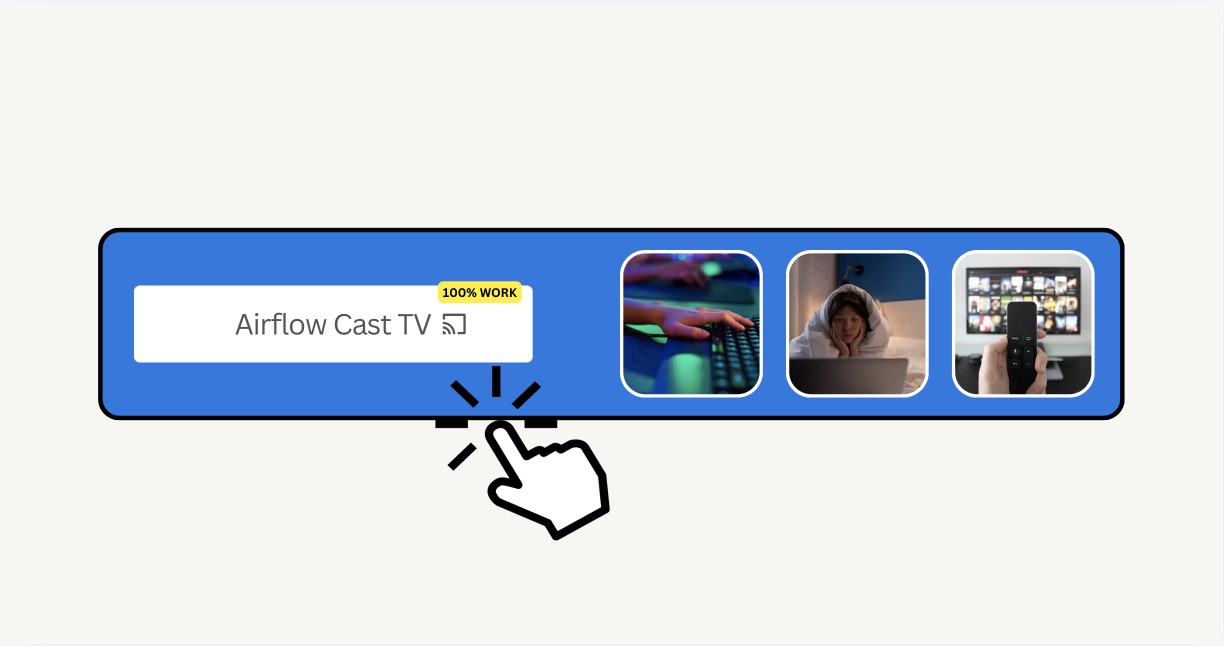
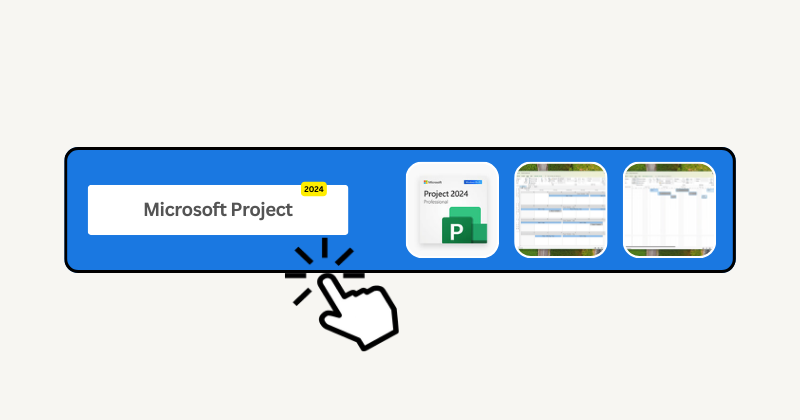




Leave a Reply