This application supports professional scanning of photos and documents for Apple iPhone and iPad tablets.
The application can turn your phone into a mini pocket scanner so you can work mobile for work and study needs and use it anywhere you go.
Export to PDF, JPG, DOС, XLS, PPT, TXT. Scan signature. Add, edit text, and more.
The details of the documents scanner app are here: ➟ Read more
How to order documents scanner app
Go to the store: ➟ https://deals.bluetailcoupon.net/sales/iscanner-app-lifetime-subscription
Add the product to your cart and process it to the checkout page.
Add your email address and fill in your billing details
Now, you can complete the order with your favorite payment method.
You only need to order a lifetime membership subscription to the app scanner to access this professional photo and document scanning application.
How to redeem the product order
After completing the purchase, you must redeem your purchase and activate your account. The product redemption details with instructions now will arrive at your purchase email address.
Read all the guides, click the redemption button, or click the link.
Now, activate your account to get access to the app.
How to Install this app to your iPhone, iPad
Next, go to the Apple app store on your iPhone or tablet to install the app.
Search for the app name iScanner.
Click the install button to add this app to your iPhone or iPad.
Once the iScanner application is installed, open the app up.
Now, you can log into the app scanner, experience the pro features, and use the image or document scanning features.

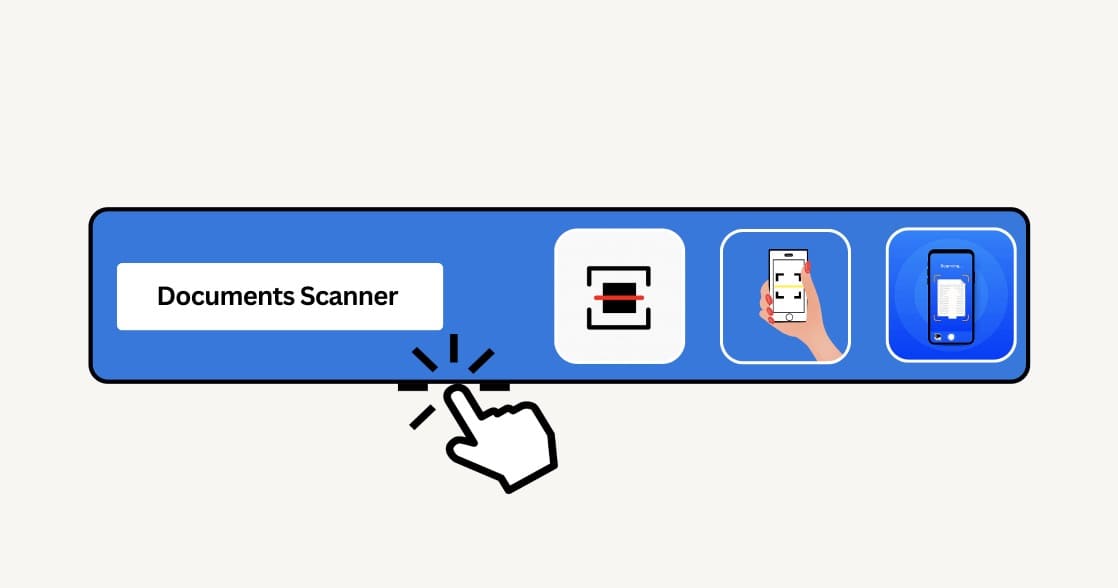



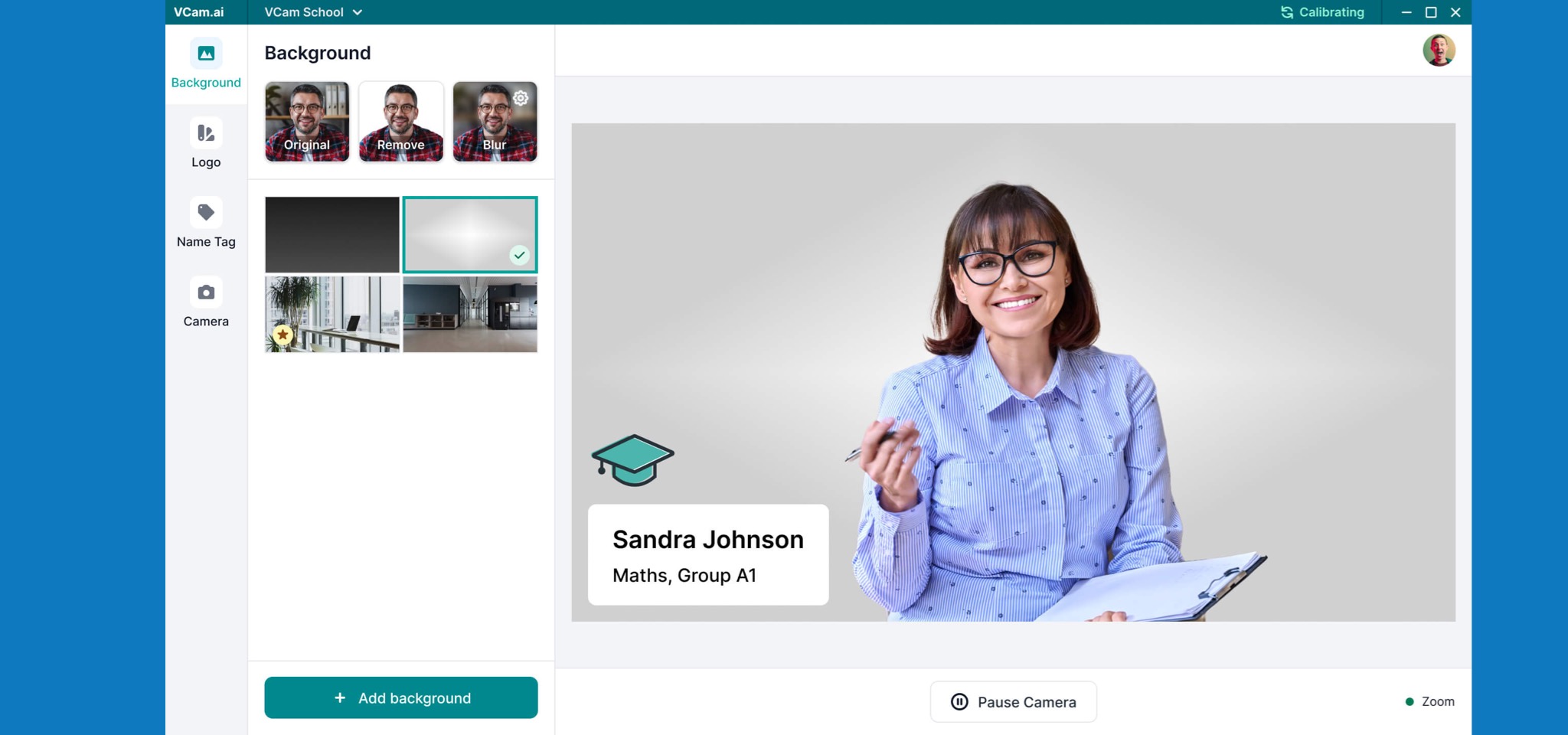
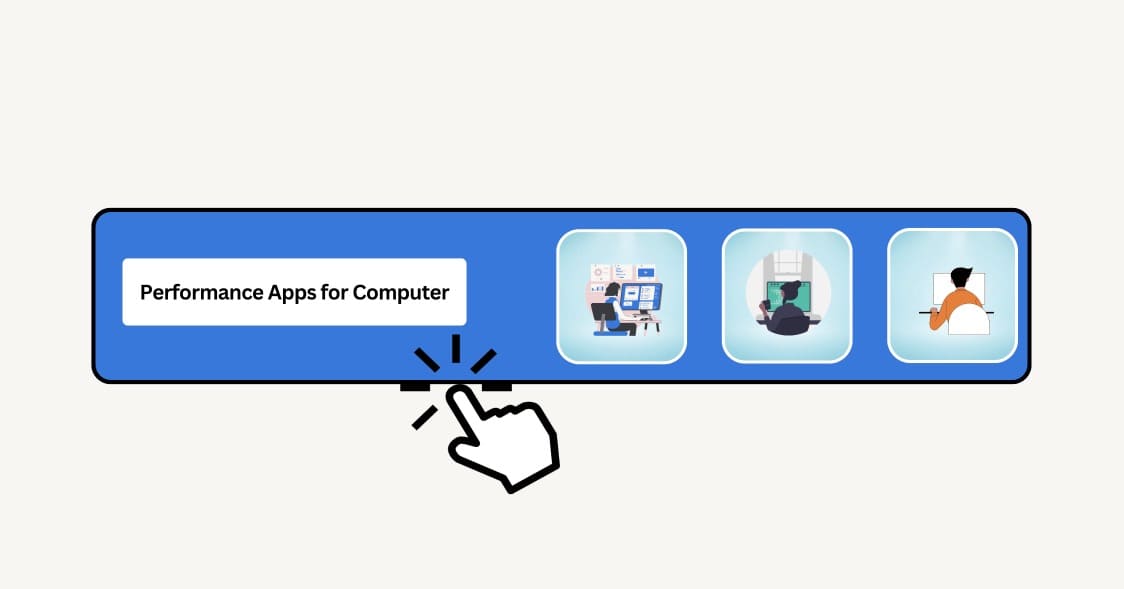

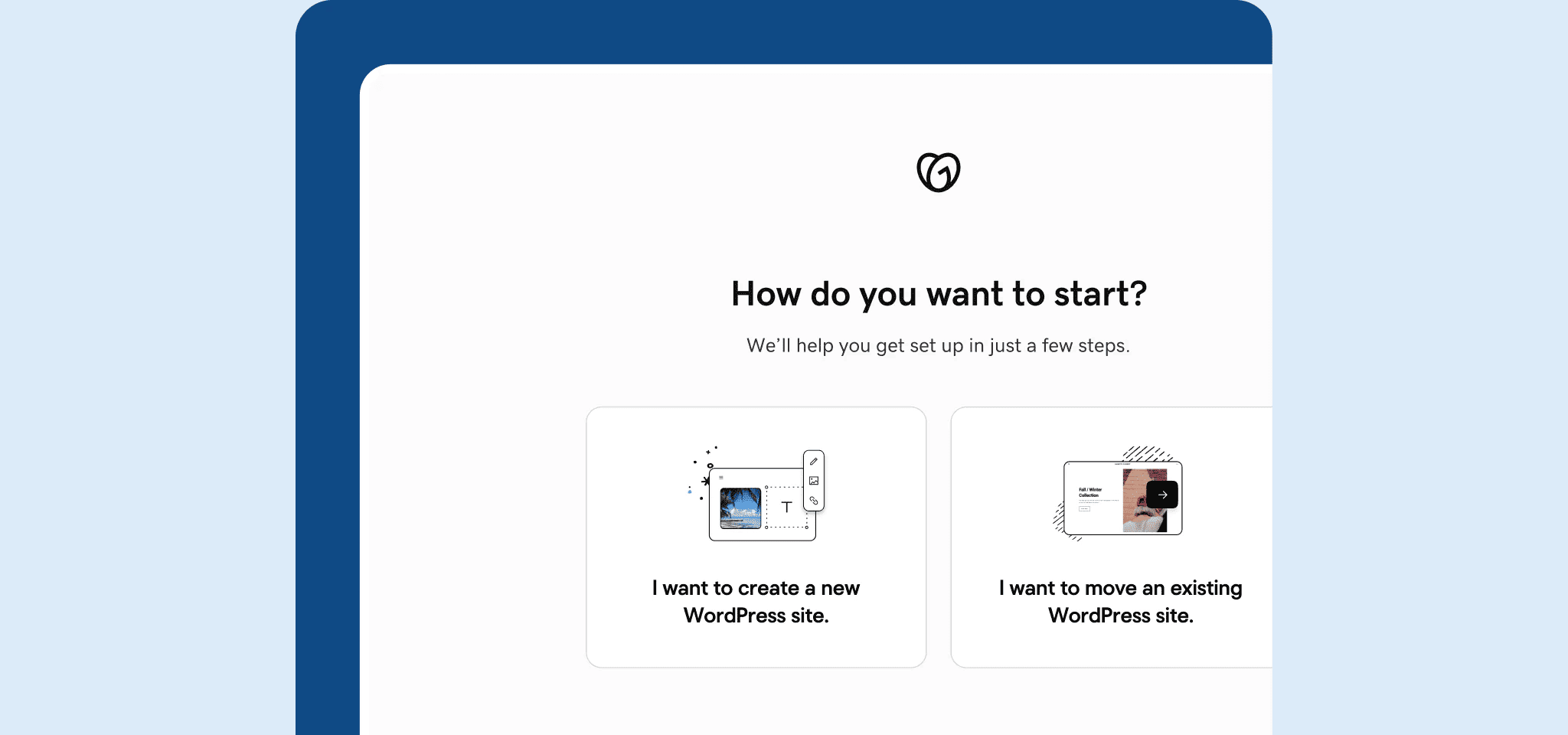
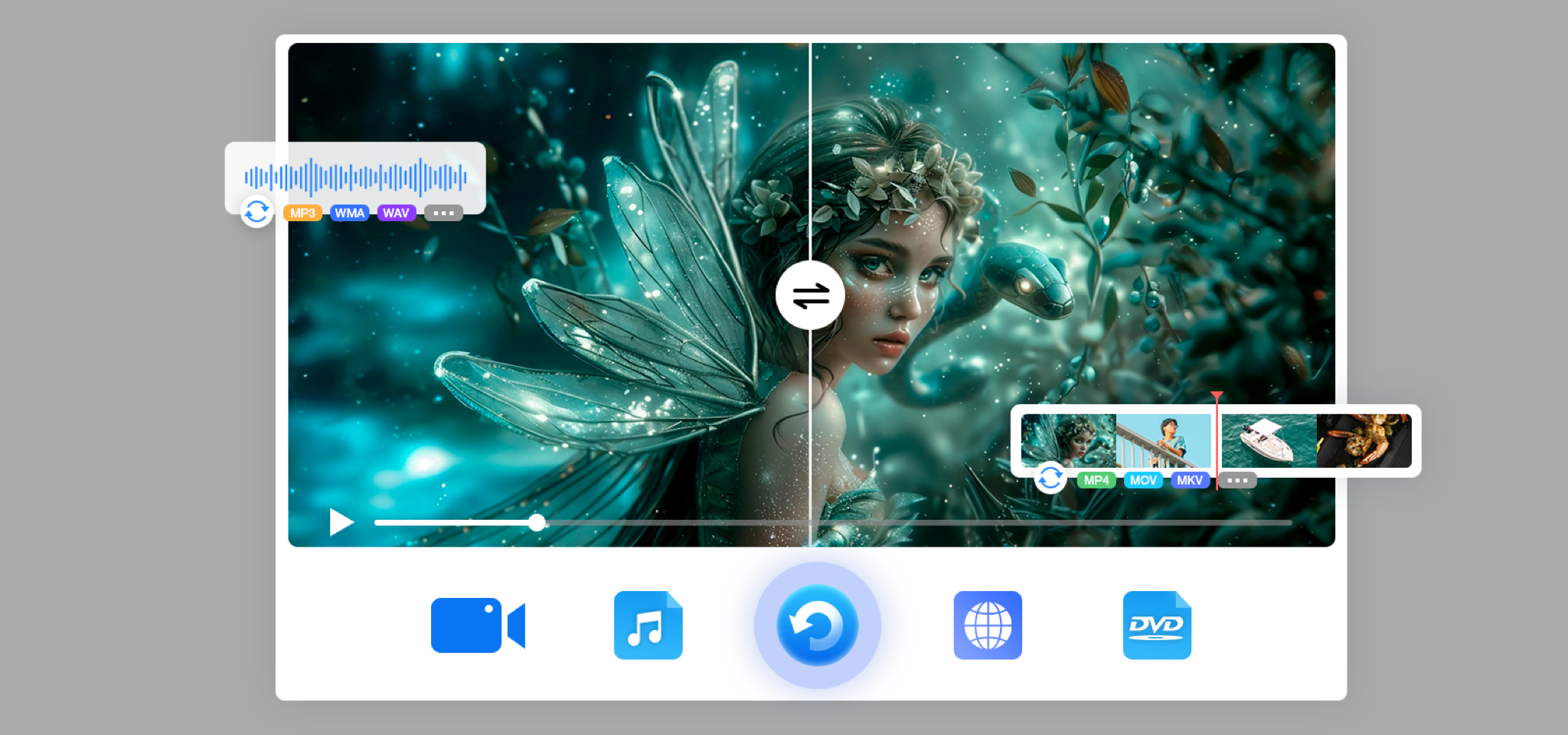




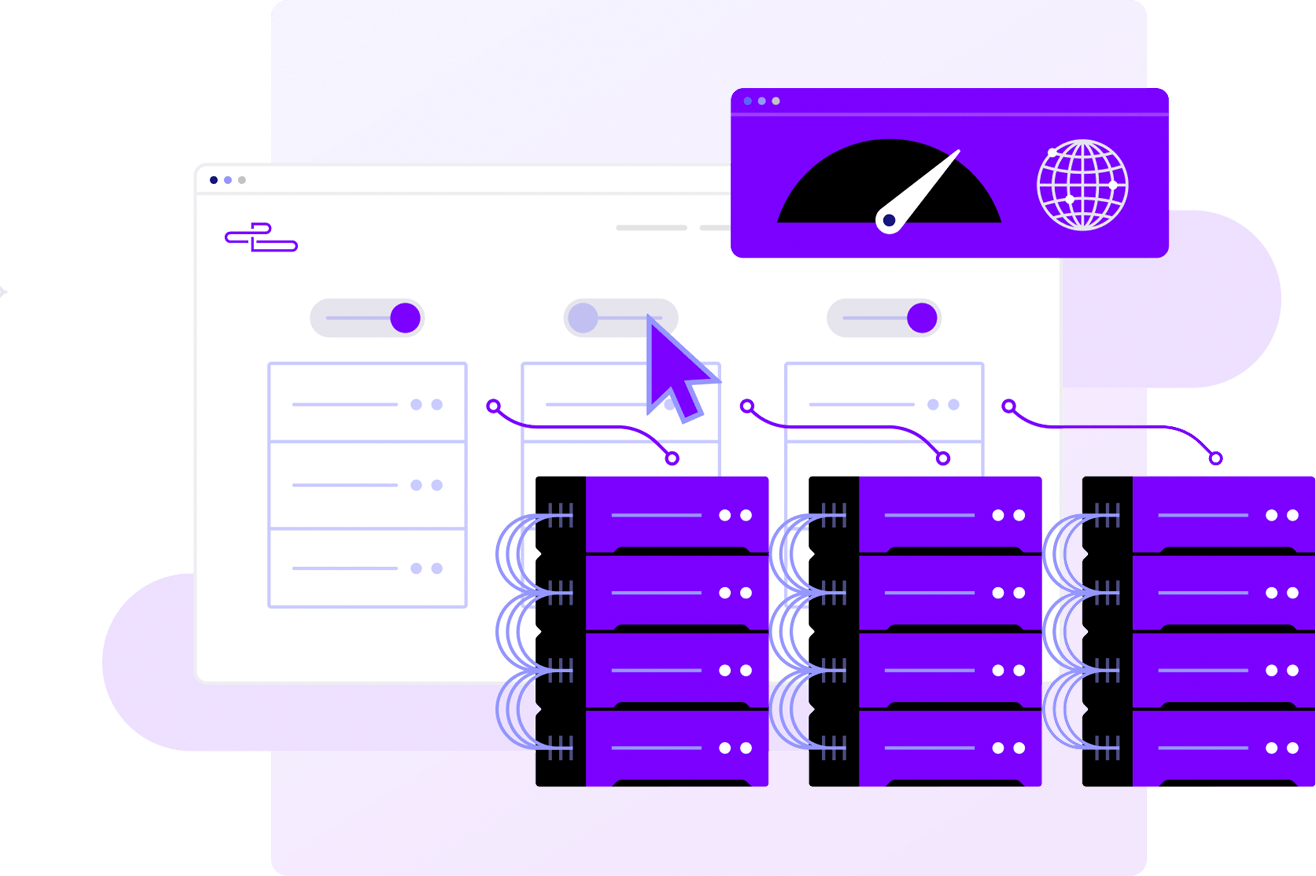


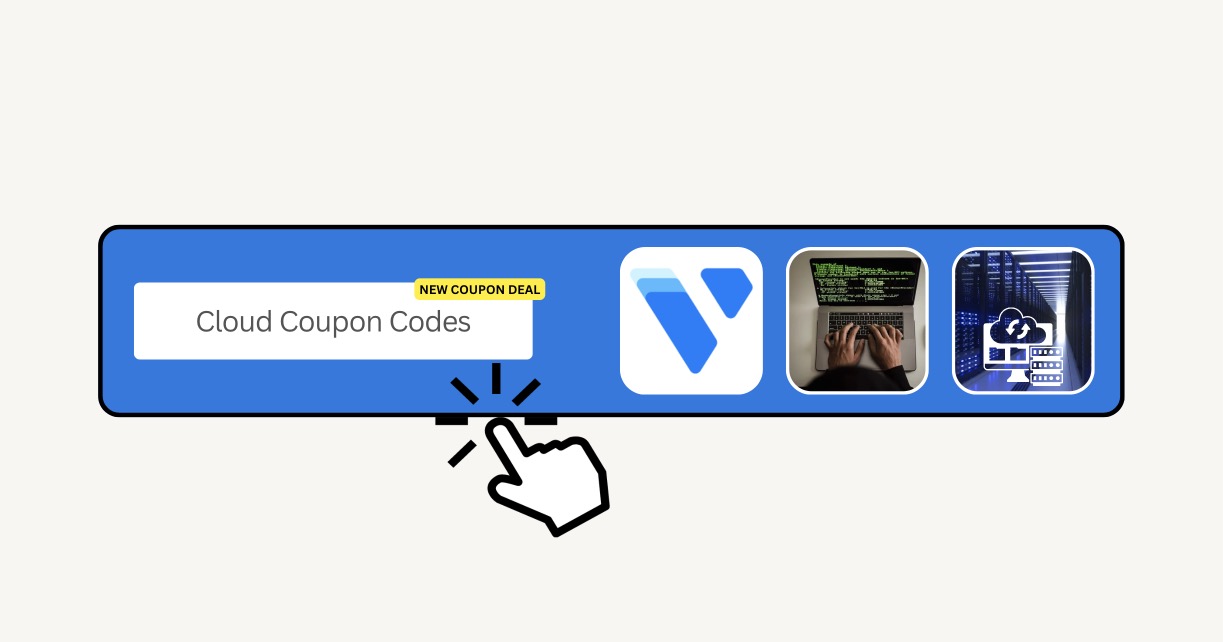
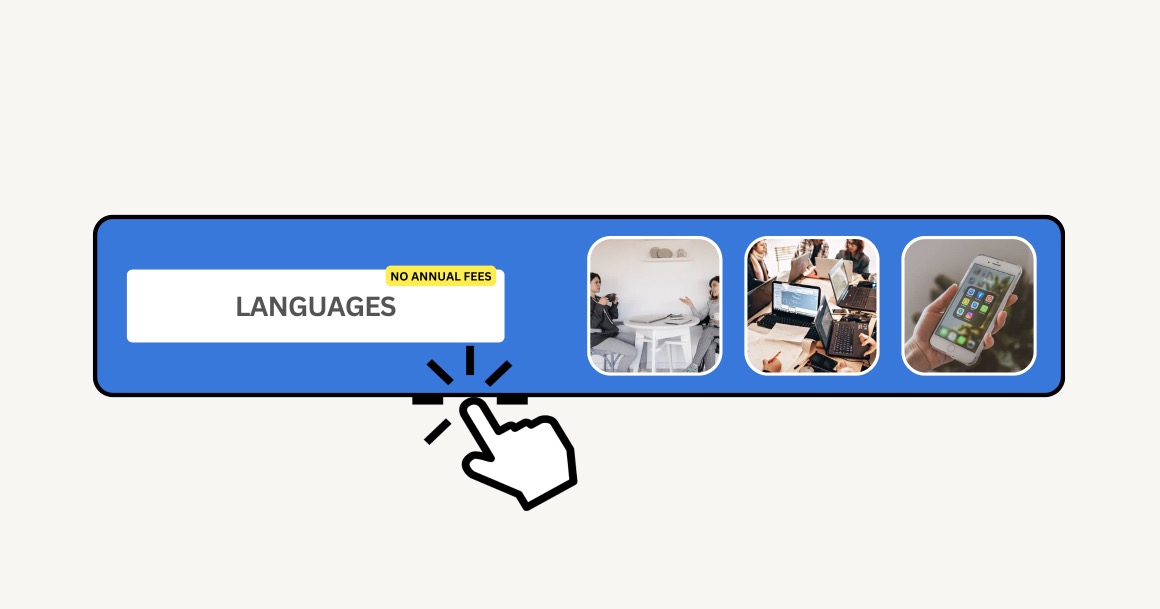
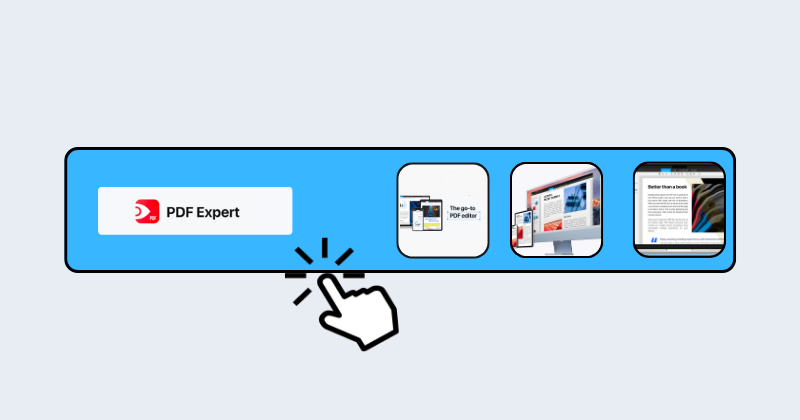
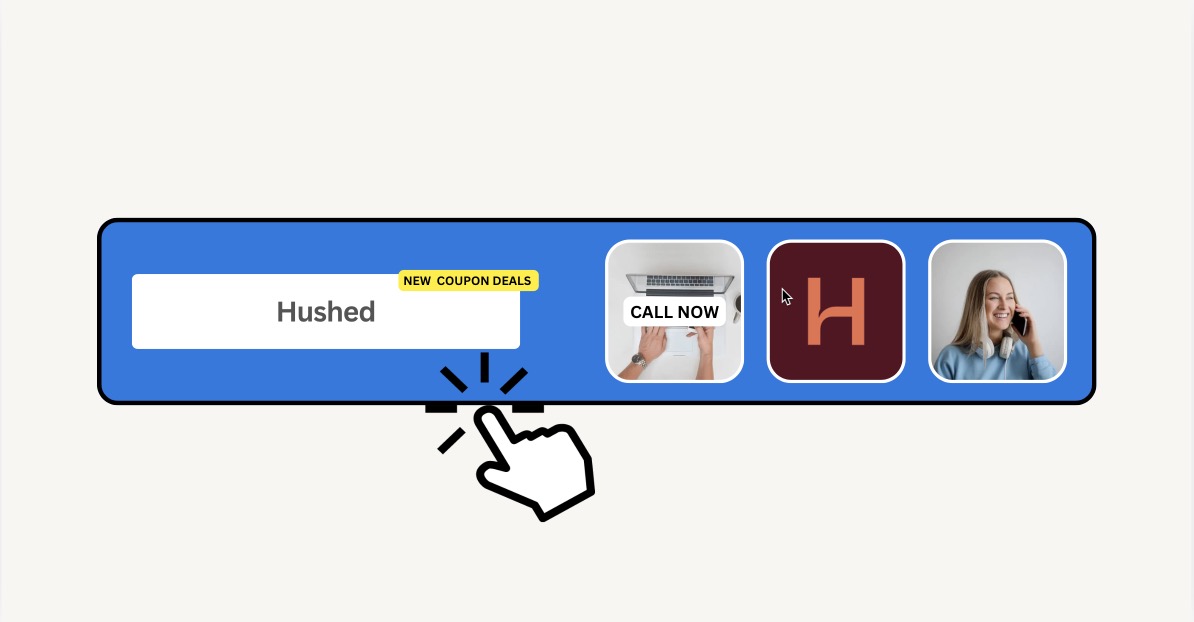
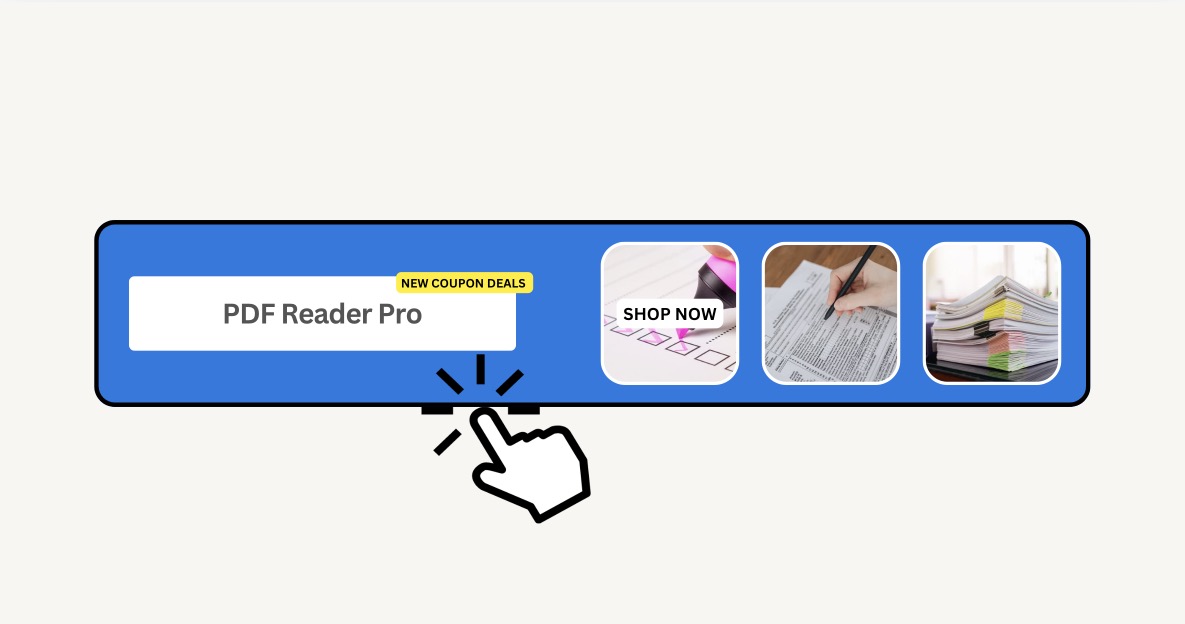
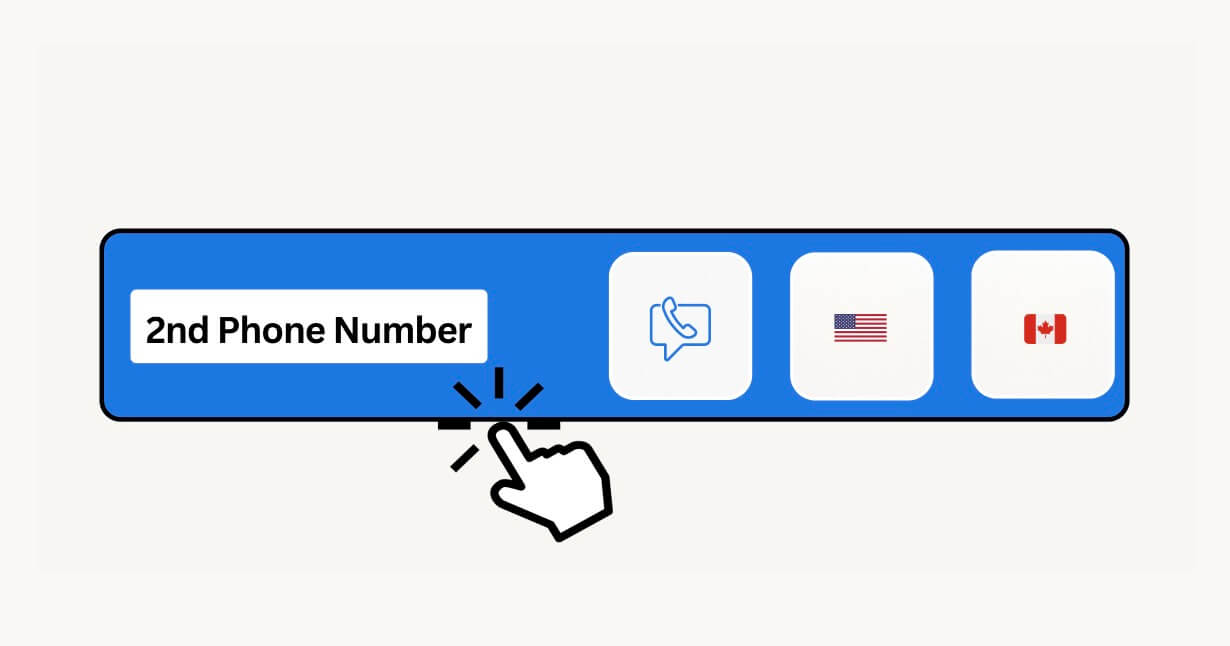
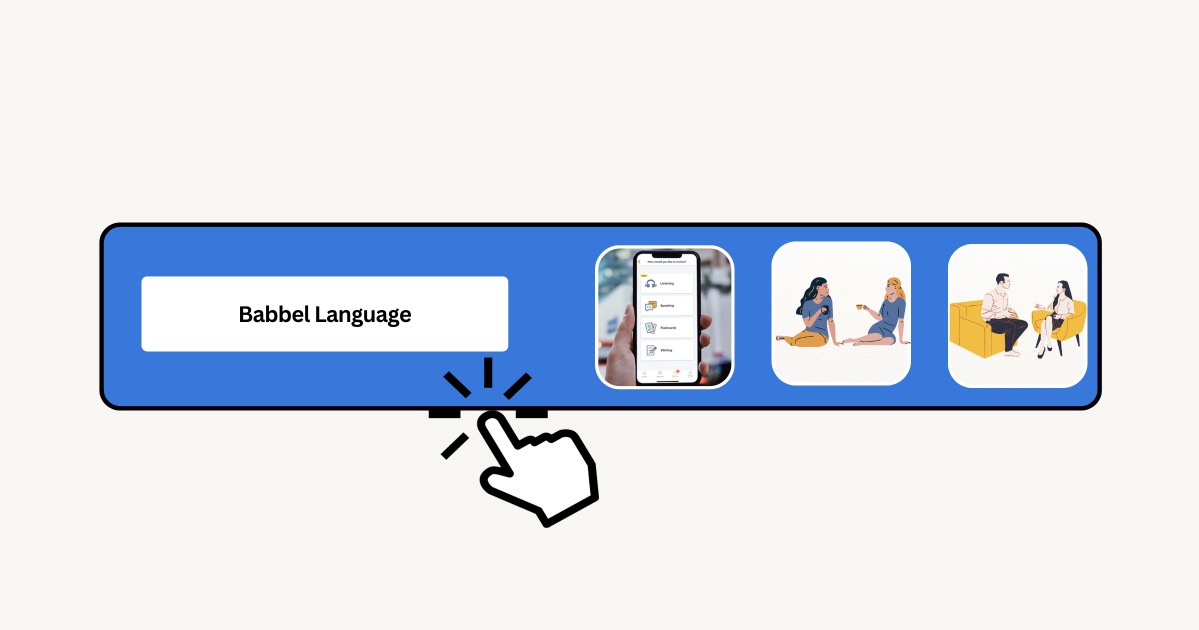

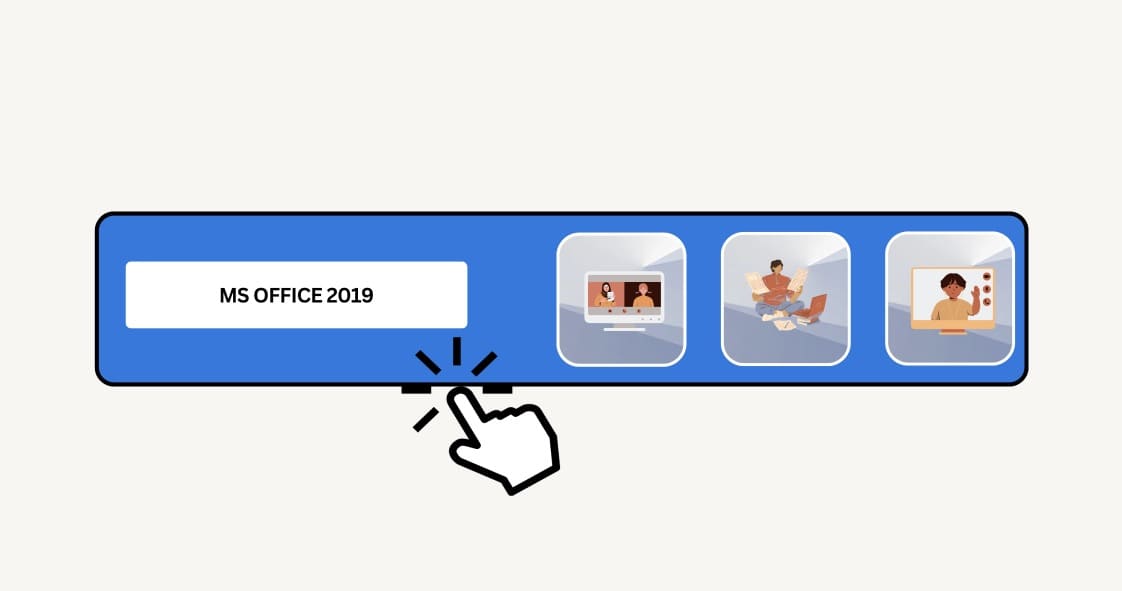
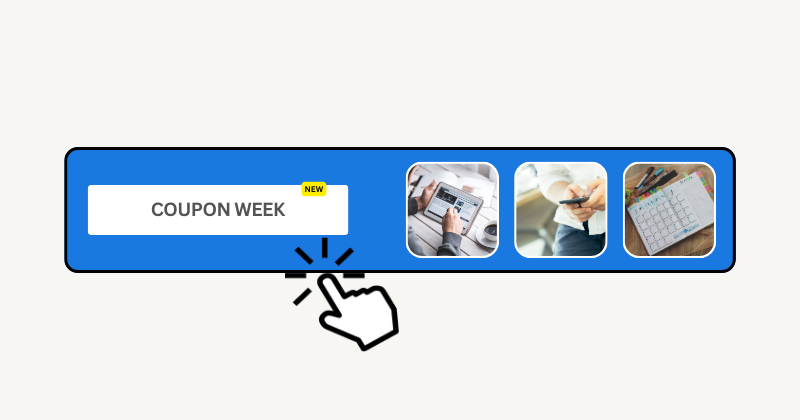
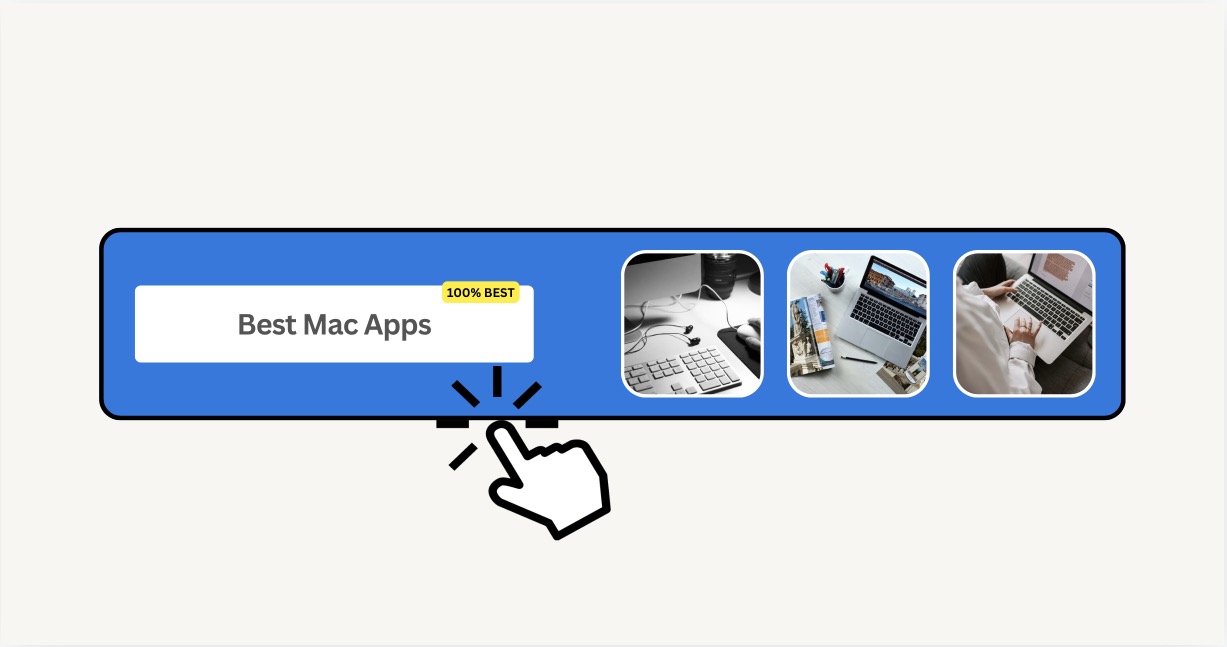
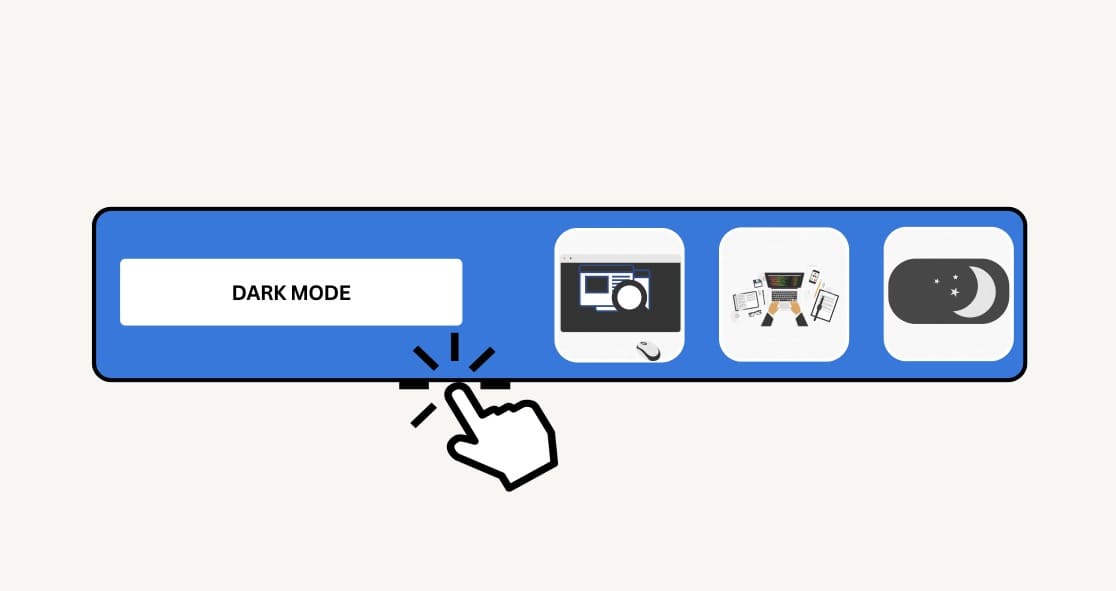
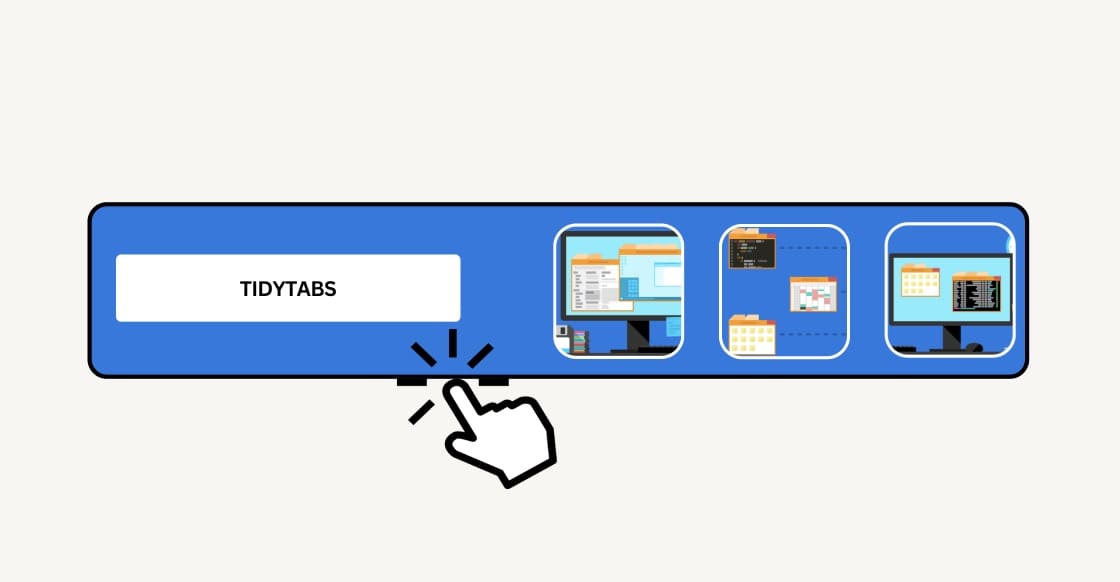
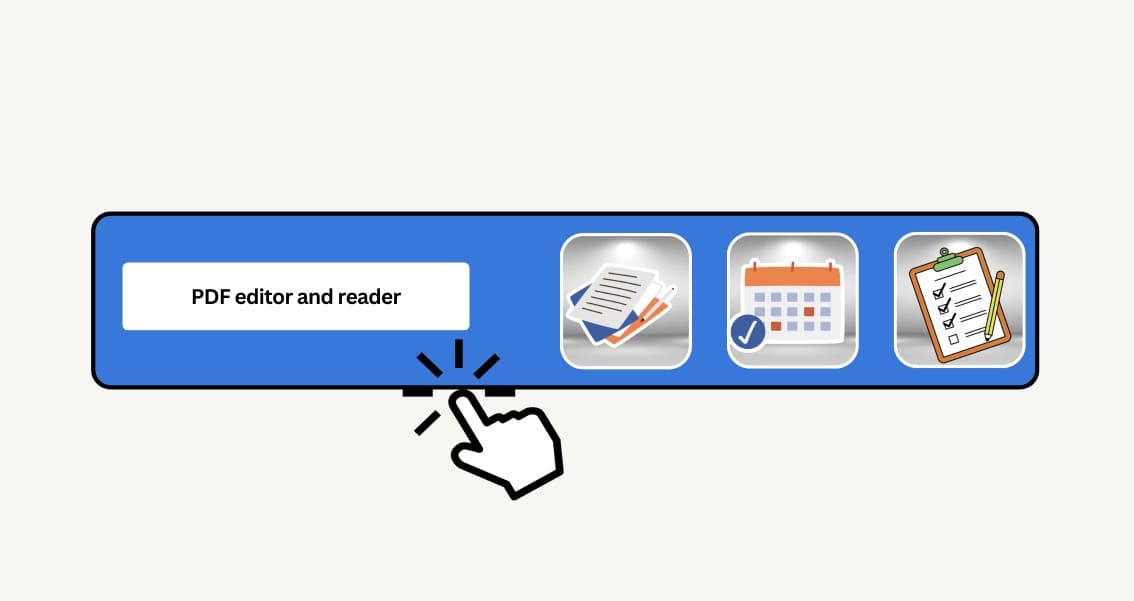



Leave a Reply