MacPilot can enable or disable hidden features on Mac OS X, optimize and repair your system, and perform regular maintenance
Are you a Mac user and you want to optimize the performance of your system without being a tech expert? This is where MacPilot becomes an indispensable tool. MacPilot is not just a software, but also a powerful assistant for managing and tweaking your macOS system flexibly and effectively.
Coupon: MAC10
Subscribe with 50% off MacPilot for Mac full features
Performance optimization with one click
One of the special things about MacPilot is its ability to optimize your computer’s performance with just one click. You don’t have to dig into complicated system settings to improve the speed and performance of your Mac.
Customize hidden features
MacPilot gives you complete control over hidden features that can’t be found in the Finder on macOS. In this way, you can make changes and adjustments that may not have been seen before in the standard installation of the operating system. Easily enable or disable these features to customize your user experience the way you want.
Perform simple maintenance and tune-ups
With MacPilot, performing system maintenance and tuning tasks is simpler than ever. You can optimize your network connection, or even change the screenshot format with ease.
Manage files and folders flexibly
With MacPilot, you can intervene deeper into your system, even accessing and managing hidden files and folders in just a few simple steps. This opens up a new world of customization and control for macOS users.
Explore more about MacPilot
Although we have mentioned some impressive features of MacPilot, there is much more to this tool than that. Let’s dig deeper into the features and customizations that MacPilot offers.
Smartly manage screenshots
MacPilot not only allows you to change the format of screenshots easily but also helps you set a name and default storage location for these photos. This saves you time and creates a more efficient workflow.
Tweak your system to optimize performance
With over 800 different features, MacPilot gives you the ability to tweak your system the way you want. You can enable or disable features in Finder, and turn off annoying system notifications. All of this helps you optimize performance and experience using macOS in the most optimal way.
Change the look and feel of macOS
In addition to optimizing performance, MacPilot also allows you to change the look and feel of macOS according to your wishes. You can change the image of the login screen, welcome message, and more to customize the system interface perfectly.
Maintenance
With MacPilot, system maintenance on your Mac becomes simpler and more effective than ever! All the work required to maintain system stability and performance can be easily done through MacPilot. This helps you keep your computer running smoothly and efficiently every day. Run cron, clear the print queue, force empty the Trash, rotate system logs, reclaim inactive system memory, rebuild launch services; find, and delete corrupt preference files.
Wrapping up
MacPilot is a powerful and flexible tool for managing and tweaking the macOS system. From optimizing performance to customizing the look and feel, MacPilot gives users the power and flexibility to do what they want with their computers.
With more than 100 outstanding features, MacPilot gives you the power and flexibility to do what you want with your system with ease and efficiency.
If you’re looking for a way to fully optimize and customize your macOS system, MacPilot is a must-have. Experience it now to see the power it brings to your computer!

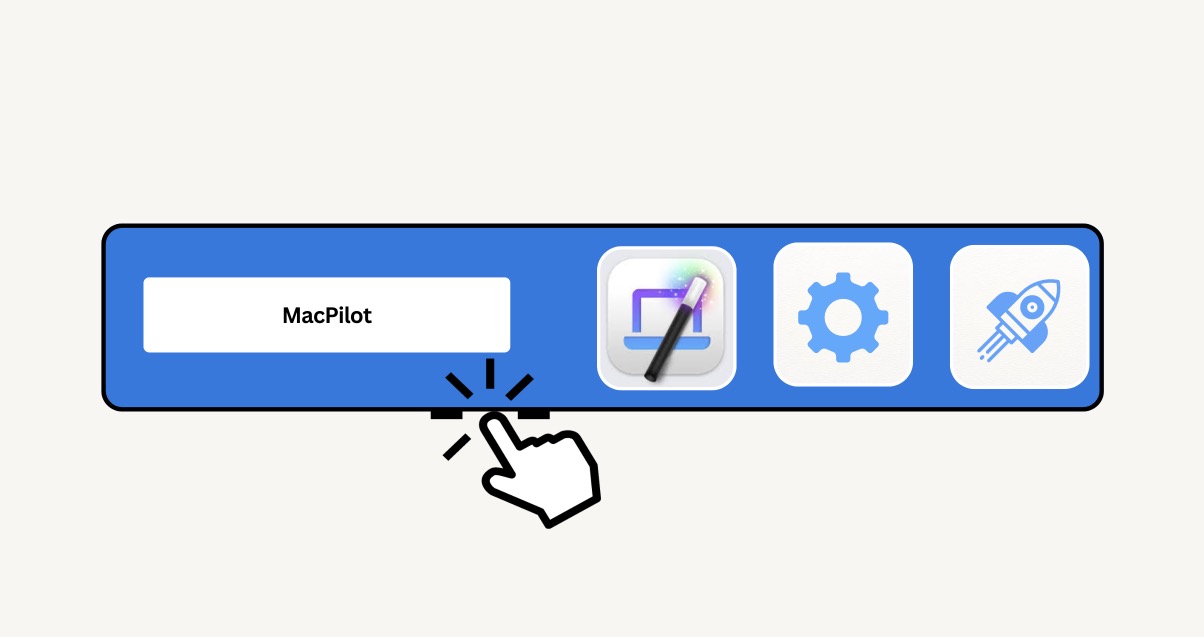


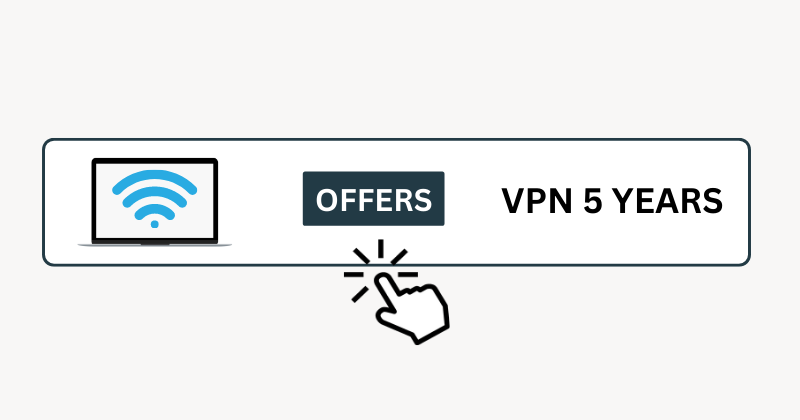



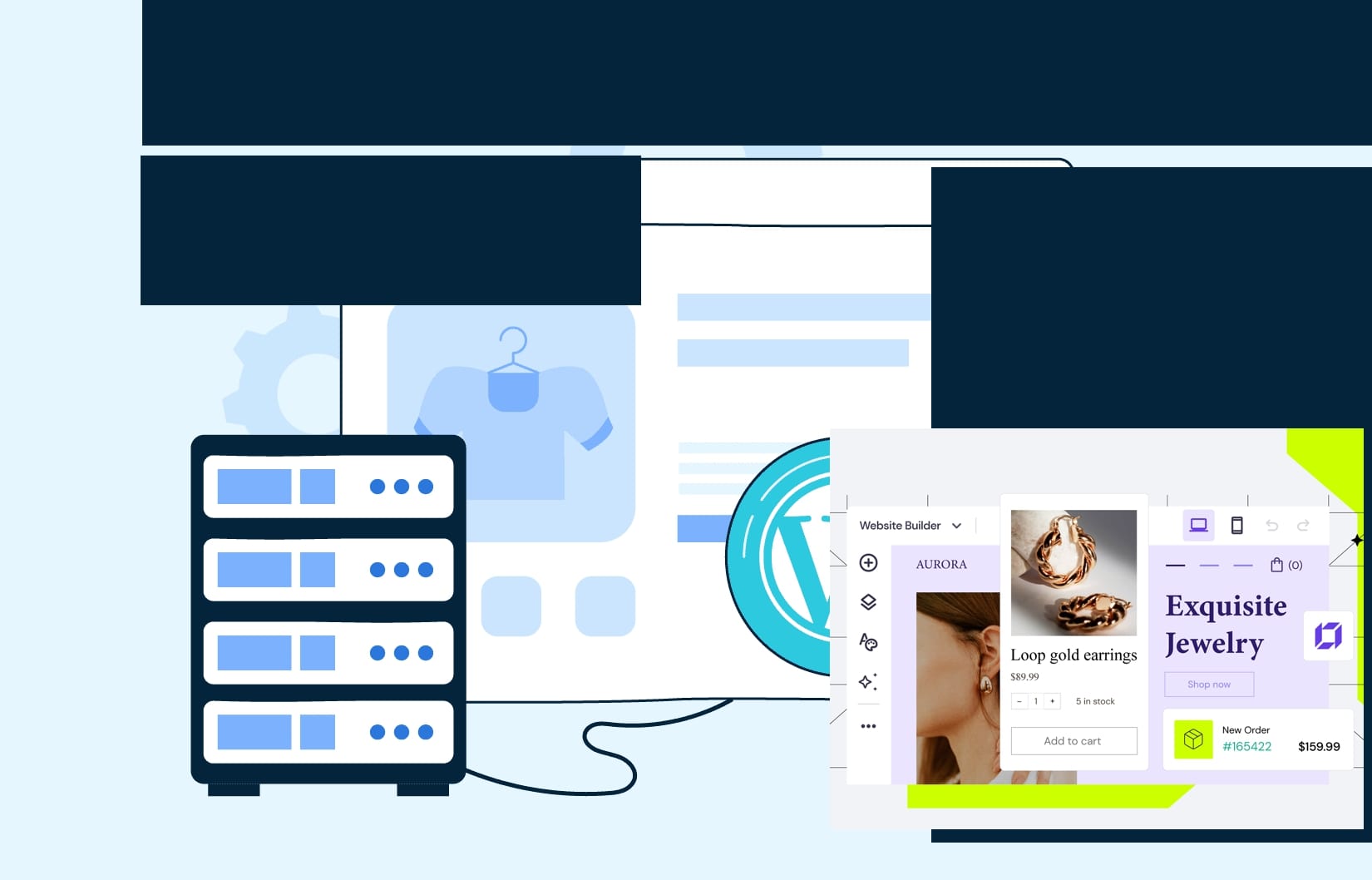
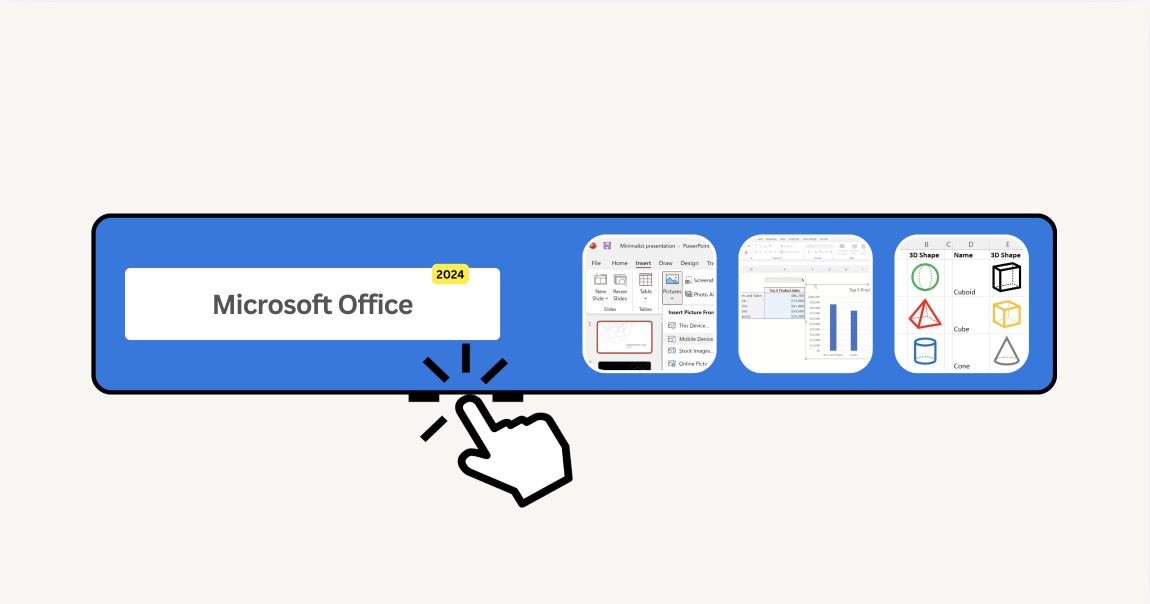

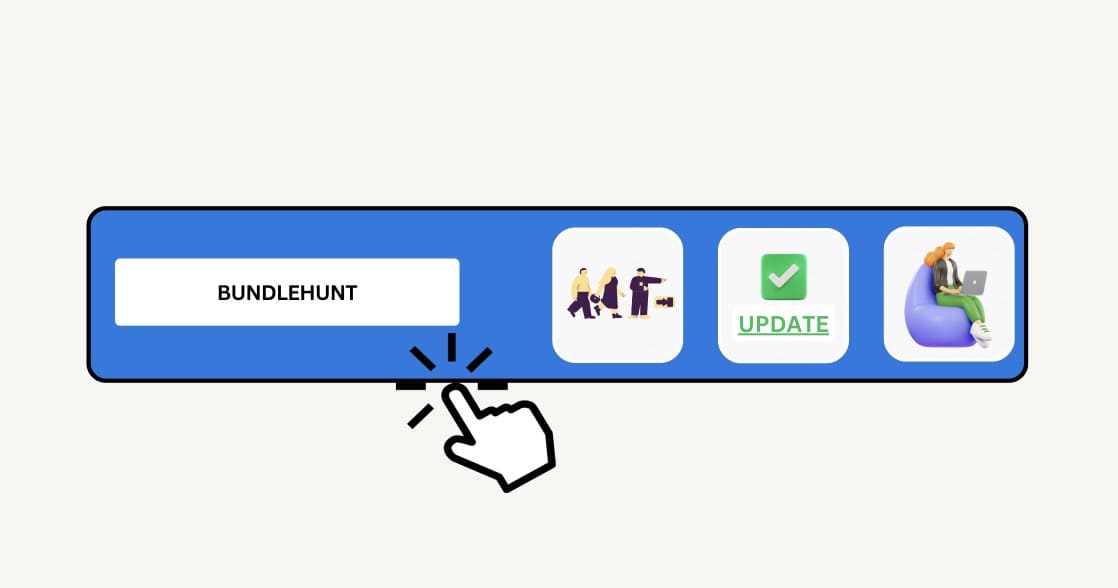

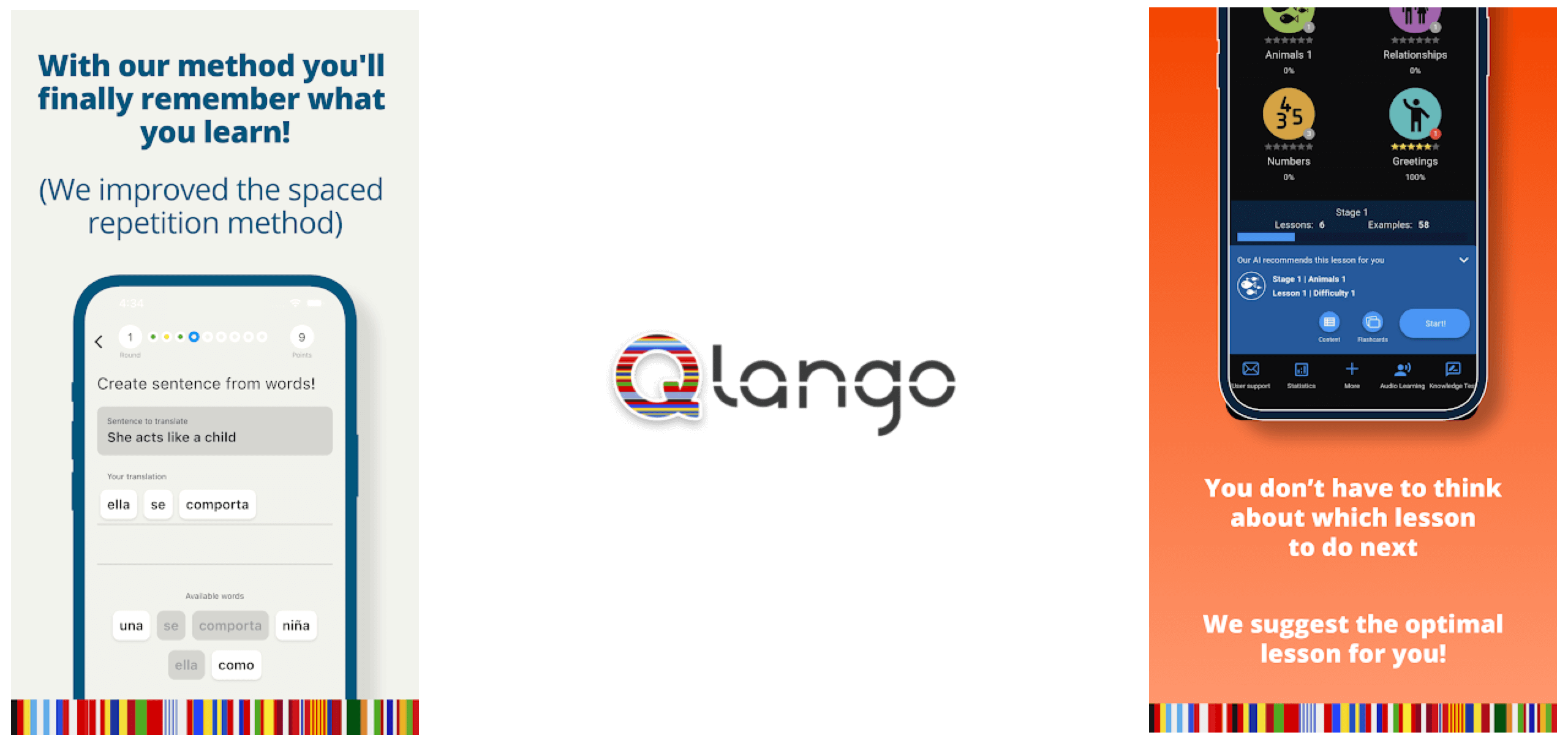
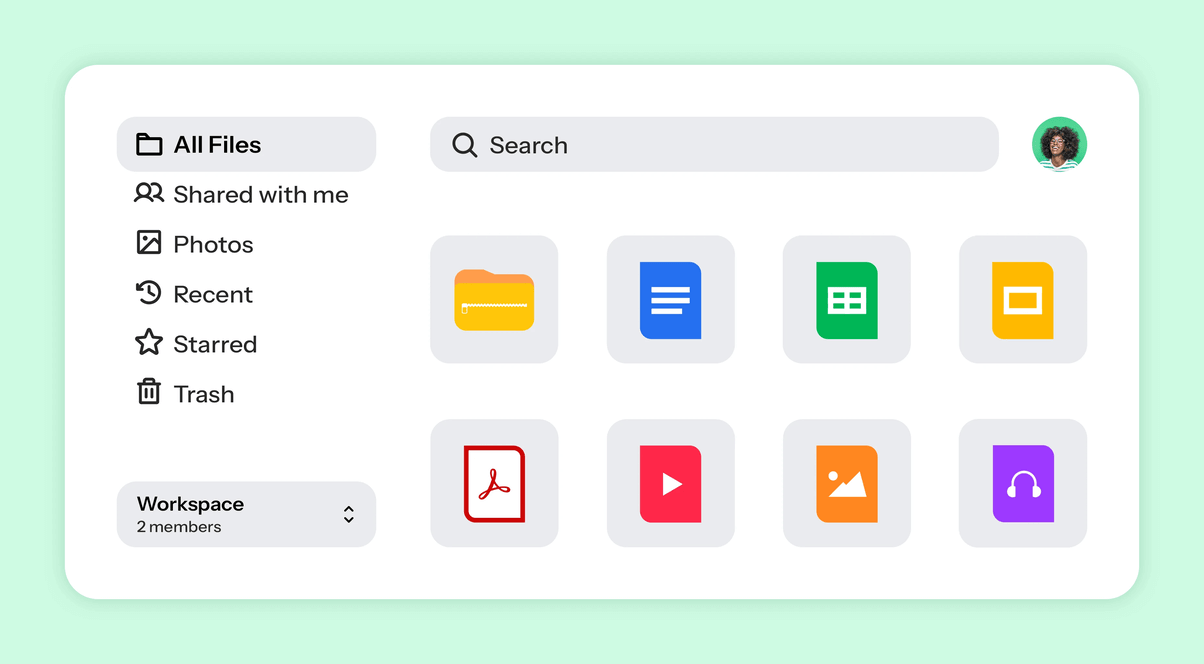
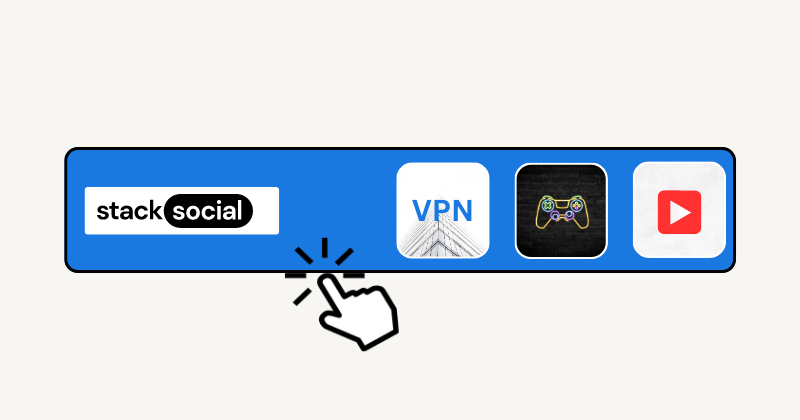
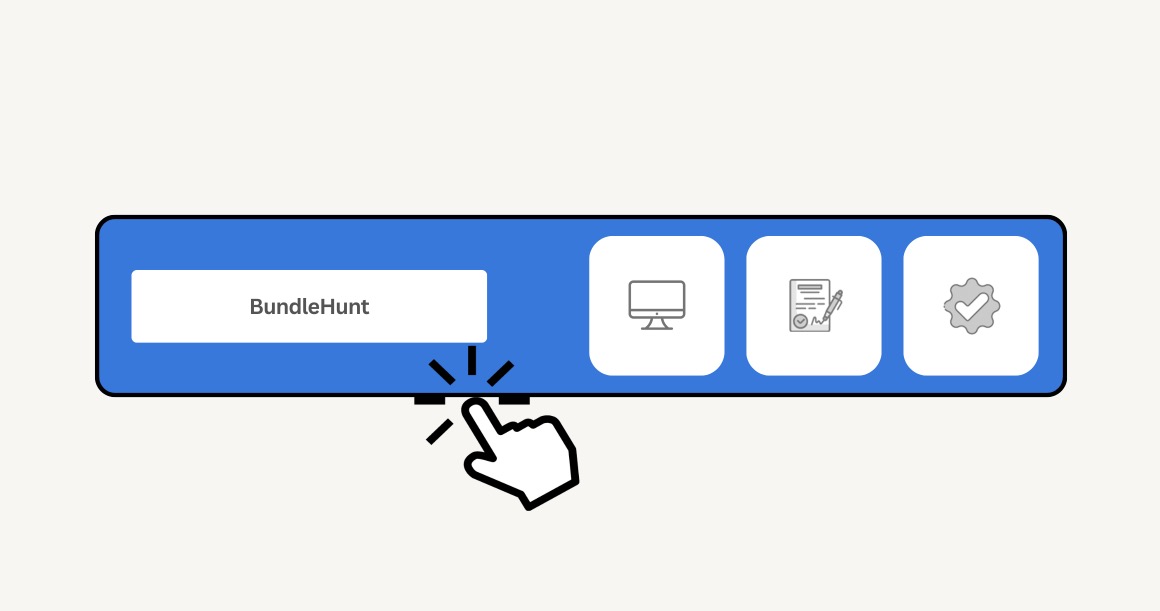

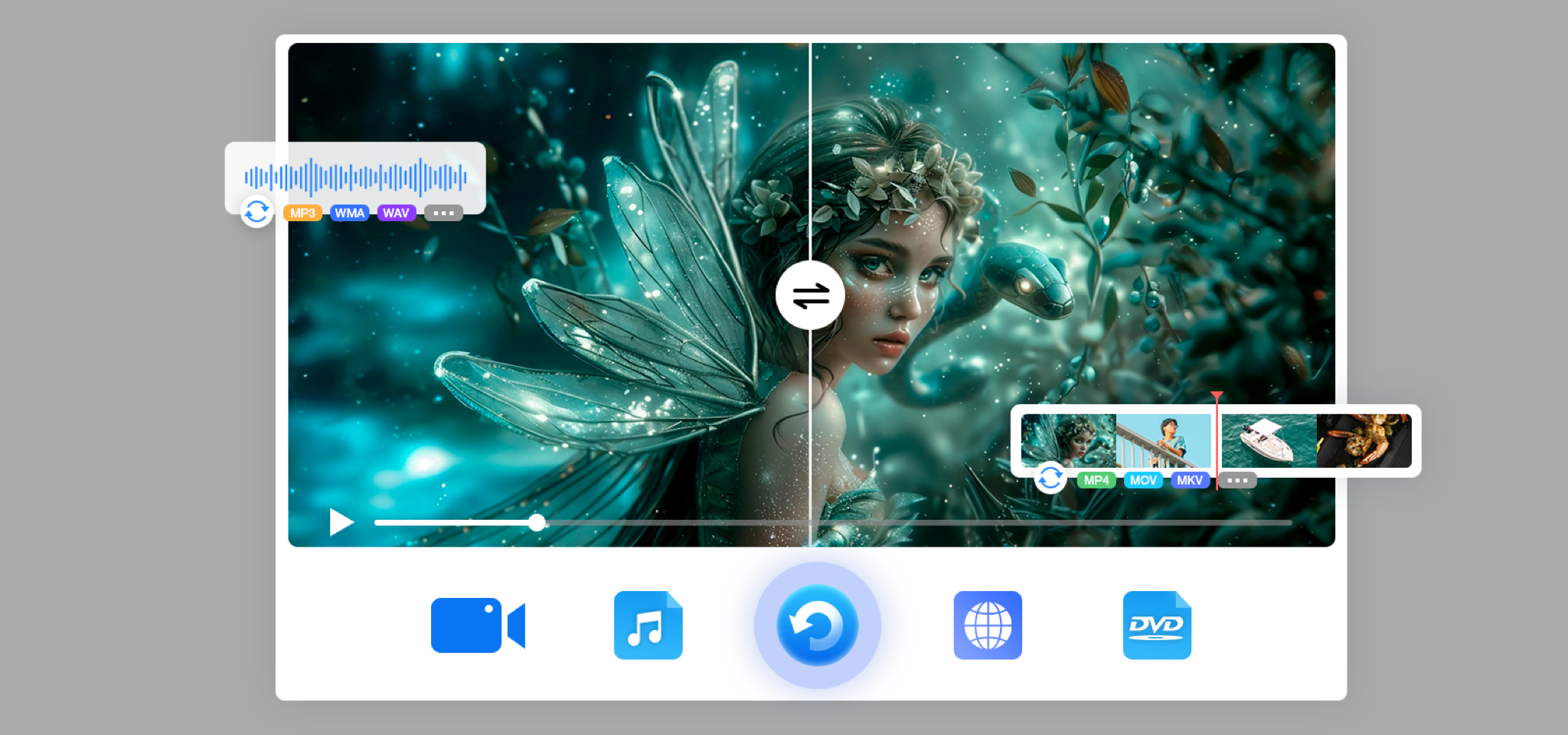

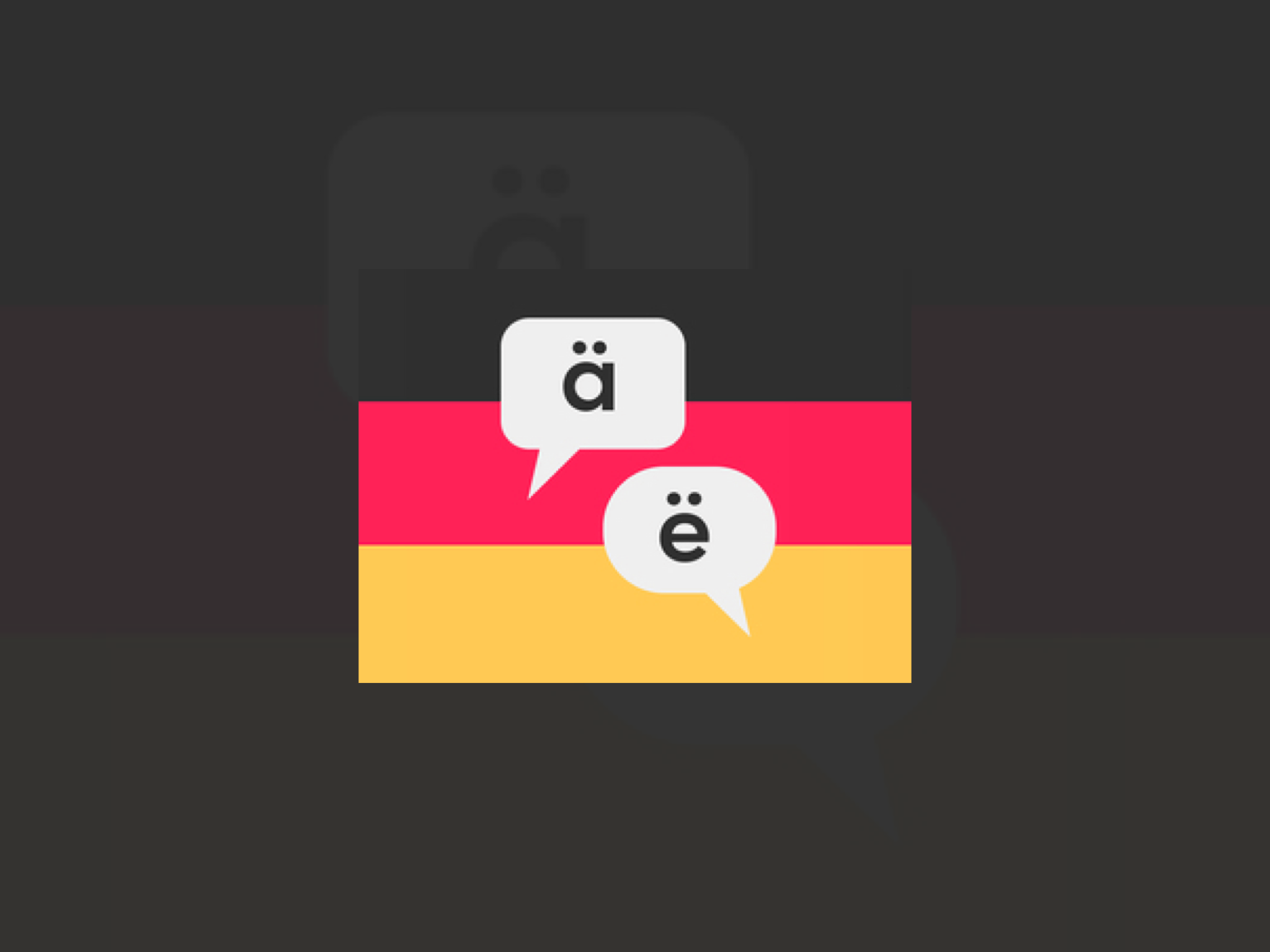
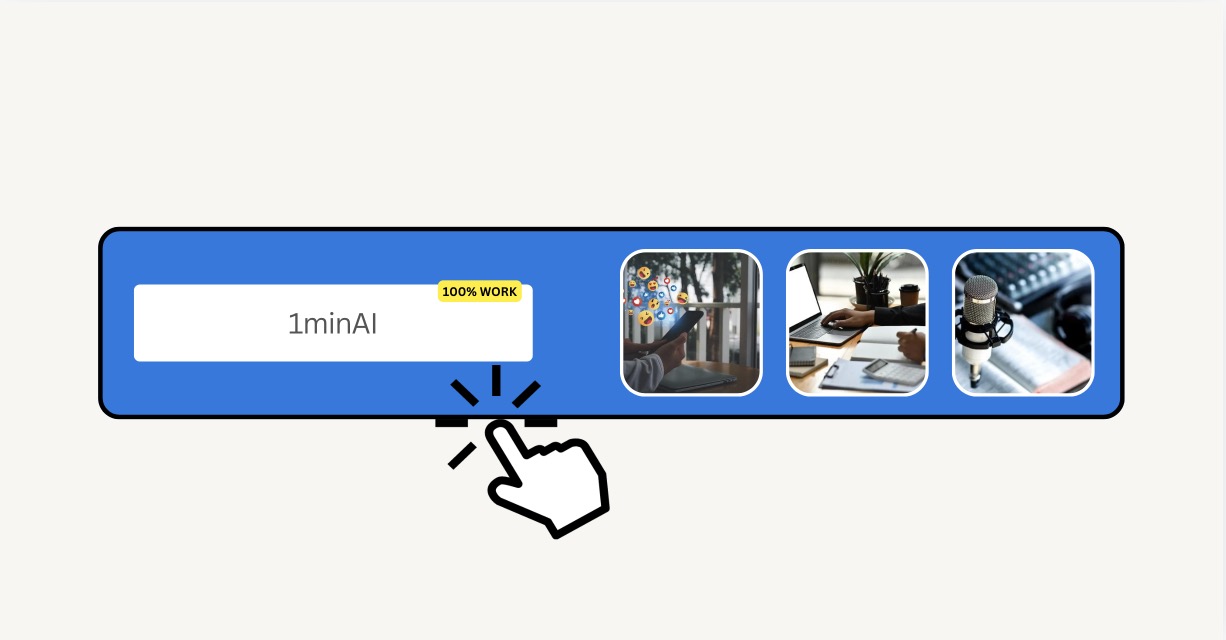

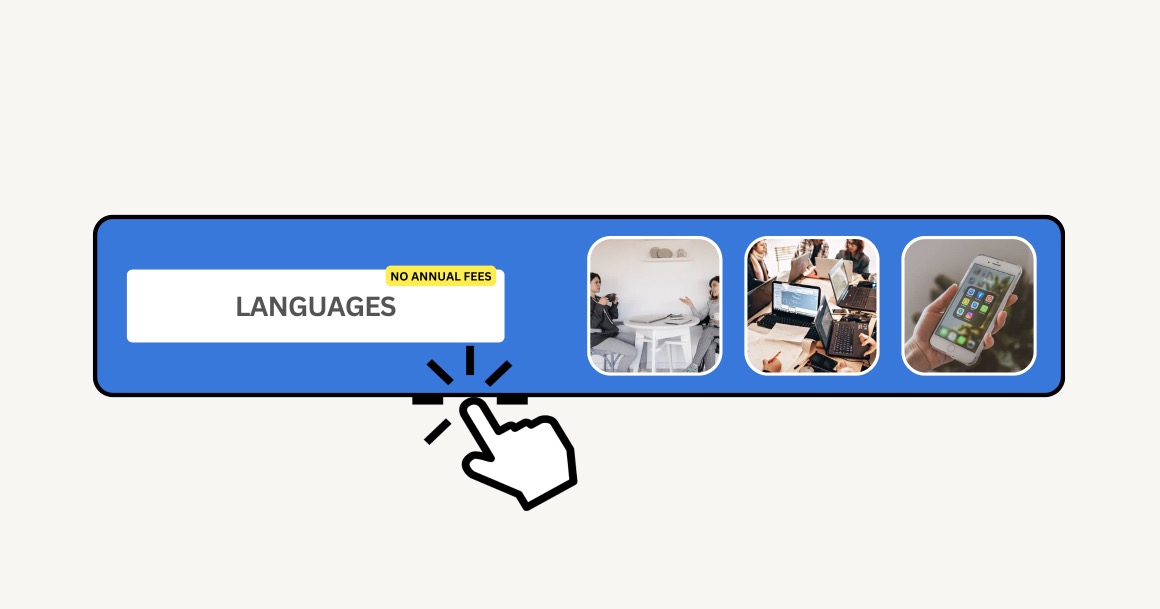
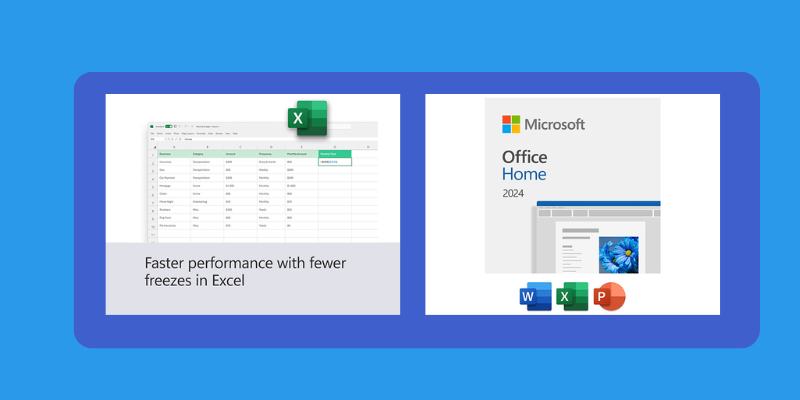
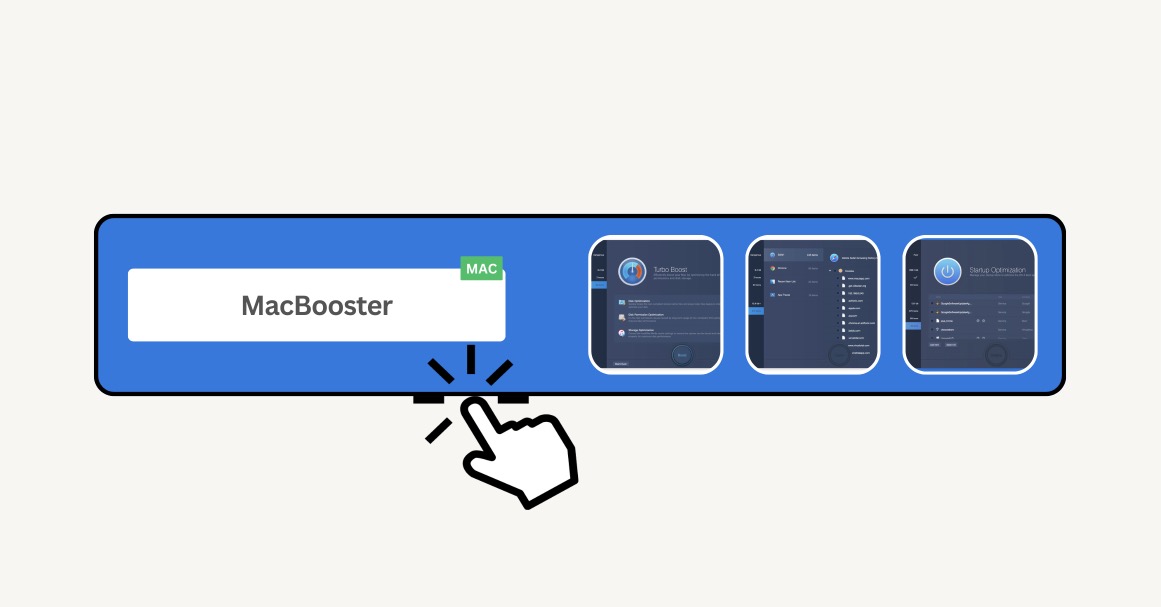
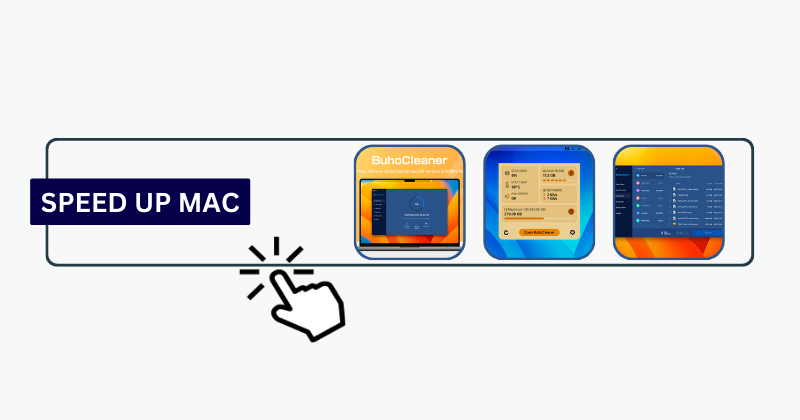
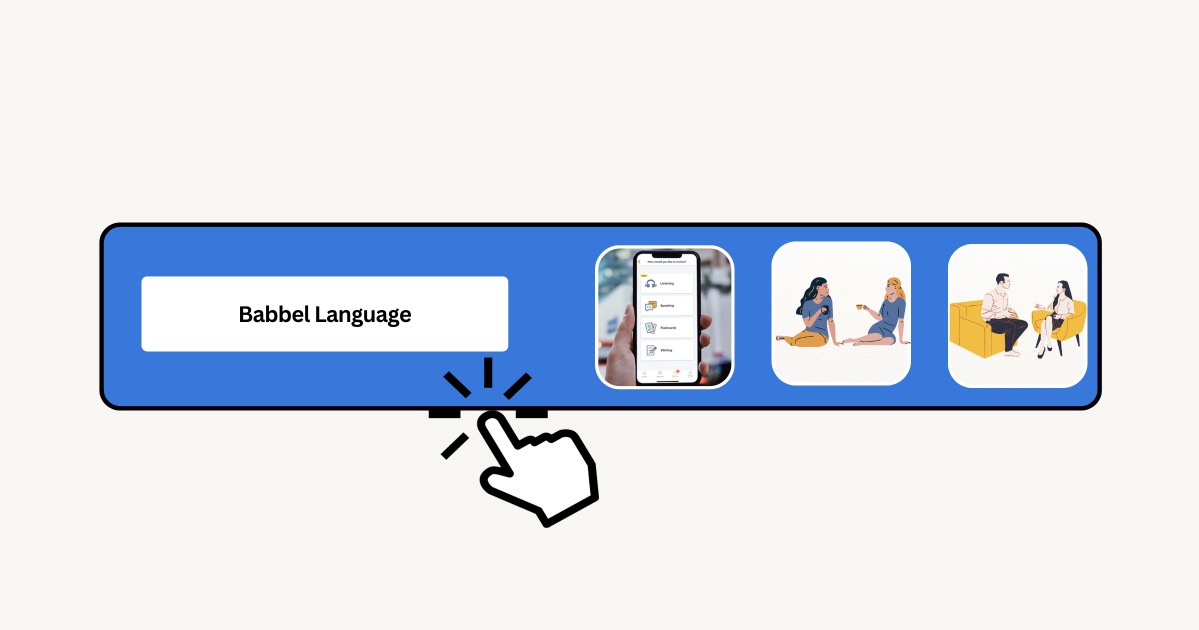
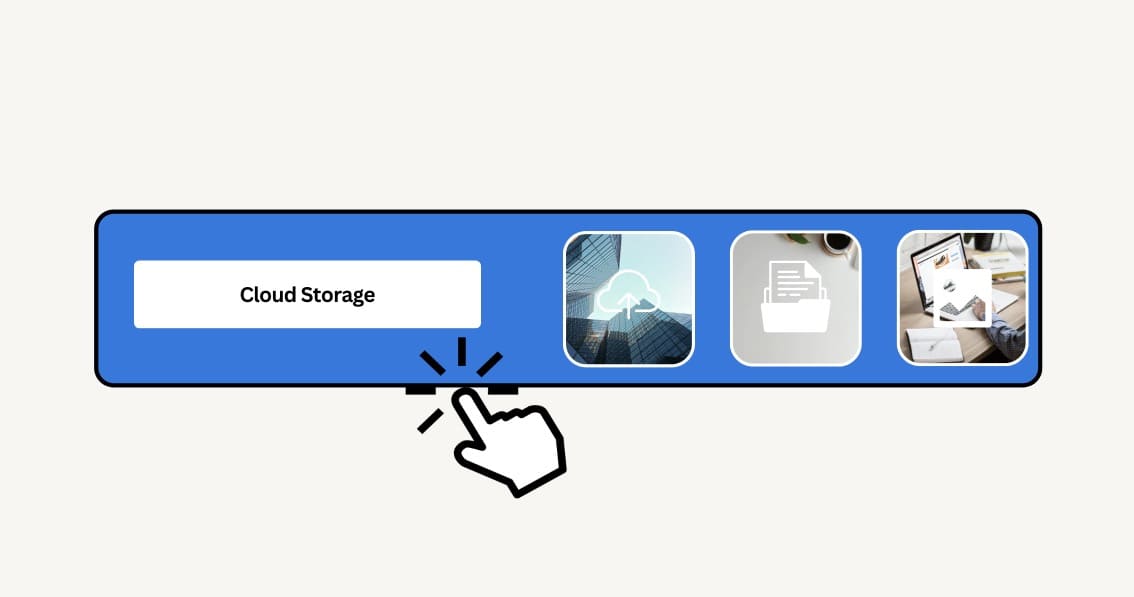
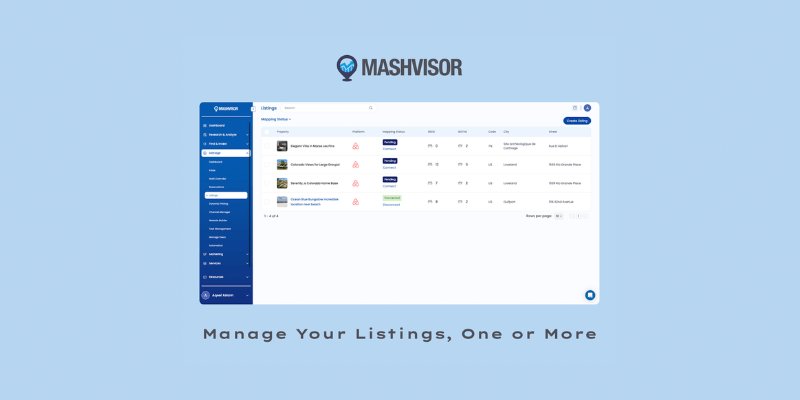
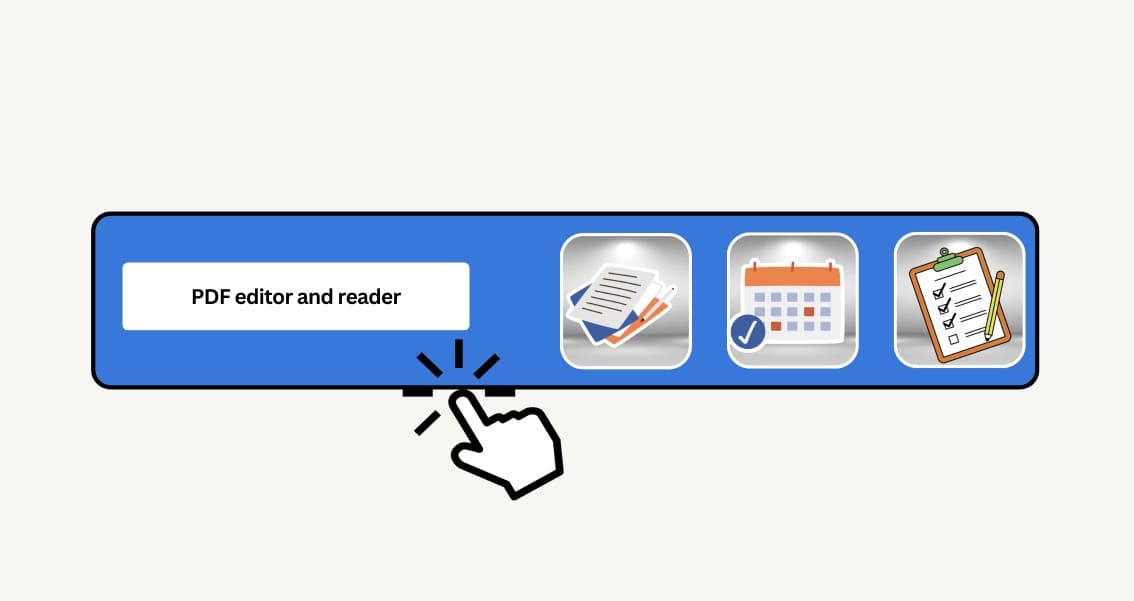
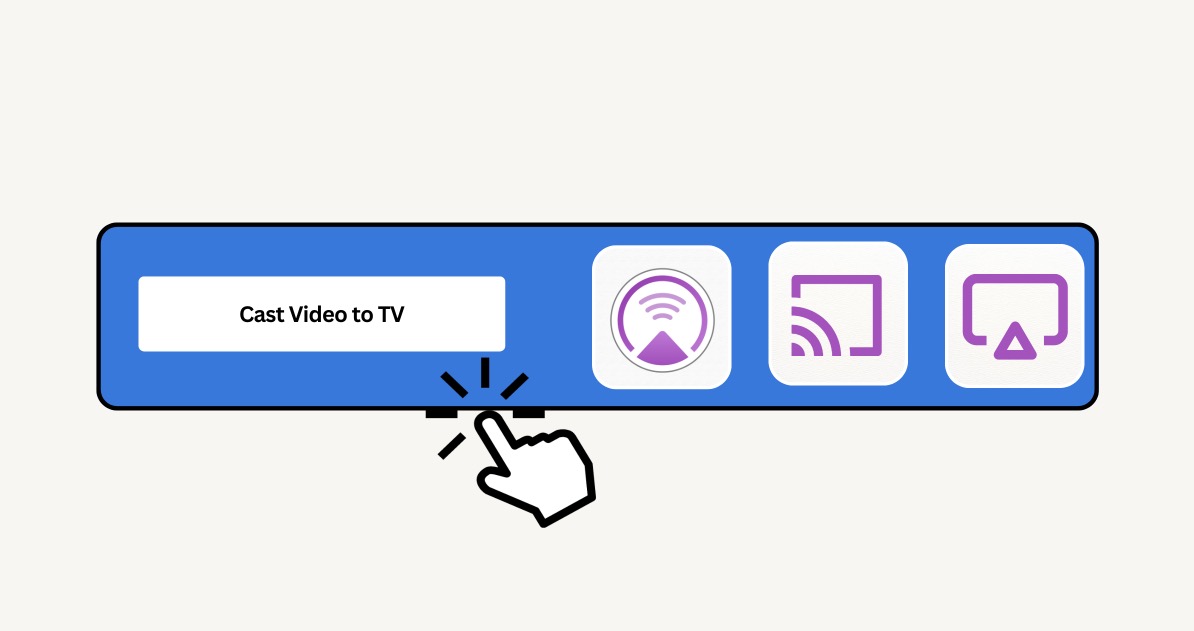




Leave a Reply