Advanced diagramming software MyDraw: A Utility Tool
MyDraw is a diagramming software that provides users with a wide range of tools and resources to create diagrams, mind maps, draw flowcharts, org charts, network diagrams, floor plans, and business diagrams. With advanced features and compatibility with Visio, MyDraw is not only an ideal choice for design professionals but also a useful tool for everyone who wants to create high-quality diagrams.
MyDraw 46% Off Subscription License
This is an excellent chance to buy a license for lifetime access to the drawing diagramming software for Mac, MacBook, and Windows computers.
MyDraw is compatible with:
- Microsoft Windows XP/Vista/7/8/8.1/10 (32-bit & 64-bit)
- macOS X 10.9 or higher
Subscription type:
- Lifetime access
Main Features of MyDraw:
- Diverse Tool Collection: MyDraw provides hundreds of icons, templates, and chart shapes, helping users create custom products easily and quickly.
- Visio Compatibility: MyDraw is designed to be Visio-compatible, allowing users to conveniently and quickly import and export Visio files.
- Fast File Export: MyDraw allows exporting diagrams to a variety of image and vector formats, including popular formats like .PNG and .JPEG as well as vector formats like .WMF and .EMF.
- Create High-Quality Vector and Raster Images: MyDraw allows creating of high-quality vector and raster images, ensuring that images do not lose quality when scaled.
- Impressive PDF Printing and Export Features: MyDraw provides powerful PDF printing and exporting features, helping users create flexible printed documents such as flyers, brochures, or greeting cards invite.
Advanced Text Formatting Features:
One of MyDraw’s strengths is its advanced text formatting capabilities, allowing users to customize text flexibly. Here are some important text formatting features:
- Type Style and Font: MyDraw allows users to choose the type style, font, and font size that suits their specific needs.
- Special Formatting: Users can use special formats such as bold, italic, underline and strikethrough to highlight text.
- Coloring and Shading Features: MyDraw provides many different coloring and shading styles, helping to create diverse and vivid text.
The Flexibility and Power of MyDraw
Advanced Features with Auto Layout:
Auto layout in MyDraw not only helps users arrange diagram elements dynamically but also allows them to customize elements. For example, the distance between elements, balanced layout, and precise alignment. It ensures that users can create professional and attractive diagrams without spending too much time and effort.
Easy to Print and Export:
One of the great advantages of MyDraw is its easy integration with printing and exporting jobs. Users can export their charts and diagrams to PDF, image, or other file formats quickly and conveniently. Not only does it help them share their work effectively, but it also ensures that the documents produced are of high quality and suitable for all printing and display needs.
Best User Support:
MyDraw is not only a powerful diagramming software but also a reliable companion for users. With an easy-to-see user interface and rich documentation, users can quickly get acquainted and take advantage of all the features of MyDraw effectively.
Use MyDraw for many purposes:
With its flexibility, MyDraw can be used for a wide range of different purposes. Whether for business, education, or personal use, MyDraw is a useful tool for expressing ideas, organizing information, and creating professional documents.
Wrapping up:
With the advantageous features it offers, MyDraw is more than just a powerful diagramming tool; but also an effective companion support for everyone in expressing their creative ideas into visual diagrams. For those looking for high-quality diagramming software, MyDraw is the top choice not to be missed.

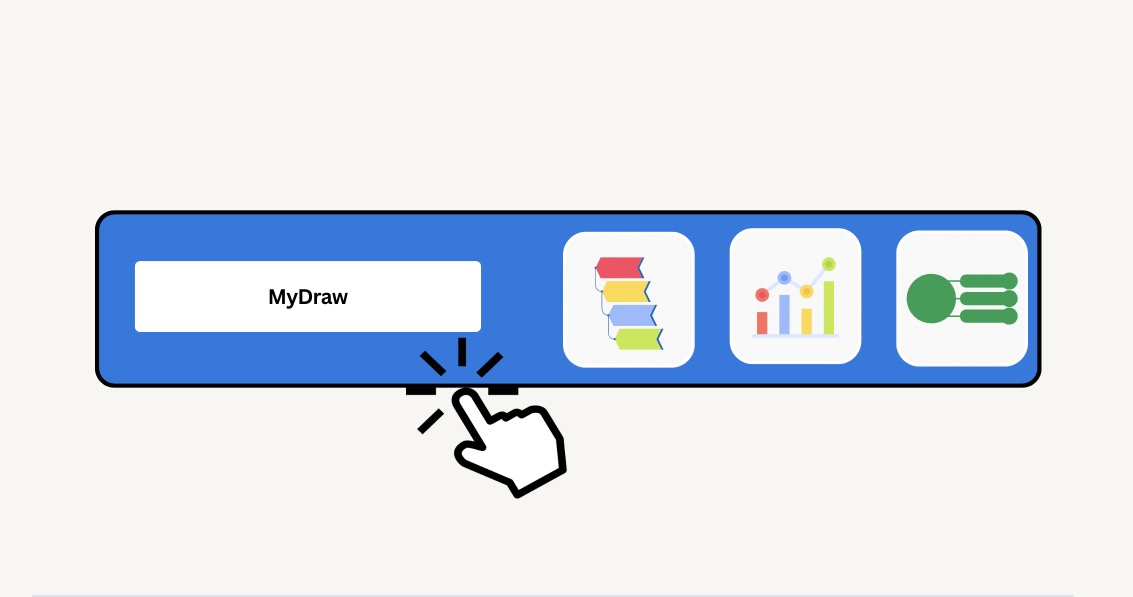


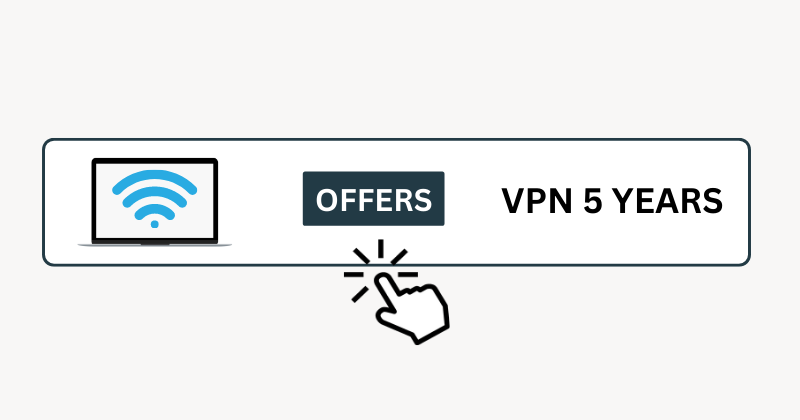



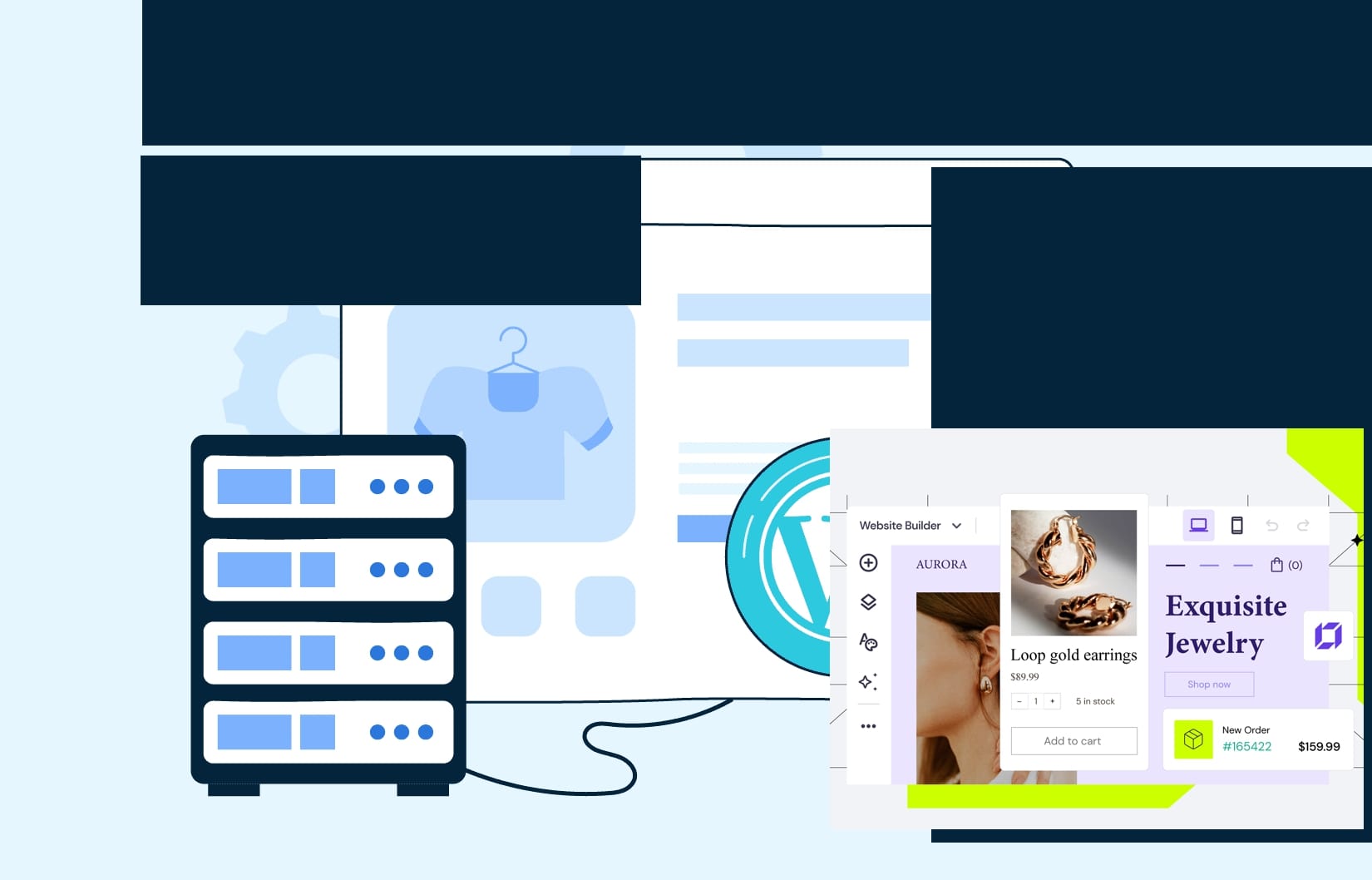
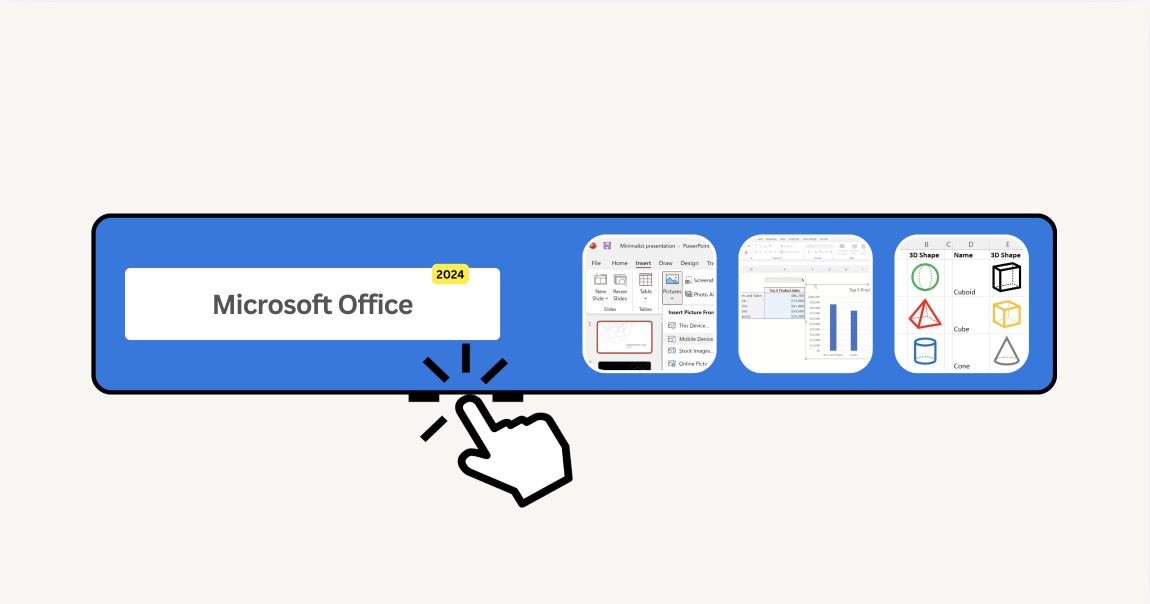


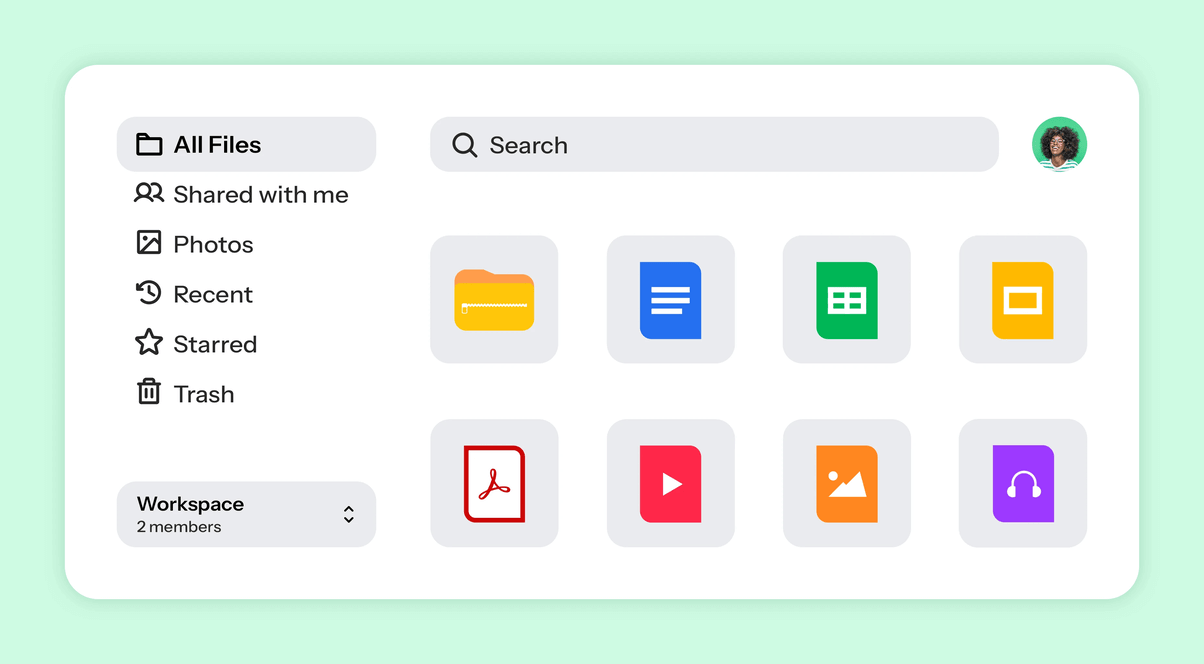
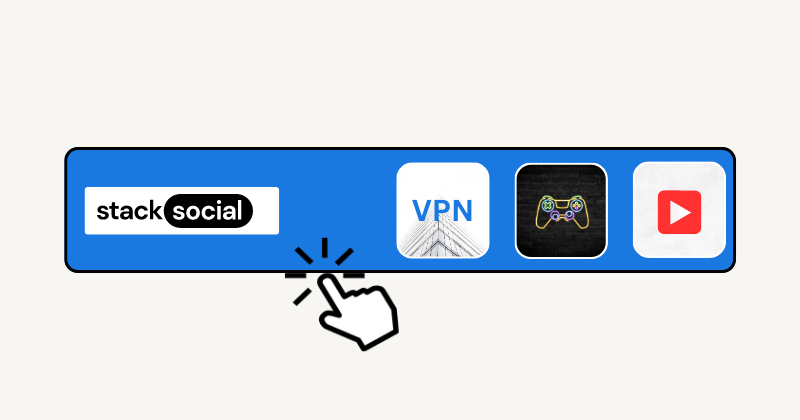
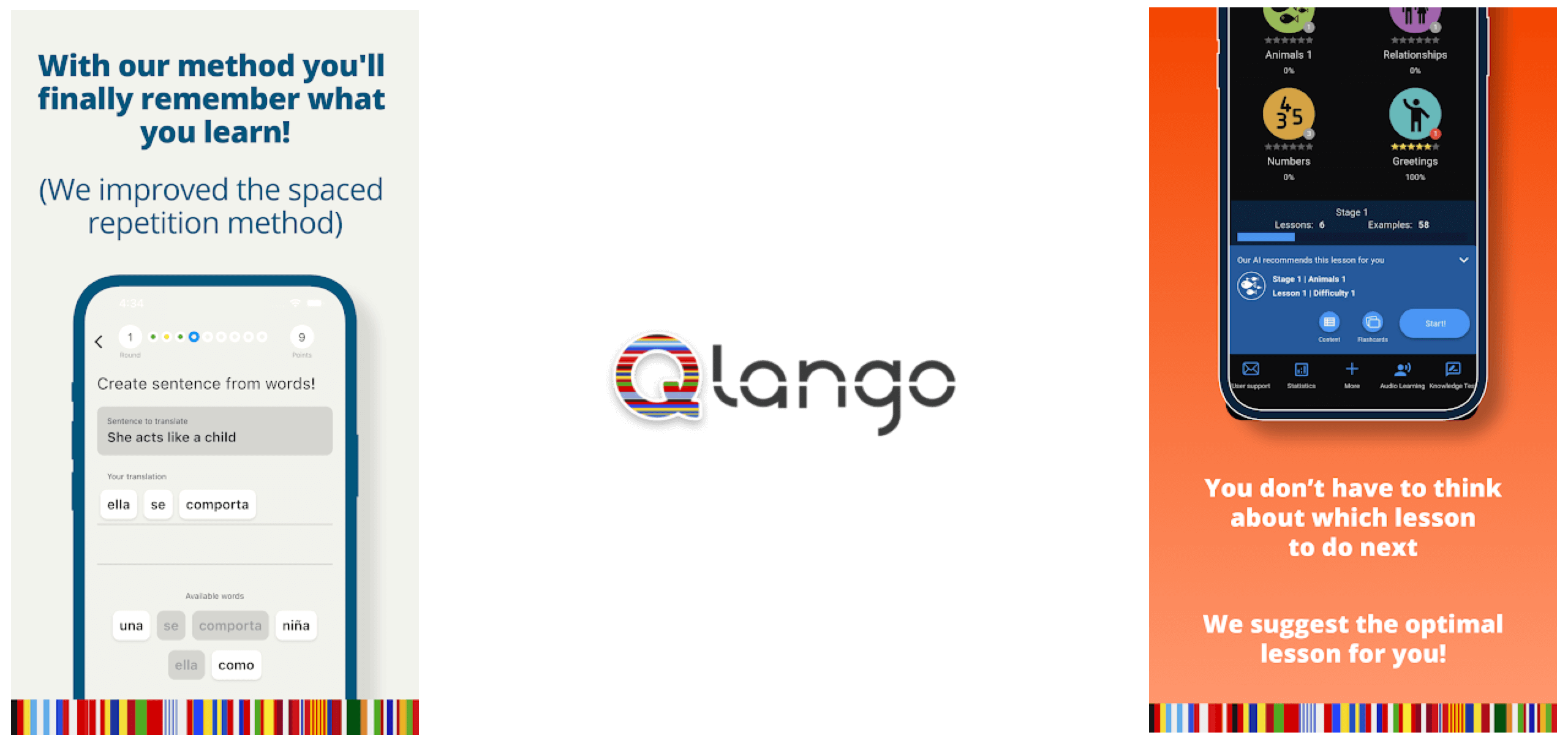

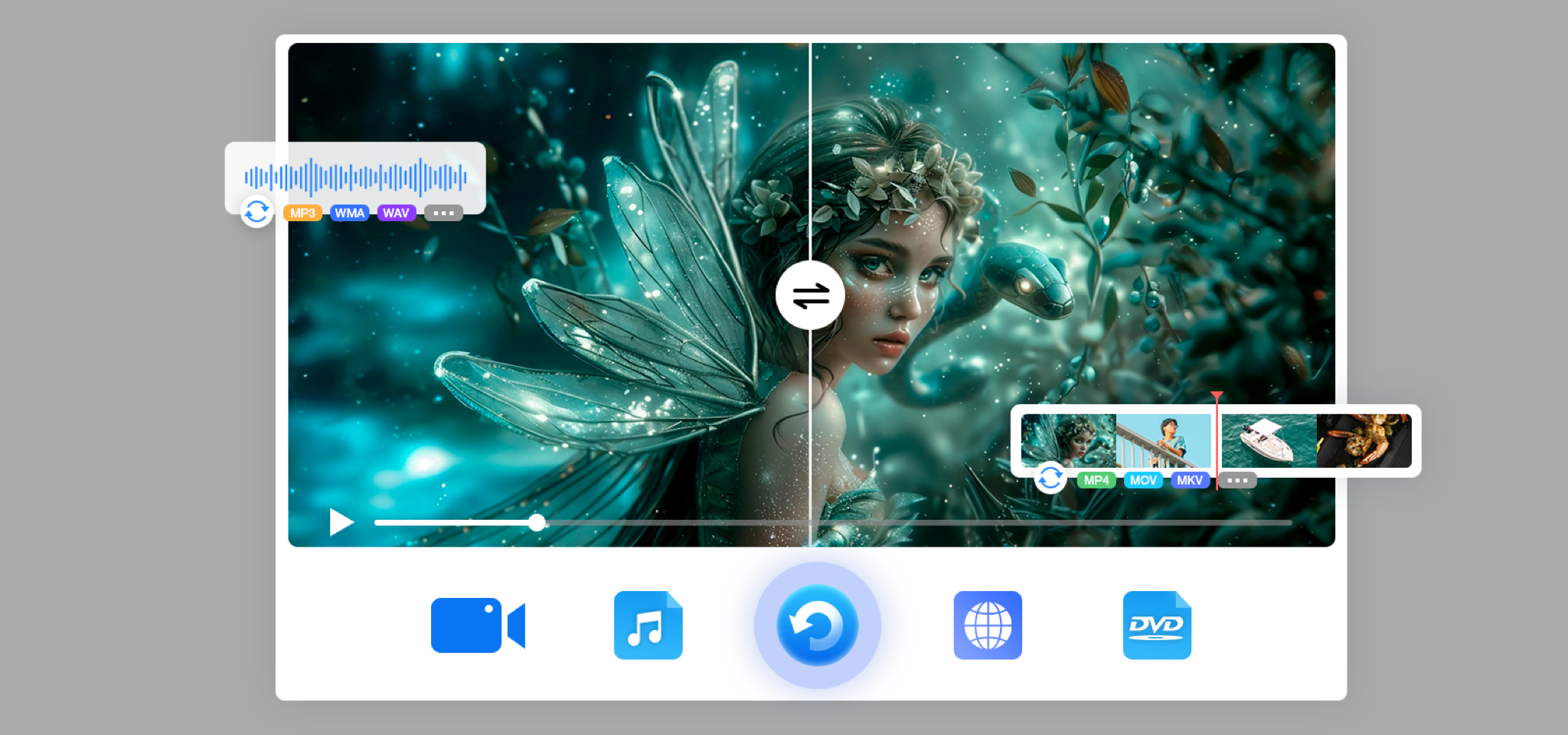

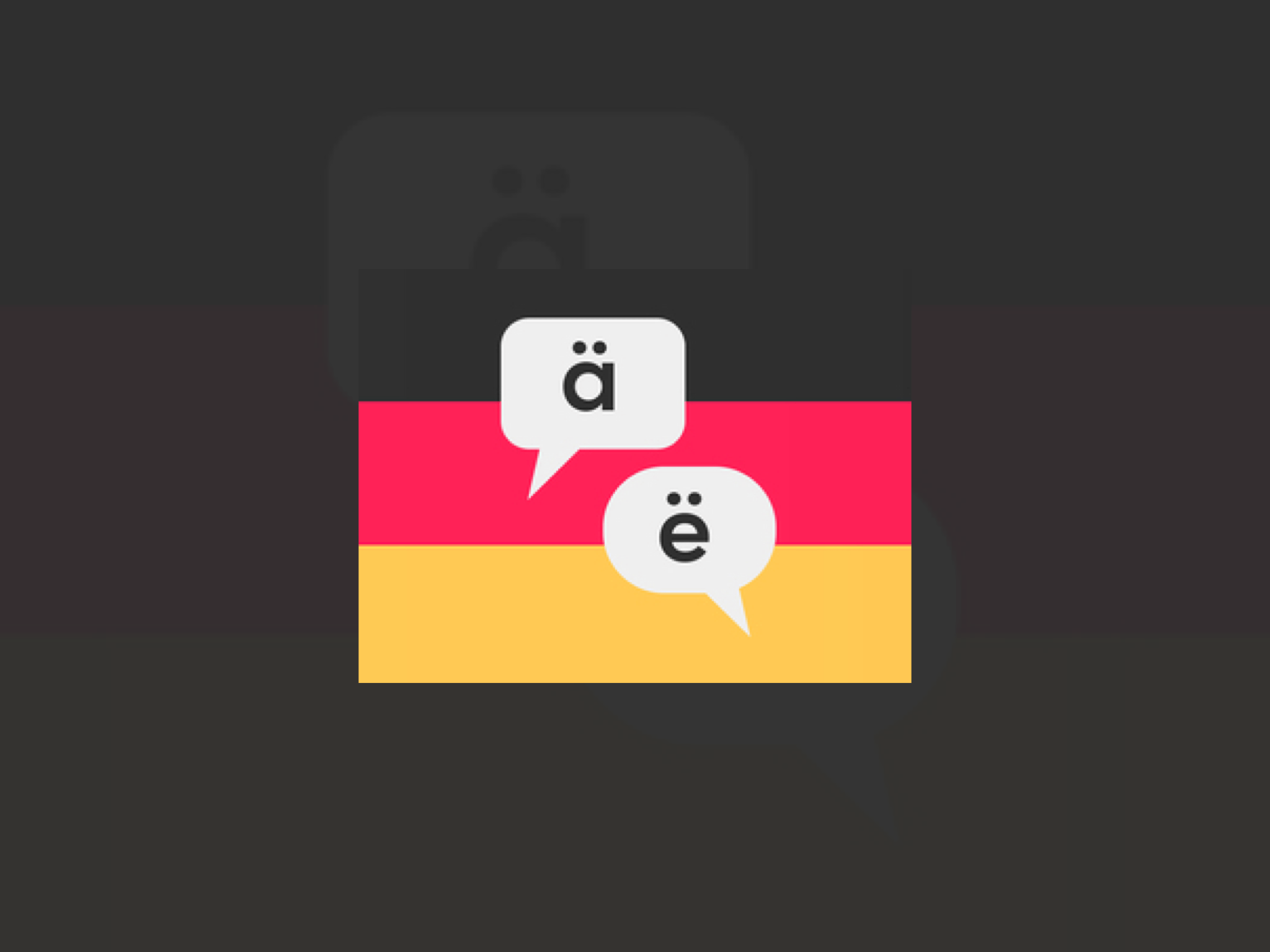
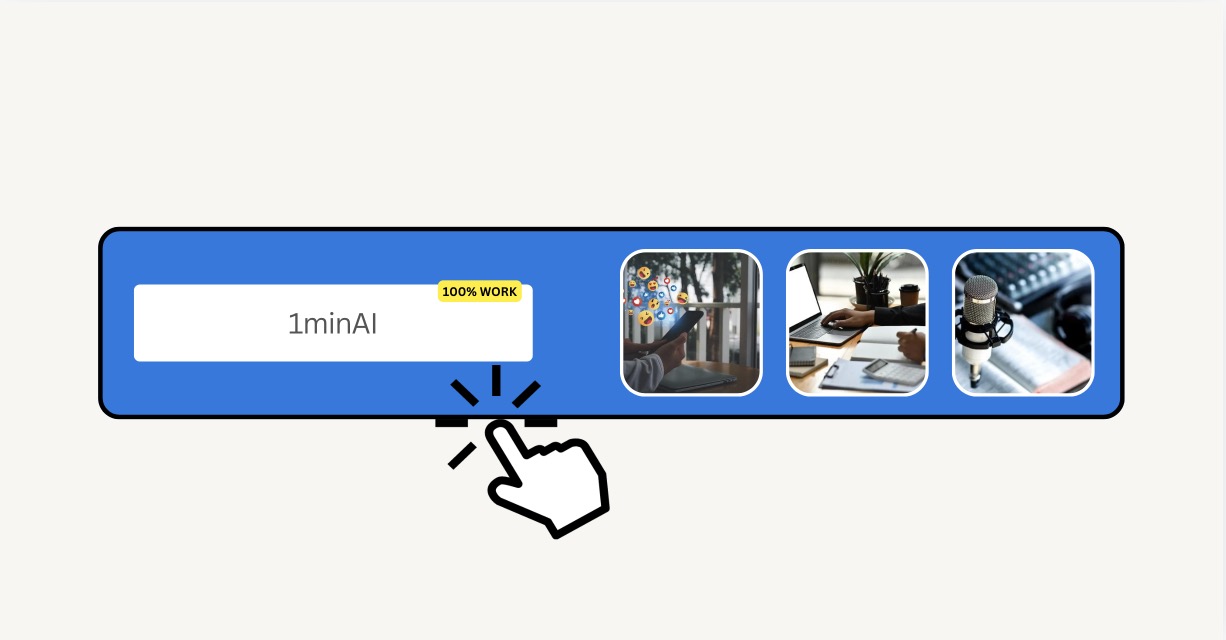

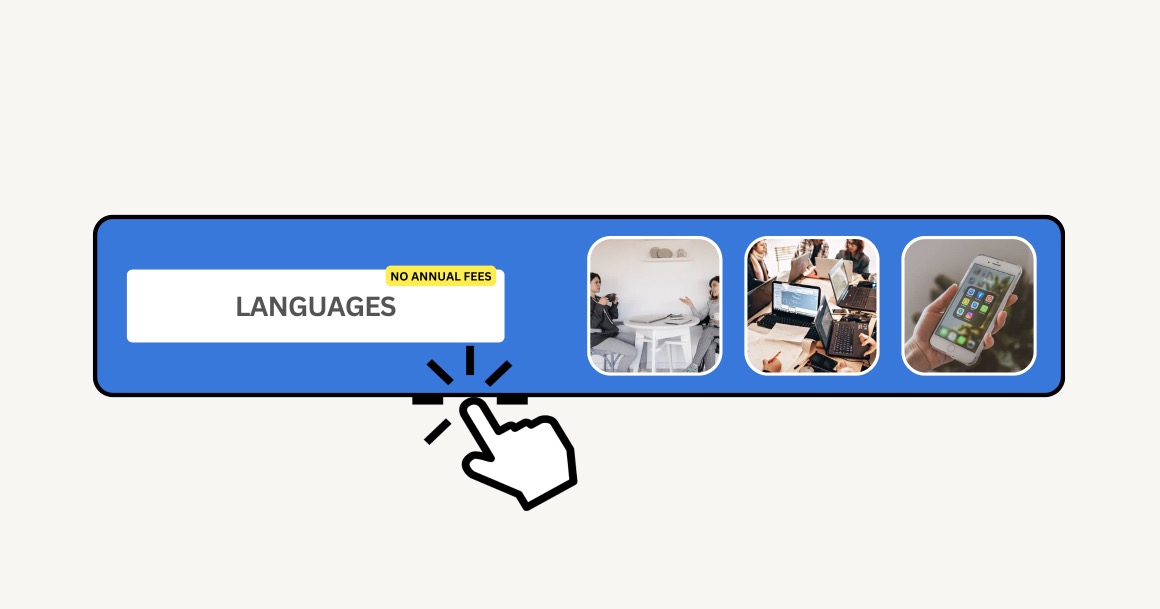
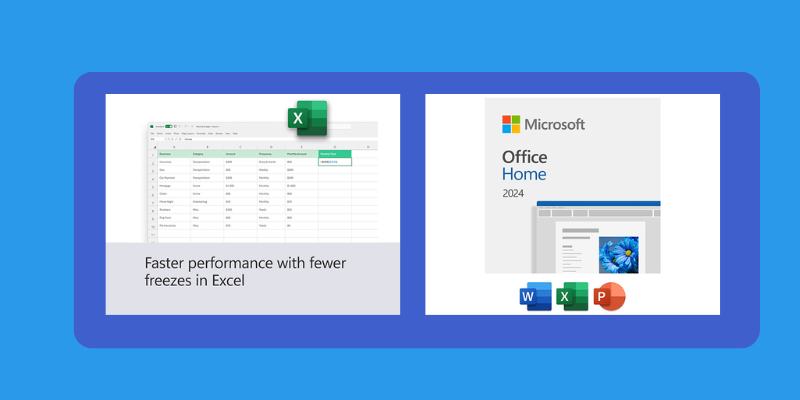
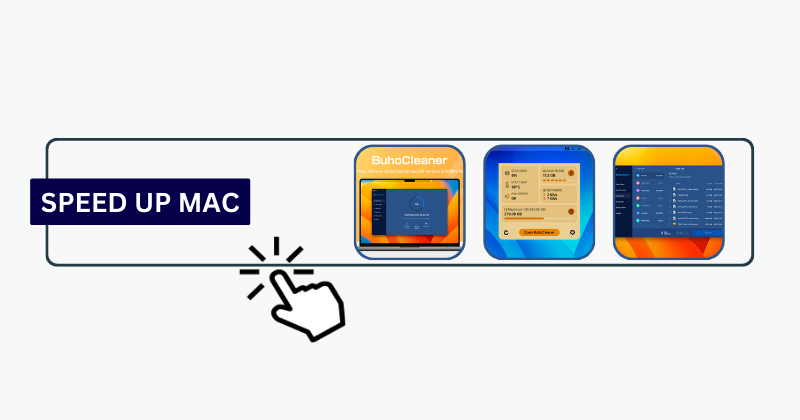
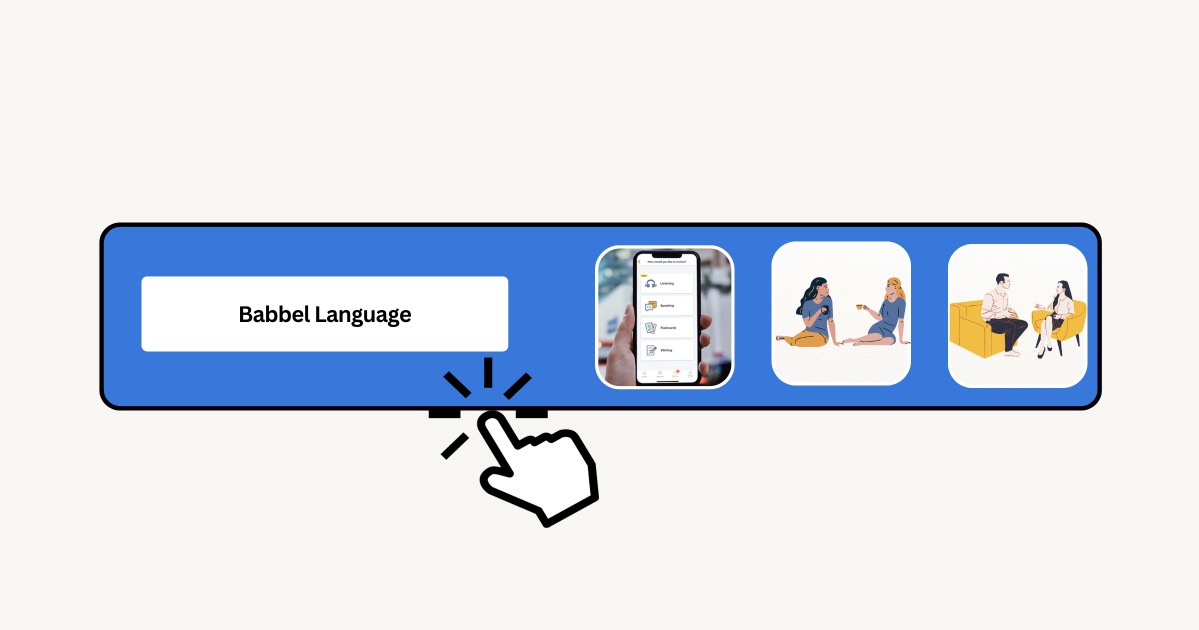
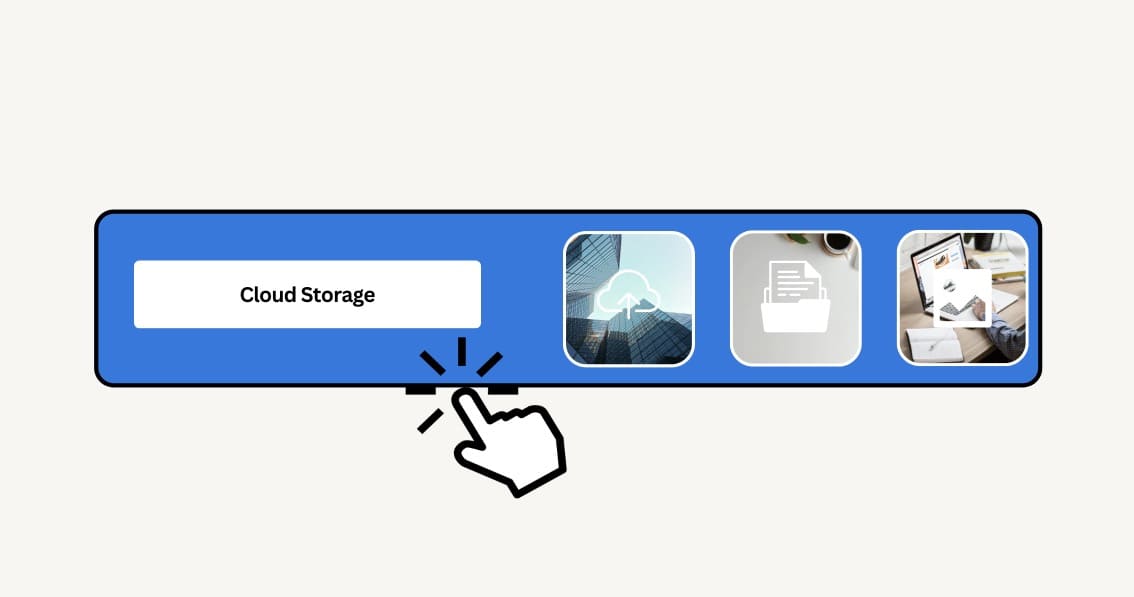
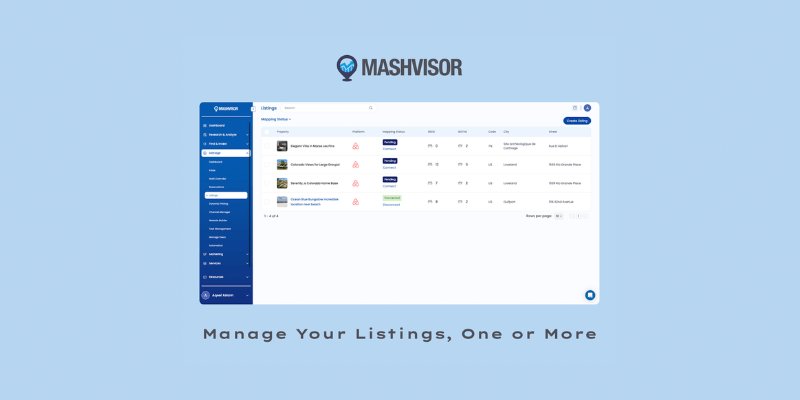
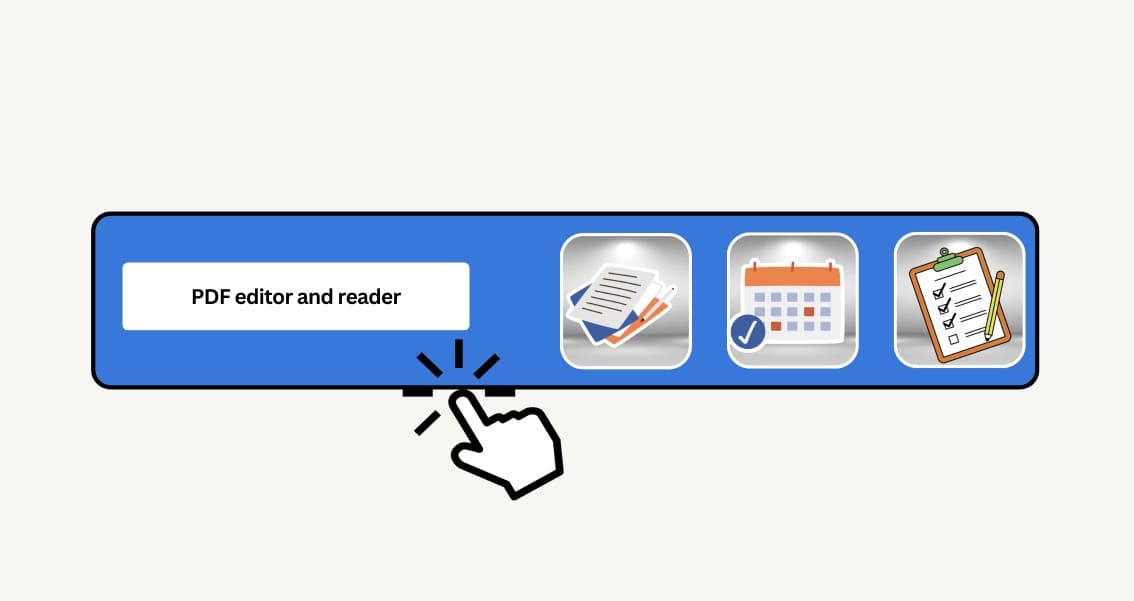
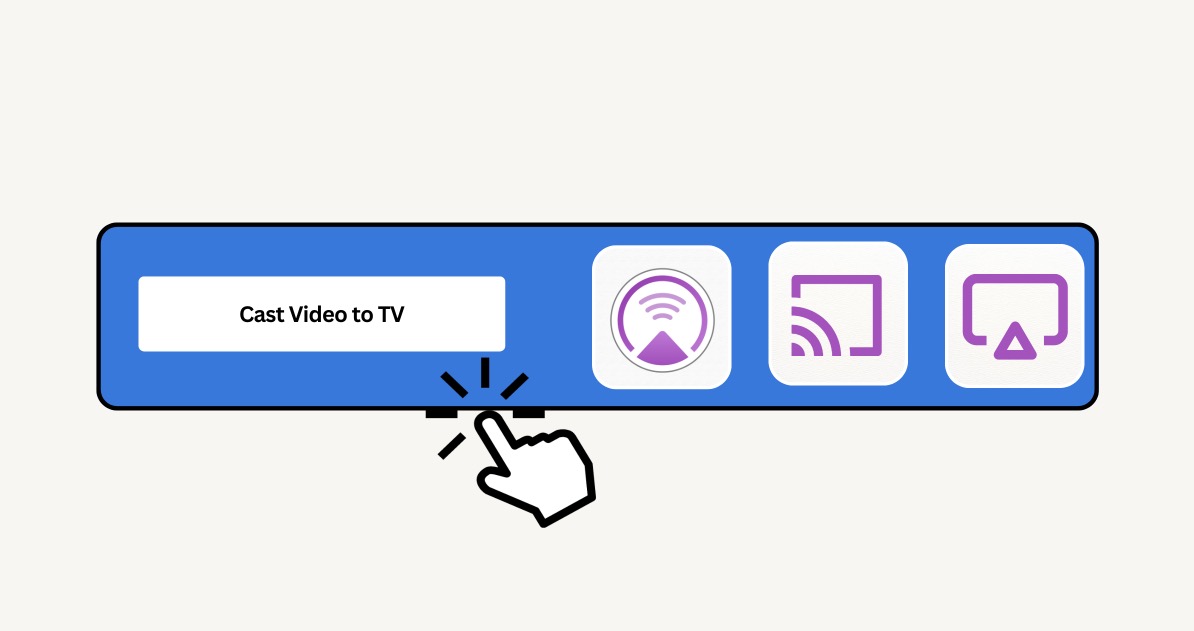

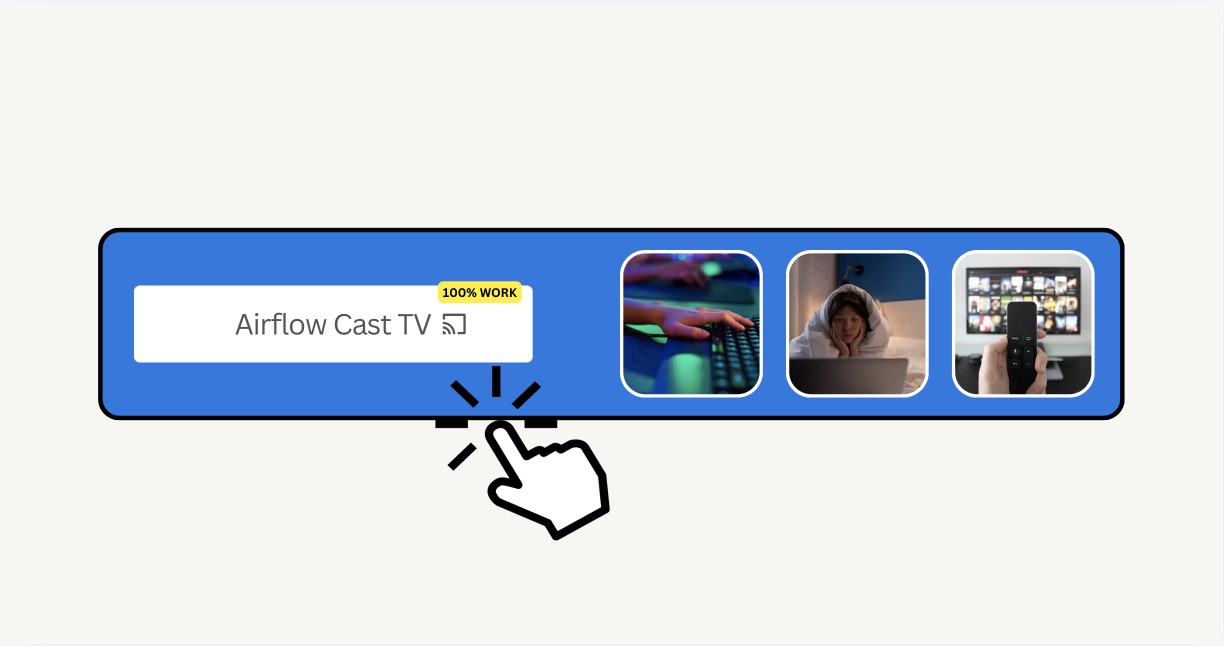
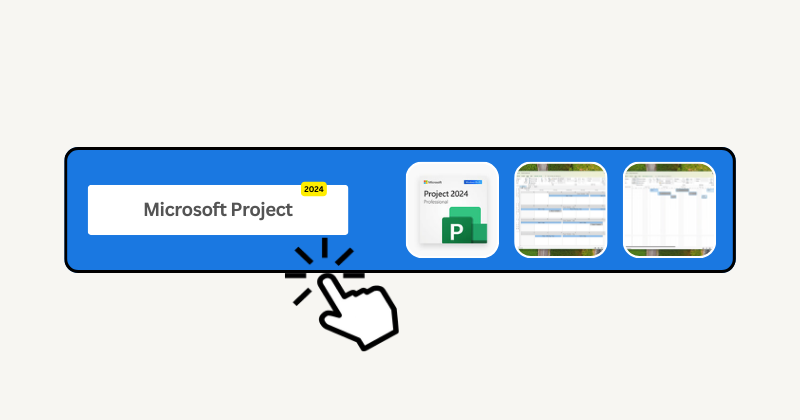




Leave a Reply