It’s February 2026. I want to share with all audiences of this website a new sale VSDC Pro For Windows lifetime subscription saves up to 80%. To use this software, you must have a Windows laptop or PC desktop to install VSDC Pro software on your computer.
VSDC Pro is a premium version with many things upgraded compared with the other version. If you want to unblock all the premium features of VSDC video editor software, you must buy the VSDC Pro version license.
How many computers can I use my VSDC Pro license on?
Well. With this offer, you can use a VSDC Pro license on two computers that run the Windows operating system in this sale. Buy this license now and install VSDC PRO on a desktop computer, laptop, or 2 PCs Windows. You can purchase additional licenses if you need to use VSDC Pro on more than two computers.
Best Features of VSDC PRO Video Editor Version
Upgrade to the VSDC PRO Video Editor version and unlock a world of powerful tools and advanced features that take your video editing experience to the next level.
These effects, only seen on the Pro versions, such as Shattered Glass, Paper Burn, and Flow Transformation, add depth and drama to your footage. These effects can make your videos genuinely captivating and visually stunning.
I will share some of the best features you can enjoy when you make the switch:
Non-linear Effects:
With VSDC PRO, you can access all non-linear effects to enhance your videos creatively. The Pro version offers a significant benefit by allowing users to apply non-linear parameter changes to effects, filters, and transitions in VSDC. Rather than keeping the same values throughout the entire duration of an effect, users can access the value graph and manually modify it for any specific moment on the timeline. This feature enhances flexibility and control, enabling precise adjustments tailored to individual moments in the project. With the Pro version, users can harness the power of the value graph to create dynamic and customized effects, filters, and transitions in VSDC.
Mask Tool:
The Mask Tool is a powerful feature in the PRO version that lets you create custom masks and apply them to specific areas of your video. This tool gives you precise control over what parts of the frame you want to highlight or blur, allowing you to create professional-looking effects and focus the viewer’s attention where you want it.
HSL Chroma Key:
The HSL Chroma Key feature in VSDC PRO enables you to remove or replace specific colors in your video footage. This advanced chroma keying technique gives you greater flexibility and accuracy when working with green screens or other backgrounds, allowing you to seamlessly integrate elements into your videos.
Double Speed:
Speed up your editing workflow with the Double Speed feature. This handy tool accelerates your video playback and editing process, saving you valuable time and allowing you to work more efficiently. It’s an excellent feature for those who need to meet tight deadlines or want to speed up their editing tasks.
Addition Features
In addition to these standout features, VSDC PRO offers a host of other premium-level video effects and transitions that are not available in the free version. Advanced object animation, face landmarks, and more await you when you upgrade. These features allow you to add that extra polish and finesse to your videos, making them stand out.







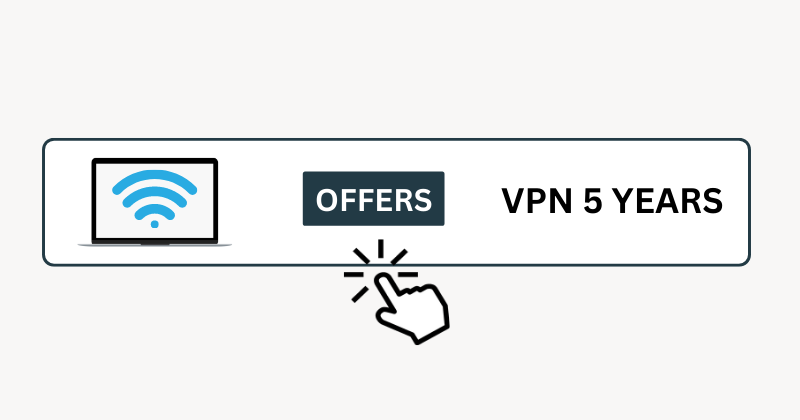

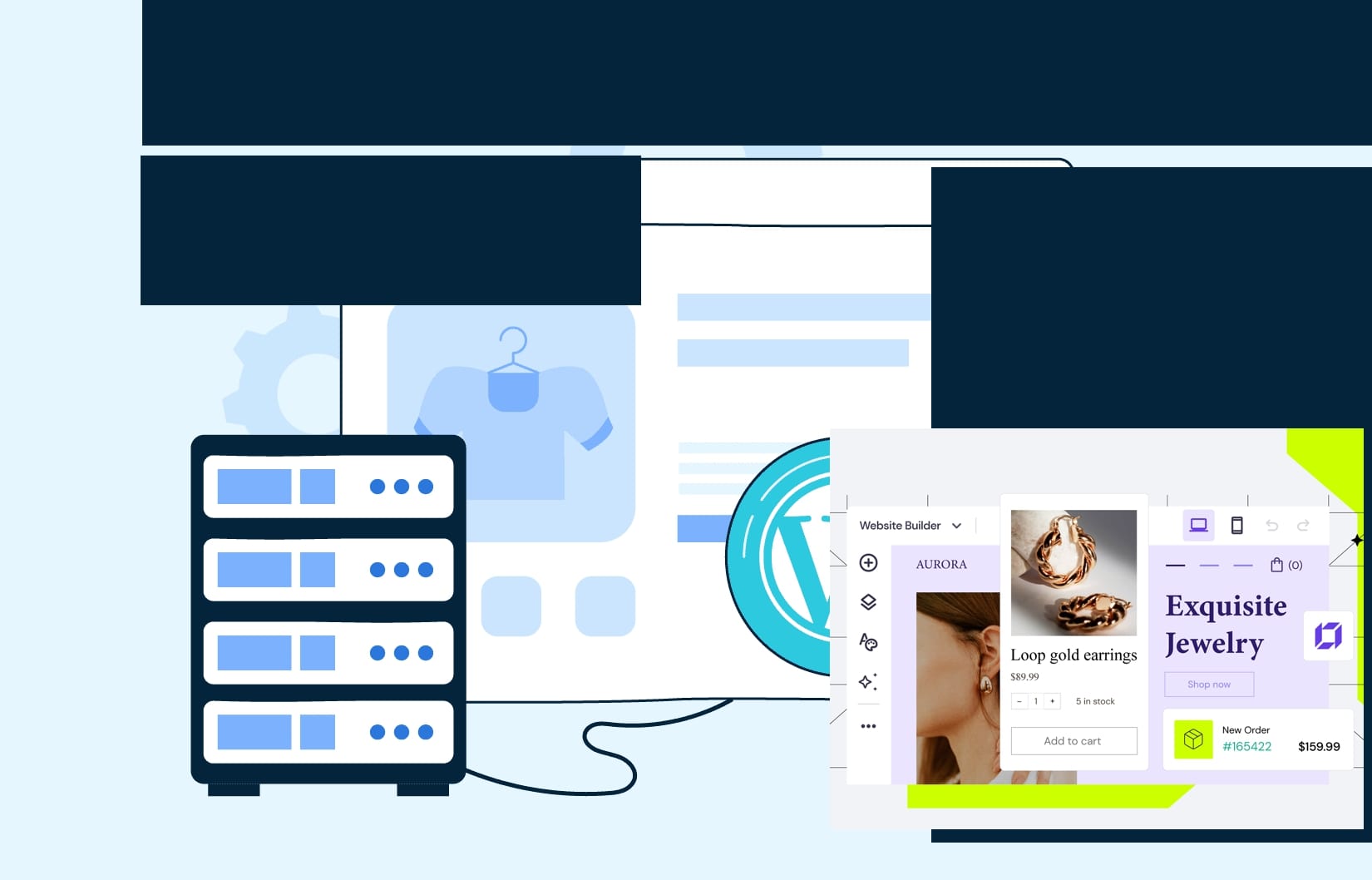
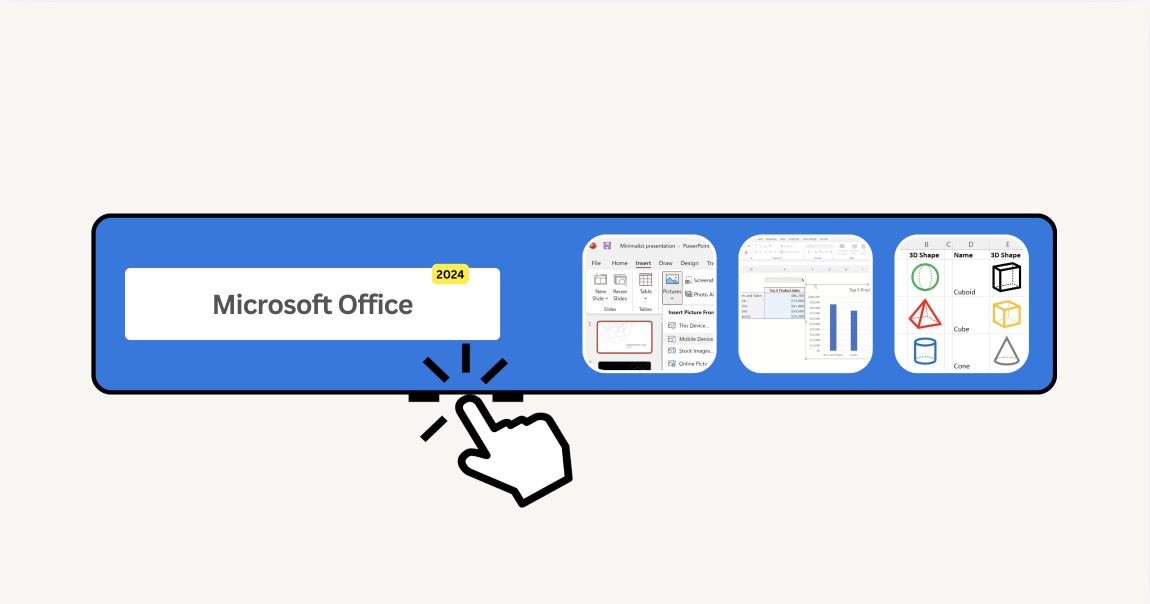

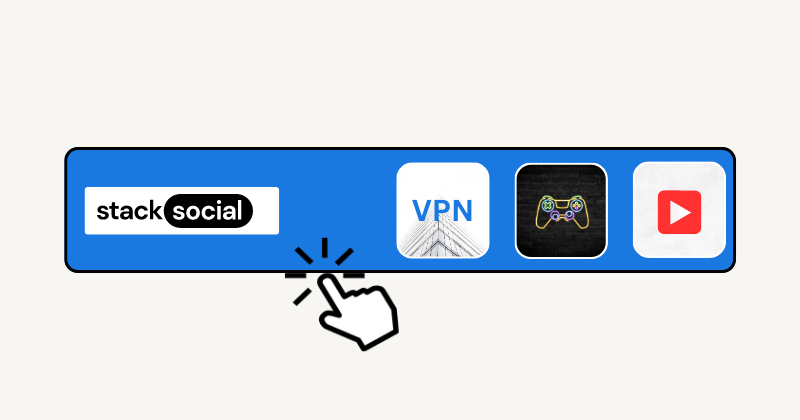


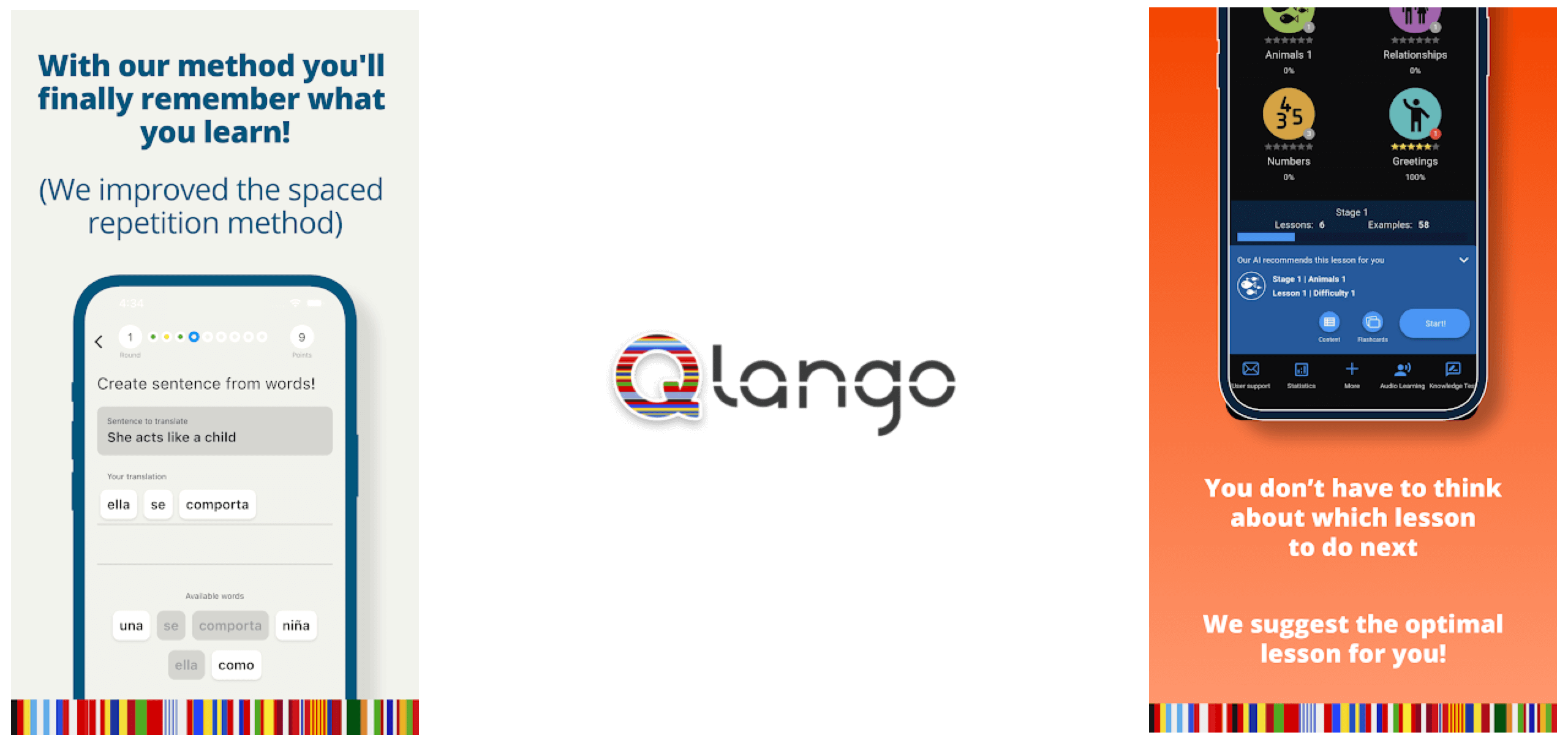
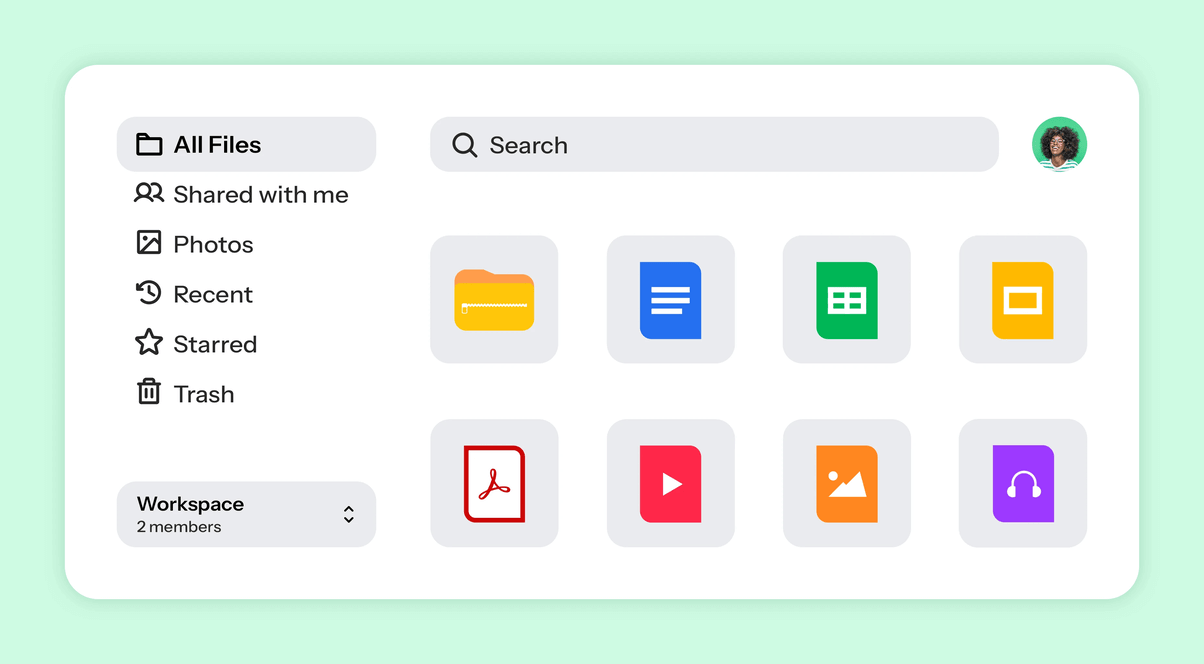

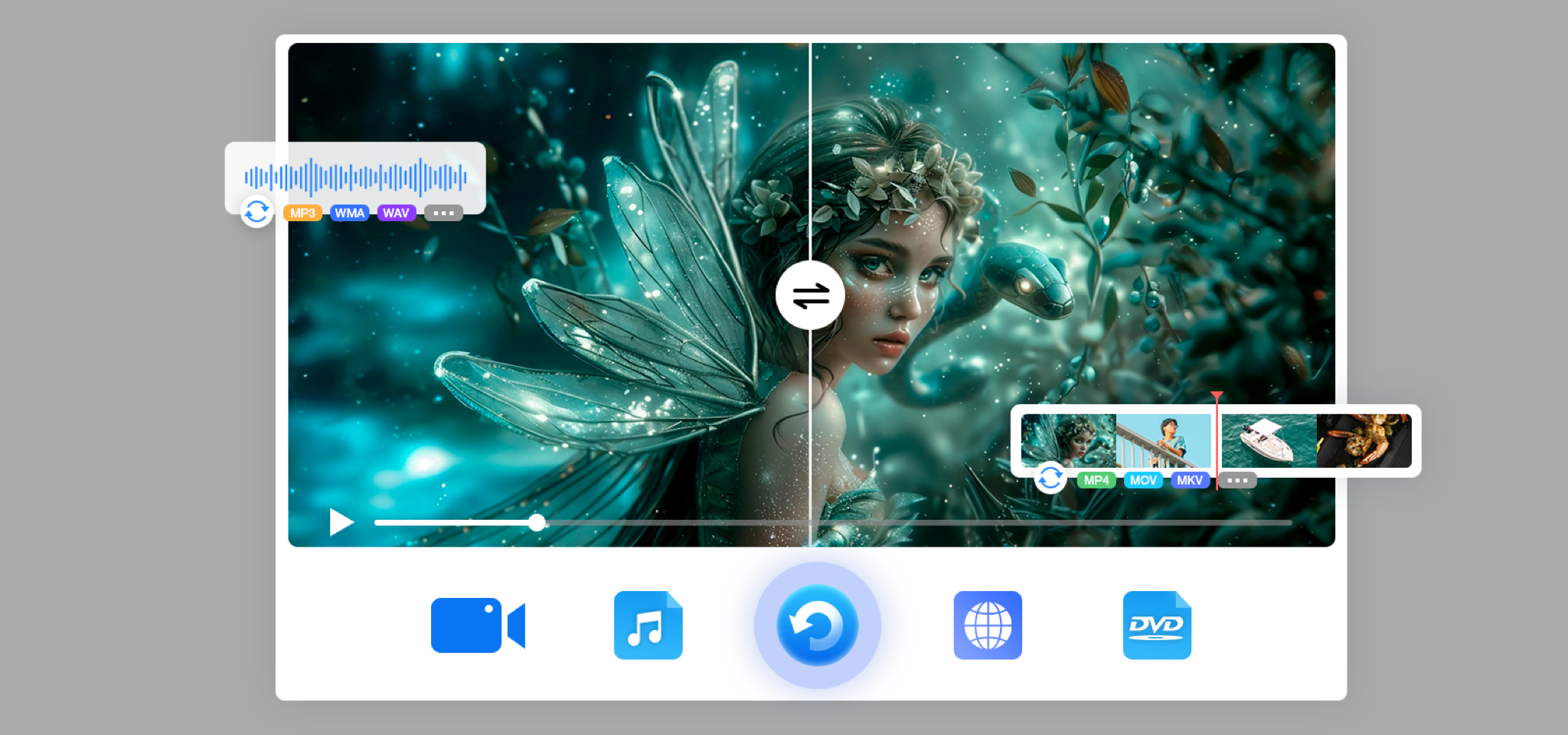

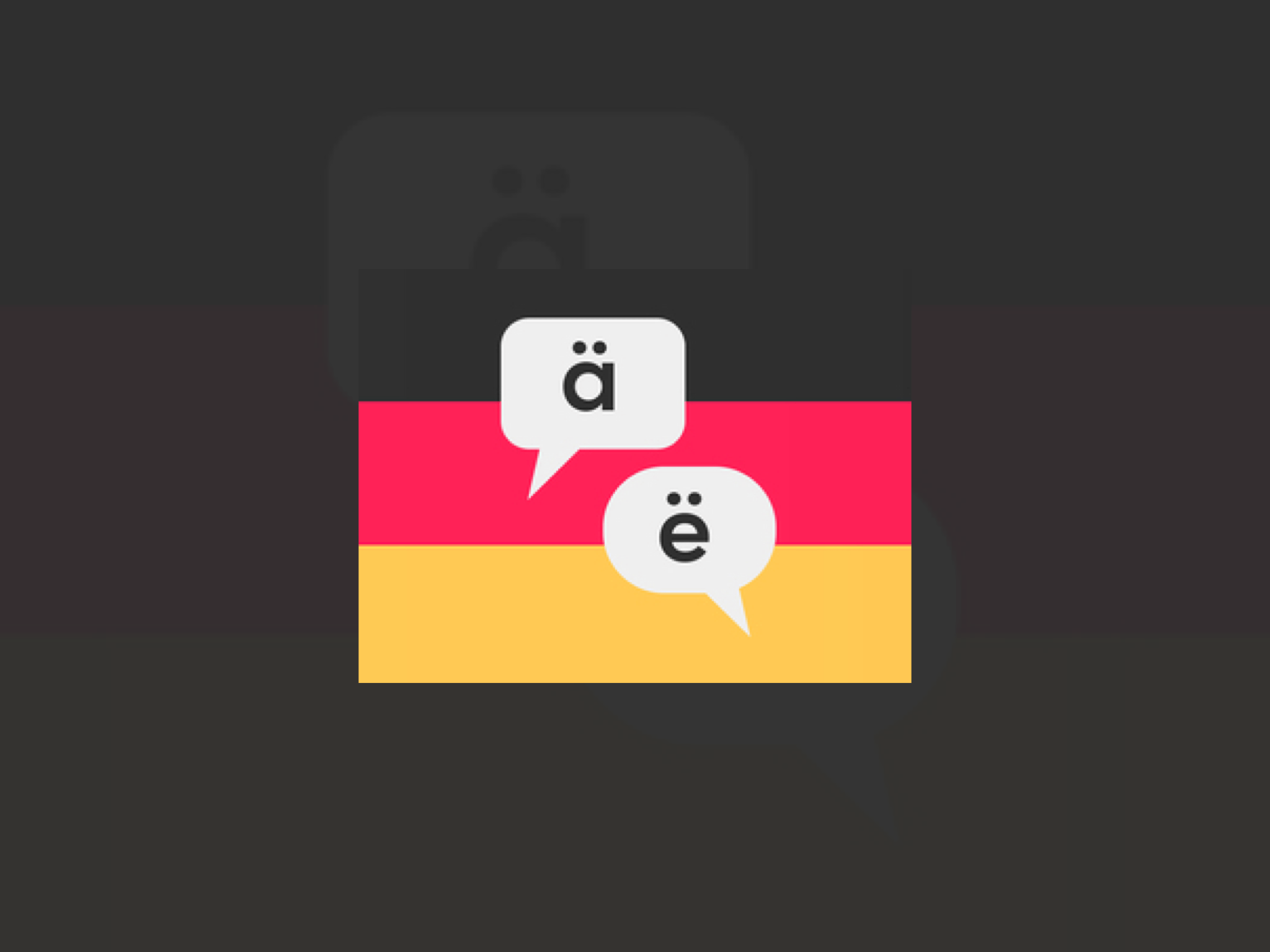
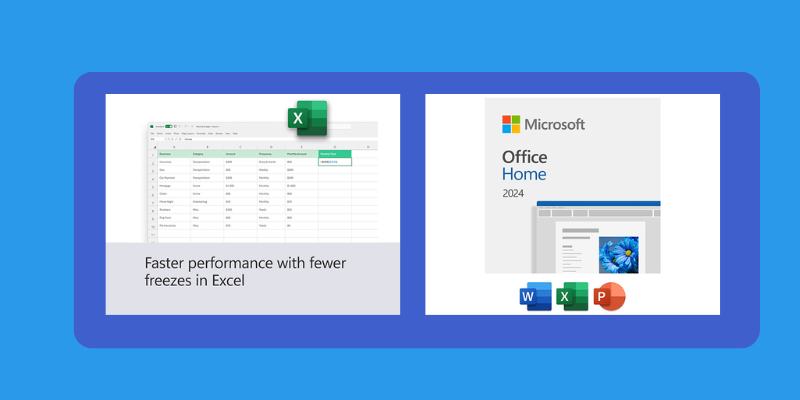
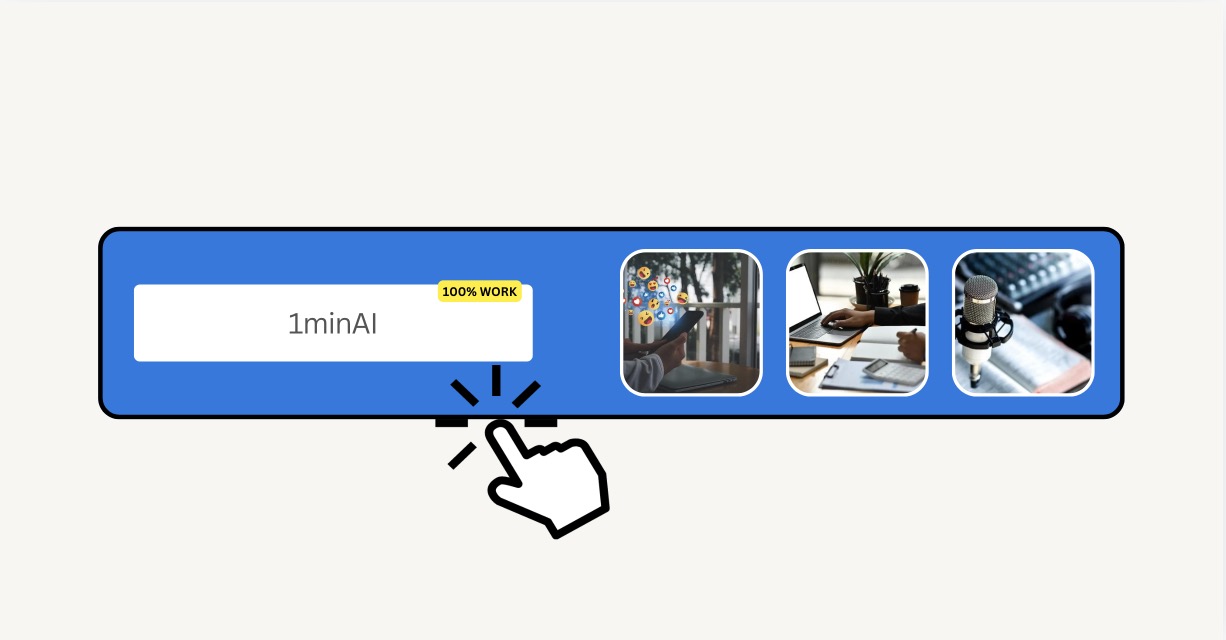

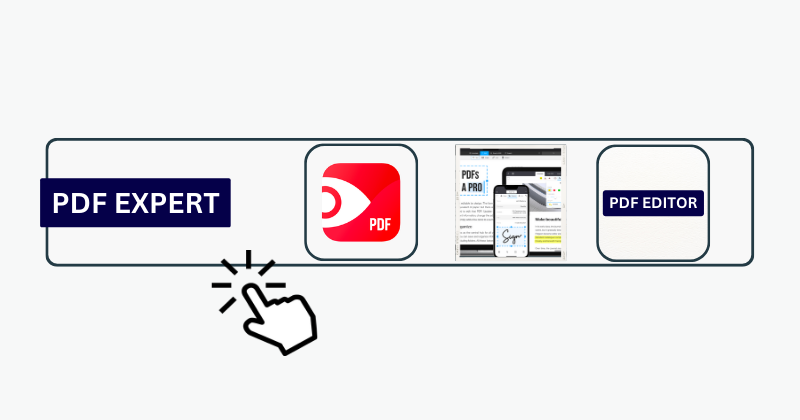
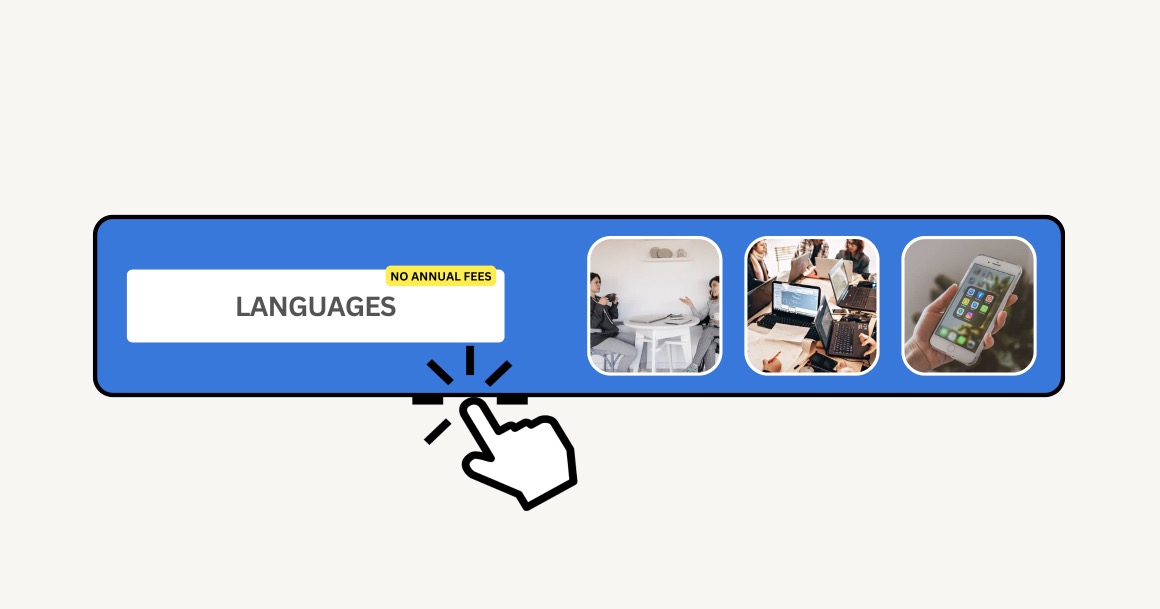
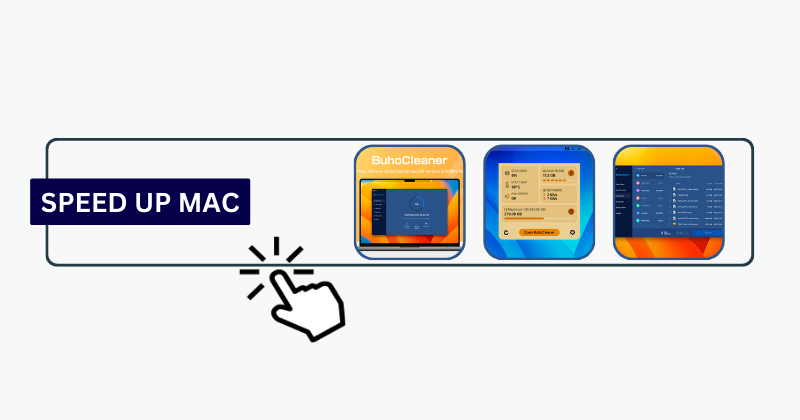
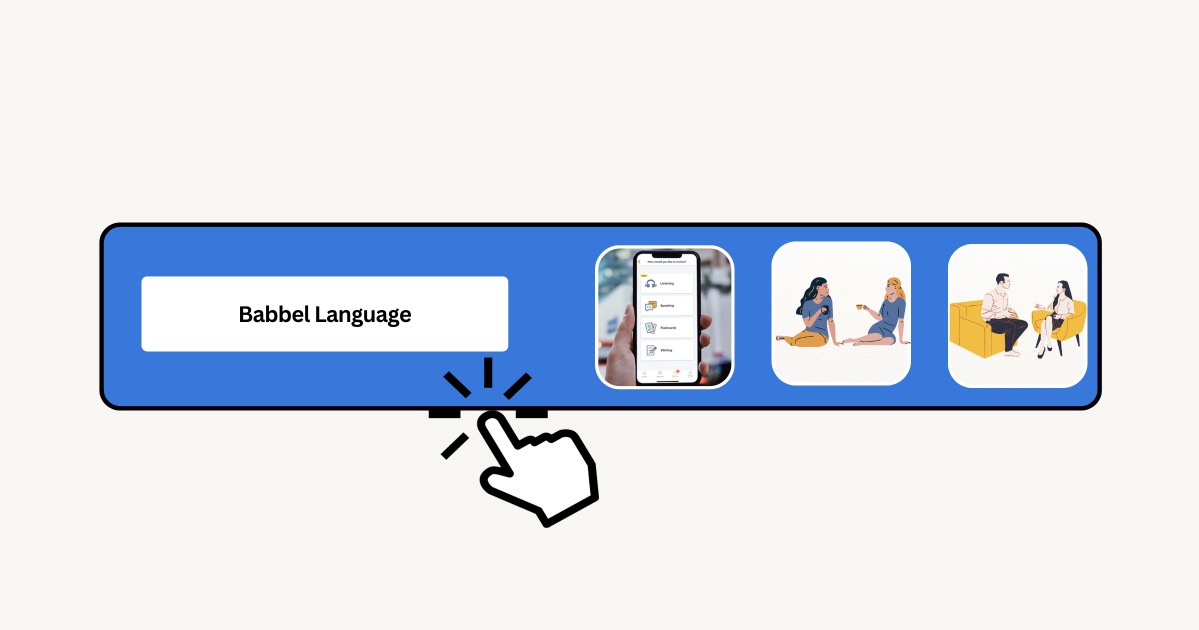
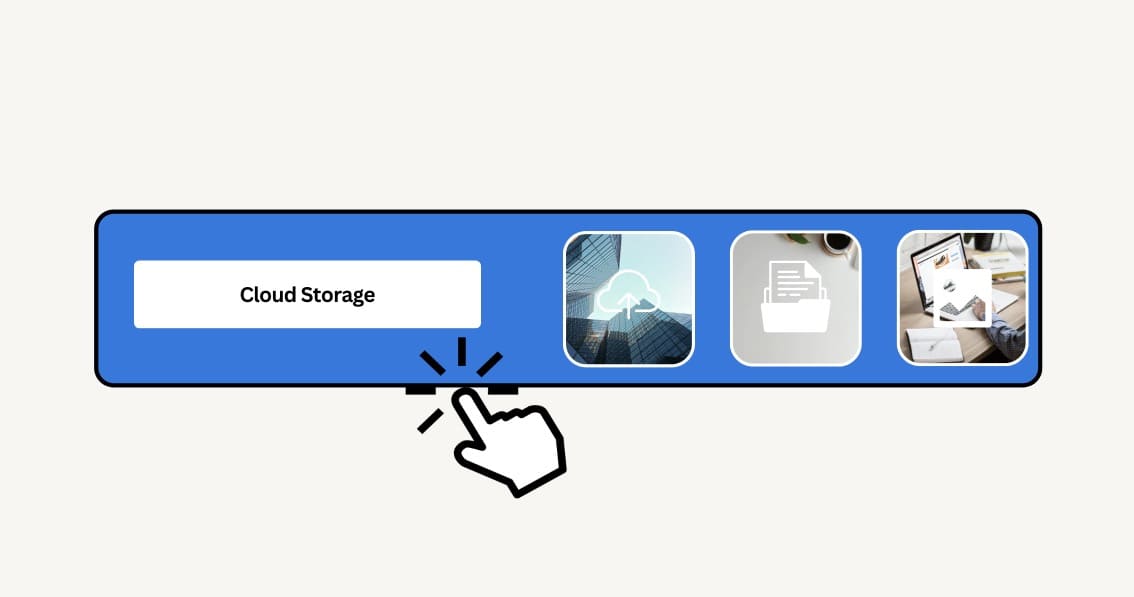
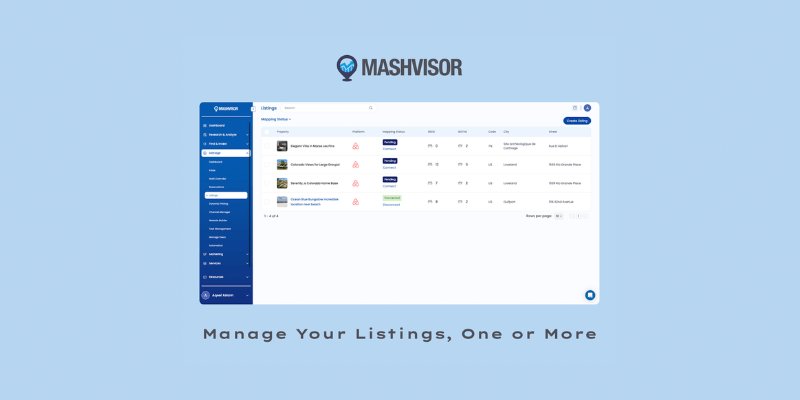
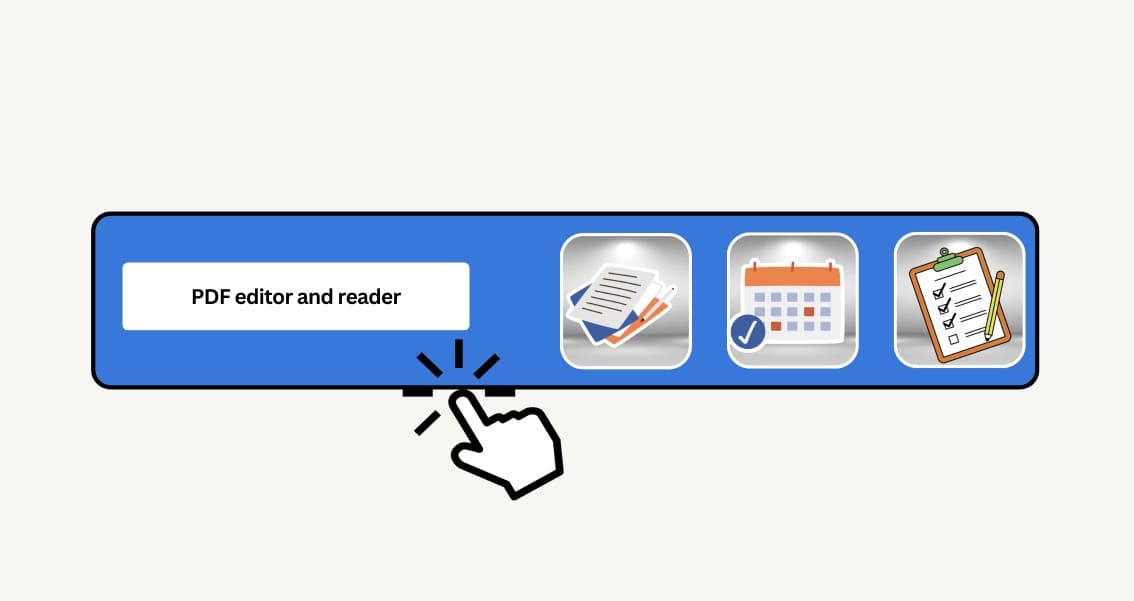
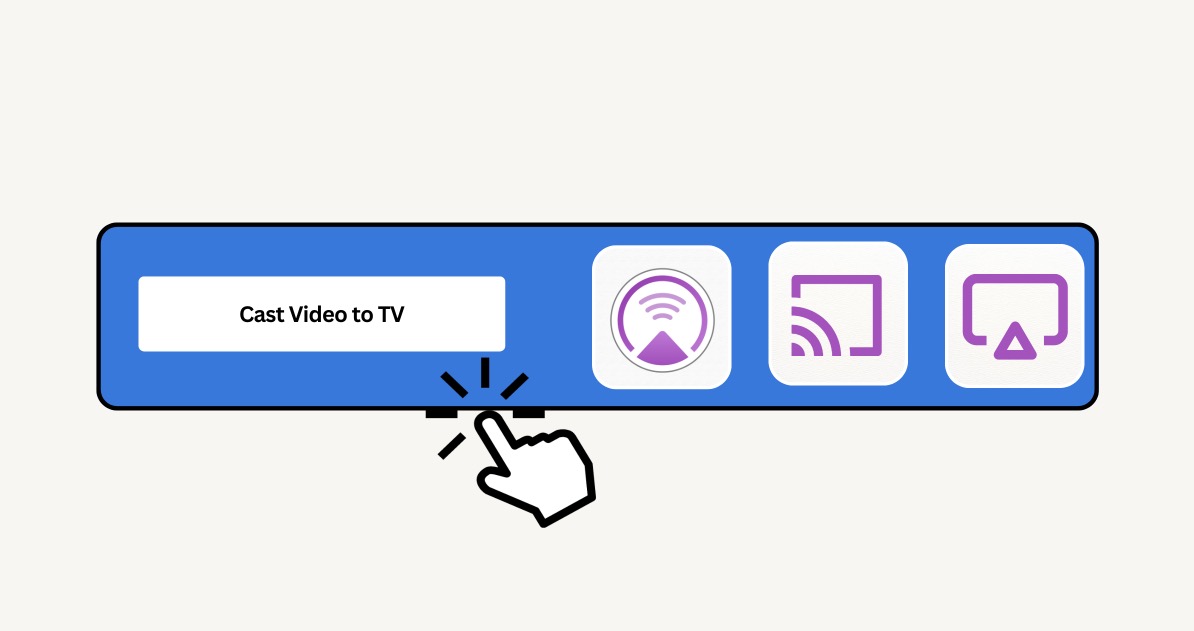

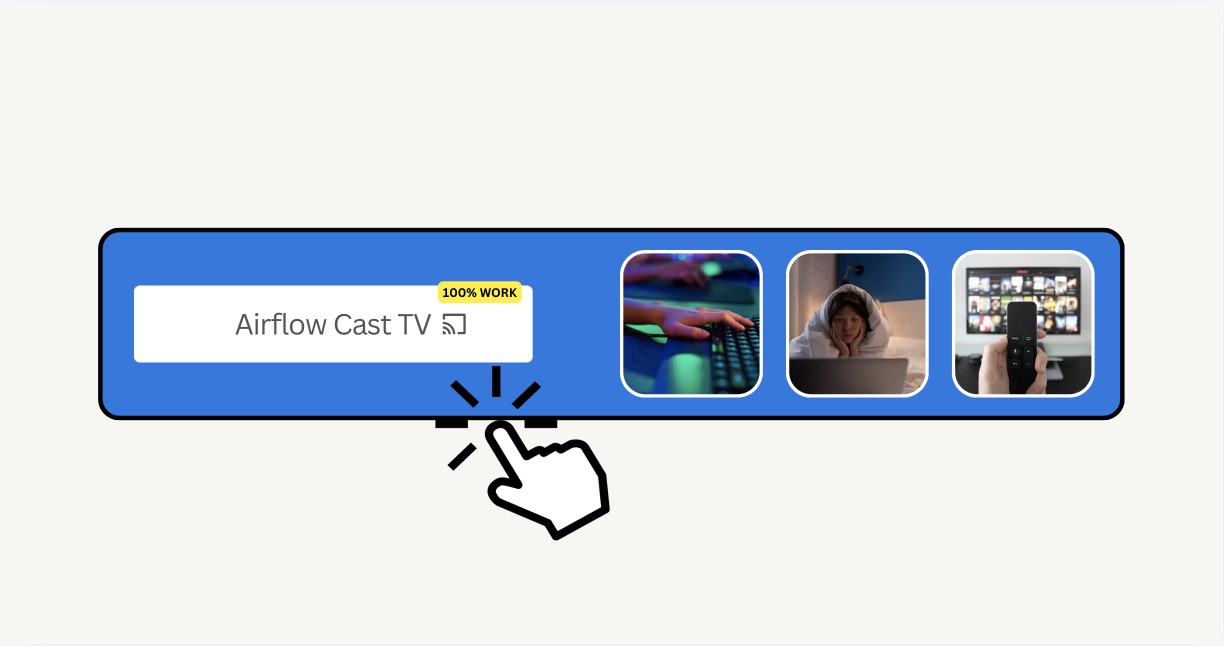
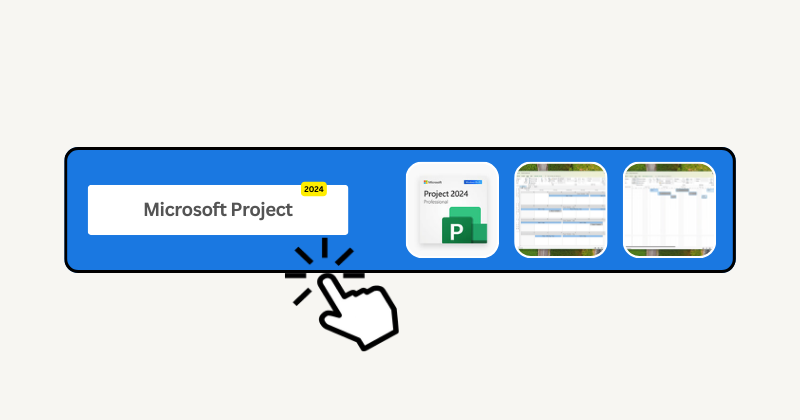
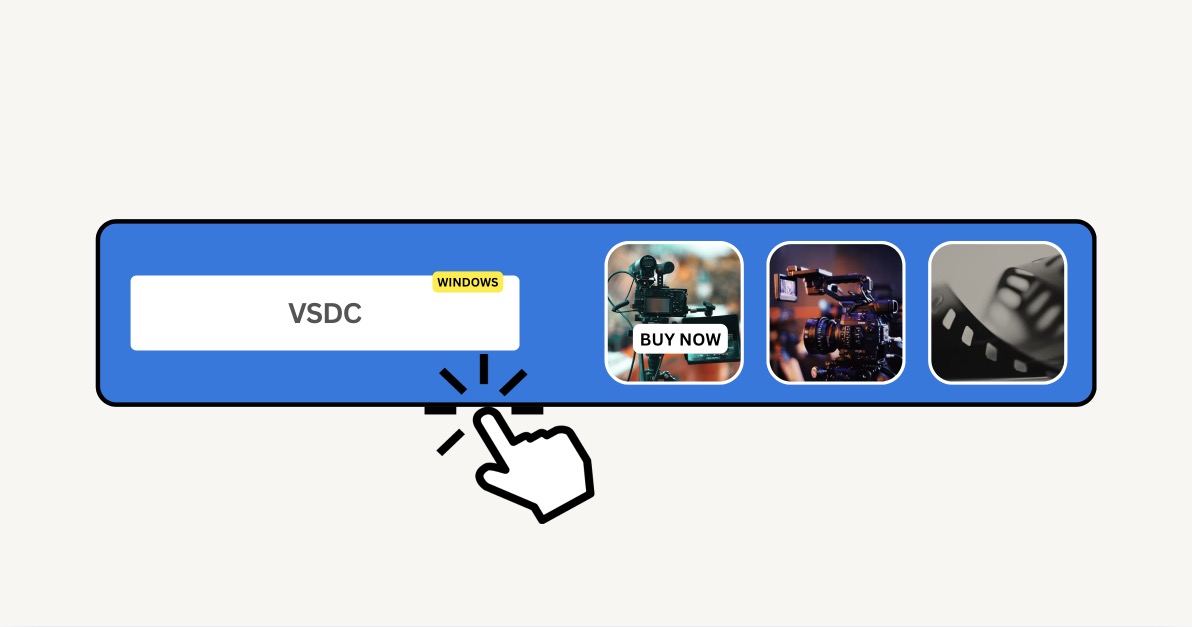
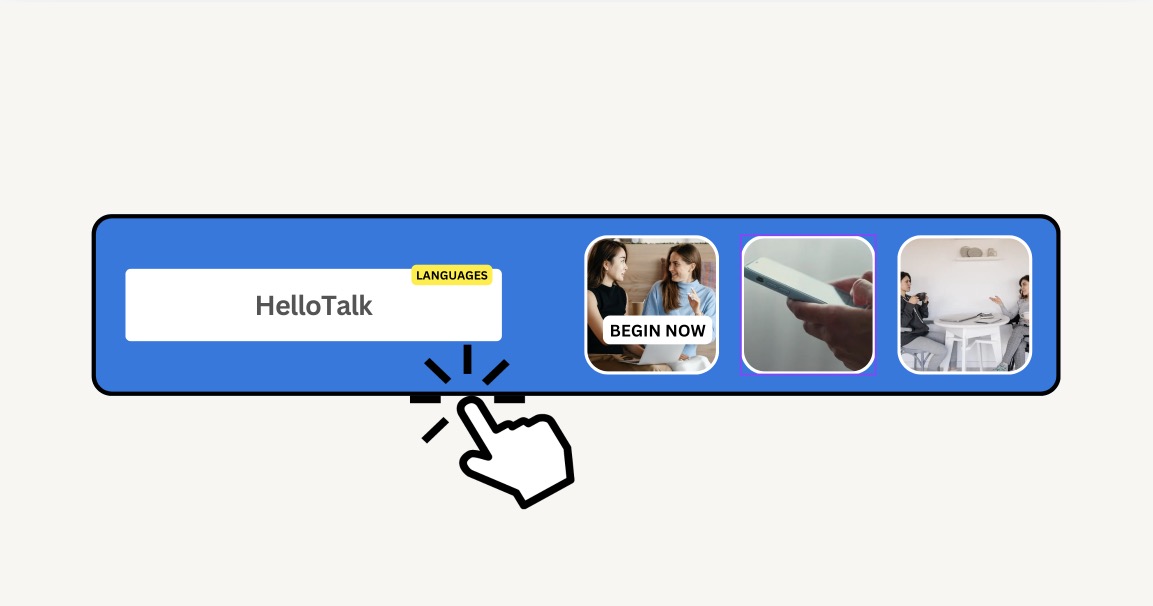
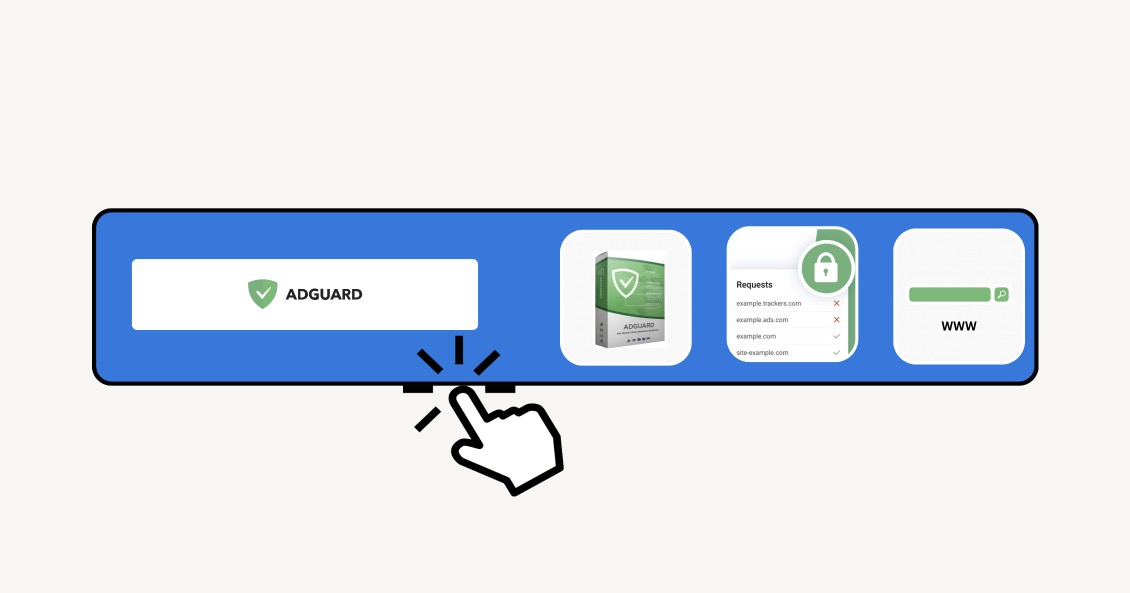

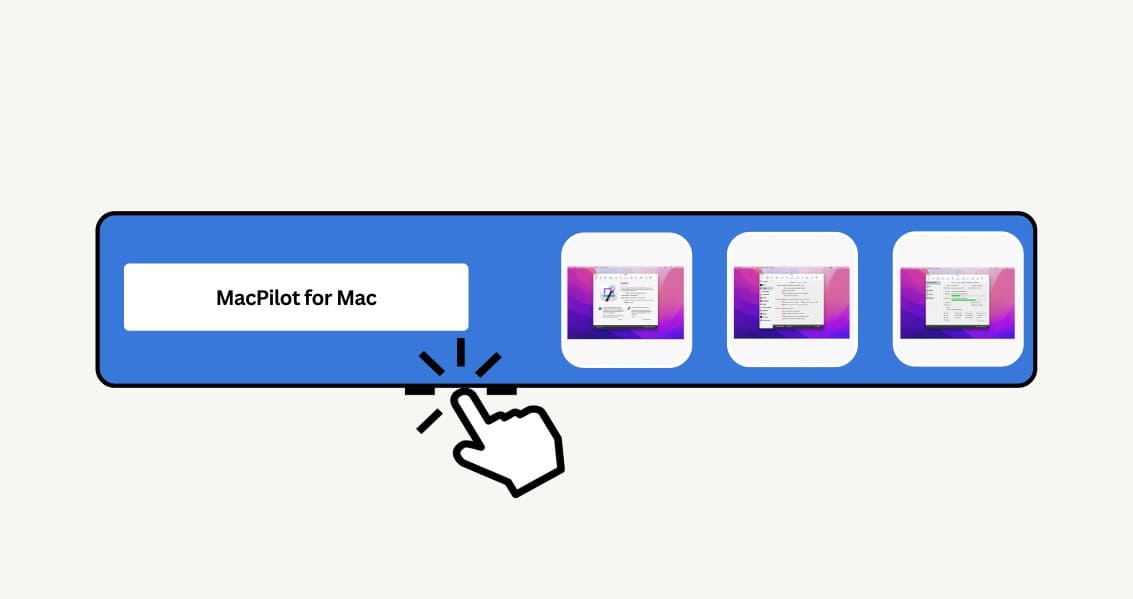
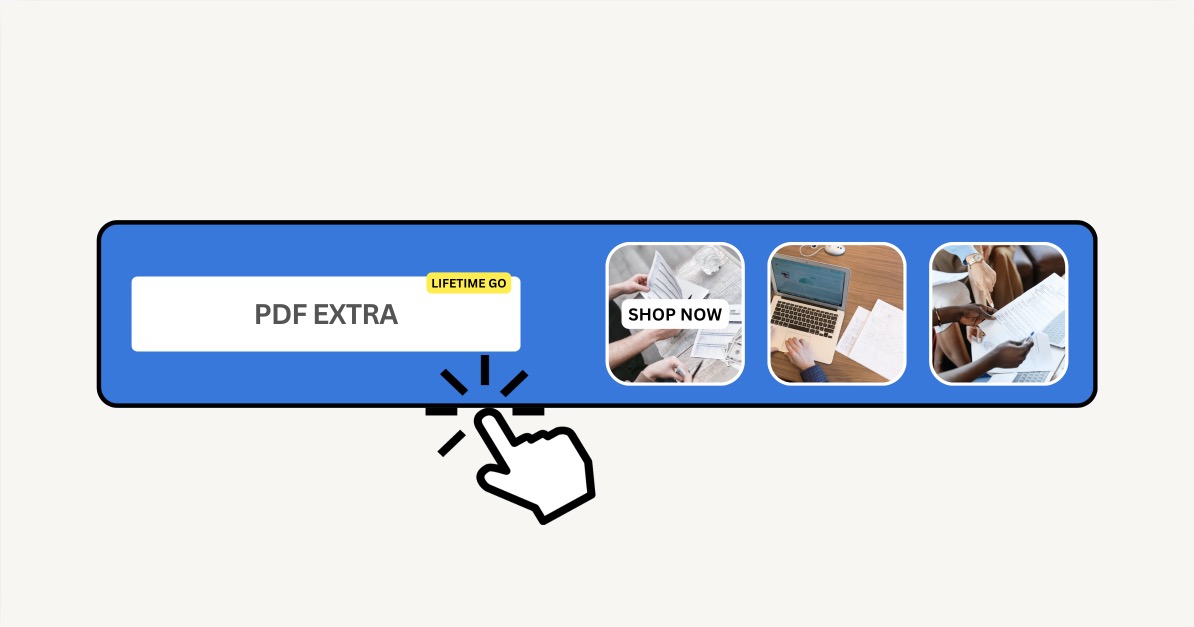
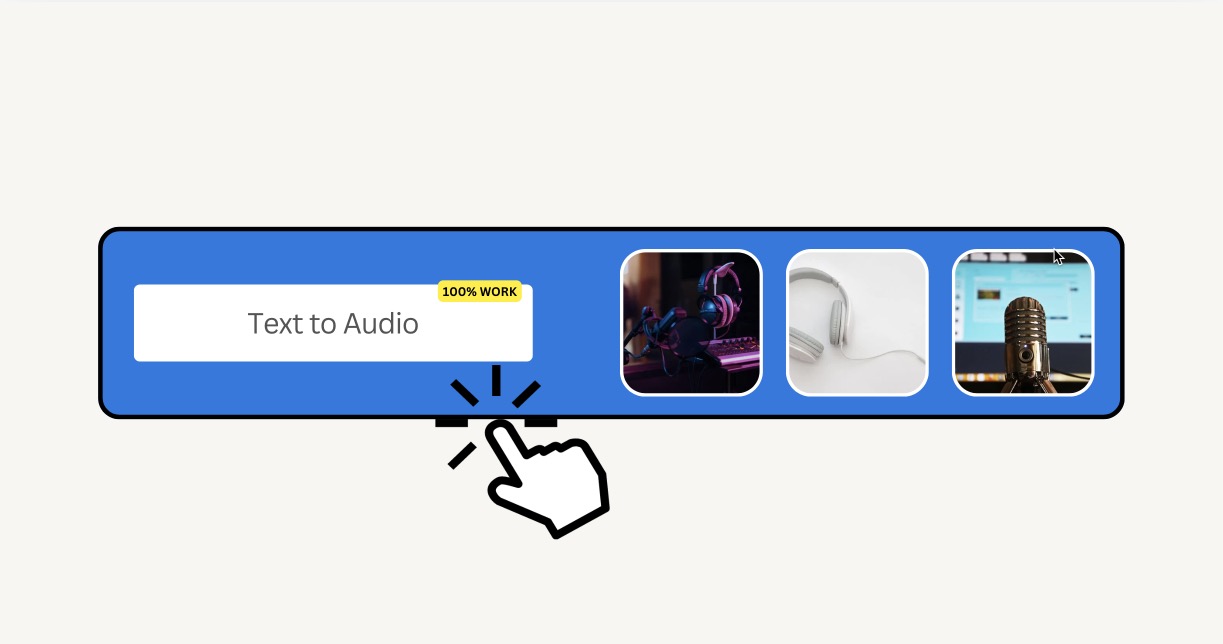
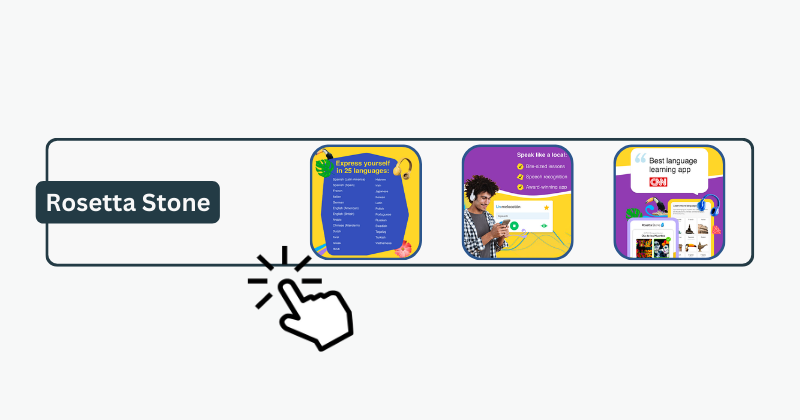
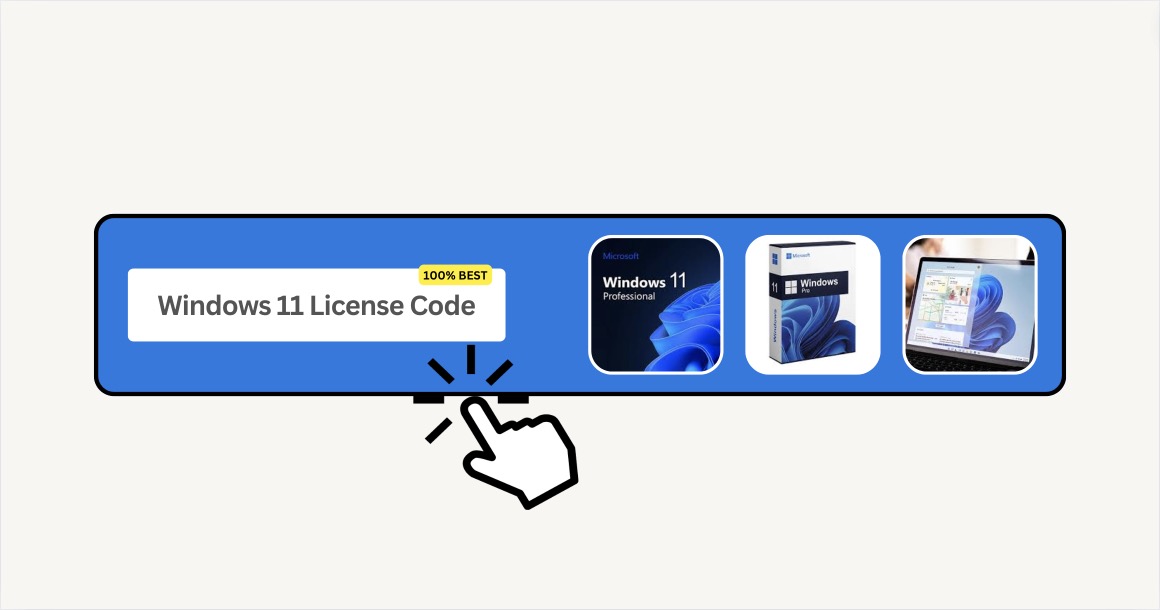
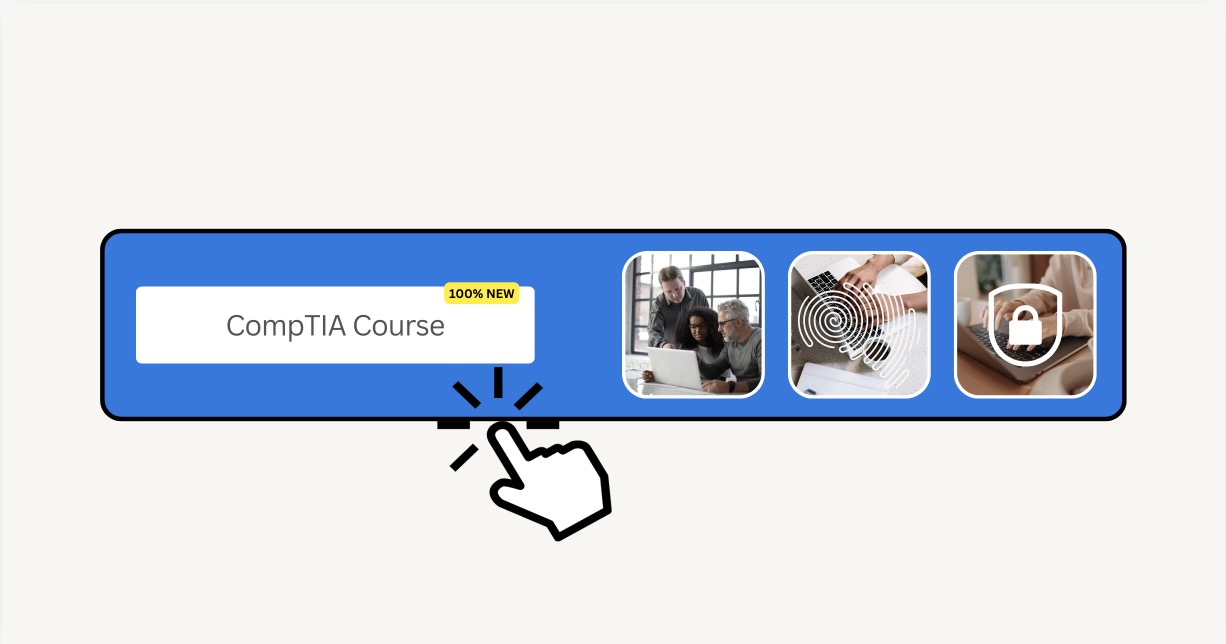
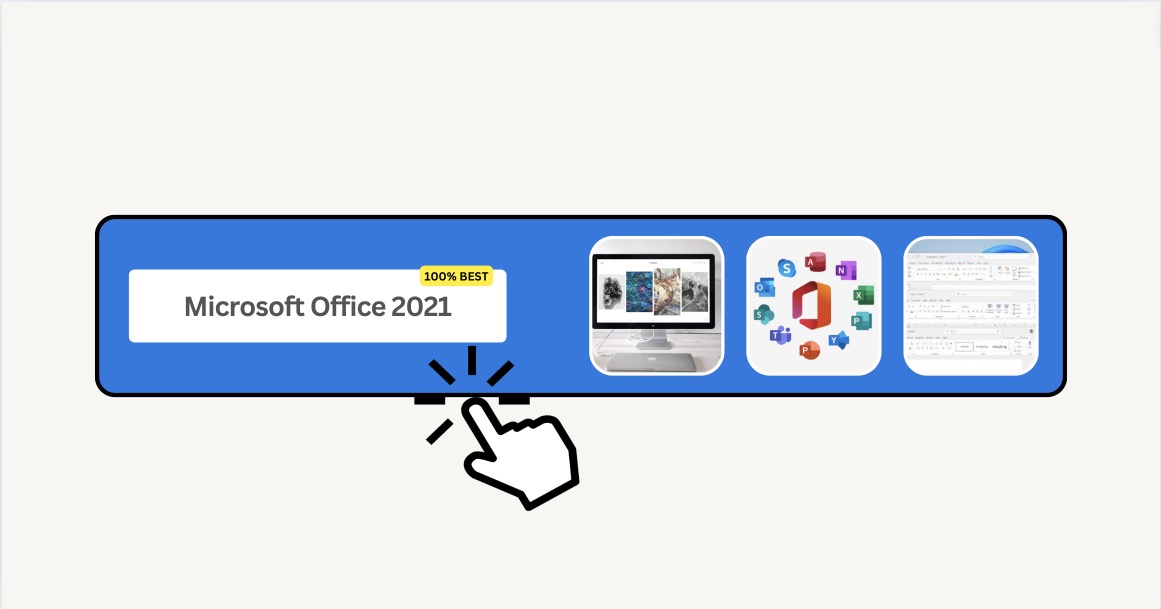
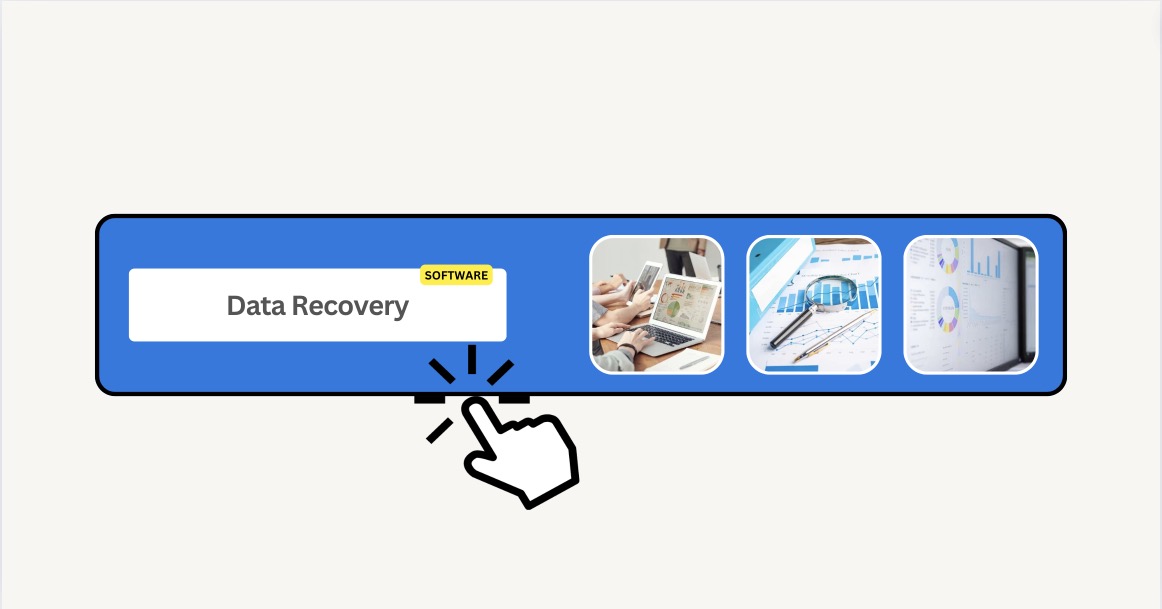
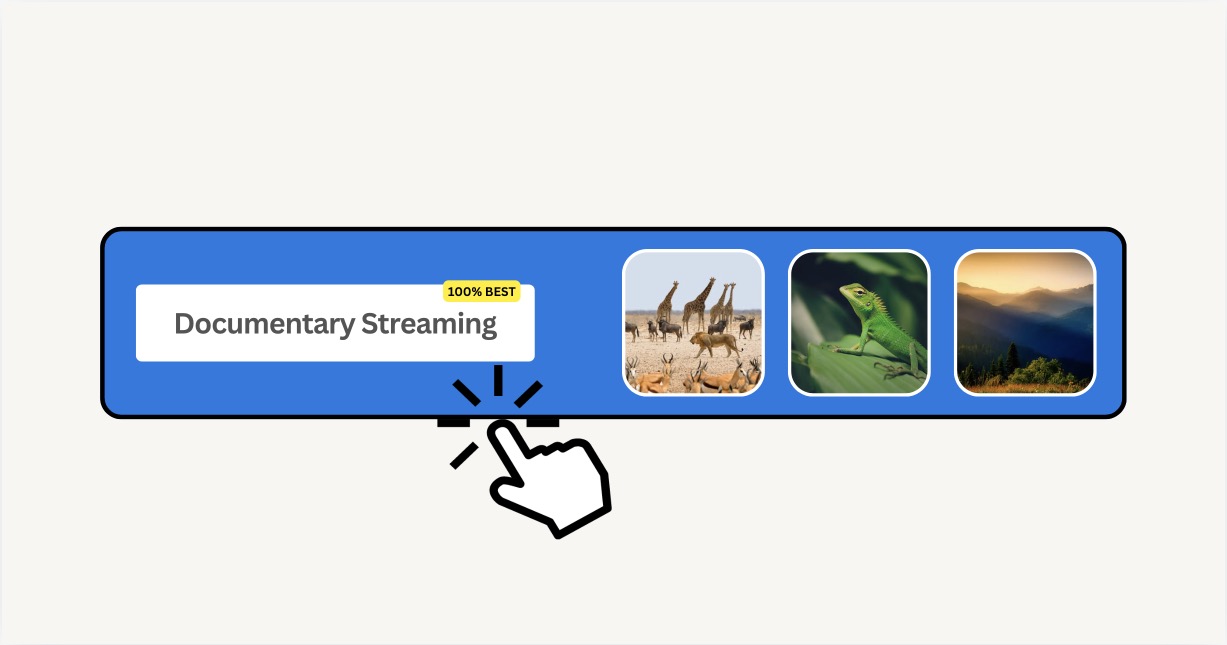
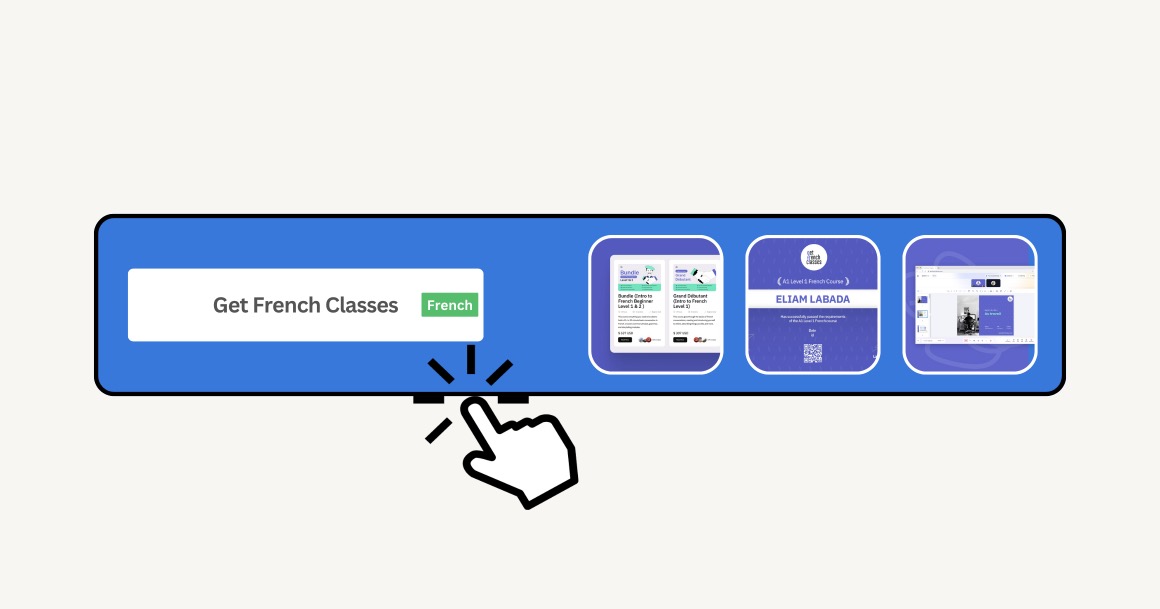
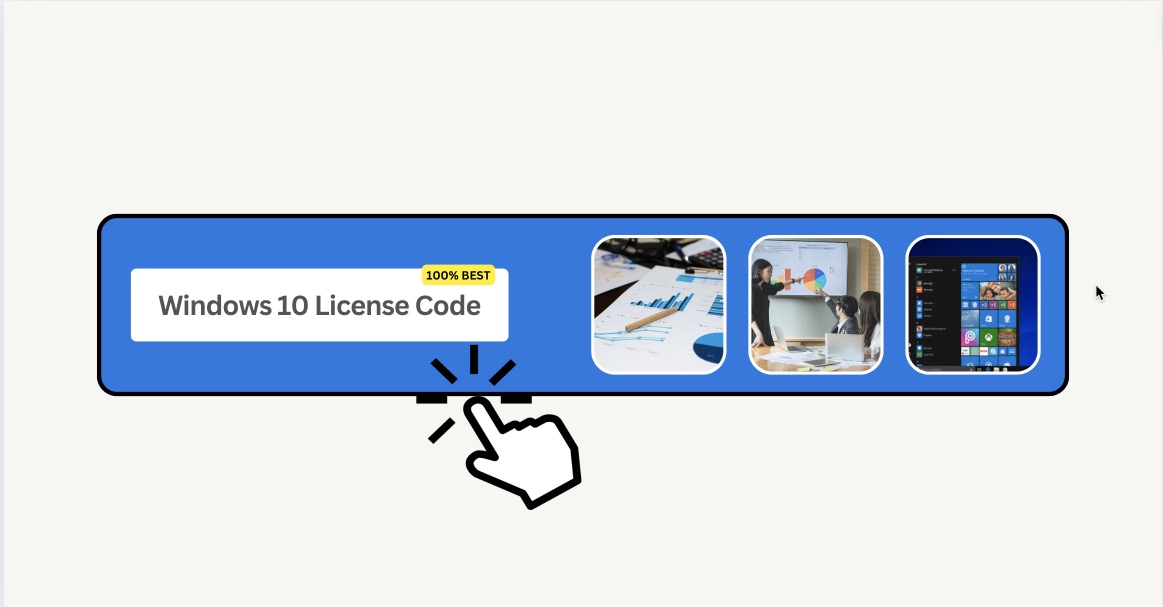




Leave a Reply