It’s time to get the app for Mac or Windows a 62% Off SurFlex Screen Recorder: Professional Screen Recording with 4K Quality.
SurFlex Screen Recorder is a professional-grade 4K screen recording software that gives users the ability to record and preserve all their screen activity in optimal quality. With its versatility and variety of applications, SurFlex is not only a game video capture tool, but also a powerful companion for recording online videos, tutorials, and more.

Maximum Flexibility
With SurFlex, users have the flexibility to record the entire screen, a specific section, or even just an active window. This helps optimize the recording process according to each user’s specific needs. Furthermore, including a webcam feed in the recording is an important feature, helping to create more personalized videos.
High-Quality Sound
When it comes to audio, SurFlex is not limited to just recording system sounds or sounds from the microphone, but also allows users to combine the two, providing the best variety and sound quality. This makes recording voice along with video easy and professional.
Various Export Formats
SurFlex Screen Recorder supports a wide variety of video and audio formats, ensuring compatibility with all devices and media editing software. Additional features such as automatic stopping by time or file size, convenient control via keyboard shortcuts, the ability to extract audio from recorded video, and the ability to take screenshots while recording, all all contribute to enhancing the user’s recording experience.
Main Special Features:
Screen Recording: Record all activities on the entire screen or just a specific part.
Webcam Recording: Record cameras to capture faces simultaneously or individually.
Screenshot: Take screenshots during recording.
Audio Input: Choose between recording system sound, microphone sound, both, or no sound.
Audio Recording: Create high-quality audio recordings for podcasts, presentations, and other audio-related projects.
GPU Acceleration: Take advantage of GPU power to ensure smooth performance and optimize system resources.
Auto Stop: Stops automatically based on file size or recording time.
Export Format: Supports more than 10 video and audio formats for convenient publishing.
With SurFlex Screen Recorder, your screen recording experience will be taken to the next level with flexibility, quality, and diverse features. Don’t let any important moment go by without being recorded!
You might also like these apps
Save $30 VSDC Pro App for Windows
Save $69 Microsoft Office 2021
Save $30 Flip Book Creator Pro for Mac, Windows

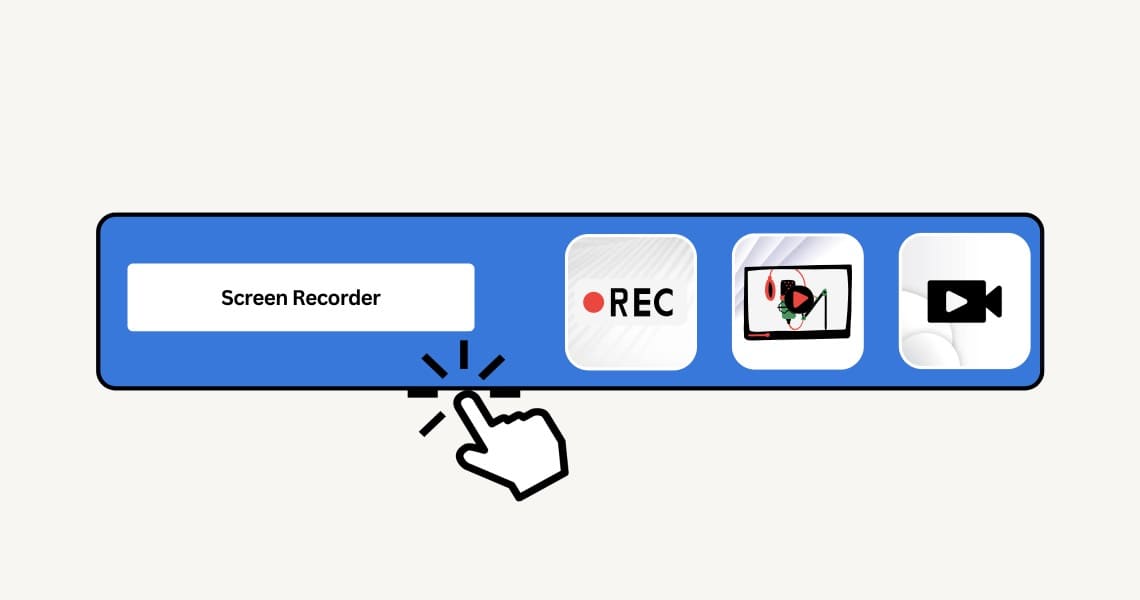



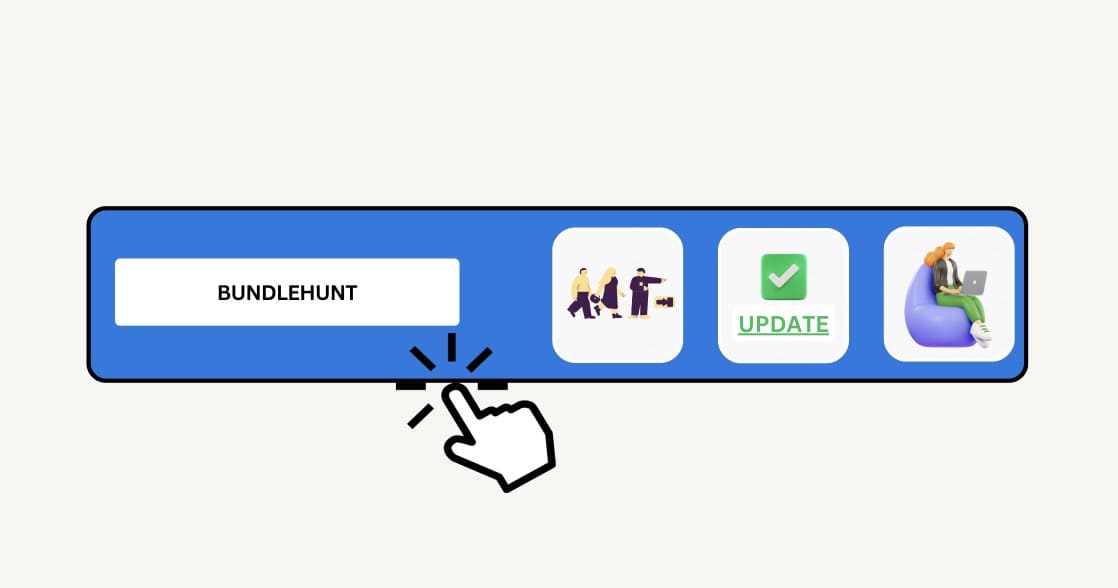
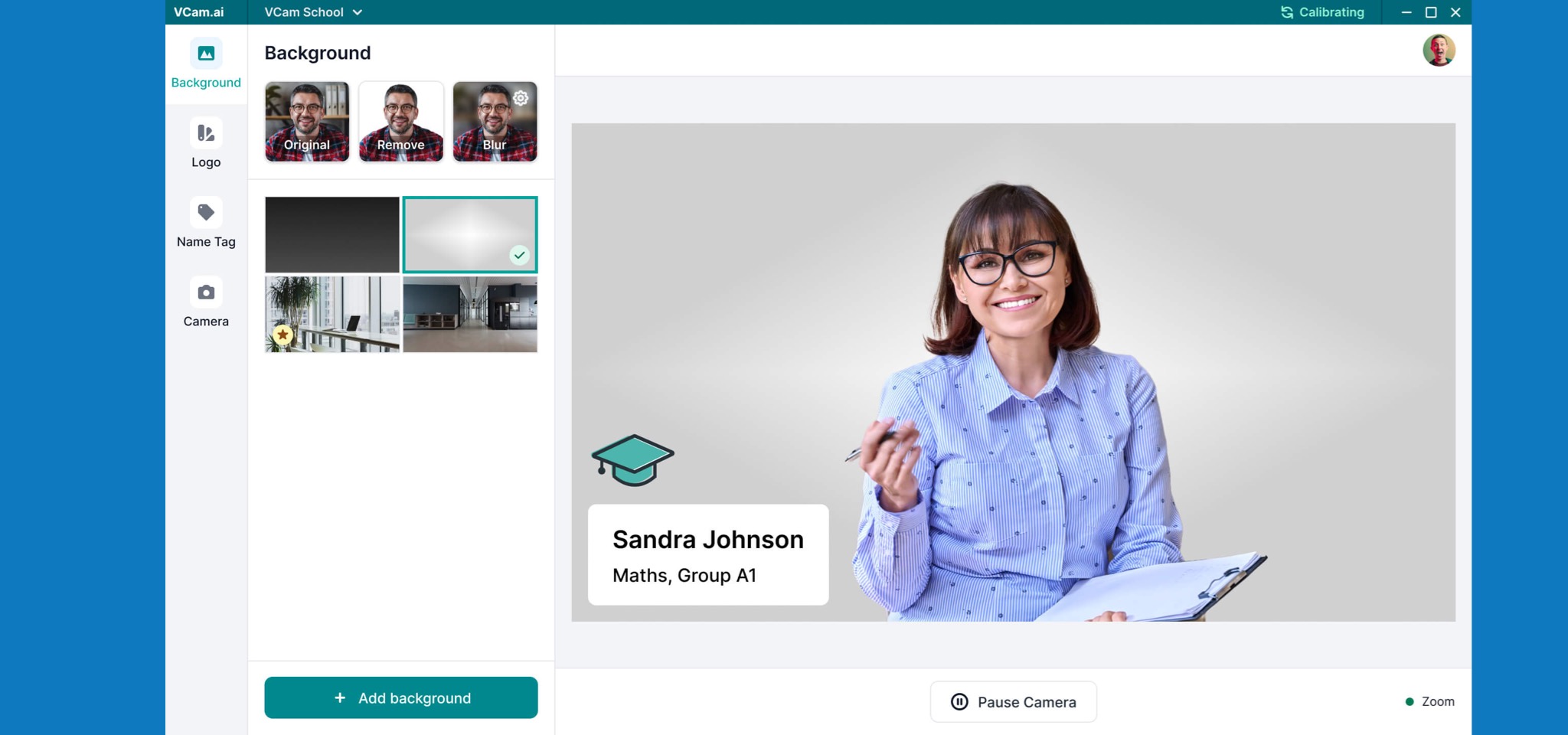
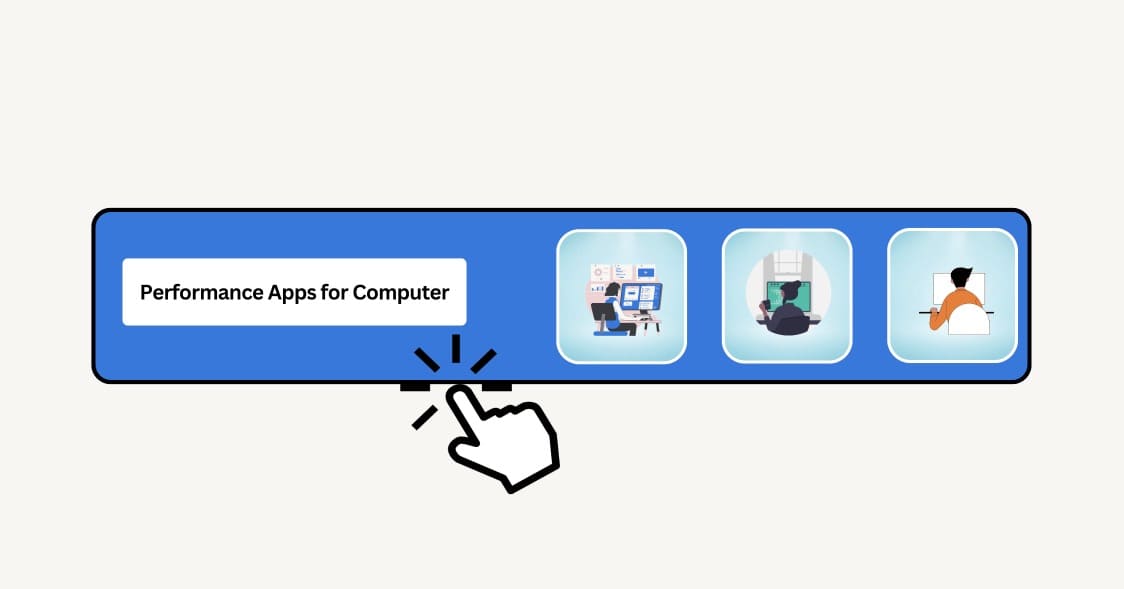
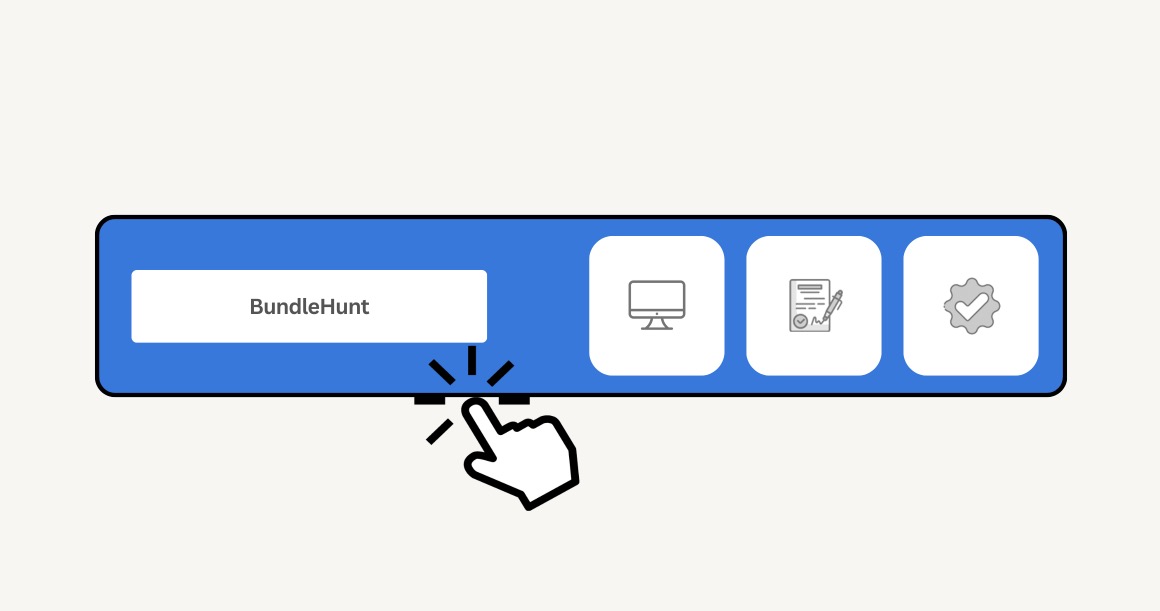

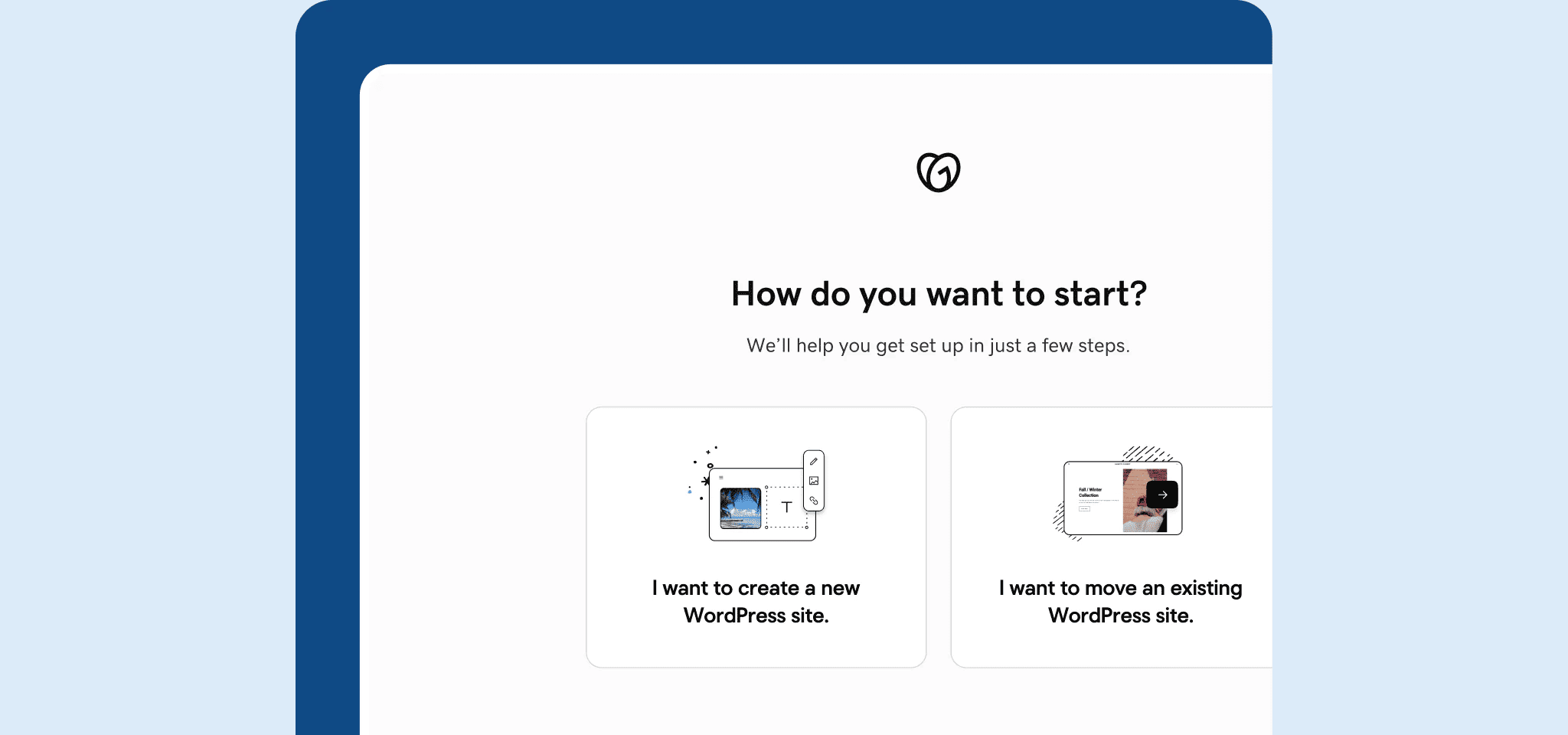
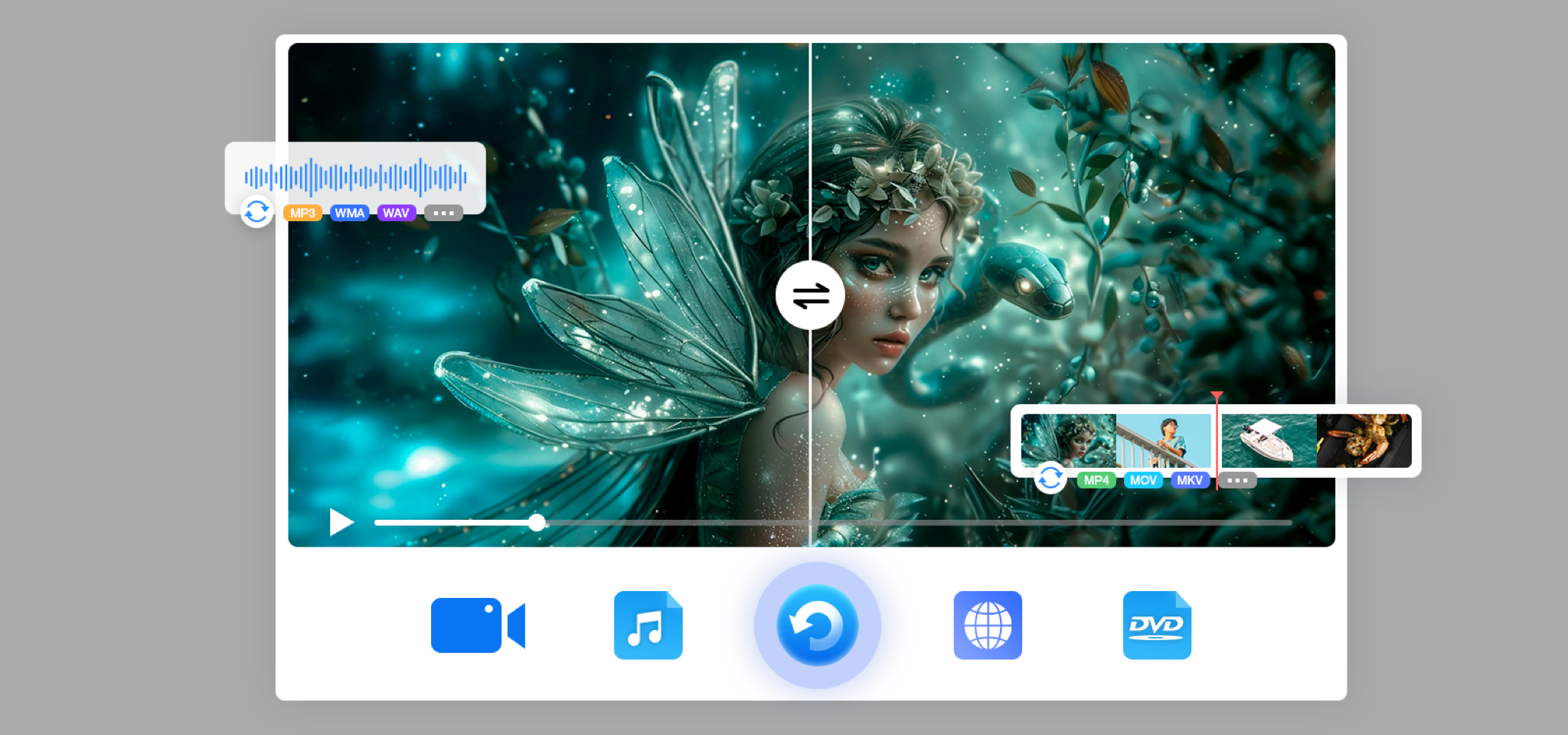



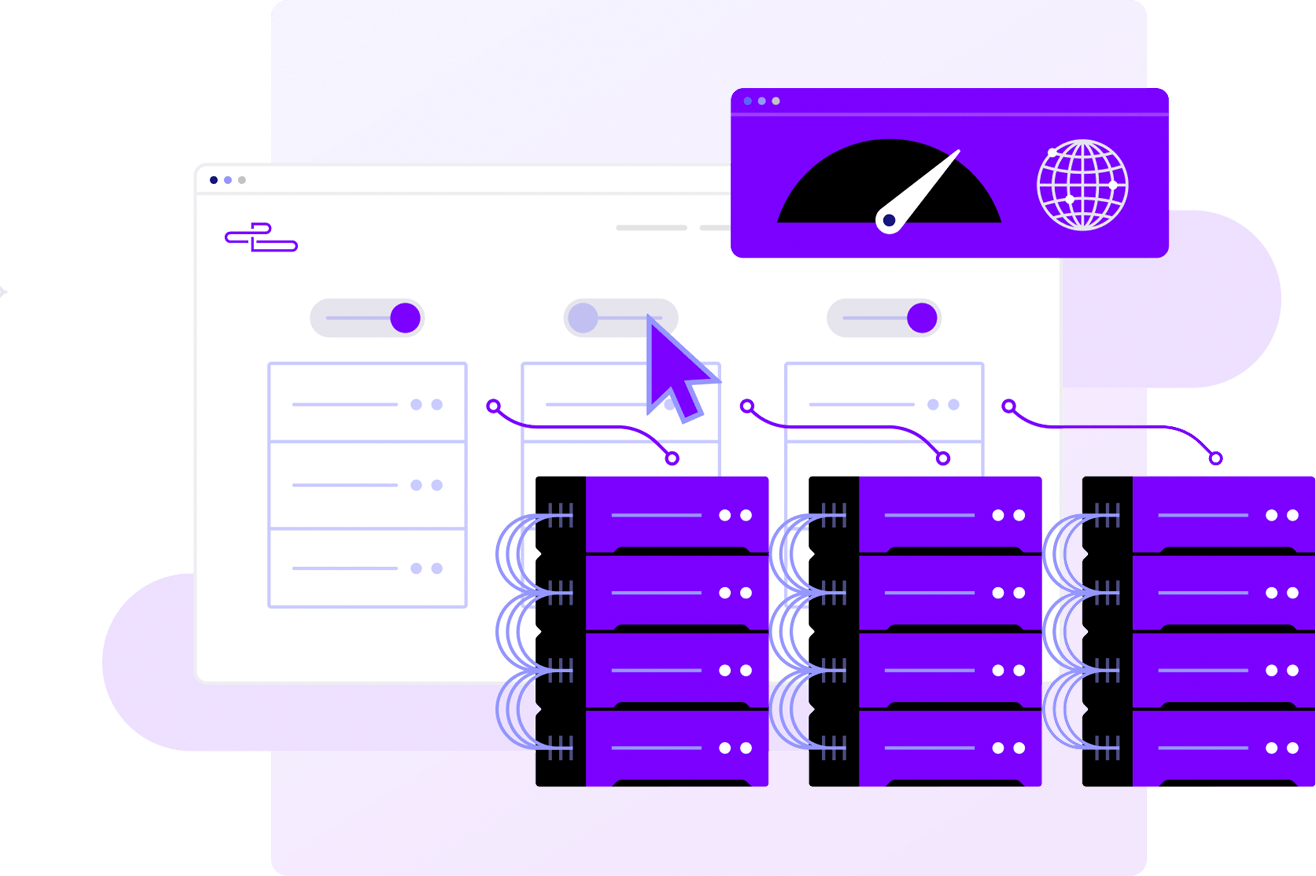


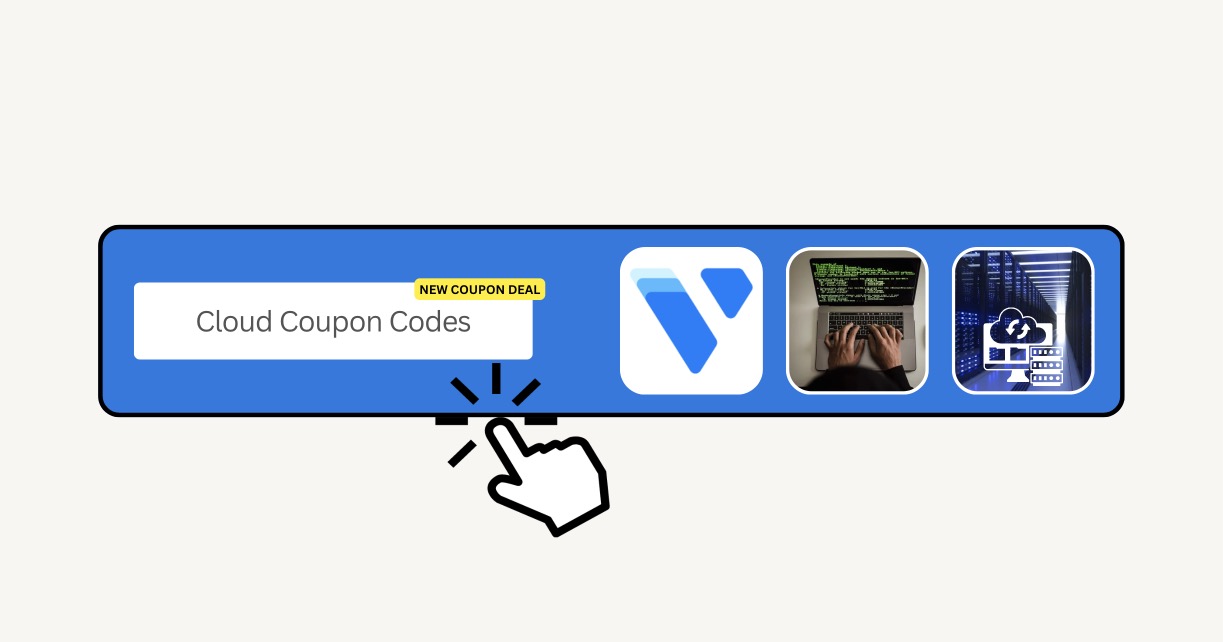
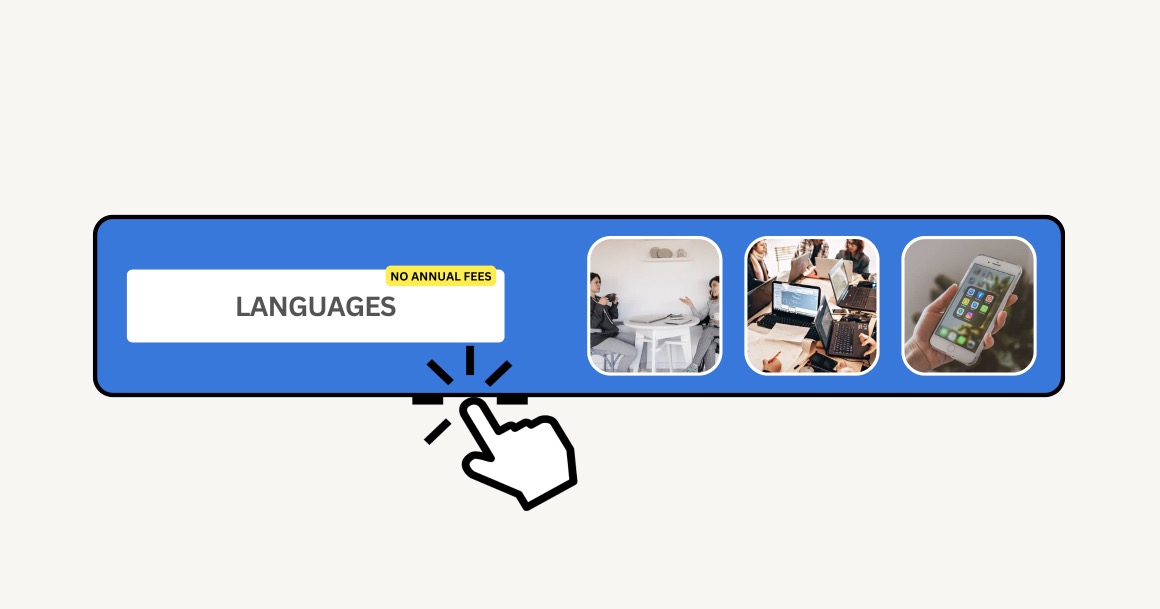
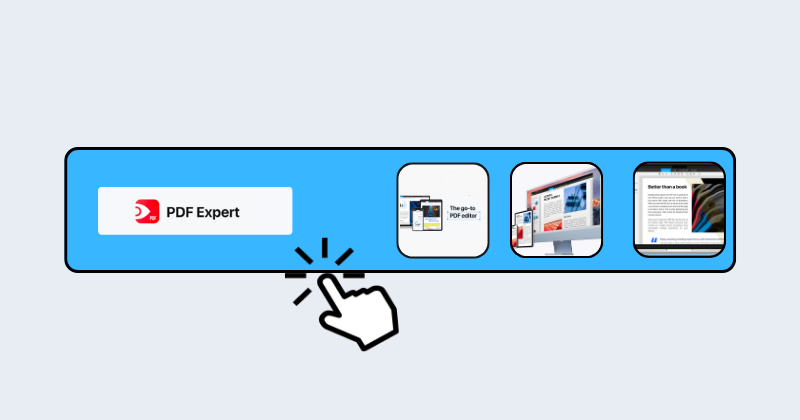
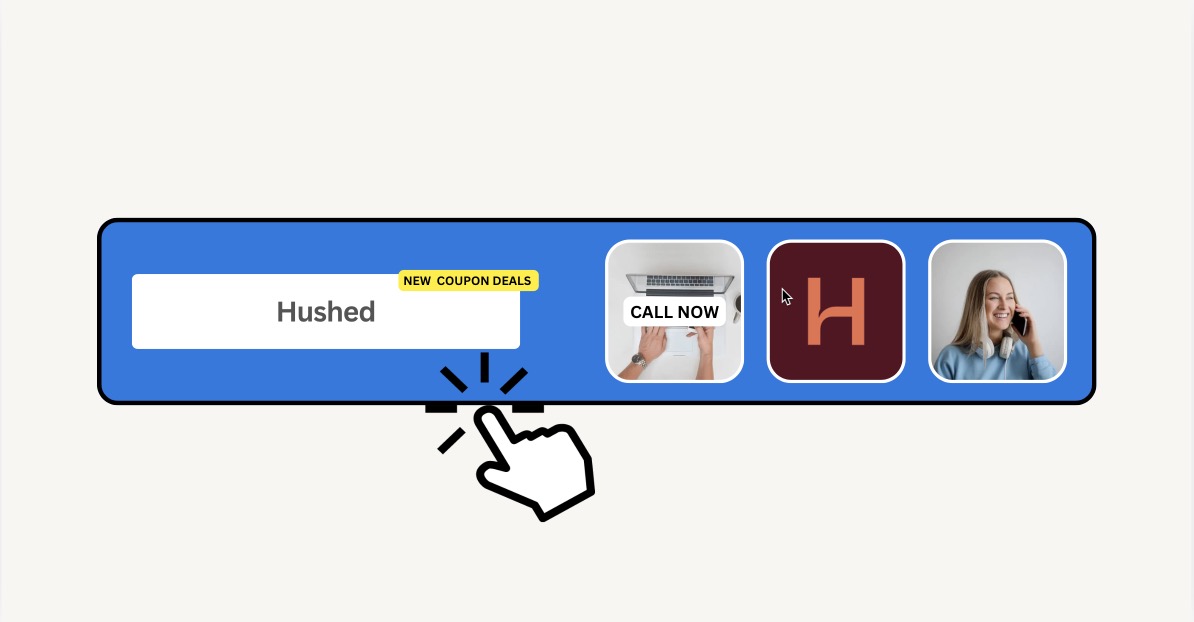
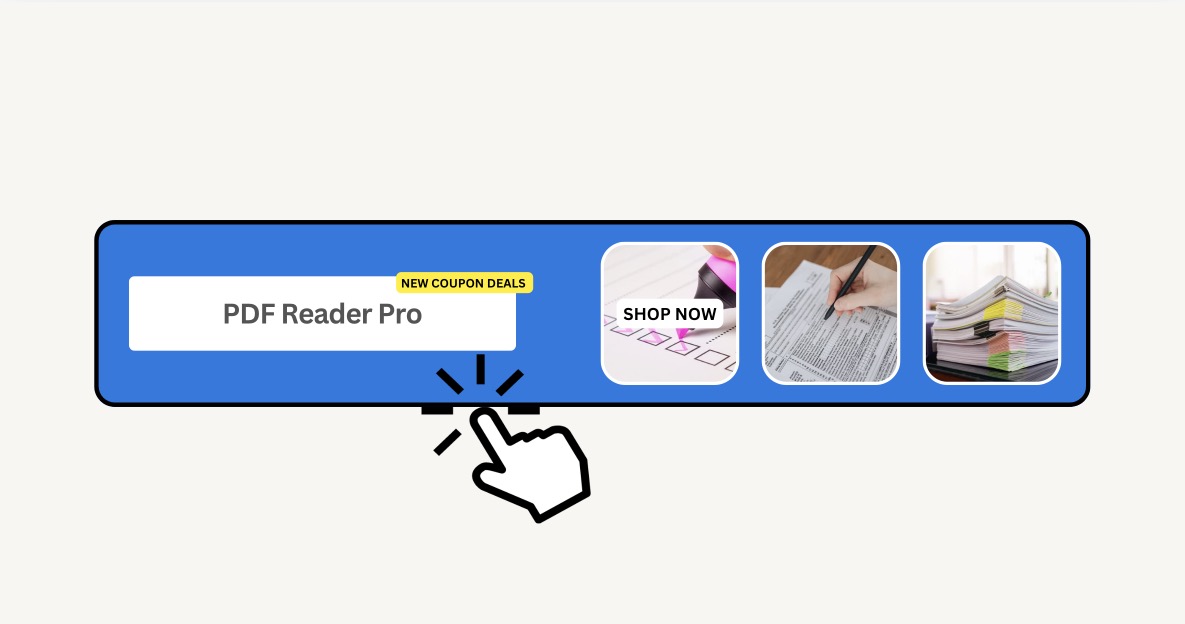
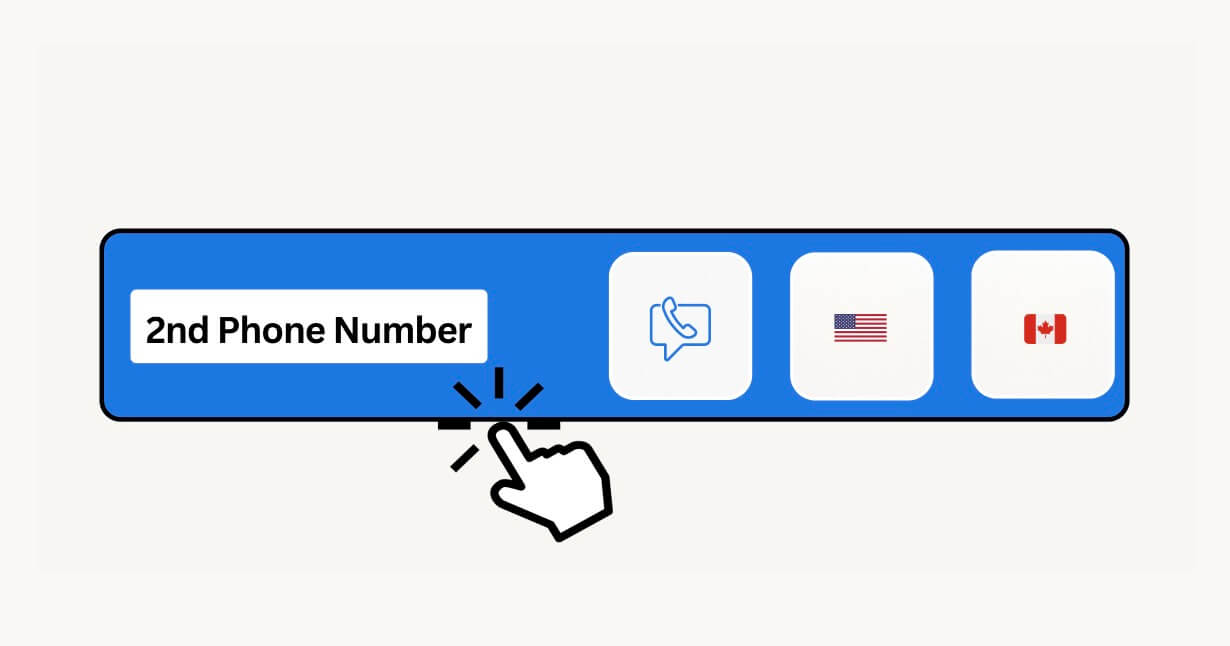
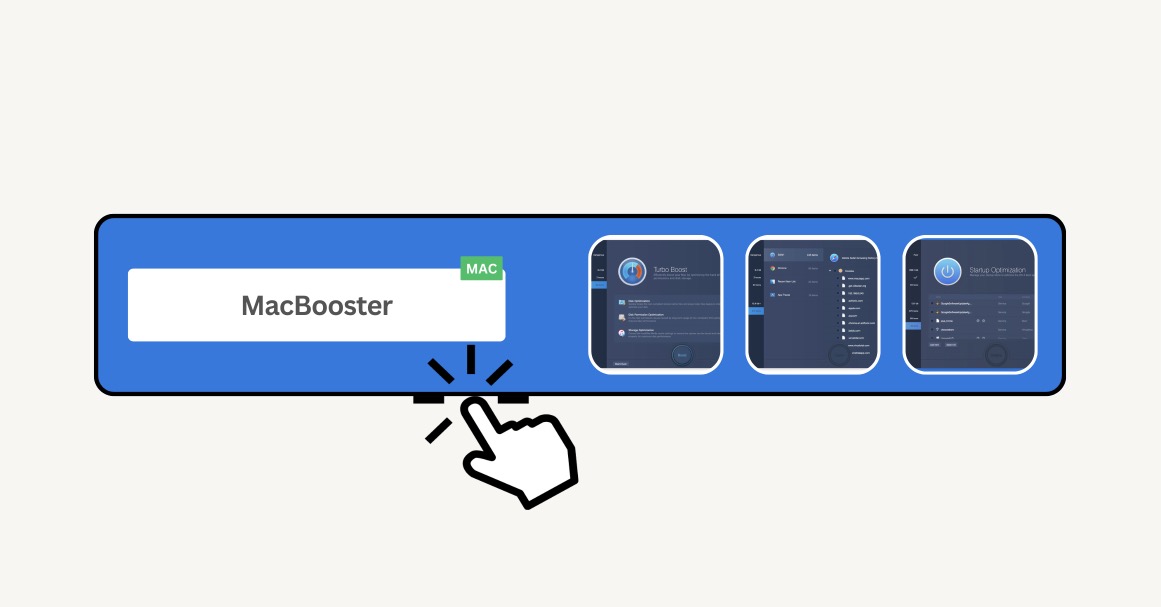
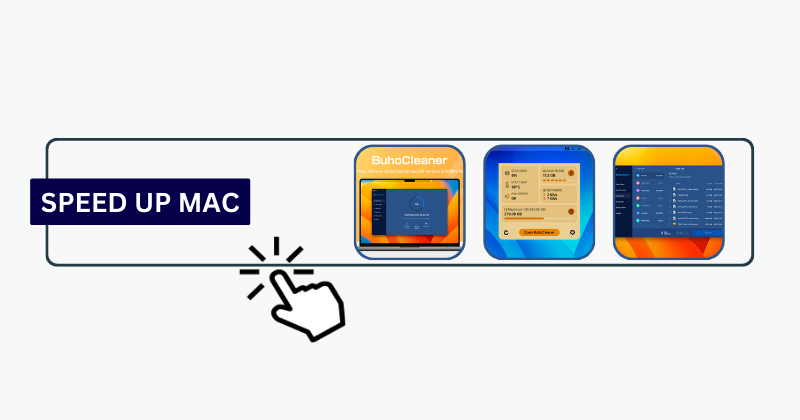

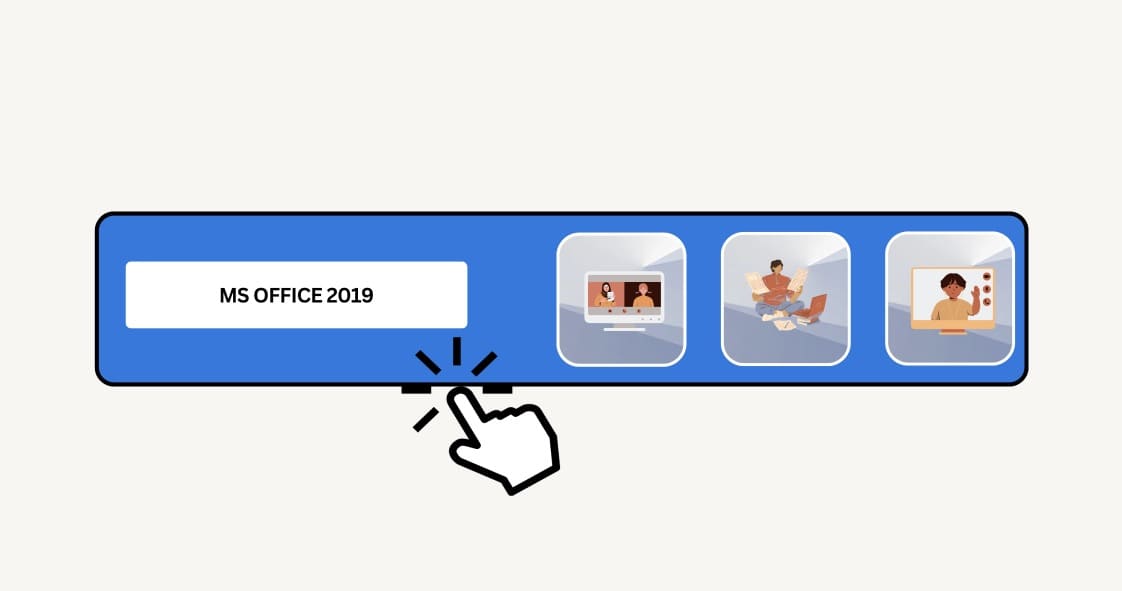
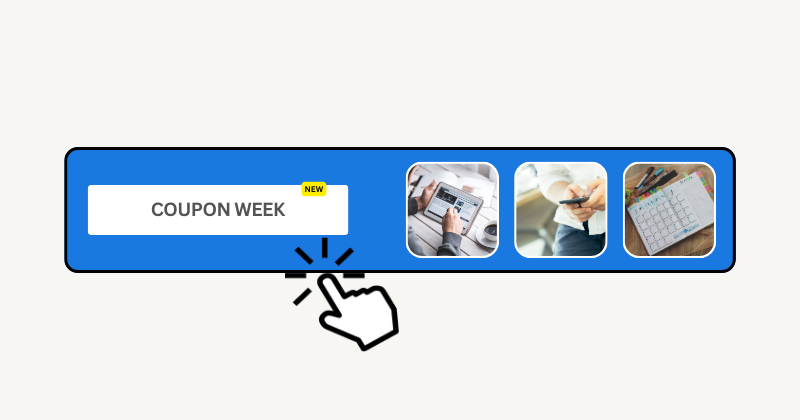
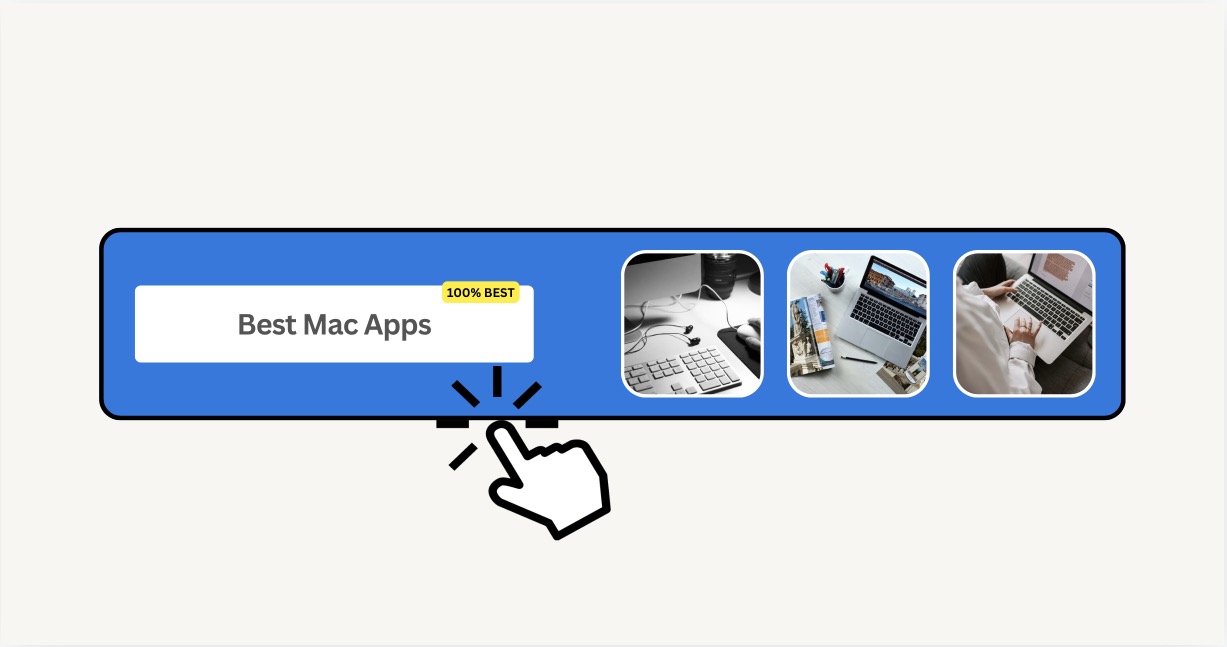
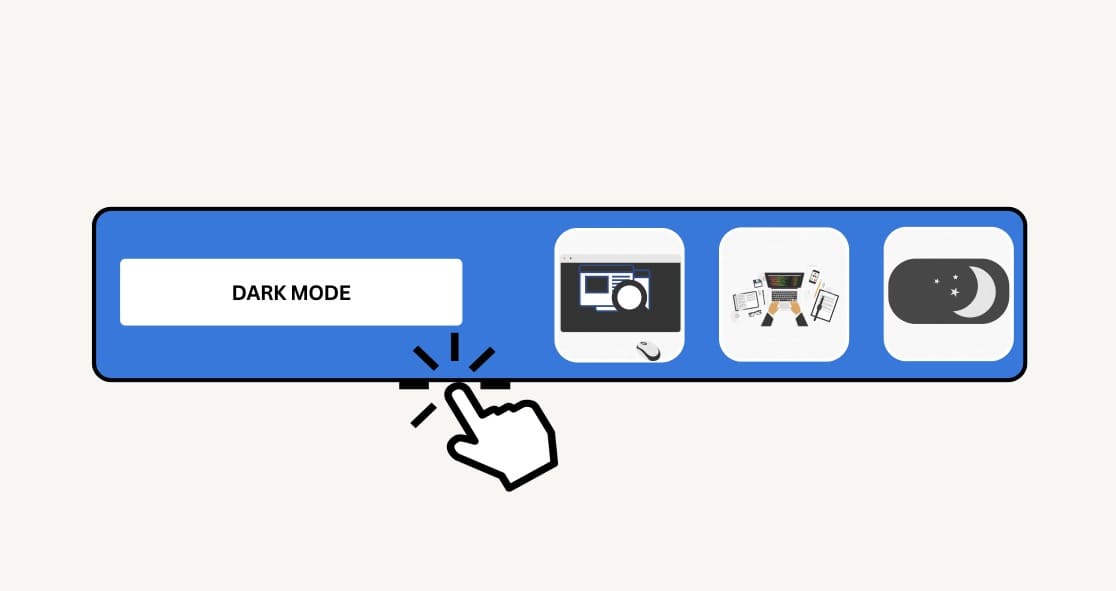
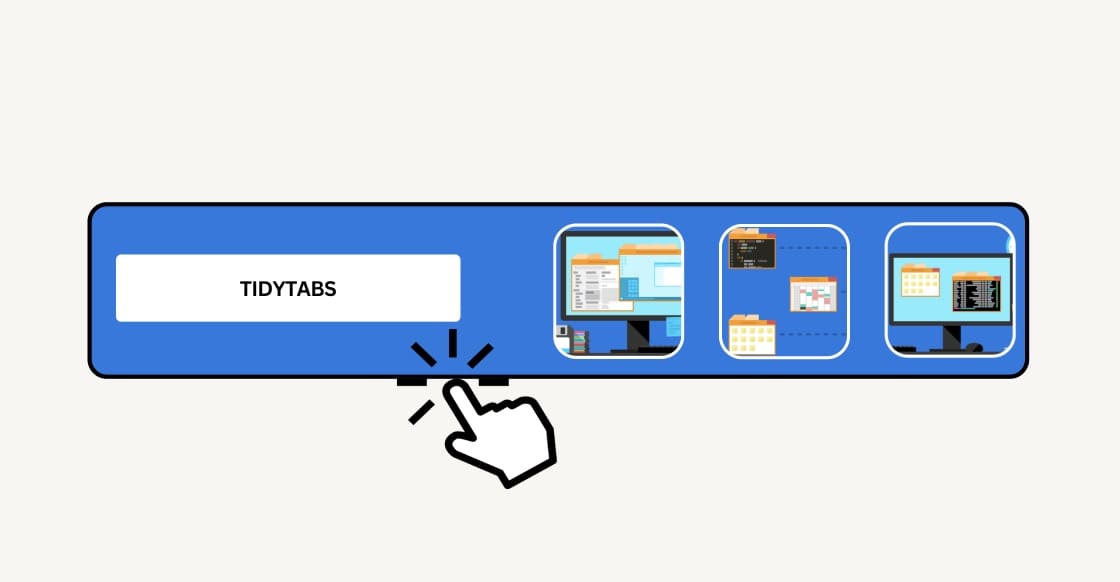



Leave a Reply